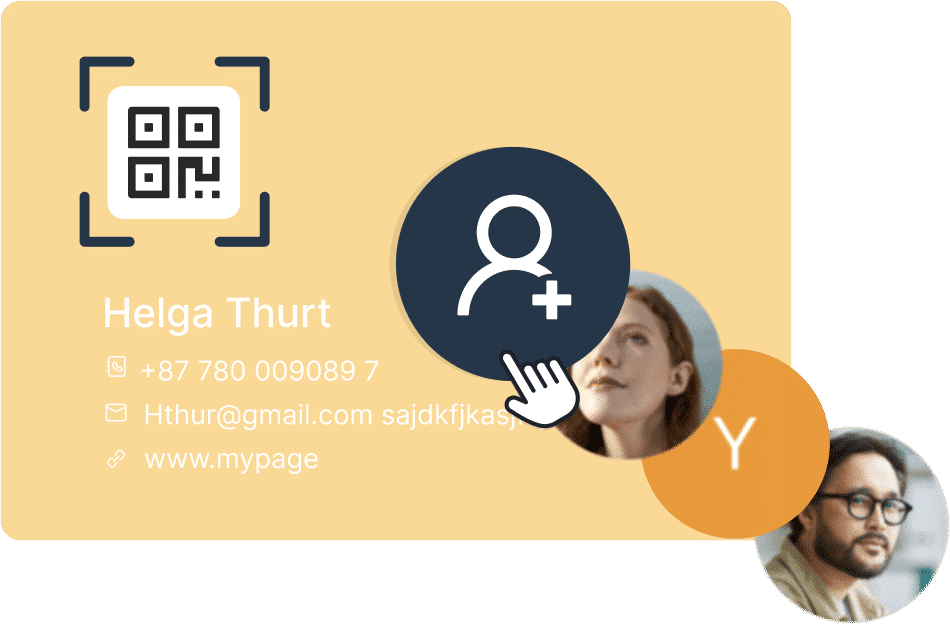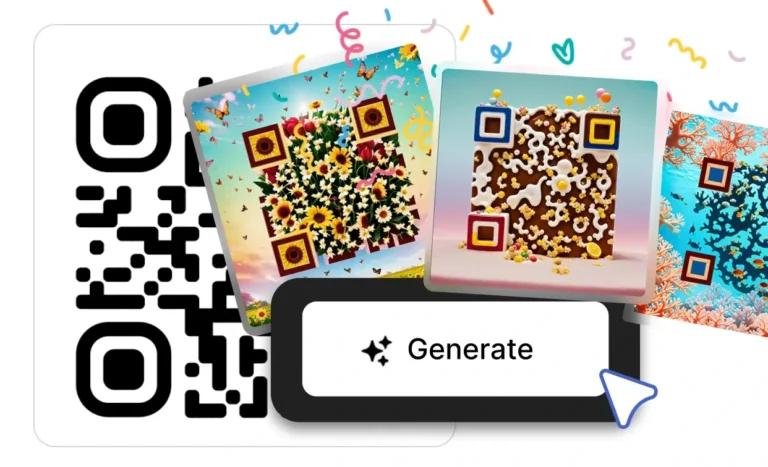Step 1: Create your card
Start by choosing what information you want to share: name, role, photo, phone number, website, LinkedIn, or even a short bio. You can build a custom digital business card with QRCodeKIT.

Step 2: Customize the look
Design your card and your QR code to match your personal or company branding. Add a logo, adjust colors, and use a frame with a CTA like “Scan to connect.”

Step 3: Share it anywhere
Download your digital business card QR code and add it to your email signature, resume, portfolio, product packaging, flyers, or even your physical business card.

Why use a digital business card?
Printed business cards get lost, damaged, or thrown away. A digital business card lives on your phone or website and is always up to date. It’s a smarter, paperless way to network, ideal for freelancers, entrepreneurs, job seekers, and teams.
Always up to date
Got a new phone number? Changed company? No need to reprint anything. Just update the content behind your QR code and your digital business card reflects the change immediately.
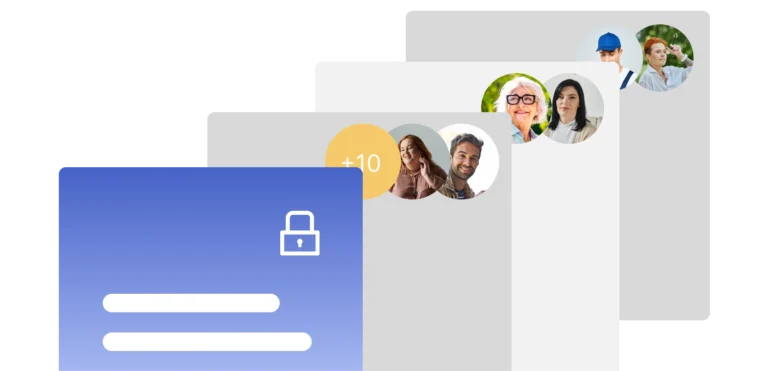

A business card that evolves with you
With QRCodeKIT, you can track scans, update contact info anytime, and design your QR code to match your personal or company identity. Whether you’re networking in person or online, your card is always ready.
Know when people scan your card
QRCodeKIT shows you detailed scan analytics, including when, where, and how often your card was accessed. Perfect for tracking outreach or events.
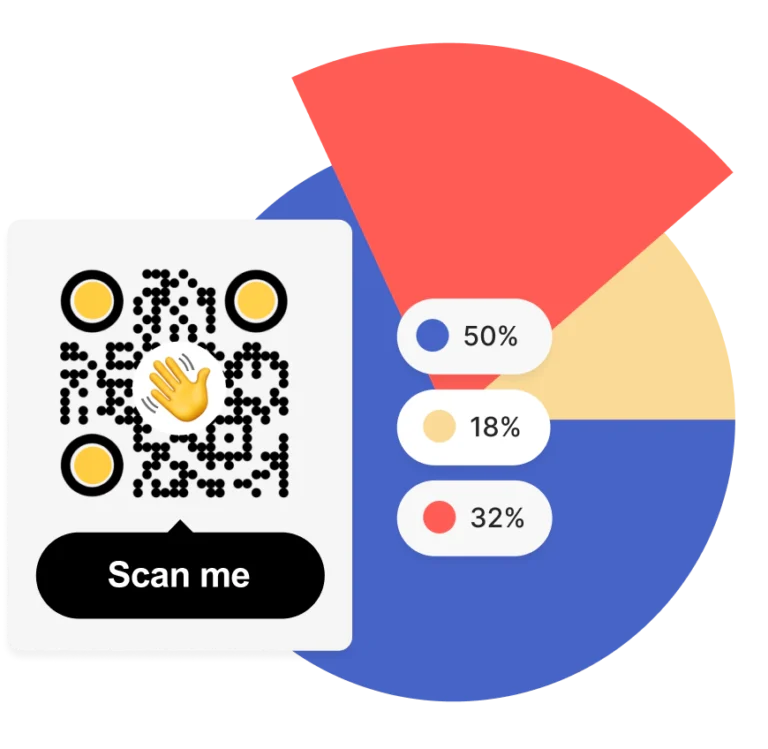

Built for professionals, teams, and brands
Whether you’re a freelancer, startup founder, or part of a sales team, digital business cards make sharing your info fast and memorable. With QRCodeKIT, your team can create branded cards at scale with bulk creation tools and easy management.
Add your card anywhere
Include your digital business card QR code in job applications, social media profiles, brochures, event booths, or on product packaging. It works everywhere.
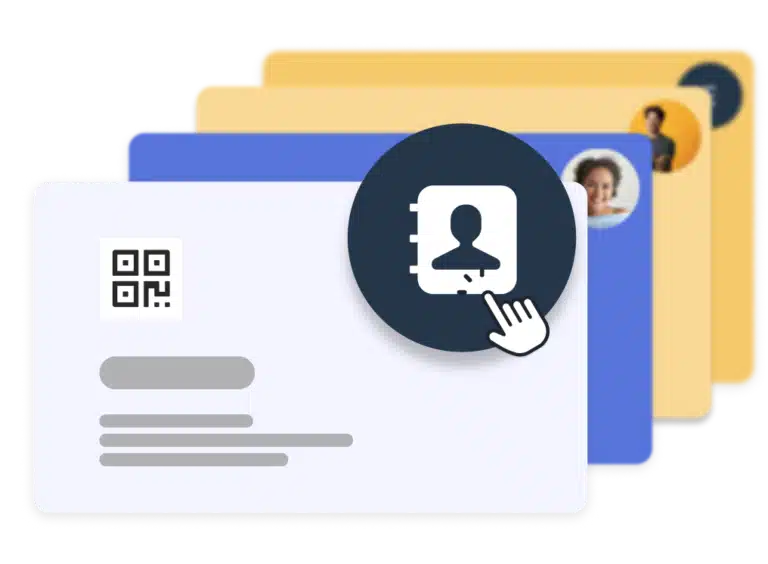
Make your digital business card stand out with art
Your digital business card should reflect your personality and brand. With our AI-powered artistic QR codes, you can turn your contact information into an eye-catching visual experience. From elegant designs to bold patterns, create a memorable first impression every time someone scans your card.
FAQs
What info can I include in my digital business card?
Anything you’d include in a printed card and more: name, phone, job title, company, email, website, social media links, even your photo or logo.
Can I update my card without changing the QR code?
Yes. All digital business cards created with QRCodeKIT are dynamic. You can change your contact info anytime without reprinting or re-sharing a new code.
Can I make cards for my whole team?
Absolutely. You can create and manage digital business cards for multiple people using QRCodeKIT’s bulk creation and folder organization tools. It’s ideal for teams, events, or agencies.