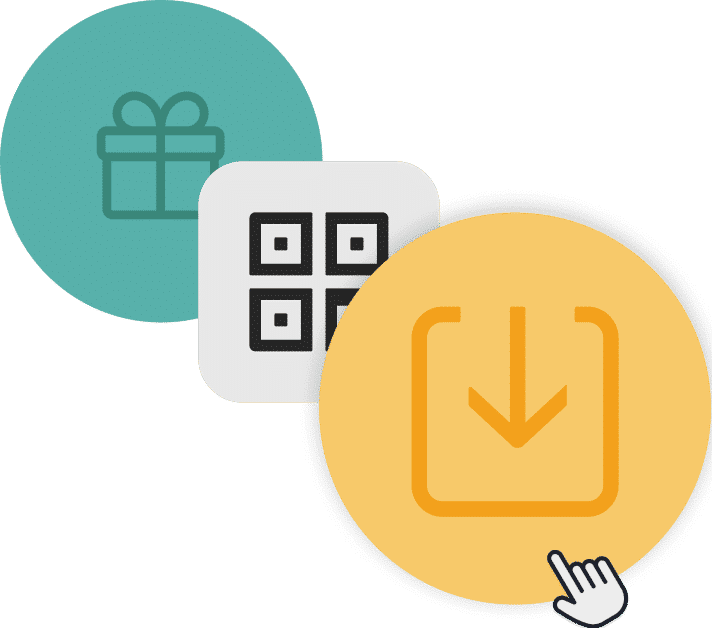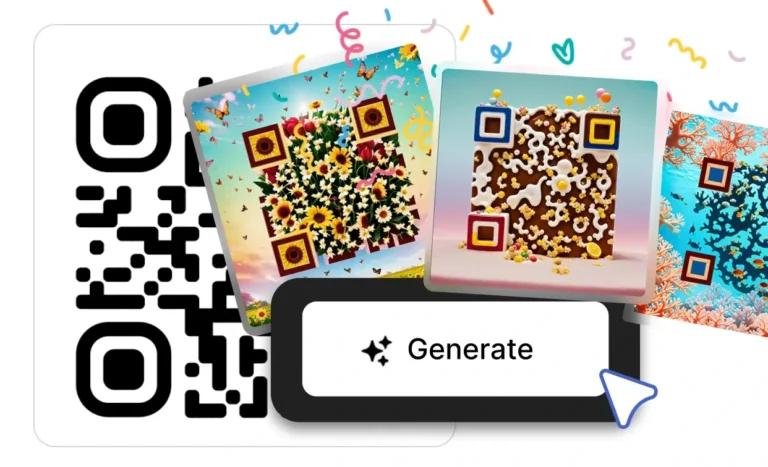Step 1: Upload your file
Choose the file you want to share: PDFs, images, videos, Word docs, and more. Upload it to QRCodeKIT’s platform, we will host it.

Step 2: Design your QR code
Customize the shape, colors, and frame of your QR. Add your logo and a clear call to action like “Scan to download” to make it stand out.

Step 3: Share and track
Download your QR and print it anywhere or share it digitally. You’ll be able to see when it’s scanned, how often, and where.

Why use a file download QR code?
Email attachments get lost. URLs are hard to type. A file download QR code gives people instant access to your content. No hassle, no waiting. Perfect for manuals, catalogs, brochures, eBooks, audio files, or any digital resource.
One QR codescan, instant download
Whether it’s a product sheet on packaging or a PDF brochure at an event, your file is just a scan away. The QR leads directly to a download page, with no popups. You control the content. Your audience gets it instantly.
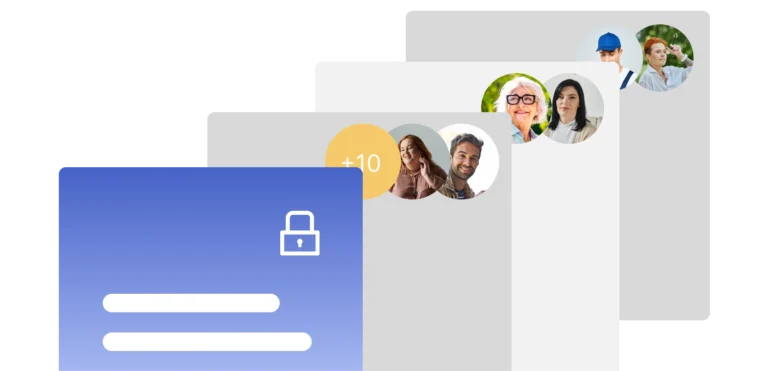

Your file, delivered faster
QRCodeKIT lets you update your file anytime, track scans, and present your download page your way. It’s secure, flexible, and built for professionals who share content on the go.
Update your file anytime
Need to correct a typo or replace an outdated version? No problem. Just upload a new file or change the destination link. Your file download QR code stays the same.
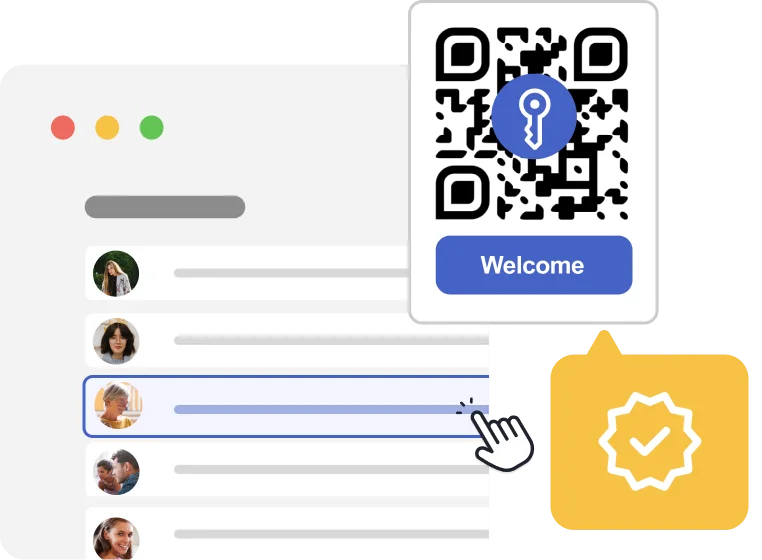

Used by educators, marketers, and creators
From classrooms to trade shows, thousands of professionals use file download QR codes to deliver digital content quickly. Save paper, simplify access, and give people the info they need, right when they need it.
Track file access with scan analytics
See how many times your QR code was scanned, where it happened, and what device was used. Use that data to optimize your campaigns and understand your audience.
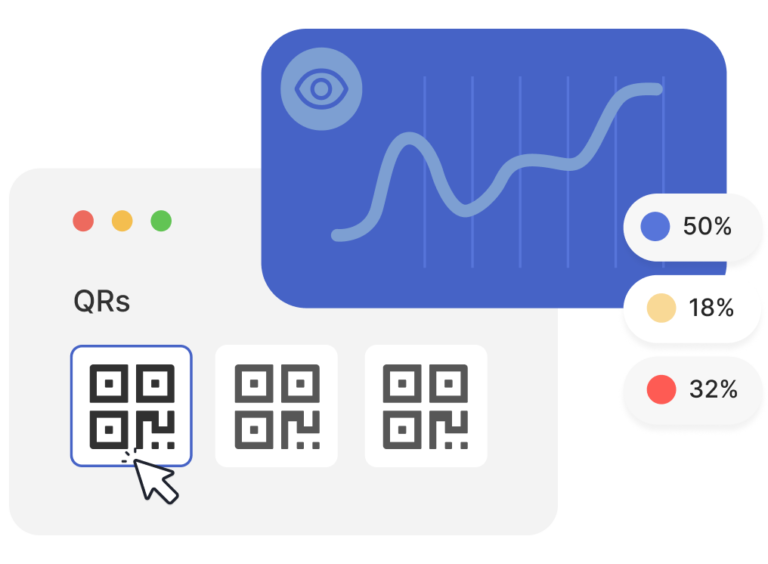
Share your content with an artistic touch
Transform your file download QR code into a visual masterpiece with our AI-powered technology. Whether you want a sleek and modern design or something bold and creative, your QR code can become a work of art that reflects your brand. It’s not just about functionality, it’s about making an impact with every scan.
FAQs
What types of files can I share?
You can share PDFs, images, videos, documents, spreadsheets, audio files, almost any common format. Just upload the file in our system.
Can I change the file later?
Yes. All QR codes from QRCodeKIT are dynamic. You can change the file, update the link, or replace the content at any time without reprinting the code.
Do people need an app to download the file?
Not at all. Anyone can scan your QR code with their phone camera and download the file directly in their browser. No app, login, or signup required.