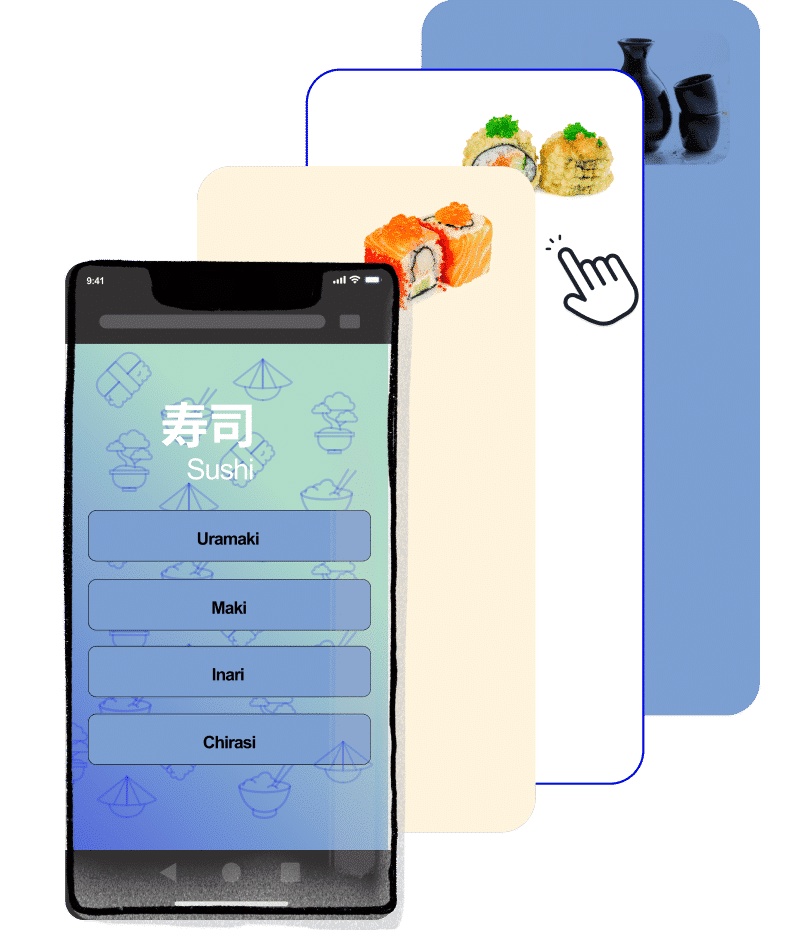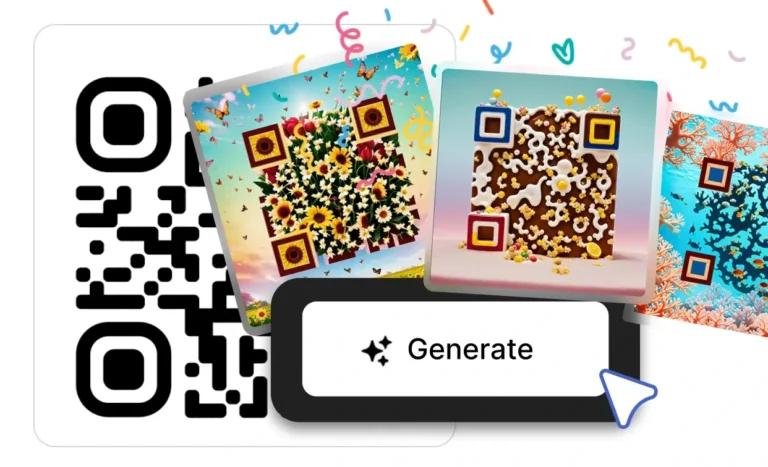Step 1: Choose your menu
Decide how you want to show your menu: link to your website, upload a PDF, or build a mobile-friendly landing page directly on QRCodeKIT.

Step 2: Customize the design
Add your logo, adjust colors, and pick a frame with a call to action like “Scan for menu.” Make your QR code match your brand.

Step 3: Print and display
Download your QR code and place it on tables, windows, takeout packaging, or digital screens. It’s always ready to scan.

Why choose a menu QR code?
Paper menus get damaged, need reprinting, and aren’t ideal for fast updates. A menu QR code lets you make real-time changes, reduce printing costs, and create a better customer experience, especially in restaurants, cafés, bars, and hotels.
Real-time updates, zero reprints
Menus change all the time: new dishes, updated prices, daily specials. With QRCodeKIT, you can update your menu anytime without reprinting a single thing. Just edit the content behind the QR code and your customers will instantly see the latest version when they scan. It’s fast, sustainable, and keeps your menu always up to date.


More than a QR code.
Your full digital menu toolkit.
QRCodeKIT gives you powerful features to turn your menu QR code into a smart engagement tool: editable destinations, full analytics, design flexibility, and link management. All backed by the platform that invented dynamic QR codes.
Track every scan
Want to know when and where your menu is getting scanned? QRCodeKIT gives you detailed insights: number of scans, location, device type, and more. Use this data to improve placement, test menu performance, and understand customer behavior, no guesswork involved.
Loved by restaurants worldwide
From food trucks to five-star hotels, 100,000s of venues rely on QRCodeKIT to keep their menus flexible, digital, and customer-friendly. Join them and make your menu easy to access, update, and share.
More than one menu? No problem
Serve breakfast, lunch, dinner, or seasonal specials under one clean, scannable code. QRCodeKIT lets you organize multiple menus in tabs or buttons, giving your guests an easy way to browse everything you offer without confusion or clutter.
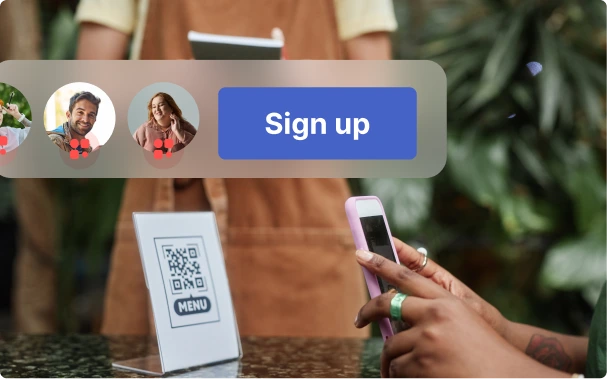
Turn your menu QR into a visual experience
Why settle for a black-and-white square? With QRCodeKIT, you can turn your menu QR code into a stunning piece of visual design using our own AI. Whether you want a stylish, minimal look or something playful and bold, artistic QR codes blend perfectly into your brand, table setup, or printed materials, without losing scan reliability.
FAQs
Is the menu QR code free to use?
Yes, you can start for free and create up to two dynamic QR codes. Upgrade anytime to unlock more features, analytics, and management tools.
Can I change my menu without printing a new
QR code?
Yes! All QR codes created with QRCodeKIT are dynamic, which means you can update the link, file, or landing page behind your menu QR code at any time without changing the printed code. The QR stays the same, but what it shows can evolve with your menu.
Where can I use my menu
QR code?
Anywhere your customers interact with you. Print it on table tents, napkin holders, packaging, flyers, or even digital displays. Your menu QR code works in restaurants, cafés, food trucks, hotels, and pop-ups—basically anywhere food is served and phones are used.