Creating a QR code for a link is a very easy process that lets you instantly connect offline users to online content. Whether you’re linking to a website, social media profile, or landing page, all it takes is just a few steps using a reliable QR code generator like QR Code KIT. In this guide, we’ll show you how to create a QR code for a link, explain how different QR code types work, and give tips to ensure your codes get more scans and deliver real results.
What is a QR code, and how does it work?
A QR code (short for “quick response code”) is a two-dimensional barcode that stores data—usually a URL. When scanned with a mobile phone camera or QR code scanner, the code directs users to a specific web page, contact details, Wi-Fi connection, or other information.
Why should you create a QR code for a link?
Creating a QR code for a link makes it incredibly easy for users to access your online content without having to manually type a lengthy URL into their browser’s address bar. This simple scan-and-go experience enhances user convenience—especially on mobile devices—making it ideal for today’s fast-paced, on-the-go audiences.
Whether you’re sharing a website, product page, social media profile, or a sign-up form, a QR code can bridge the physical and digital worlds with just scan a QR code. This is why they’ve become a go-to solution for mobile marketing, packaging, business cards, posters, flyers, and event badges. Instead of printing long URLs that can be mistyped or ignored, a well-placed QR code invites interaction and increases the chance of engagement.
Even better, by using a dynamic QR code, you can track scan statistics and measure how often your link is accessed, when, and from what kind of device—giving you valuable insights into your campaign performance.
What types of links can be used in a QR code?
QR codes can be used to share almost any type of web-based content. The most common use case is linking to a web address, such as a homepage, product page, blog post, or a specific landing page for a campaign. But you’re not limited to websites.
Here are just a few examples of what you can link to:
- A Google Form for surveys or feedback.
- A PDF file such as a menu, brochure, or eBook.
- A video URL hosted on YouTube or Vimeo.
- A contact card (vCard) with your contact details.
- A Wi-Fi access point to let visitors connect easily.
- A plain text message with instructions or information.
- A download link for a mobile app.
With dynamic QR codes, you can even redirect users to built-in landing pages generated automatically by the platform—these are customizable and perfect for product showcases or event registrations. This flexibility makes QR codes suitable for virtually any industry and use case.
What is the difference between static and dynamic QR codes?
Understanding the difference between static and dynamic QR codes is key when deciding how to use them effectively.
Static QR codes are straightforward: the data (like a URL or text) is permanently embedded in the code. Once you create a static QR code, it cannot be edited or updated. These are best used for content that doesn’t change over time, such as a link to a company homepage or a downloadable PDF. Static QR codes are free to generate and do not require an account, but they don’t offer tracking or flexibility.
Dynamic QR codes, on the other hand, are far more powerful. Instead of storing the destination directly, the code links to a short redirect URL that you can update at any time. This means you can change the target link without reprinting or redistributing the QR code. You also gain access to analytics and scan statistics, including:
- Number of scans
- Time and date of scans
- Device and operating system
- Approximate location
With dynamic codes, you can even integrate features like password protection, custom domains, and landing pages, making them the preferred choice for marketing campaigns, product packaging, and professional applications where tracking and flexibility are essential.

Which QR code generator should you use?
Choosing the right QR code generator is essential if you want reliable performance, professional features, and scalable options. While there are many tools out there that let you create QR codes, not all of them are built with long-term use, brand customization, or analytics in mind.
When evaluating your options, look for a platform that allows you to:
- Customize the design with your company logo, brand colors, and frames
- Track scan statistics for performance insights
- Export in high-quality file formats like PNG, SVG format, or EPS
- Support multiple QR code types, such as links, files, menu, social media…
- Generate QR codes in bulk or via API for commercial purposes
- Ensure that the QR codes are valid long-term and do not expire unexpectedly
QR Code KIT stands out as a top-tier QR code generator pro that meets all these needs. Whether you’re a small business creating just a few QR codes, or an enterprise managing thousands, QR Code KIT adapts to your scale. You can start with free QR codes—including 2 fully functional dynamic ones—and upgrade anytime to access more advanced capabilities.
What really sets QR Code KIT apart is its combination of ease of use, deep customization options, and powerful analytics. You can create beautifully branded QR codes that match your visual identity, monitor how they perform across different devices and locations, and even manage multiple projects and team members from one intuitive dashboard.
If you’re planning to use QR codes for marketing, events, packaging, or any type of mobile interaction, QR Code KIT provides a complete solution—with features that go well beyond the basics of generating a new QR code. It’s built for users who want more than a simple image file; it’s built for results.

How do you create a QR code for a link using QR Code KIT?
Here’s how to create a QR code for a link in just a few steps:
- Go to QR Code KIT.
- Choose “URL” as your content type.
- Paste your web address or lengthy URL into the provided field.
- Customize your QR code with colors, frames, and even your company logo.
- Select your preferred file format (PNG, SVG format, EPS formats).
- Download your QR code.
Can you customize your QR code design?
Absolutely. QR Code KIT lets you create a custom QR code that matches your brand. Change colors, add a logo, and select from several frame styles. This enhances recognition and encourages more scans.
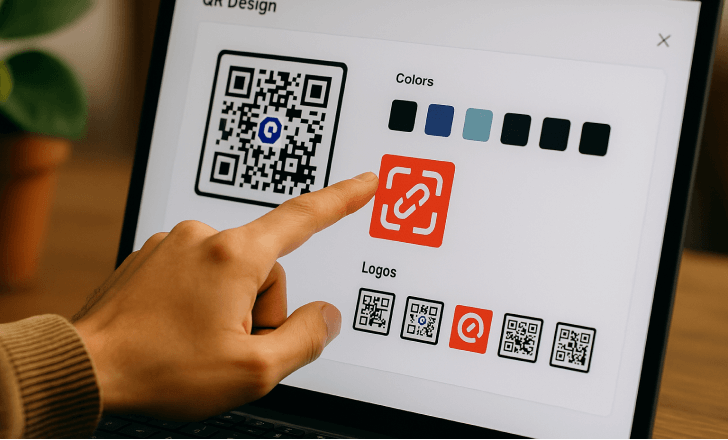
What file formats are available for download?
You can download the QR code file as an image file in PNG, SVG, JPG, or EPS formats. These formats are ideal for both digital use and print materials, such as brochures or posters.
Is there a scan limit for QR codes?
Yes—but it depends on the type of QR code you’re using and the platform you choose to generate it.
Static QR codes have no scan limit. Once created, they can be scanned an unlimited number of times and are valid forever—as long as the original URL or file they point to remains active. However, static codes offer no flexibility or tracking capabilities. You won’t be able to collect scan statistics, update the content behind the code, or customize the user experience beyond the initial setup.
Dynamic QR codes, on the other hand, may have scan limits depending on the plan you’re using. With QR Code KIT, the scan limit varies based on your subscription tier:
- On the Free plan, each dynamic QR code allows up to 100 scans per month, which is great for testing, prototypes, or low-traffic use cases.
- With the Starter plan, that limit increases significantly to 10,000 scans per QR code per month—perfect for small marketing campaigns or retail displays.
- The Pro and Enterprise plans offer unlimited scans, making them ideal for high-volume usage such as product packaging, public signage, or campaigns expected to generate thousands of interactions.
What makes QR Code KIT especially powerful is that, with dynamic codes, you’re not just unlocking more scans—you’re gaining access to detailed analytics, mobile device tracking, and even location-based scan data. These insights can help you optimize your marketing campaigns and understand your audience in a measurable, data-driven way.
So while static QR codes are simple and unrestricted, dynamic QR codes combined with the right plan unlock a whole new level of control, performance, and visibility for your content.

How do you test if your QR code works?
Testing your QR code is a crucial final step before printing it on packaging, posters, or marketing materials. The good news? It’s a very easy process.
Start by using your mobile phone’s built-in camera app—most modern devices can automatically detect and open a QR code. Simply point your camera at the code, ideally from different distances and angles, to make sure it scans smoothly. You can also use a QR code scanner app if your phone doesn’t support native scanning.
Make sure the code:
- Opens the correct link or landing page
- Loads properly on both iOS and Android
- Works on different browsers (Safari, Chrome, etc.)
- Looks clear and scannable in printed or digital formats
If you’re using a dynamic QR code, check the scan statistics panel in your QR Code KIT dashboard to confirm your test scans were registered. This ensures the code is live and tracking accurately across devices.

Are QR codes mobile-friendly?
Absolutely—QR codes are designed for mobile devices. They provide instant access to digital content with just a quick scan, making them perfect for everything from storefront signage to brochures, receipts, and product packaging.
Unlike traditional URLs that need to be typed manually into an address bar, a QR code can be scanned in seconds with a camera app. This user-friendly interaction bridges the gap between the physical and digital world—especially helpful when you want to direct someone to a web address, social media profile, product page, or any online resource.
Since the majority of users today browse content from their mobile phone, integrating QR codes into your strategy ensures you’re meeting people where they are—on the go, in real time.
How can you track the performance of your QR code?
One of the biggest advantages of using dynamic QR codes is that they let you monitor real-world engagement through detailed scan statistics. With QR Code KIT, you can view a complete analytics dashboard for each code, including:
- Total number of scans
- Date and time of each scan
- Geographic location
- Device type and operating system
- Number of unique vs. repeat scans
These insights help you understand which campaigns are driving traffic, how users are interacting with your materials, and where your audience is most engaged. It’s especially useful in marketing campaigns, where you want to compare performance across different locations, print formats, or promotional channels.
Plus, by combining custom QR codes with branded design and performance tracking, you not only increase visibility—you also gain the tools to optimize for more scans and better ROI.
Can QR codes be used for commercial purposes?
Yes, QR codes are widely used across industries for commercial purposes. From retail and hospitality to education, healthcare, and logistics, businesses of all sizes rely on QR codes to improve customer experiences, simplify data sharing, and increase conversions.
Here are just a few use cases:
- Link to a product page from packaging or shelf tags
- Add contact details on business cards
- Promote a landing page for events or special offers
- Direct customers to app downloads or video tutorials
- Print codes on receipts to collect feedback or reviews
When you use a trackable QR code—especially a dynamic one—you get full control and visibility, with the ability to update the destination URL, monitor scan performance, and even integrate with analytics tools or CRM systems.
With QR Code KIT, your codes are not only functional but also visually branded and scalable, making them ideal for serious commercial deployment.

How long are QR codes valid?
The validity of a QR code depends on whether it’s static or dynamic.
Static QR codes are permanent: once created, they never expire and can be scanned indefinitely—as long as the content they point to (like a web page or file) is still live. However, you can’t edit the destination or track usage after creation.
Dynamic QR codes, on the other hand, offer far more flexibility. These codes remain active as long as your account with QR Code KIT is in good standing. You can update the destination link at any time, pause or reactivate the code, and track scans through the built-in analytics dashboard.
This makes dynamic codes ideal for long-term use in print materials, packaging, and ongoing marketing campaigns—because even if your content changes, the printed code doesn’t have to.
How many QR codes can you create?
QR Code KIT offers a flexible pricing structure to fit all needs—from individuals to large teams:
- Free plan: Create 2 dynamic QR codes with up to 100 scans per QR/month, along with basic analytics and basic QR design. It’s a great way to explore the platform—no credit card required.
- Starter plan ($20/month billed yearly): Generate 100 dynamic QR codes with 10,000 scans per QR/month. It also includes advanced analytics, advanced templates, and bulk QR code creation.
- Pro plan ($50/month billed yearly): Ideal for growing teams, with 1,000 dynamic QR codes, unlimited scans, premium support, 1 custom domain, and access for up to 10 team members.
- Enterprise plan ($120/month billed yearly): Built for scale, this tier includes 5,000 dynamic QR codes, custom domains, SSO login, API access, and collaboration for up to 50 team members.
No matter the plan, QR Code KIT makes it easy to scale your QR code campaigns, track performance, and stay in control of your branding.
Can you generate QR codes automatically?
Yes, some platforms allow you to generate QR codes automatically through APIs or bulk QR code creation tools. This is especially helpful for businesses managing large product inventories or launching campaigns at scale.
What are the best practices when creating a QR code for a link?
To ensure your QR code gets more scans, follow these tips:
- Use a dynamic QR code if you need tracking or editing.
- Test your code on multiple mobile devices.
- Keep contrast high between foreground and background.
- Add a call to action, like “Scan to visit our website.”
- Choose the right size and format for where it will be displayed.




