If your dynamic QR code expired, you’re not alone. Businesses in various industries rely on QR codes for everything from marketing campaigns to digital menus — and when those codes suddenly stop working, it can lead to confusion, frustration, and missed opportunities.
In this article, we’ll explore what causes a dynamic QR code to expire, how it’s different from static QR codes, and most importantly, how to avoid disruptions that could impact your audience or brand reputation.
What is a dynamic QR code?
A dynamic QR code is a flexible, trackable type of QR that stores a short URL instead of fixed content. That short URL then redirects to whatever destination you’ve chosen — a website, landing page, file, or other resource. Because the destination is hosted on a QR code generator platform, you can change the linked content at any time without altering the physical code.
This makes dynamic QR codes ideal for evolving campaigns and long-term print materials. You can update URLs, adjust campaign settings, or swap out landing pages based on performance, seasons, or availability.
Do dynamic QR codes expire?
Yes, dynamic QR codes can expire — but not in the way you might expect.
A dynamic QR code doesn’t have an inherent expiration date. Instead, its functionality depends on the service provider. If your plan ends, you exceed scan limits, or the code is manually deactivated, the dynamic QR will stop redirecting. So technically, the QR code itself hasn’t expired — the service behind it has.
If you’re using a QR code generator with time-limited access, free static QR codes, or a temporary campaign setting, your codes may expire depending on those terms.
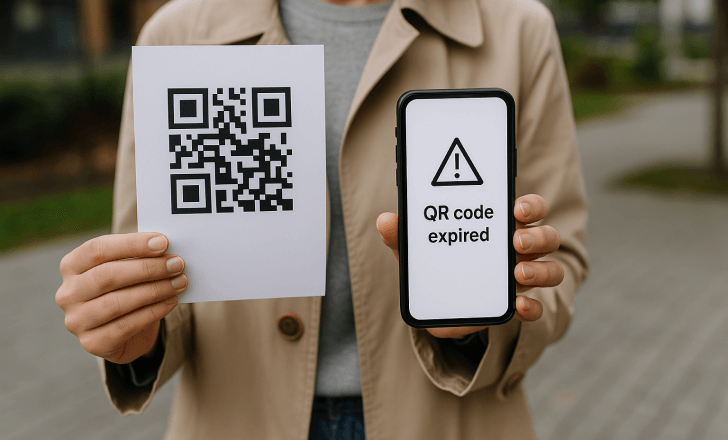
What does it mean when a dynamic QR code expired?
When someone scans an expired dynamic QR code, they may encounter an error page, a “code not found” message, or simply be redirected to a blank screen. This usually happens when:
- The code’s subscription has ended
- The linked content or landing page has been deleted
- The code reached its scan limit
- The campaign has passed its end date
To the user, the result is the same — the code no longer functions as intended. Even if the QR code still looks fine and scans quickly, it won’t send visitors to the correct destination.
What about static QR codes? Do they expire too?
Static QR codes don’t rely on redirection through a platform. They encode information directly, like a full URL, phone number, or email address. Because of this, static QR codes don’t technically expire.
However, if the URL inside a static code points to a resource that’s removed, changed, or renamed, the code will stop functioning — even though the QR itself hasn’t changed. This creates what’s known as a dead link.
In other words, static QR codes expire only when the data they point to becomes invalid. But because you can’t edit static codes after printing, they offer little flexibility or long-term reliability compared to dynamic codes.
What causes a dynamic QR code to stop working?
Dynamic QR codes rely on an active backend to function properly. If that support disappears or is interrupted, the QR will stop working. Here are a few common causes:
- Subscription lapse: If your subscription ends, your dynamic codes may become inactive.
- Exceeded scan limits: Many plans have scan thresholds that, once surpassed, disable redirection.
- Deleted codes: Removing a code from your account dashboard will stop it from working.
- Campaign expiration: Some codes are created with automatic expiry dates built in.
- Inactive content: If the linked page or file is no longer online, the code fails.
These breakdowns are especially risky when the QR code is part of a printed asset — like a brochure or packaging — that can’t easily be updated.
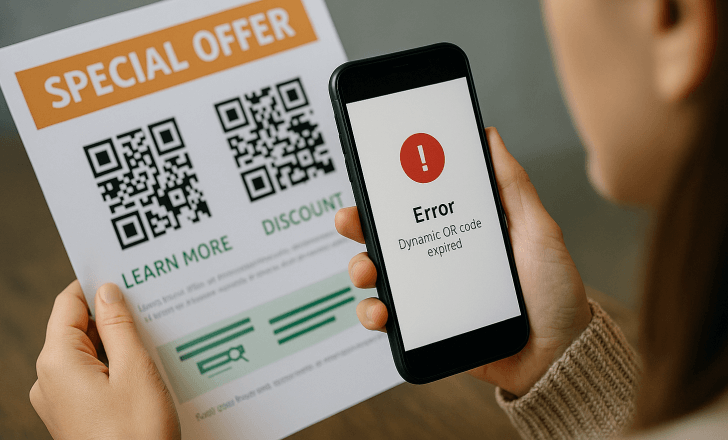
What happens when a user scans an expired QR code?
When a QR code stops functioning, users often see an error page or get no result at all. Depending on the provider, there may be a message indicating that the code has expired, reached its scan limit, or is currently unavailable.
This can be especially damaging in marketing contexts. A QR that fails to deliver intended content creates confusion, breaks trust, and may cost you leads, customers, or credibility.
People expect QR codes to just work. An expired code breaks that expectation — fast.
How to avoid having your dynamic QR code expire
Preventing expiration is all about smart management. Use dynamic QR codes strategically, and ensure the platform you’re using offers sufficient control, scalability, and visibility.
Here’s how to avoid code expiration issues:
- Choose a QR code generator with clear policies and flexible upgrade paths
- Monitor your subscription status and ensure renewal before expiration
- Keep track of scan volumes and upgrade if you’re approaching your plan’s limits
- Regularly check that your linked content or landing pages are still live
- Avoid linking to third-party pages you can’t control
- If running time-sensitive campaigns, set appropriate expiry dates and follow up with backups
With proactive planning, your dynamic QR codes can remain active and useful for as long as your campaign requires.
Can an expired dynamic QR be reactivated?
In some cases, yes. It depends on the platform.
If the QR code hasn’t been deleted, and you’re able to reactivate your plan or update your campaign settings, the code might resume working. Platforms like QRCodeKIT allow you to:
- Restore expired codes after renewing your subscription
- Reassign a destination URL to a new campaign
- Send visitors to an alternate page instead of an error screen
But if the code was permanently removed or associated with a subscription that no longer exists, you may not be able to bring it back.
Should you use static or dynamic codes for long-term campaigns?
While static codes are technically “permanent,” they lack control. Once printed, their destination cannot be changed — and if the resource they point to is updated or removed, the code stops working.
Dynamic codes, on the other hand, offer the flexibility to adapt. You can change content, track performance, and customize by device type or geography. As long as the subscription remains active, your QR codes remain functional and useful.
That’s why dynamic QR codes are the better choice for:
- Product packaging
- Physical signage
- Multi-phase marketing campaigns
- Events with changing schedules or links
- Any context where you may need to update content later
For most modern use cases, the benefits of dynamic QR far outweigh the limitations of static ones.

What makes QRCodeKIT a reliable solution?
QRCodeKIT was one of the first platforms to offer dynamic QR codes — and we’ve helped brands in various industries stay in control of their scan experiences.
Here’s why our users rarely face expired QR code issues:
- Dynamic codes created with QRCodeKIT remain active as long as your plan is live
- You get automatic notifications when you’re approaching scan limits
- Landing pages can be edited or swapped without changing the QR
- Our dashboard makes it easy to monitor code activity and avoid surprise expiration
- Even on the Free Plan, users can create 2 dynamic QRs and track performance
Whether you’re just starting or managing hundreds of campaigns, we give you the tools to keep your codes working — and your audience engaged.
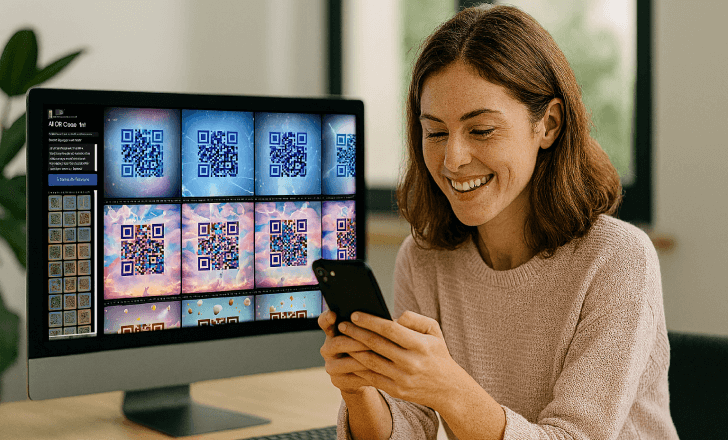
Final thoughts: Avoiding the pain of an expired dynamic QR code
If your dynamic QR code expired, don’t panic — but do take action.
Understand why it stopped working. Check your subscription, campaign settings, and scan counts. Then take steps to reactivate or replace the code as needed.
To avoid issues in the future, choose a QR code service that offers transparency, scalability, and support. Your QR codes are often the gateway to your brand — make sure they lead to the right place, every time.
