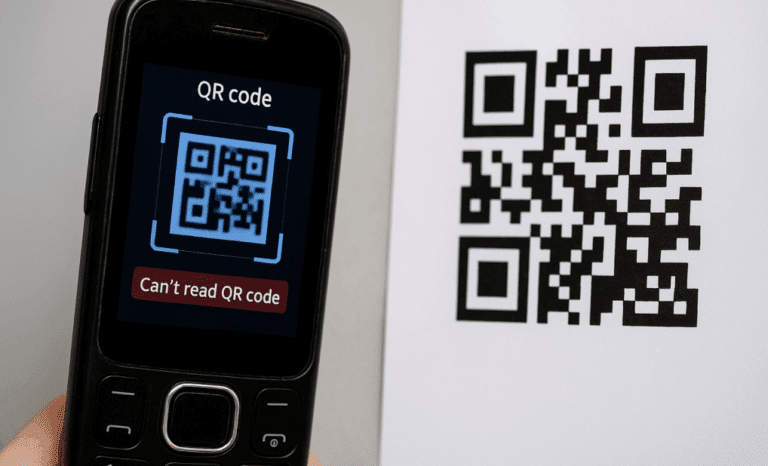You’ve created a QR code, added it to your campaign, and expected it to work instantly. But for some users, especially those with older phones, the scan just doesn’t happen. Whether it’s a black screen, a failed load, or no recognition at all, this frustrating moment can derail your whole effort.
So why is your QR code not scanning on older phones? And more importantly, how can you fix it?
In this complete guide, we’ll walk through every reason a QR code might be unscannable on outdated devices, and what you can do to make sure your QR code works smoothly across all phone models.
Why QR code scanning fails on older phones
Not all phones are created equal when it comes to scanning QR codes. While most modern smartphones have built-in QR functionality through the native camera app, older models often lack this feature entirely. This means the user either needs to rely on third-party apps or update their system—neither of which is guaranteed.
Some Android phones released before 2017 require users to download a separate QR scanner from the Google Play Store. Even then, success depends on the phone’s camera quality, software version, and whether the QR code image is optimized for older devices. The iPhone camera gained QR functionality starting with iOS 11, but devices running earlier versions won’t scan anything without help.
As QR code scanning becomes more common in everything from product packaging to digital business cards, these limitations matter more than ever.
The hidden problem with blurry or low-quality QR code images
One of the most overlooked reasons why QR codes fail to scan on older smartphones is image quality. If a QR code image is blurry, pixelated, or too low in resolution, many older cameras won’t be able to detect the code properly. The scanning process relies on sharp edges and strong contrast, and a degraded image makes this nearly impossible.
Even something as simple as printing a QR code on glossy paper or compressing it for use online can introduce enough visual noise to confuse an older phone’s QR code reader. While newer phones might compensate with smarter software or better lenses, older models don’t have that advantage.

How QR code size impacts scan success
It may seem like a small thing, literally, but QR code size plays a huge role in compatibility. A code that’s too small can become unscannable, especially for smartphones with older cameras or slower processors. The phone may struggle to focus, or misread the code entirely.
This issue becomes worse when the QR code contains too much data. A dense matrix of information requires more scanning accuracy, which older phones often lack. When creating QR campaigns for broad audiences, especially in public places or on physical materials, it’s wise to prioritize readability over minimal design.

When the problem isn’t the phone, it’s the link
Sometimes, the QR code scans perfectly… and then nothing happens. This can be the result of an expired QR code or a broken link. In these cases, the code itself is functional, but it leads to a dead end.
Static QR codes are particularly vulnerable to this issue. Since the destination URL is embedded directly into the code, there’s no way to update it if the content changes or moves. If the page is taken down, the QR code becomes useless.
Dynamic QR codes, however, solve this problem by allowing you to change the destination even after printing or publishing the code. They also help if you need to pause a campaign, update a file, or redirect users to different experiences based on location or time.
Visual design: when the QR code blends in too well
A beautifully designed QR code might win aesthetic points, but if it blends into the background or lacks contrast, it’s practically invisible to older phones. Poor contrast, busy backgrounds, and improper placement can make the QR code unreadable.
Some campaigns unintentionally place QR codes on textured surfaces or over images, making it difficult for the smartphone camera to detect the required pattern. This is especially challenging for older phone models without advanced autofocus or image recognition software.
Making sure your QR code stands out visually, without sacrificing branding, is key. The QR code icon needs to be easy to spot, isolated from clutter, and placed on a non-reflective surface with enough contrast to ensure readability.
WhatsApp, Discord, and app-based QR codes that don’t scan
App-based QR codes, such as a WhatsApp QR code to share contacts or a Discord QR code for login, can introduce another layer of complexity. These aren’t scanned through the standard camera but within the app itself. And that’s where things often go wrong on older devices.
Outdated app versions may not request camera access correctly, or they may lack built-in QR scanning features entirely. In such cases, users won’t be able to scan the QR code unless they manually update the app, adjust camera permissions, or switch to a third-party QR code reader.
It’s important to remember that in these scenarios, the QR code is technically working—but the app interface is the real bottleneck.

QR code campaigns and the overlooked impact of device variety
When a QR code campaign fails to perform, it’s tempting to blame the design, the placement, or even the marketing strategy. But the truth might be simpler: your audience is using phones that aren’t compatible.
Across different countries and demographics, people use a wide range of devices. From older Samsung phones to budget Androids running outdated OS versions, there are dozens of variables that influence whether a QR scan succeeds or fails. Even the stock camera app can behave differently from one phone model to the next.
That’s why testing on multiple devices is essential. Many smartphones handle QR scans differently, so a code that works beautifully on one model might be completely unscannable on another. A few quick checks across phones with different OS versions can save you a lot of lost engagement.
Real-world conditions: glare, distortion, and camera limitations
Even a perfect QR code can become unscannable in the wrong environment. Reflective surfaces like glass or plastic create glare, distorting the code’s pattern. If your QR code is printed on metallic packaging or placed under bright light, older smartphones will struggle to interpret the image correctly.
Similarly, codes placed on curved surfaces, like a bottle or a rolled-up poster, may become warped, making the scanning process unreliable. Newer smartphones can sometimes adapt, but older cameras are less forgiving.
Low light adds yet another challenge. Many smartphones don’t activate flash automatically when scanning, so a dim environment can make even a high-quality QR code appear unreadable.
When the user experience is the real obstacle
Sometimes, a QR code fails not because it’s broken, but because users don’t know how to scan it. On older phones, this is a frequent problem. There may be no QR scan feature in the native camera app, or the user may have to manually enable Google Lens suggestions, which isn’t always intuitive.
This leads to confusion, frustration, and abandoned scans, especially during events or promotions where time is limited. Even when QR code scanning is enabled by default, users might not recognize the QR code icon, or they might hesitate if the experience seems unfamiliar or slow.
A good workaround is offering alternative access to the same content. A short, memorable URL printed near the code can provide a backup for those with incompatible phones.

Best practices to make your QR code scannable on any phone
There’s no such thing as a QR code that works everywhere, always—but you can get close. A few simple best practices go a long way in improving compatibility across devices, especially older ones.
Here’s where a short list is worth it:
- Use a dynamic QR code instead of a static one, so you can fix broken or expired links.
- Keep the code size above the minimum threshold to ensure readability.
- Make sure the code is placed on a matte surface with high contrast and good lighting.
- Test the QR code on multiple devices, including older phone models and different OS versions.
These small adjustments can make the difference between a campaign that works for everyone—and one that silently fails for thousands of users.
How QRCodeKIT solves scanning issues across devices
At QRCodeKIT, we understand that every scan counts. That’s why our platform is built to handle these scanning issues before they ever happen. Whether your QR code will appear on a smartphone screen, a flyer, or a product label, we make sure it performs flawlessly.
Dynamic QR codes on our platform allow you to update destinations on the fly, so you never have to worry about broken links. Our QR code image files are generated in high resolution, perfect for both digital and print. And if you’re designing an artistic QR code, our smart generation engine ensures that style never compromises scannability.
In short, QRCodeKIT is engineered for real-world use—including on older phones.

If your QR code stops working: what now?
When a QR code stops working, you need to act fast. Whether it’s an expired QR code, a broken URL, or an outdated design, the end result is the same—users are left with a dead end.
With a static QR code, the only solution is reprinting or redistributing an updated version. That’s costly and time-consuming. But with a dynamic QR code, you can simply update the destination in your dashboard and avoid wasting time and money.
QRCodeKIT also provides analytics so you can monitor scan activity across devices. If you notice a drop-off, it could be a sign that a certain segment of users is experiencing issues—allowing you to adjust quickly.
Is there a truly universal QR code?
While it’s impossible to guarantee that every QR code will work on every phone, it is absolutely possible to create a code that works on almost all of them.
The key is simplicity, clarity, and flexibility. Avoid overcomplicated designs. Don’t cram in too much data. Make sure the code is large enough and placed thoughtfully. And most importantly, choose a platform that lets you adjust the destination if something breaks.
QRCodeKIT gives you that flexibility—and ensures that your QR code works as intended, even for users with older phones, outdated apps, or scanning issues.

Final thoughts: make every scan count
In an ideal world, every user would have the latest Android version, a fast smartphone camera, and built-in QR functionality. But in reality, many still rely on older phones, outdated apps, or unfamiliar processes.
That’s why QR code compatibility isn’t just a technical issue—it’s a user experience issue. When you consider the full diversity of mobile devices and environments, you build smarter campaigns that truly connect.
With QRCodeKIT, you don’t have to leave that to chance. We’re here to make sure every scan works—no matter the phone.