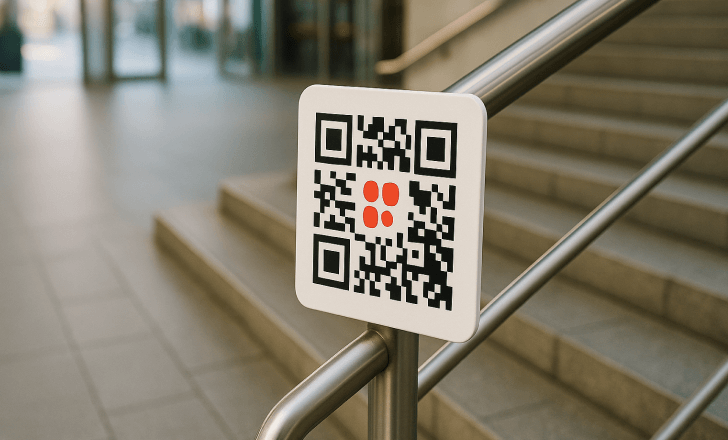Making real-world spaces easier to access—one scan at a time
Navigating a university, hospital, transportation hub, or event venue might seem effortless for most users. But for people with visual impairments, limited mobility, or other disabilities, even everyday environments can be filled with uncertainty. Traditional signage relies heavily on visual cues. GPS is often unreliable indoors. And static information doesn’t adapt to personal needs. That’s why QR code accessibility navigation is gaining attention as a powerful, flexible solution.
With a simple scan, users can access relevant information tailored to their device, language, and abilities. QR codes, once seen as a marketing tool, are now emerging as essential access points in public spaces. They provide audio descriptions, screen reader-friendly web content, interactive maps, and even sign language videos—offering real inclusion for a wide range of users. As long as someone has a mobile device and an internet connection or a Wi-Fi network, they can use QR codes to navigate the physical world more independently and safely.
Why traditional systems fall short for people with disabilities
Many users rely on printed signage, posters, or static digital screens to find their way. But these don’t always meet the needs of users with visual disabilities or limited vision. Even digital signage can be incompatible with screen readers and fail to follow Web Content Accessibility Guidelines. Large, crowded spaces like stadiums or exhibition centers often provide too little detail or information in only one language. That leaves many users—especially those with visual impairments—struggling to access the detailed information they need.
Visually impaired individuals frequently use assistive technologies like screen readers or magnification tools. Still, those tools can’t compensate for poor content structure, inaccessible formats, or the lack of audio instructions. And when environments change, as they often do in events or public transit systems, outdated physical signage adds another layer of difficulty. Relying solely on human assistance can be frustrating, time-consuming, and disempowering. There’s a clear need for digital solutions that adapt in real time and give users more control.

QR code accessibility navigation offers just that. It enables institutions to place QR codes at key points throughout a venue—like entrances, elevators, intersections, and service desks. When scanned with a camera app or mobile application, these QR codes provide users with audio cues, visual guidance, or links to sign language videos. Unlike printed maps or posters, QR codes can be updated remotely, made available in multiple languages, and integrated with website content that meets accessibility standards. They give users access to dynamic, personalized instructions that go far beyond static signage.
Turning quick response codes into access points: a real-world example
A powerful use case comes from a study conducted by The QR Code Generator Community, which explored QR code navigation for blind individuals in indoor environments. Researchers placed QR codes on poles, walls, and even floors throughout public buildings. When users scanned a code with their mobile device, it triggered clear, spoken instructions like “Turn left and walk five meters” or “The stairs are two meters ahead on your right.” These accessible QR codes worked like checkpoints, allowing users to guide travelers through spaces step by step—without relying solely on GPS or human assistance.
Because dynamic QR codes were used, each scan could lead to live content that was easily editable. Some codes linked to interactive maps. Others led to landing pages with embedded sign language videos or multilingual text instructions. QR codes provided users with relevant information in their preferred language, adapted to their scanning distance, and optimized for mobile devices. By structuring content properly, researchers ensured that most users—including other users and those using screen readers—could access the instructions without friction.

This project also highlighted an important cultural shift. While many still see QR codes as tools for marketing, coupons, or restaurant menus, they are increasingly being used to solve real-world accessibility challenges. The study demonstrated how QR code technology could serve as an assistive layer in public infrastructure, helping users with low vision or other disabilities move independently and confidently. In spaces where digital signage or touchscreens fail, accessible QR codes succeed by offering easy access to contextual, inclusive navigation.
How to implement QR code navigation with accessibility in mind
Making QR code accessibility navigation work requires thoughtful planning. The first step is understanding the needs of your audience. People with disabilities don’t all experience the same barriers. Some may need large fonts, while others prefer sign language videos or audio content to make information accessible . Many users with visual impairments benefit from content structured for screen readers. Others simply need instructions delivered in a language they can understand.
After defining user needs, the next step is choosing where to place QR codes. Key locations include entry points, elevators, stairwells, hallway intersections, and help desks. Codes should be positioned at a height reachable by both standing users and those in wheelchairs. In some cases, floor-level codes may be more useful for cane-assisted scanning. In all cases, high contrast is essential. QR codes should be printed in dark colors on a light background, with no visual clutter around them. A quiet zone must be preserved to ensure smooth scanning from the intended distance.

Content linked to the code must be designed for accessibility. That means adding alt text, including video captions or transcripts, and optimizing text structure for screen readers. For users with limited vision, consider embedding audio files or short navigation prompts, ensuring a minimum size for readability . When possible, offer multiple content formats: written text, audio instructions, and video guides. Sign language videos can provide extra value for deaf users, while multilingual support helps those unfamiliar with the primary language of the venue. QRCodeKIT allows teams to edit this content dynamically, so there’s no need to reprint or relocate codes as conditions change.
Testing is just as critical as planning. Before going live, scan each code with different digital devices to make sure everything loads properly. Try scanning at different heights and angles, and confirm that all linked content follows Web Content Accessibility Guidelines. It’s also important to test with actual users—especially those who use assistive technologies or screen readers—to ensure that the system works in practice, not just in theory.
Expanding the benefits beyond accessibility
QR code accessibility navigation doesn’t only benefit people with disabilities. In fact, most users—regardless of ability—can benefit from quick response systems that offer contextual guidance. Visitors attending an event in a foreign country may use the same codes to access instructions in their own language. Families navigating a large shopping mall can get real-time updates on store locations or changes in floor layout. Students on a university campus may use the codes to find classrooms, libraries, or emergency exits.
QR codes offer flexibility that static signs can’t match. If a department moves, a hallway closes, or a new event begins, administrators can update the QR code’s destination in seconds. This makes QR navigation ideal for dynamic environments like trade shows, airports, universities, or temporary exhibitions. There’s no need to manually enter instructions or replace printed materials. Users just scan the QR code and receive the latest, most relevant information on their mobile device.
For organizations, this approach also delivers measurable insights. Platforms like QRCodeKIT allow you to track web traffic, analyze scan patterns, and improve user engagement over time. You can see which codes are scanned most often, identify underused zones, and determine which content formats perform best. That feedback loop lets you optimize navigation systems continuously, just like optimizing product packaging rather than relying on guesswork.

Security and privacy are also easier to manage with QR navigation. Because users don’t have to download a custom app or create an account, barriers to access are reduced. Meanwhile, QRCodeKIT’s platform allows content administrators to maintain control over where each code points, what it displays, and who can edit it. This ensures that information remains consistent, accurate, and aligned with user expectations.
Real-world settings where QR code navigation thrives
The use of QR codes in accessibility navigation has already found success in many sectors. In transportation hubs like train stations and airports, QR codes help passengers with low vision navigate terminals, check gate numbers, and locate elevators or services. In universities, they guide students and visitors across sprawling campuses, offering accessible routes and updates in multiple languages. In museums and cultural centers, QR codes provide exhibition details, audio guides, or sign language videos—allowing all users to experience the space equally.
Retail spaces also benefit. QR codes can appear on shelves or product displays, giving shoppers access to product details, additional details about availability, or pricing—without having to ask for assistance. For international customers, content in multiple languages improves satisfaction and reduces confusion. In restaurants, accessible QR codes on tables can offer dynamic menus with options for larger text, multiple language translations, and allergen filters. This flexibility turns a basic menu scan into an inclusive and personalized experience.
Even city governments are adopting QR code navigation in public parks, community centers, and administrative buildings. These spaces are often required to meet accessibility standards, but printed signage alone rarely meets modern expectations for other devices . By adding scannable navigation, municipalities can enhance access without overhauling infrastructure.

QRCodeKIT: the easiest way to create accessible QR navigation
At QRCodeKIT, we’ve seen firsthand how impactful accessible QR codes can be. Our platform supports full customization, including branded QR code styles, dynamic destinations, and flexible content types. You can link a single QR code to different content based on time of day, location, or user preference. Need to change instructions before a big event? No problem. Want to offer content in several languages? We support that too.
Our tools allow you to create artistic QR codes that remain readable, manage campaigns across multiple venues, and track performance in real time. QRCodeKIT is designed to help you go from idea to implementation—whether you’re deploying five codes in a building or thousands across a campus. You don’t need to be a developer or accessibility expert. Our dashboard makes it easy to create, test, update, and track every QR code you deploy.
And for users? They simply scan and go. No login, no download, no confusion. Just smart, inclusive navigation that works when and where it’s needed most.
The future of accessibility starts with a scan
As society becomes more inclusive and digital-first, accessibility can no longer be treated as an afterthought. It needs to be baked into the infrastructure of every public space. QR code accessibility navigation offers a way to do that—without massive expense or complex installations.
By using QR codes to bridge the gap between physical locations and digital content, organizations can provide users with access, autonomy, and clarity. Whether the goal is to help visually impaired individuals move safely, offer multilingual support, or share real-time updates through augmented reality, QR code navigation rises to the challenge.
One scan can offer a world of assistance. One platform—QRCodeKIT—can make it happen.