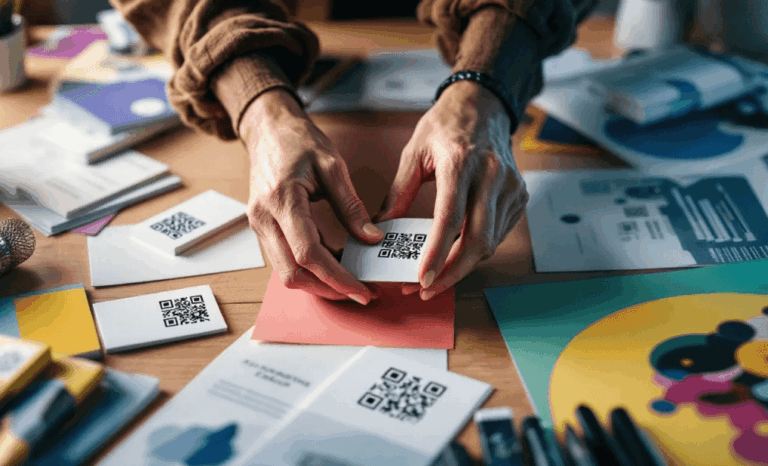QR codes have become a bridge between printed materials and digital experiences. You see them on business cards, restaurant menus, product packaging, posters, and even billboards. Their success depends on one simple but crucial factor: scannability. And scannability largely depends on the size of QR code for print.
If a QR code is printed too small, many devices won’t be able to read it. If it’s too big and poorly placed, it may break the design or become impractical. So how do you determine the appropriate size for your specific use case? This guide covers the general guidelines, factors to consider, and real-world examples so your QR codes are always effective.
Why size of QR code for print matters
At its core, a QR code is a two-dimensional barcode made of black and white modules arranged in a square grid. A QR code scanner—usually a smartphone camera—detects the pattern, interprets the data encoded, and opens the intended content.
When the QR code’s dimensions are too small, the scanner cannot distinguish the individual modules. On the other hand, making the code too large on certain surfaces may introduce blur, distortion, or awkward placement.
The ideal QR code size is therefore about balance. You want your users scanning the code easily from the expected distance without compromising your design. That’s why printing QR codes requires knowledge of both technical and design principles.
The rule of thumb: Minimum size for print
Most experts recommend that the minimum QR code size for print should be at least 2 x 2 cm (about 0.8 x 0.8 inches). At this size, most modern devices can easily scan the code at close range.
This guideline works for business cards, brochures, and restaurant menus, where the scanning distance is typically less than 30 cm. Printing smaller than this—say 1 cm x 1 cm or 0.4 inches—risks readability, even with micro QR codes.
Remember: the quiet zone (the white space around the QR) is part of the required area. If you shrink the code, you also shrink this buffer, which most QR code scanners rely on to detect the code.

Distance-to-size ratio: A reliable formula
Another practical guideline is the 10:1 distance-to-size ratio. This means that for every 10 units of distance from which you expect the QR code to be scanned, the code itself should be 1 unit in size.
- If you expect people to scan from 20 cm away, the QR code should be at least 2 cm wide.
- If you expect scanning from 2 meters, the QR code should be at least 20 cm wide.
- For a billboard viewed from across the street, the code might need to be 1 meter or more.
This rule accounts for variations in scanning devices, lighting, and user behavior. It helps ensure easy scanning in real-world conditions rather than just in theory.
Static vs dynamic QR codes: Why it matters for size
Not all QR codes are created equal.
- Static QR codes contain all the information directly inside the code. If you store a long URL or detailed product information, the pattern becomes dense and requires a larger size to remain readable.
- Dynamic QR codes store a short redirection link. The heavy data lives on a server, not in the printed pattern. As a result, the code is less complex, and you can print it smaller without losing legibility.
That’s why marketers and brands increasingly use dynamic codes. They not only allow you to update content without reprinting but also reduce the minimum size needed for reliable scans.
Ideal QR code sizes by use case
The appropriate size of a QR depends on context. Here are some general guidelines for common scenarios:
Business cards and brochures
- Recommended: 2 x 2 cm minimum.
- Context: People scan at close range.
- Tip: Ensure a light background and keep enough white space around the code.
Flyers and posters
- Recommended: 3 to 5 cm for posters at arm’s length; 7–10 cm for street posters scanned from a few meters away.
- Context: Promotional materials often compete with visuals, so make sure the QR stands out.

Product packaging
- Recommended: 2 cm minimum for handheld products. Larger boxes can use 5–10 cm codes.
- Context: Shoppers scan to access product details, promotions, or a digital product passport.
Magazines and catalogs
- Recommended: 2.5–3 cm.
- Context: Readers scan while holding the publication; placement near relevant content improves conversions.
Billboards and large signage
- Recommended: 20 cm or more, depending on expected distance.
- Context: Long-distance scanning requires larger codes and high-contrast printing.
Beyond size: Other factors that affect scanning
Even with the correct code’s size, other aspects determine whether people can scan successfully:
Contrast and colors
A high contrast combination like black on white works best. You can integrate a brand’s colors, but avoid low contrast combinations (e.g., yellow on white).
Quiet zone
Every QR code requires a quiet zone—a blank margin around the code. The rule is at least four modules wide. Without it, the scanner may fail to recognize the pattern.
Print quality
Use vector formats (SVG, EPS, PDF) for sharp results. Blurry or pixelated QR code images can ruin even a large code. Always check the resolution before printing.
Error correction level
QR codes use an error correction level (L, M, Q, H) that determines how much data can be restored if the code is damaged. Higher correction increases redundancy but also complexity, meaning the code bigger requirement may increase.

Data density
The more data encoded, the denser the code. Tiny QR codes with long URLs are hard to scan. Use short URLs or a QR code generator with dynamic capabilities to keep the pattern simple.
Common mistakes to avoid
When printing QR codes on printed materials, avoid these errors:
- Printing smaller than the minimum QR code size (e.g., 1 cm x 1 cm) without testing.
- Ignoring the scanning distance your campaign requires.
- Forgetting to maintain enough white space.
- Using low-quality images or non-vector files.
- Overloading static QR codes with too much data.
Best practices for marketers
To maximize engagement, marketers should:
- Test codes on different devices: Try both iOS and Android, as well as older models.
- Use calls to action: Add text like “Scan for details” or “Scan to unlock your discount” near the code.
- Place codes strategically: On restaurant menus, avoid folds; on packaging, choose flat surfaces.
- Expect users’ behavior: Make the QR convenient in the same way they interact with the product.
- Use dynamic QR codes: Update links, track scans, and adapt campaigns without reprinting.
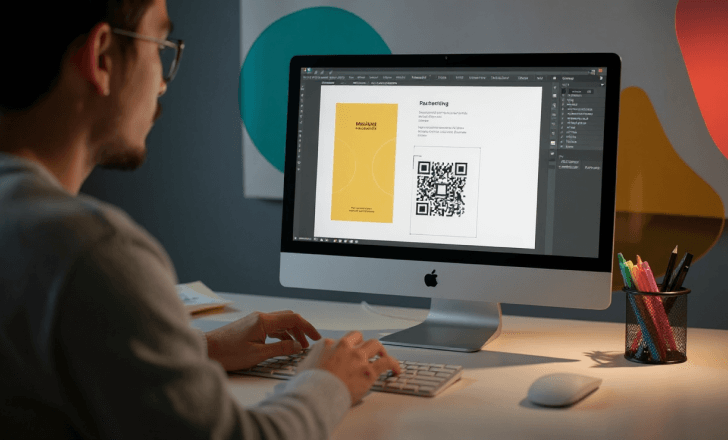
Micro QR codes: When smaller really works
There’s also a special variant called the micro QR code. These tiny QR codes are designed for extremely small surfaces, like product labels or electronic parts. However, they come with limitations:
- They store less data.
- They require higher print quality.
- Not all QR code scanners support them.
Unless you have a very specific application, it’s safer to stick with standard dynamic QR codes for most marketing purposes.
How much white space does a QR code need?
Many designers ask: how much white space is required? The answer: at least four modules wide around the code. This quiet zone acts as a buffer, helping the scanning device separate the code from the background.
For example, a 2 cm QR code with modules of 0.04 cm each would need an additional 0.16 cm margin around all sides. This may sound small, but it makes a huge difference in ensuring readability.
QR codes and scanning devices: Adapting to modern tech
Most modern devices come with built-in QR code readers in their camera apps. Still, performance varies depending on:
- Camera resolution
- Lighting conditions
- Distance and angle
- Size of the QR code
That’s why it’s crucial to test across different devices. What scans easily on a flagship smartphone may struggle on older models.
General guidelines for printing QR codes
To sum up, here are general guidelines for printing QR codes that achieve high scan rates:
- Use at least 2 x 2 cm for close range.
- Follow the 10:1 distance-to-size rule.
- Keep a clear quiet zone.
- Ensure high contrast with a light background.
- Print in vector formats for crisp edges.
- Use dynamic codes to reduce density and increase flexibility.

Conclusion: Finding the right balance
The size of QR code for print isn’t a one-size-fits-all rule. It depends on the context—whether it’s a business card, a restaurant menu, product packaging, or a billboard. By considering the minimum size, the scanning distance, and other factors like error correction and white space, you can ensure readability across all scenarios.
Whether you’re printing static QR codes or dynamic QR codes, the principle remains the same: make your code big enough to scan comfortably, but not so big it disrupts your design.
When done right, QR codes turn printed surfaces into interactive experiences, delivering detailed information, promotions, and brand engagement at the tap of a smartphone. With the right size, your printed QR codes will not just look good—they will perform.