What is an active QR code?
An active QR code is a dynamic QR code that can be edited, tracked, and managed anytime. It gives businesses complete control over their digital destinations, allowing them to change links or update campaigns without creating a new code. When you use an active QR code, every scan is routed through a short URL that you can modify as needed. This flexibility keeps your marketing materials functional long after they’ve been printed.
How does an active QR code work behind the scenes?
When someone scans a QR code with their mobile device, the scan first reaches the platform’s server — for instance, QRCodeKIT’s dynamic redirect system. The platform then sends the user to your updated destination. This destination could be a landing page, a PDF file, a website URL, or even a video. That’s what makes it “active.” The process happens instantly, providing quick response performance true to what the QR code stands for.
What makes active QR codes different from static QR codes?
The key difference between active QR codes and static QR codes lies in flexibility and data. Static codes store permanent information inside the pattern and can’t be changed after printing. An active QR code stores a redirect link, allowing full control and detailed analytics. You can see how many people scan your QR codes, where they scan them, and which device or camera app they use.

Why do marketers prefer active QR codes?
Active QR codes are the core of modern marketing strategies. They enable continuous optimization and campaign tracking without new prints. A dynamic QR code generator like QRCodeKIT gives you advanced analytics, customization tools, and the ability to manage multiple QR codes from a single dashboard.
Can you create free active QR codes?
Yes. With QRCodeKIT’s free QR code generator, you can create free QR codes that remain fully functional and editable. The free plan includes two dynamic QR codes, 100 scans per month, and basic analytics. You can later upgrade to unlock unlimited scans, more users, and custom domains for branding.
How to create an active QR code step by step
Creating an active QR code is simple.
- Go to QRCodeKIT and click Create a QR code.
- Choose your preferred QR code type such as website, vCard, file download, or landing page QR code.
- Enter your contact details, URLs, or plain text content.
- Customize your design with your company logo, colors, and shape.
- Download your QR in SVG format, PDF file, or other vector format for print.
- Track scan statistics from your dashboard in real time.
What types of QR codes can be active?
Almost any QR code type can be dynamic. QRCodeKIT supports a wide variety of options such as:
- vCard QR codes for contact info and business cards
- Website QR codes that link directly to your online store
- Menu QR codes for restaurants
- Landing page QR codes that connect to custom digital campaigns
- File download QR codes for brochures or presentations
- Social media QR codes to grow your audience
Each one can be turned into an active QR code for continuous updates and QR code tracking.
What does “QR” stand for?
QR stands for Quick Response, a technology invented by Denso Wave Incorporated. Originally designed for manufacturing, it’s now the foundation for global mobile engagement. Every active QR code today is a smarter extension of that original concept.
How do active QR codes improve marketing materials?
Adding an active QR code to your marketing materials gives customers instant access to digital experiences. Whether it’s a video, form, or webpage, users can scan with their native camera app without any special app required. It connects offline marketing to measurable digital results.
How can you track your QR code scans?
When people scan your QR code, QRCodeKIT collects data such as scan time, country, and device type. These scan statistics show how your campaigns perform. You can also export all data in a CSV file for further analysis.
What are trackable QR codes?
A trackable QR code is another term for an active one. It lets you track scans, understand user behavior, and optimize your QR campaigns. Knowing how many people interact with your content helps improve your ROI.
What happens when customers scan an active QR code?
When a customer uses their camera app to scan a QR code, the system instantly redirects them to your current link. If you’ve changed your destination, the QR still works. That’s the power of dynamic QR codes — one printed code, multiple digital possibilities.
How to customize your active QR code design
With QRCodeKIT, you can easily customize your QR using advanced design options or even generate AI-powered artistic QR codes that blend creativity with functionality. Upload your company logo, choose your color palette, and select unique shapes for patterns and corners. Our AI Artistic QR Codes feature uses artificial intelligence to create stunning, brand-aligned designs that stay fully scannable while matching your visual identity. Adjusting error correction ensures the code remains readable even if part of it is covered. Branded and artistic QR codes not only stand out visually but also build trust and increase scan rates.

Why is error correction important for QR codes?
Error correction lets QR codes stay readable even if 30% of the code is damaged or obscured. It’s essential when printing on textured surfaces or using artistic designs. QRCodeKIT automatically applies optimal correction levels to ensure consistent QR code scanning.
How can active QR codes enhance brand identity?
Using an active QR code with your own domain reinforces credibility. Instead of a random short URL, customers see your brand in the link. This professional look is ideal for marketing materials, packaging, and business cards.
What file types can you link to an active QR code?
An active QR code can link to many types of digital files. You can redirect to a PDF file, image gallery, landing page, website URL, or contact info. You can also link to downloadable content hosted online.
How to maintain high resolution in printed QR codes
Always download your QR codes in high resolution or as a vector file (SVG, PDF, or EPS). These formats ensure that your QR prints perfectly on brochures, posters, or packaging without losing clarity.
Why should businesses track QR code performance?
By using detailed analytics, you can measure engagement, test different campaigns, and refine future designs. Active QR codes help identify which materials perform best, which locations work, and when people are most likely to scan a QR code.
Can I manage multiple QR codes from one account?
Yes. QRCodeKIT lets you organize all your different QR codes from a single intuitive dashboard. You can view QR code preview, edit destinations, and download scan data anytime.
Can active QR codes expire?
No, active QR codes from QRCodeKIT don’t expire as long as your account is active. Unlike other free QR code generators, QRCodeKIT keeps your QR codes alive forever, even when you update their destinations.
How to make QR codes easy to scan
Use strong contrast between background and foreground, keep the code square, and avoid glossy paper. Test with multiple QR code readers and devices. The better your print quality, the faster users can perform a quick scan from any angle.
What size should your QR code be?
The minimum size for printing is usually 2 cm, but larger formats improve readability from a distance. For billboards or posters, increase the code size according to scanning distance.
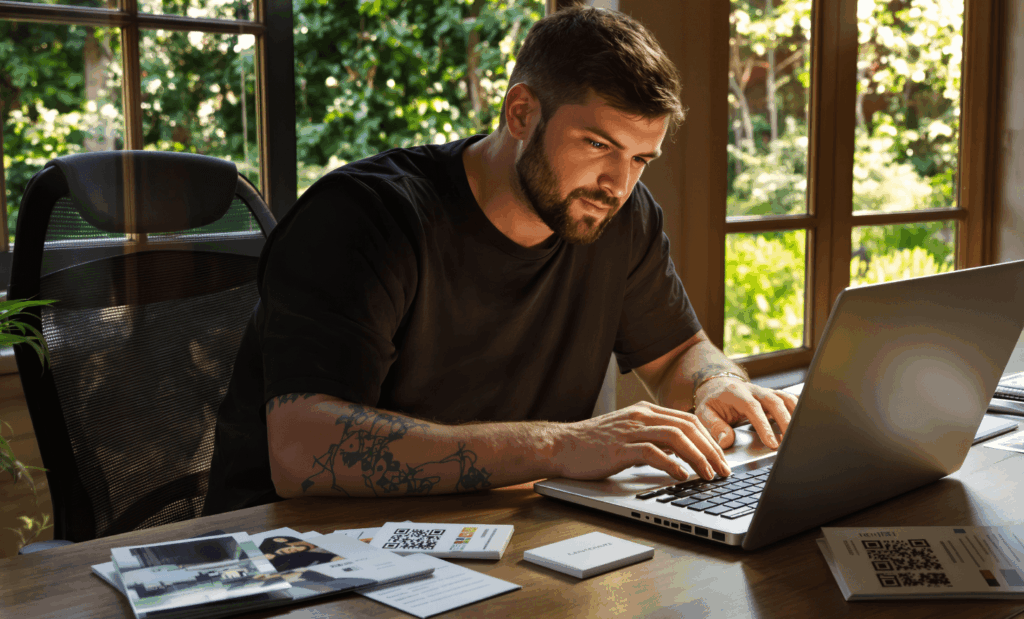
How can active QR codes help generate leads?
When people scan your active QR code, they can instantly reach your landing pages, forms, or contact details. That direct connection turns scans into leads. Using dynamic QR codes also lets you test new URLs without changing the printed design.
Can you use active QR codes on business cards?
Yes. A vCard QR code adds your full contact info to your printed card. People can scan QR codes anytime and save your data automatically to their phones. This replaces manual typing and improves professionalism.
How do active QR codes benefit online stores?
E-commerce brands can link active QR codes to product pages, promotional landing pages, or feedback forms. You can even change the URL during sales events, giving shoppers the latest deals every time they scan.
What analytics features does QRCodeKIT provide?
QRCodeKIT gives access to advanced analytics, including total scans, scan trends, and device breakdowns. You can track your most successful campaigns, export data, and share results with your team.
What if you exceed your scan limit?
The free plan allows 100 scans per month. If you need more, upgrading to the Pro plan removes limits and adds features like team management, API access, and custom domains for professional users.
How do active QR codes save time and resources?
Since you can edit destinations anytime, you don’t need to reprint materials. That makes active QR codes environmentally friendly and cost-efficient. They help reduce paper waste and improve campaign sustainability.
How to use QR codes for business analytics
QR scans can reveal customer behavior trends. By studying scan data, you can discover which campaigns generate the most traffic or which products attract more interest.
What is the best platform for managing active QR codes?
QRCodeKIT is an intuitive platform that combines design, analytics, and QR code management tools. You can generate QR codes, track scans, and create landing pages all in one place.
Why should you choose QRCodeKIT?
QRCodeKIT is not just another QR code generator pro. It’s the platform that invented dynamic QR codes, offering businesses a complete ecosystem of tools — from artistic design to advanced analytics — ensuring that every QR code created stays active and measurable.
