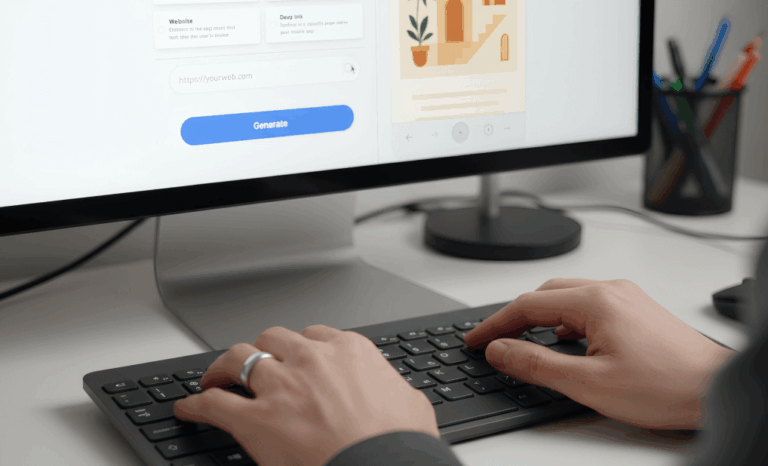Turning a link into a QR code is one of the fastest ways to bridge the gap between digital and physical worlds. Whether you want to share a website, a file, or a landing page, you can generate a QR code from a URL in just a few clicks using a free QR code generator like QRCodeKIT.
What does it mean to generate a QR code from a URL?
To generate a QR code from a URL means converting any web link into a scannable image. When someone scans it with their smartphone camera or QR code scanner, it opens that link instantly. This process works for websites, social media profiles, PDFs, contact details, or even custom landing pages. QR codes provide quick access without typing or searching, which makes them perfect for mobile marketing and digital use.
How to generate a QR code from a URL step by step
Creating your first QR is simple and takes just a few seconds. On QRCodeKIT, all you need to do is paste your link, choose a QR code type, and customize the final design.
- Enter your URL or short link in the generator.
- Choose between dynamic or static QR codes depending on your needs.
- Customize the color, frame, and company logo for a branded look.
- Download the generated QR code in SVG format or as a PNG for print.
- Test it with your smartphone camera app to confirm it opens the right page.
Dynamic QR codes created on QRCodeKIT can be updated anytime without reprinting, so you can change the link even after your campaign is live.
What’s the difference between static and dynamic QR codes?
Static QR codes are fixed; once generated, the link they contain can’t be changed. Dynamic QR codes, on the other hand, store a short redirect URL that can be edited later. That’s why dynamic QRs are ideal for marketing, promotions, and long-term projects, they save time, reduce print waste, and allow you to track scans and performance statistics. With QRCodeKIT, you can create free dynamic QR codes and later upgrade to access more features.

Why should you use a QR code generator instead of manual creation?
A professional QR code generator simplifies the process and adds flexibility. Instead of encoding data manually, you can generate, test, and download a new QR code that’s optimized for mobile devices. QRCodeKIT’s free QR code generator ensures your codes have enough contrast, proper minimum size, and valid links. You can also upload your logo, customize colors, and pick templates that suit your brand style.
How do users scan QR codes?
Most smartphones today include a native camera app that can scan QR codes automatically. When the camera detects a code, it displays the link on-screen and lets you open it with a single tap. For older phones or other mobile devices, free QR code scanner apps are available. Always ensure your QR image has enough contrast between foreground and background to guarantee reliable scanning.
How to make your QR code stand out visually
Custom QR codes attract more scans, especially when they reflect your brand identity. QRCodeKIT lets you create custom frames, add logos, and choose from a library of templates. You can even match your brand colors or adjust the shape of QR elements for a more artistic look. Customizing doesn’t affect functionality as long as you maintain proper contrast and spacing.

How to use generated QR codes for commercial purposes
Once you generate a QR code from a URL, you can use it across packaging, business cards, brochures, or social media. Many companies use them to collect feedback, share PDFs, or connect users directly to landing pages. With dynamic QR codes, you can monitor scan statistics and track which campaigns perform best. Each scan gives you valuable insights into audience behavior and engagement.
Can I create free QR codes for personal or business use?
Yes. With QRCodeKIT’s Free Plan, you can create two dynamic QR codes and track up to 100 scans per month. It’s perfect for small projects, events, or trying out new marketing ideas. You can later upgrade to access unlimited scans, team collaboration, or API integration for advanced workflows. Free QR codes created with QRCodeKIT are always valid, with no expiration.
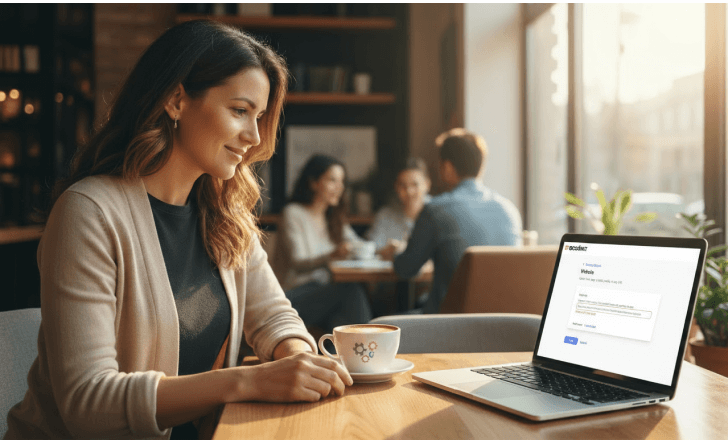
What file formats can I download my QR code in?
QRCodeKIT lets you download your QR code image in multiple formats including PNG, JPG, and SVG for high-quality printing. The SVG format is ideal for commercial printing since it scales without losing quality. For digital use, PNG is perfect for websites, emails, or mobile marketing materials. You can also embed the QR on your landing page or share it directly from your dashboard.
How can I make sure my QR codes remain valid over time?
To ensure your generated QR codes remain valid, always test them before printing and monitor scan performance. Dynamic QR codes from QRCodeKIT never expire as long as your account stays active, and you can update the destination link anytime. This gives you complete control even after distribution, avoiding the need to reprint materials.
How to use QR codes for social media and websites
You can link QR codes directly to your social media profiles, online stores, or personal websites. This approach simplifies sharing across offline and online channels, helping people find you faster. For businesses, it’s a smart way to turn print materials into digital gateways that connect audiences instantly.

Why choose QRCodeKIT to generate your QR codes?
QRCodeKIT pioneered dynamic QR codes and has been helping users create custom, trackable QR experiences since 2009. Its easy-to-use generator, artistic QR customization, and detailed scan analytics make it one of the most complete solutions available. Whether you need to create a single QR or manage hundreds for a campaign, QRCodeKIT gives you the flexibility and reliability you need.
Are you ready to generate your first QR code from a URL?
Creating your first QR is free and takes only a few seconds. Visit QRCodeKIT to generate a QR code from a URL, customize it, and start tracking your scans today. The process is fast, simple, and powerful, everything you need to connect your physical world to your digital one.