If you’re trying to boost participation in a survey, don’t make people type out a long URL. Instead, learn how to create a QR code for a survey and make it scannable. It’s fast, mobile-friendly, and perfect for reaching people in the real world—on posters, receipts, packaging, or even classroom whiteboards.
With the right QR code generator, you can create a trackable survey link in minutes and get more responses without friction.
Why use QR codes for surveys?
QR codes simplify access. A user just points their smartphone’s camera at the code, taps the notification, and your online survey opens instantly. No typing, no confusion—just quick response and easy navigation. That’s exactly the kind of experience that improves response rates.
They’re also versatile. A QR code survey works in restaurants, retail stores, offices, events, classrooms, and beyond. Whether you want customer feedback, product reviews, employee input, or event impressions, QR codes make it easy to collect responses from anywhere.

How to create a QR code for a survey in 7 easy steps
Creating a QR code for your survey is quick if you have the right tools. Here’s how it works with QRCodeKIT:
- First, build your survey using Google Forms, Microsoft Forms, Typeform, or your favorite platform.
- Once your form is ready, copy the shareable survey link.
- Log into your QRCodeKIT account or create a free one if you’re just getting started.
- Choose “Website” as the QR code type since your survey lives at a URL.
- Paste your survey link into the destination field and save.
- Customize the look of your QR code by adding your logo, colors, and frame—or use an artistic QR design to match your campaign.
- Download your QR code and place it where your audience can scan it, whether on printed materials or digital screens.
No coding needed, and you can create a dynamic QR code in just minutes.
What makes a dynamic QR code better for surveys?
A dynamic QR code lets you update the destination URL at any time without changing the code itself. That’s a big deal for surveys, especially if:
- You plan to reuse the same QR code for different surveys over time
- You want to test multiple forms
- You need to fix or update the survey after launch
QRCodeKIT automatically creates dynamic codes, so you can edit the link, track performance, and monitor scans all from your dashboard.
Where should you place your QR code survey?
The best placement depends on your audience. You want to meet people where they’re already engaged. For example, if you’re collecting customer feedback, place the QR code on receipts, store windows, product packaging, or point-of-sale displays. If it’s an event or classroom survey, try table signs, handouts, or digital slides. In a doctor’s office or clinic, posters in waiting areas work well.
No matter where it goes, make sure the code is easy to see and scan. A simple message like “Scan to provide feedback” helps people know what they’re scanning and why.
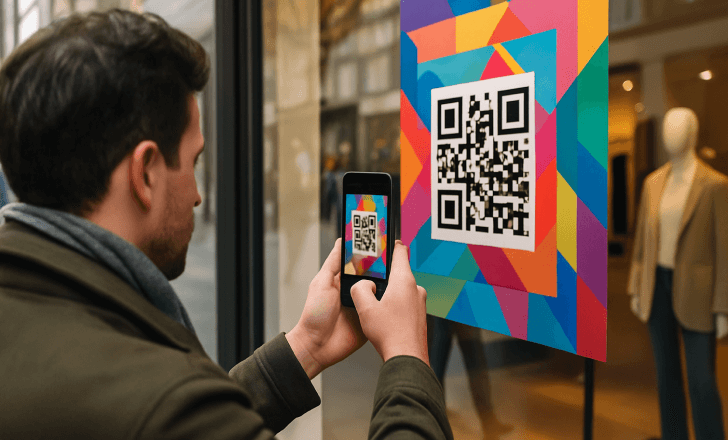
Can you use a free QR code generator for survey forms?
Yes, and it works great for small projects or trials. QRCodeKIT’s Free Plan includes two dynamic QR codes with 100 scans per month each, making it perfect for simple survey campaigns or early testing.
If you need more scans, branding options, or analytics, you can upgrade later—but there’s no cost to get started.
Do people need a special app to open a QR code survey?
Not anymore. Today’s smartphones have QR readers built right into the camera app. When someone opens their camera and points it at the code, the survey link appears instantly—no need to download anything.
This simplicity means anyone with a smartphone can access your survey, whether they’re on iOS or Android.
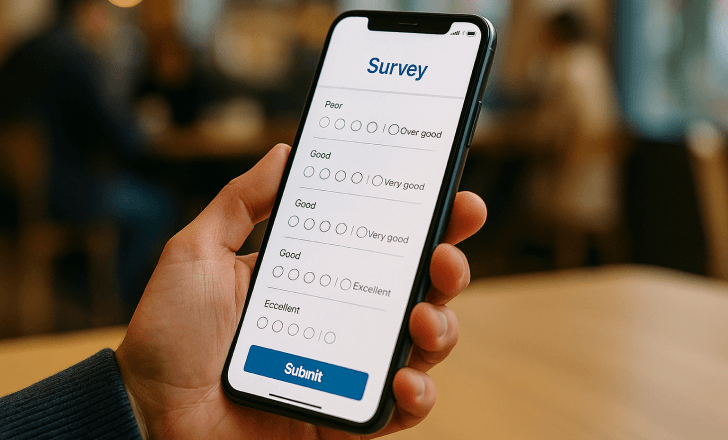
What kind of surveys are ideal for QR codes?
QR code surveys work for all sorts of use cases. Here are a few examples that benefit most from easy access on mobile:
- Customer satisfaction after a purchase or service
- Product registration or post-purchase reviews
- Quick feedback after workshops or events
- Internal employee sentiment surveys
- Class evaluations or student feedback forms
Whether you’re collecting checkboxes, written responses, or uploaded files, a QR code is simply the entry point. The form can collect a wide variety of data types once it opens.
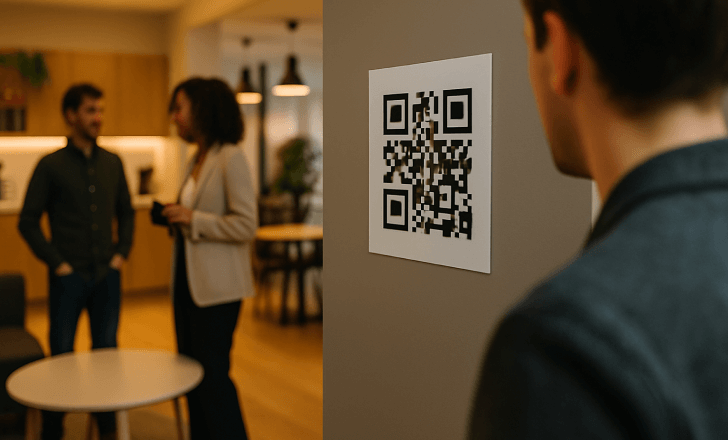
Can you track how many people scan your QR code?
Yes—and it’s one of the biggest advantages of using a dynamic QR code. In QRCodeKIT, you can see how many times your survey was accessed, when, where, and from what device type. That helps you determine what’s working and where your campaign needs adjusting.
For example, if you place QR codes in two locations and one gets more scans, you’ll know which spot drives better engagement.
What happens after someone scans the QR code?
The quick response code opens the survey link right in the user’s browser. From there, they can complete the form and submit their answers—no extra steps. If your form includes a thank-you message or redirect, the user sees it immediately after hitting submit.
In other words, you’re making it as easy as possible for people to provide feedback.

Can you update the survey later without reprinting the QR code?
Absolutely—as long as it’s a dynamic QR code. You can change the destination link in your dashboard and the printed code will still work, pointing users to the updated survey. That’s ideal if you want to:
- Replace an old form with a new one
- Fix a typo or error
- Run seasonal or recurring questionnaires
This feature saves time, money, and resources, especially if you’re printing the code on packaging, signage, or marketing materials.
Can QR codes improve your response rates?
Yes. Surveys are often ignored when they feel inconvenient. A printed URL? Too long. A separate email? Easy to skip. But a QR code on a receipt or poster? That’s immediate, fast, and simple. Just scan and go.
By removing steps between your audience and the survey, QR codes naturally increase participation. They work especially well for on-the-spot feedback in real-world settings.

Should you brand or customize your QR code?
Definitely. A branded QR code can increase trust and improve scan rates. Add your logo, match your brand colors, and choose a CTA frame that fits your use case. A well-designed code looks more professional and helps people feel confident that they’re scanning a legitimate link.
You can even use AI-generated artistic QR codes to make your design stand out visually.
Final thoughts: Turn every survey into a smarter experience
Creating a QR code for a survey is one of the fastest ways to provide easy access and boost response rates—whether you’re gathering customer feedback, collecting responses at an event, or sharing an online survey on printed materials like receipts, posters, or product packaging. With a dynamic QR code from QRCodeKIT, you can connect users directly to your survey link, no matter if they’re scanning with a smartphone’s camera or a QR code reader on a tablet or computer.
This simple tool lets you create a QR code in minutes, track scans and engagement, and update your URL anytime—no need to reprint. From business forms in a doctor’s office to quick response codes on store displays, surveys become easier to complete on any mobile device. And thanks to customization options, your QR code survey can reflect your brand while collecting meaningful feedback across various data types.

Whether you’re using Google Forms, Typeform, or any other service, all you need is a shareable link and a free QR code generator to get started. QRCodeKIT gives you the power to generate, download, and save beautiful codes that fit seamlessly into your campaign—on screen, in print, or across your website.
Smart, scannable, and trackable—QR code surveys are changing how businesses connect with customers. Ready to create your first one? Start free, and see how one quick response can unlock powerful insights.



