QR codes have become a fixture of everyday life. We scan them to check restaurant menus, pay for our coffee, and unlock everything from discounts to detailed product info. But as QR codes multiply across the digital landscape, a common question keeps surfacing: are QR codes safe?
Hackers can create malicious QR codes that trick users into visiting fake websites, stealing personal data, or even tracking geolocation—all without you realizing it. Scanning a QR code might seem harmless, but if you aren’t careful, it can open the door to serious privacy risks.
Protecting sensitive data like financial records or medical information means going beyond just convenience. It’s about using secure QR codes, applying password protection where necessary, and relying on a reputable QR code generator that prioritizes security over shortcuts.
In this ultimate guide, you’ll learn how to spot legitimate QR codes, recognize red flags, understand when it’s safe to scan QR codes—and when it’s not. Let’s break down the risks, the best practices, and the smarter ways to stay safe while enjoying the convenience of quick response codes.
QR code threats and how to stay safe
QR codes are all about speed and convenience—but in the wrong hands, they can also become tools for cybercrime. Staying safe isn’t just about knowing the risks; it’s about scanning QR codes with a sharper eye and smarter habits.
Common threats
Phishing attacks
Cybercriminals often hide malicious links inside QR codes, leading unsuspecting users straight to fake websites. These sites are designed to steal login credentials, credit card details, and other sensitive data before you even realize something’s wrong.
Malware downloads
Scanning a malicious QR code can trigger an automatic download of spyware or malware onto your mobile device. Once installed, this software can quietly access your contacts, messages, location, and even financial data—turning your phone into a goldmine for hackers.
Unsecure websites
Some QR codes send you to websites that lack HTTPS encryption, making it easier for attackers to intercept or tamper with the information you share. Always double-check the URL’s security before entering any personal data.

How to tell if a QR code is safe—what to check before you scan
Not every QR code deserves your trust. While QR codes themselves aren’t dangerous, the link they unlock can be. A malicious QR code might look perfectly normal but could send you to a fake website, trigger a malware download, or capture sensitive data from your mobile device—all in seconds.
Before you scan QR codes on posters, packaging, or emails, run through this quick safety checklist:
1. Know where it came from
Are QR codes safe when they come from a trusted source? Generally, yes—but only if you recognize the source. A legitimate QR code should come from a brand, business, or organization you know. Be cautious with codes from public flyers, random emails, or websites that seem off.
2. Use a QR scanner with built-in protection
Not all QR scanners are the same. Look for apps that preview the URL before opening it or warn you about suspicious links. These tools help you catch malicious QR codes before they do any damage. A secure QR scanner can be the difference between a smooth experience and a stolen identity.
3. Check the URL before clicking
Scan codes, sure—but pause before you tap. Does the link start with https://? Does the domain match the brand or site you expected? Even one letter out of place can signal a fake website designed to steal personal or financial data.
4. Avoid shortened or obscured URLs
Shortened URLs might look tidy, but they can hide dangerous destinations. If a QR code leads to a vague or unfamiliar link, skip it. Full, visible URLs help you verify that a QR code is safe before you proceed.

Where should you not use QR codes?
Sometimes it’s not about how you scan QR codes—it’s about where you find them. Certain environments carry a much higher risk of encountering malicious QR codes designed to trick you. Here’s where you should be extra cautious.
1. Untrusted locations
Are QR codes safe in public or untrusted locations? Not always. Think twice before scanning QR codes stuck to bus stops, subway poles, or random flyers taped to walls. Public spaces are prime spots for cybercriminals to plant fake QR codes that direct users to malicious sites. If you can’t verify who placed the code there, don’t take the risk.
2. Emails from unknown senders
If you receive an unexpected email with a QR code inside, proceed with extreme caution. Are QR codes safe in unsolicited emails? Often, no. Phishing attacks frequently use fake QR codes to lure people into scanning a QR code and handing over login credentials, financial data, or worse. When in doubt, delete the email.
3. Unverified websites
Are QR codes safe on unverified websites? Only if you’re absolutely sure the site is legitimate. Be wary of any QR codes posted on sketchy or unfamiliar websites, especially if they urge you to scan immediately. A single QR code on an untrusted site could lead you straight to malware downloads or phishing traps.
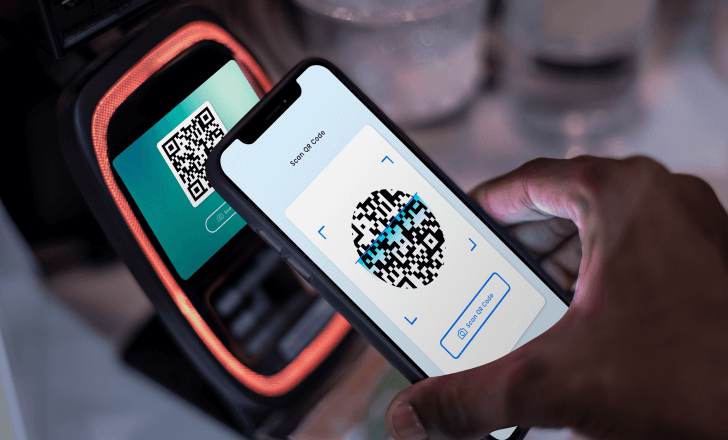
How QR codes work and what makes them secure
QR codes—short for Quick Response codes—turn information into a pattern of black and white squares that your smartphone or QR scanner can read instantly. Behind those tiny boxes is a surprisingly powerful way to store data, from website URLs and product details to contact information and more. But how QR codes function—and how securely they’re built—can make a big difference when it comes to staying safe.
Types of QR codes
There are two main types of QR codes, and each one plays a different role when it comes to security:
Static QR codes
A static QR code contains fixed information that can’t be changed once it’s created. They’re perfect for straightforward tasks like sharing Wi-Fi passwords or linking to a business card. Since the data is hardcoded directly into the code, there’s less flexibility—but fewer vulnerabilities too, as long as the original QR code points to a safe destination.
Dynamic QR codes
Dynamic QR codes offer more flexibility. You can update the destination URL or change the content without needing to reprint the code itself. They’re ideal for marketing campaigns, promotions, or anytime the information might need to change. However, because a dynamic QR code route through an external platform, it’s critical to use a reputable QR code generator to avoid malicious QR codes sneaking into the process.
Data encoding modes
QR codes also vary based on the way they handle information. Understanding these data modes helps you create QR codes that are both efficient and secure:
- Numeric mode – The most compact format, designed for storing numbers like phone numbers or IDs.
- Alphanumeric mode – Mixes numbers, uppercase letters, and a few special characters—perfect for URLs or coupon codes.
- Byte mode – Handles binary data and supports international characters, making it ideal for multilingual projects or technical files.
- Kanji mode – Optimized for double-byte characters like those used in Japanese, reducing the data cells needed for storage.
Advanced features
Modern QR codes can do much more than store simple data. Two powerful features expand their capabilities:
Extended Channel Interpretation (ECI)
This allows a QR code to support additional character sets beyond the default, enabling complex language encoding or special data formats without breaking the code.
Structured Append Mode
Need to store a massive amount of information? Structured Append Mode lets you split the data across multiple QR codes, which are automatically reassembled by the scanner—making it easy to work with large files or complex records when a single QR code just isn’t enough.

Common uses of QR codes
1. Restaurant menus
Are QR codes safe for menus? In restaurants, QR codes have quickly replaced physical menus, offering a safer, contactless way for diners to browse options right from their mobile devices. Digital menus are easy to update and cost-effective—but restaurants must ensure their QR codes link to legitimate menus to avoid security risks.
2. Mobile payments
Are QR codes safe for payments? Mobile payment systems often rely on QR codes for fast, secure transactions. Popular across regions like China and India, users simply scan, enter an amount, and pay—all without handing over a card. To stay secure, only scan QR codes from trusted merchants and check that the connection is encrypted (look for “https“).
3. Event ticketing
Are QR codes safe for ticketing? QR codes are now standard for digital event tickets. They speed up entry, reduce counterfeit risks, and can even integrate reminders or updates. As always, only trust QR codes issued by official ticketing platforms to avoid fraud or unauthorized access.
4. Product packaging
Are QR codes safe on product packaging? Brands use QR codes to deliver extra product info—like usage tips, nutritional facts, or promotions—without crowding the label. Scanning a QR code can unlock more details, but always make sure it leads to a secure, official site to avoid fake websites or malicious codes.
5. Marketing and advertising
Are QR codes safe for marketing and advertising? Marketers embed QR codes into ads, flyers, and posters to drive traffic and measure engagement. While powerful, these codes must be created through reputable marketing tools to ensure they direct users safely—and keep phishing scams at bay.
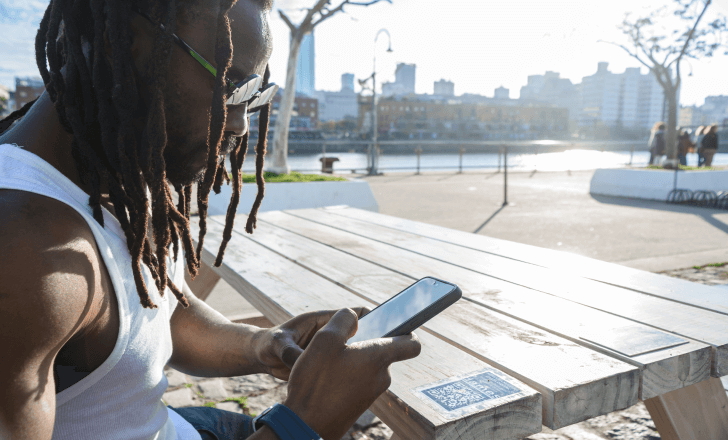
Best practices for QR code security
Creating and managing QR codes securely isn’t optional—it’s essential when sensitive data, brand trust, and user safety are at stake. Whether you’re working with a static QR code or a dynamic QR code, these best practices will keep your scans smooth, safe, and reliable.
1. Use a trusted QR code generator
Not all QR code generators are created equal. Choose a reputable platform with a proven track record in security. Free or shady tools might slip hidden trackers into your codes—or worse, expose sensitive data. Look for generators that offer encryption, password protection, and analytics features built for safety.
2. Add password protection for sensitive content
If your QR code links to financial data, private documents, or internal resources, add password protection. It limits access to authorized users only and shields sensitive data from accidental or malicious misuse.
3. Enable HTTPS and encrypt your data
Always direct users to HTTPS-enabled websites. A secure connection keeps data safe during transmission. If you’re storing personally identifiable information or financial records, add encryption for an extra layer of protection—especially when using dynamic QR codes.
4. Avoid URL shorteners
Shortened links might look clean, but they hide where the QR code leads. Always display full URLs when possible, especially in public materials. Transparency builds trust and helps users spot legitimate QR codes at a glance.
5. Test every QR code before launch
Before releasing a QR code into the wild, scan it yourself—several times, on different mobile devices. Confirm it loads fast, points to the right place, and works across operating systems.
6. Customize with your brand
Branded QR codes that include your logo, colors, or design frame not only look polished but also add a layer of trust. A customized QR code reassures users that the code is legitimate—and can boost scan rates, too.
7. Monitor activity and update regularly
Dynamic QR codes give you access to scan data, like when and where users scan codes. Keep an eye out for irregular patterns and update destination content as needed to stay relevant—and secure.
8. Set up alerts and backup systems
For larger projects, configure alerts for suspicious QR code scans and maintain reliable backups. If a malicious attack targets your codes, you’ll be ready to react quickly and minimize any damage.

How do QR companies uphold user security?
f you’re using QR codes to streamline your business, security can’t be an afterthought. Every scan represents a moment of trust—between you, your customers, and the technology behind your codes. That’s why it’s critical to work with a QR code generator that prioritizes data protection at every level.
QR Code KIT, for example, has built its entire platform around keeping every scan safe. Here’s how:
A detailed anti-cybercrime system
QR Code KIT actively defends against both passive and active threats. Their system is aligned with global security standards and government regulations, constantly monitoring for malicious QR codes and unauthorized activity.
They also partner with top-tier cybersecurity services—including PhishLabs, Google’s Phishing Protection API, and the Amazon Security Team—to detect and shut down phishing, spam, pharming, and cross-site scripting before damage is done.
Bulletproof statistics security
Like most QR code generators, QR Code KIT collects scan data—but unlike most, they lock that data down tight. They follow strict GDPR compliance protocols, considered the toughest data protection rules in the world. That means sensitive data stays safe, and any bad actors face serious consequences.
Transparency with data tracking
Want to know exactly what QR Code KIT tracks? They’ll tell you. Right on their website, they break down what data is collected:
- When QR codes were scanned
- Where the scans happened
- How many times they were scanned
- What type of operating system scanned them
- Age and gender (only if your Google Privacy Settings are public—you can change that)
As companies lean into data analytics, it’s more important than ever not to trade safety for insights.
A 24/7 cybersecurity support team
Hackers don’t take weekends off—and neither does QR Code KIT’s security team. If you ever face a breach or suspicious activity, you’ll have direct access to real people who know exactly how to respond. Whether you’re a startup, enterprise, or government agency, their support team is on standby.
A robust backup system
Data loss can’t be an option. That’s why QR Code KIT uses server mirroring and hourly backups to keep your information safe, no matter what happens. If you spot a malicious QR code or suspicious behavior, you can report it directly using their malicious QR activity report instructions.
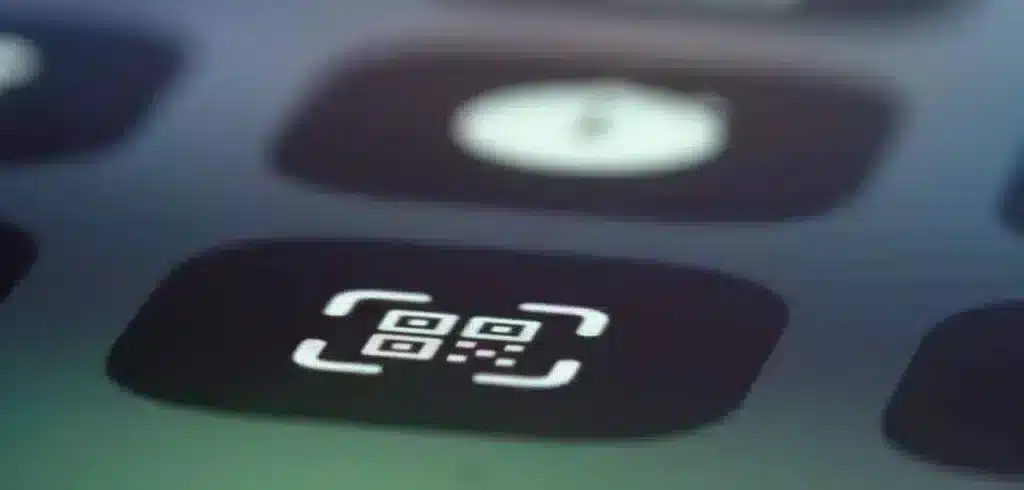
Conclusion
Are QR codes safe to use? Absolutely—when used with care. From mobile payments to event ticketing, QR codes offer unmatched convenience and speed. But like any digital tool, they come with risks if you’re not paying attention.
The good news? Staying safe is simple. Stick to trusted sources, use secure QR scanner apps, and know what to look for before you scan. With the right habits, you can enjoy everything QR codes have to offer—without putting your sensitive data on the line.
Stay smart. Stay secure. And keep scanning with confidence.




