Creating a digital menu used to be a tech challenge. Now, with the best QR menu maker, it’s a five-minute task that upgrades the entire dining experience. If you’re running a restaurant, café, or bar, there’s no need to reprint menus every time you update a dish or price. A QR code menu simplifies everything — and QRCodeKIT is the best tool to make it happen.
Why QR menus are a must for modern restaurants
Restaurants around the world are replacing paper menus with QR code menus for one simple reason: they’re more efficient. From cutting printing costs to enabling real-time updates, QR menus let you serve your customers better while managing your operations with less hassle.
And unlike a printed menu, which is fixed the moment it’s on paper, a digital menu can be edited on the fly. Out of a dish? Changed your prices? Updated your brunch hours? With a QRCodeKIT menu QR, you update it once and it’s instantly reflected across all your tables.
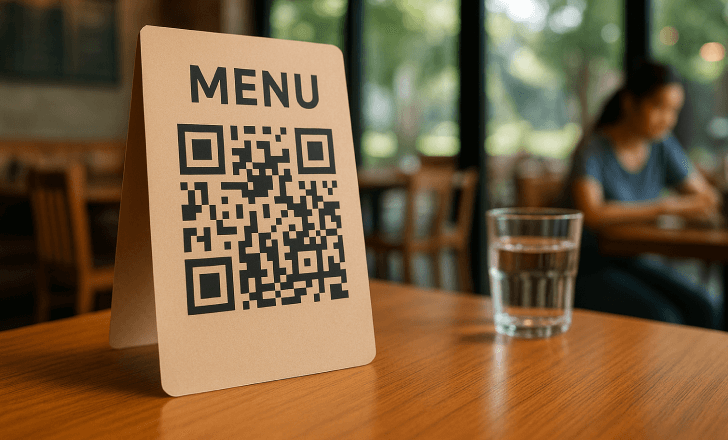
What makes a great QR menu maker?
The best QR menu maker isn’t just about generating a code. It’s about ease of use, flexibility, customization, and — most importantly — a seamless experience for your customers. You should be able to:
- Upload your menu as a PDF file or link to a live page
- Create a mobile-optimized menu that’s easy to navigate
- Customize the QR design to match your branding
- Track scans and analyze customer access by date and location
- Update your menu in real time without reprinting table tents or signs
QRCodeKIT offers all of this in one intuitive platform.
Create and customize your QR menu with QRCodeKIT
With QRCodeKIT, you can upload your menu as a PDF or link to a digital version hosted on your website or even Google Drive. Once uploaded, just choose a style for your QR code — including artistic QR designs that incorporate your logo or colors — and generate it.
Need to change the file later? No problem. You don’t need to reprint anything. Just edit your destination in QRCodeKIT and your existing QR code will lead to the new version. That’s the power of a dynamic QR code.

Display your menu where it matters
Once you’ve created your QR code, it’s time to display it. Place it on:
- Table tents
- Countertops
- Window displays
- Takeaway packaging
- Receipts
- Hotel rooms
- Cafeteria trays
Wherever your customers are, make it easy for them to scan and access your menu. You can download and print your code as a high-quality image or integrate it into your existing designs.
Save on printing costs with digital menus
Traditional paper menus come with recurring expenses: printing, laminating, reprinting when something changes. Over time, those costs add up. A digital QR menu slashes those expenses. You print your QR once, and that’s it — updates happen online.
Even better, it’s more sustainable. Fewer paper menus mean less waste. That’s good for your budget and the planet.
A seamless customer experience, every time
Your guests don’t want to wait or handle sticky paper menus. They want fast, clear access to your menu — ideally from their own phones. With QRCodeKIT, they just scan, browse, and order.
QR menus work especially well in busy environments. Whether your customers are ordering at the counter or seated at a table, the QR experience reduces wait times and helps your staff stay focused.

Real-time menu updates made simple
Let’s say your chef creates a special dish for the weekend. Or maybe you run out of your house favorite mid-shift. With a dynamic QR menu from QRCodeKIT, you can update your menu content instantly without touching the code itself.
Just upload a new PDF, change a link, or edit your page. Your customers will see the most up-to-date version the moment they scan.
Perfect for promotions and events
Running a seasonal campaign? Offering limited-time discounts? A QR menu is the easiest way to launch time-sensitive promotions. Just customize the menu content behind the code — you can even schedule updates in advance.
This keeps your marketing fresh without the need for last-minute printing or signage redesigns.
Track and improve with smart analytics
Want to know how many customers scanned your menu this week? Or which location is getting the most interaction? QRCodeKIT offers built-in analytics that show scan counts, dates, locations, and devices.
You’ll learn what’s working, what needs improvement, and how to adapt your digital menu strategy for maximum impact.

Let customers order and pay online
Want to go a step further? Pair your menu QR with an online ordering system. QRCodeKIT lets you link to your existing platform or app — whether it’s a Google Form, your own site, or a third-party service.
Customers can scan, browse, order, and pay — all from their phone. This not only improves service speed but also increases order accuracy and reduces wait times.
Ideal for restaurants, cafés, food trucks, and more
Whether you’re running a five-star restaurant or a cozy coffee shop, QRCodeKIT adapts to your needs. You can create unique QR codes for different tables, locations, or menus — breakfast, lunch, dinner, happy hour, even special events.
The flexibility is unmatched. And since everything is centralized in your QRCodeKIT dashboard, managing it is effortless.
A free plan to get started
You don’t need to pay to start. QRCodeKIT offers a free plan that includes two dynamic QR codes — perfect for testing digital menus at your restaurant. If you like it (you will), upgrading unlocks more features, scans, and customization options.
How to make your QR menu stand out
Want your QR to attract attention? Customize it. Add your logo. Match your brand colors. Choose an artistic style. QRCodeKIT lets you create visually compelling QR codes that feel like a natural part of your space — not a tech add-on.
Tips for an effective menu QR code display
Even the best QR menu maker needs good placement. Here’s how to make sure your menu QR gets scanned:
- Place it where customers naturally pause — like tables, counters, or entrances
- Keep it at eye level when possible
- Use simple instructions like “Scan to see our menu”
- Test the code to make sure it works in all lighting conditions
- Avoid cluttered backgrounds that could confuse the scanner

Need a template? Use your existing PDF or webpage
You don’t need to start from scratch. If you already have a PDF menu, just upload it. If your menu lives on your website, link to it. If you want to build a new digital version, QRCodeKIT supports that too.
Designed for mobile from the start
QR menus are mobile-first by nature. Your customers scan the code on their phones, so the content behind it should load fast, display clearly, and be easy to scroll.
QRCodeKIT helps you deliver a smooth, mobile-optimized experience whether your menu is a PDF, a web page, or a landing created with a tool like Google Drive.
Grow your business with every scan
QRCodeKIT turns every table into a point of interaction. Beyond menus, you can use QR codes to promote your Instagram, collect feedback, offer coupons, or encourage reviews. It’s more than a tool — it’s a gateway to smarter marketing.

Final thoughts: choose the best QR menu maker
If you’re serious about improving your restaurant’s service, communication, and customer experience, the right menu QR code can make all the difference. QRCodeKIT gives you the tools to create, customize, manage, and update QR menus with ease — no technical skills required.
Your customers expect digital convenience. With QRCodeKIT, you deliver it beautifully.
