QR code decode isn’t just a tech term—it’s the key to unlocking the information behind those black-and-white squares we scan every day. Whether you’re using your smartphone, a QR code reader, or a decoding tool on your computer, knowing how to decode QR codes helps you get to the data fast—and without hiccups. In this guide, we’ll walk through what’s really happening when you scan a QR code image, how alignment patterns and error correction keep things readable, and which tools you can trust to decode QR codes quickly and accurately..
How QR code decoding works
QR code decoding is more than just scanning—it’s a behind-the-scenes process where a QR code scanner or decoder breaks down a QR image to reveal the data inside. Most QR codes store messages, URLs, or structured data, and decoding turns those black-and-white patterns into readable information your device can act on.
Step-by-step decoding process
1. Scan the QR code
The device’s camera captures the QR code image and sends it to the decoding software—this is where the magic starts.
2. Detect alignment patterns
These small square markers help the QR code scanner adjust for perspective or distortion, making sure it reads the code accurately even if it’s tilted or skewed.
3. Apply error correction
QR codes come with built-in error correction levels. These act like digital backup plans, allowing the code to still work even if part of it is damaged or missing.
4. Extract format information
This includes details like the QR code’s structure, version, and supported formats—essential for guiding the decoding process.
5. Interpret timing patterns
Timing patterns act like a ruler across the QR image, helping the decoder maintain rhythm as it reads across rows and columns.
6. Process data in a zig-zagging pattern
The actual data is woven into the QR code in a zig-zag pattern. The decoder follows this path, gathering binary data bit by bit.
7. Convert data into readable text
Finally, the binary info is translated into ASCII characters, decimal values, or another supported format—revealing the link, message, or file embedded in the QR.
Tools to decode QR codes
Several QR code decoders and QR code generators allow users to scan QR codes efficiently. These tools work on multiple platforms, including Android, iPhone, and Windows. Some QR code scanners also allow users to upload a QR code image for decoding.
Popular QR code decoding solutions include:
- Mobile QR code scanner apps: These allow users to scan QR codes directly from their device’s camera.
- Online QR code decoder tools: Users can upload an image to decode the QR code contents.
- QR code decoding software for computers: Ideal for professionals who need to decode QR codes in bulk.

Understanding QR code elements
Every QR code might look like a simple grid of black and white squares, but under the surface, there’s a lot going on. Most QR codes are built from several key elements that work together to make decoding smooth and reliable—even if the code gets smudged, skewed, or partially blocked. Here’s what’s really inside a typical QR image:
• Alignment patterns
These keep the QR code readable, even when it’s printed at an angle or scanned from a less-than-perfect position.
• Timing patterns
They act like a metronome for the QR code scanner, ensuring that data is read consistently across the grid.
• Mask pattern
This smart feature increases contrast by distributing dark and light areas evenly across the code, which boosts scanning accuracy.
• Error correction level
Built-in protection that lets you read QR codes even when parts are scratched, torn, or faded.
• Length field
Tells the scanner how many characters to expect in the decoded message—helping avoid misreads or cutoff data.
• Format information
Contains metadata about the code’s structure, such as which encoding method and supported formats are used.
File formats and saving decoded data
Once you’ve decoded a QR code, what you do with that data depends on your needs—and the tool you’re using. Most QR code decoding apps and software make it easy to save, share, or reuse the extracted info in a format that works for you.
Here are some common ways to handle decoded data:
• Download as a text file
Perfect for storing messages, URLs, or other content in a simple format you can access anytime.
• Save the QR image as a PNG file
Keep a copy of the original QR code for later use, backup, or documentation.
• Copy text to the clipboard
Need to paste the decoded info into an app or message fast? Just copy it straight from the QR code decoder.
• Upload to a cloud service
Some tools let you sync decoded data with cloud storage—ideal for teams, integrations, or accessing your data across devices.
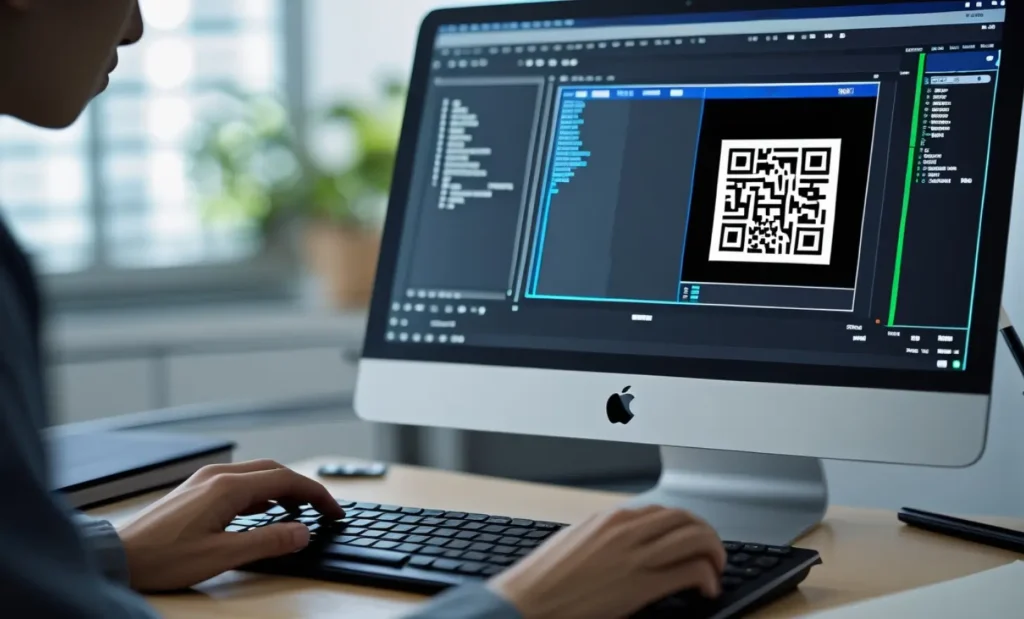
QR code decoding on different devices
No matter what device you’re using, decoding a QR code is usually just a few taps or clicks away. Here’s how you can scan and decode QR codes on different platforms:
• On Android
Most Android phones have a built-in QR code scanner, but if not, there are plenty of free QR code decoder apps available in the Play Store.
• On iPhone
Just open the Camera app and point it at the QR code. iOS automatically recognizes and decodes the code—no extra app needed.
• On Windows
Use a QR code decoding tool or desktop software to upload a QR code image and extract the data directly on your computer.
• On a computer
Prefer not to download anything? Upload the QR image to an online QR code decoder and get instant results right in your browser.

Customizing QR codes for better decoding
If you want your QR codes to scan smoothly every time, a little customization can go a long way. By fine-tuning certain elements, you can boost readability and reduce scanning errors—especially in busy environments or on tricky surfaces.
Here’s what you can adjust:
• Error correction level
Increase it to help your QR code stay scannable, even if part of it gets damaged, dirty, or printed poorly.
• Mask pattern
Choose the right mask to improve contrast and make scanning easier across a range of lighting conditions and devices.
• Format information
Set this up properly to make sure your QR code is compatible with different QR code scanners and supported formats.
Why decoding QR codes is essential
From marketing campaigns and mobile payments to digital check-ins and secure logins, QR codes are everywhere. But they’re only useful if people can decode them reliably. A solid QR code decoding process ensures fast, accurate data retrieval—whether you’re sharing a website, verifying a user, or sending a secure message.
Businesses count on QR codes to create smooth, interactive experiences. And for individuals, it’s a fast way to get from a printed code to real-world value—with just one scan.

Example use cases of QR code decoding
QR code decoding isn’t just tech—it’s part of everyday life across industries. Here are some of the most common and impactful ways decoding QR codes adds value in the real world:
• Retail
Shoppers scan codes to check product details, view reviews, or compare prices—all while standing in the aisle.
• Payments
QR codes power secure, contactless transactions, whether you’re splitting a bill or paying at a checkout counter.
• Logistics
Shipping companies decode QR codes on packages to track movement, confirm deliveries, and streamline inventory.
• Authentication
Logging in without passwords? Many services now use QR codes to verify user credentials quickly and securely.
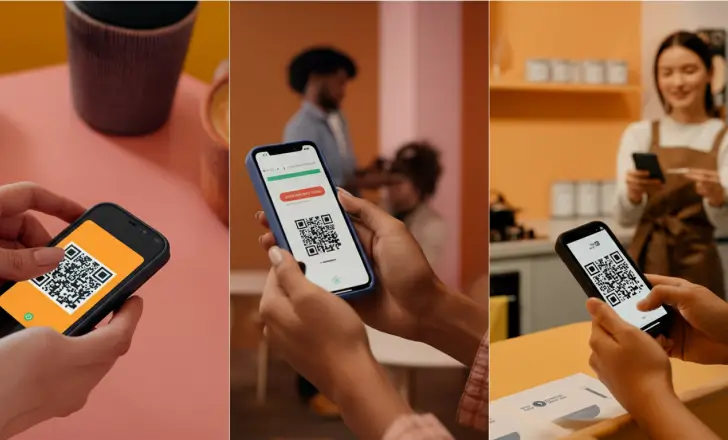
Conclusion
Mastering QR code decode techniques makes scanning feel effortless—and ensures you get the right data, fast. With the right QR code scanner or decoder, you can easily scan, decode, and interpret any QR image, whether you’re using a mobile app, desktop software, or a quick online tool. From everyday tasks to business workflows, decoding QR codes keeps things moving smoothly. So next time you see one of those pixelated squares? You’ll know exactly how to unlock what’s inside.
