Why are couples turning to QR codes for wedding pictures?
Weddings are magical moments full of love, laughter, and memories to last a lifetime, especially when shared with wedding guests. But how do you ensure those special moments reach all your guests easily and in style? More and more couples are turning to QR code for wedding pictures, the tech-savvy solution to sharing wedding pictures instantly and beautifully.
QR codes are revolutionizing the way wedding photos are shared. Traditionally, couples relied on physical albums, USB drives, or email chains. These methods often delay access and create unnecessary hassle. With QR codes, all of that changes.
By printing a sleek, scannable code on invitations, place cards, or thank-you notes, guests can instantly access a curated digital photo album using just their smartphones. There are no apps, no bulky storage, just pure convenience. Plus, with platforms like QR Code KIT, it’s easy to create, customize, and manage your wedding QR codes for a seamless, stylish photo-sharing experience.

What are some detailed use cases for QR codes in wedding pictures?
On-site photo sharing during the reception
Photographers and guests alike capture countless candid moments during the reception. With a QR code displayed on signage or projected during the event, guests can scan to view, upload photos, and download pictures as the night unfolds instantly. This interactive sharing makes everyone feel part of the celebration, boosting engagement and excitement.

Personalized QR codes on wedding invitations or save-the-dates
Include a QR code on your invitations that links to a wedding website or a private digital photo gallery of engagement photos and story highlights. Guests get a sneak peek before the big day, building anticipation and connecting everyone through shared memories.

Thank-you cards with QR codes linking to wedding albums
Instead of sending bulky photo prints, use QR codes on thank-you cards that direct guests to your wedding gallery online, where they can collect wedding photos. This offers an eco-friendly, elegant way to share high-resolution photos while making it easy for loved ones to revisit your special day anytime.

Guest photo contributions via social media aggregation
Set up a social media landing page through a QR code where guests can upload and share their own photos, including those from a diy photo booth, tagged with your wedding hashtag. This creates a lively, crowdsourced album that captures multiple perspectives, enriching your wedding memories.

Digital guest books with photo uploads
Use QR codes to create a digital guest book where attendees can leave messages, photos, and videos. This modern twist complements traditional guest books and offers lasting digital keepsakes that can be accessed anytime.

Venue menus or program guides with embedded photo galleries
Link QR codes on venue menus or programs to photo highlights from pre-wedding shoots or previous events, including special event photo capture. Guests can browse and enjoy these visual stories while waiting for the ceremony or between courses.
What types of content does QR Code KIT offer for wedding photo sharing?
QR Code KIT is designed to provide versatile, easy-to-use QR code solutions perfect for wedding events. Here are some content types you can create and link to your QR codes, including professional photos and more :
Website QR codes
Create a dedicated wedding website or microsite to host a comprehensive photo collection, galleries, event schedules, vendor information, and more. Link your QR codes to this site so guests can access comprehensive wedding information alongside your pictures.
Landing page QR codes
If you prefer something simpler than a full website, a landing page QR code directs guests to a single page optimized to share photos, RSVPs, or messages. This is perfect for quick access to your wedding album without distractions.
Menu QR codes
Add QR codes that link to photo galleries, videos, or behind-the-scenes wedding content for receptions with printed or digital menus, enhancing QR code photo sharing and adding an interactive, personal touch to the dining experience.
File download QR codes
Offer guests an easy way to download full-resolution wedding photos, digital albums, or even thank-you cards. By scanning the QR code, guests can instantly access and save all the photos to their devices; no email chains or USB drives needed.
Social media QR codes
Link your QR codes directly to social media profiles or wedding hashtag pages on Instagram, Facebook, or TikTok, showcasing all the wedding guest photos. This encourages guests to follow, post, and share memories, creating a lively digital community around your event.

How to create and customize a QR code for your wedding pictures with QR Code KIT
Step 1: Choose your content type
Decide what content you want your QR code to link: a wedding website, a photo landing page, social media, or menus with embedded galleries. QR Code KIT supports all these types, making it easy to tailor your QR codes to your needs.
Step 2: Generate your QR code
- Sign in or create a free account at QR Code KIT.
- Select the content type (URL, landing page, social media, menu, etc.).
- Enter the destination link (your website URL, social media profile, or landing page).
- Click “Save” to create your basic QR code.
Step 3: Customize the design
Personalization makes your unique QR code part of your wedding style. With QR Code KIT, you can:
- Change the color palette to match your wedding theme.
- Add your initials, wedding date, or a small logo in the center of the QR code.
- Choose from different QR code patterns and shapes for a unique look.
- Select from various frame styles with calls to action like “Scan me for photos.”
Step 4: Test your QR code
Before printing, scan your QR code with multiple devices to ensure it links correctly and loads smoothly. This prevents frustration on the big day and ensures a seamless guest experience.
Step 5: Download and share
Download your high-resolution QR code in PNG or SVG format, perfect for printing on invitations, place cards, signage, menus, or thank-you notes.
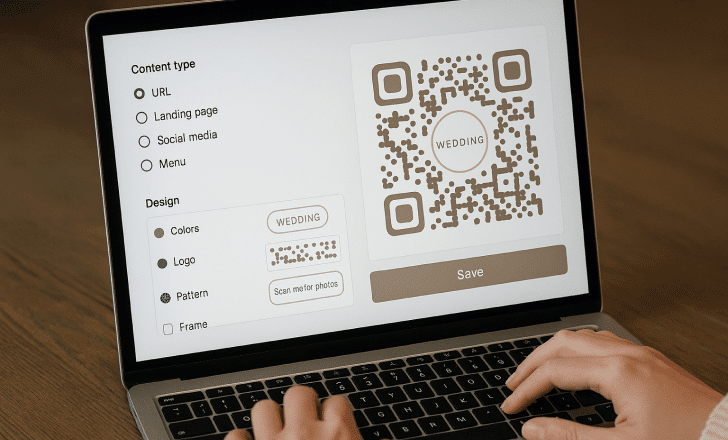
Tips for using QR codes effectively for wedding pictures
- Keep it elegant: Design your QR code with wedding colors and fonts to blend beautifully with your stationery.
- Provide clear instructions: To help guests unfamiliar with QR codes, include a simple note like “Scan here to view wedding photos.”
- Place codes strategically: Use codes on tables, guest book areas, gift tables, or even on the backs of photo booth prints.
- Combine with hashtags: Encourage guests to scan the QR code and post on social media using your wedding hashtag for a lively photo feed.
- Maintain privacy: If you prefer to restrict access to invited guests only, use password-protected landing pages or private galleries.

Why use QR Code KIT for your wedding photo sharing needs?
- User-friendly interface: No technical skills needed to generate and customize QR codes.
- Multiple content options: Whether you want a full website or a simple landing page, QR Code KIT covers you.
- Professional design tools: Create visually stunning codes that complement your wedding aesthetic.
- Analytics tracking: See how many guests scan your codes and interact with your photos.
- Reliable and secure: Trusted by thousands for seamless, secure QR code generation.
Can QR codes enhance guest experience beyond photo sharing?
Absolutely! Beyond just wedding pictures, QR codes can streamline many aspects of your wedding:
- Event schedules: Keep guests informed about ceremony times, cocktail hours, and after-parties.
- Gift registries: Link directly to your registry to simplify gift giving.
- Vendor info: Provide easy access to vendor contacts or reviews.
- Interactive games or quizzes: Engage guests during downtime with fun wedding trivia accessed via QR codes.
What are the common questions about using QR codes for wedding pictures?
How do guests scan QR codes for wedding pictures?
Guests open their smartphone camera or QR code reader app and point it at the code. Most modern phones automatically recognize QR codes and prompt users to open the linked content.
Is it challenging to create a custom QR code for weddings?
Not at all. QR Code KIT offers an intuitive platform with step-by-step guidance and easy customization options to match your wedding theme.
Can QR codes be reused for other events?
Yes! QR codes created with dynamic links can be updated with new content anytime, allowing you to collect photos for anniversaries or other celebrations.
How do I ensure the QR code works for all guests?
Make sure the linked content is mobile-friendly and test on different devices. Providing printed instructions helps guests who are unfamiliar with QR codes.
Can I use static QR codes for wedding pictures?
You can use static QR codes, but they link to a fixed URL and cannot be edited later. Dynamic QR codes are a better choice for more flexibility, like updating your photo gallery or repairing a broken link.
Is it safe to share wedding photos through a QR code?
Absolutely. QR Code KIT allows you to control access with password protection, ensuring only your intended guests can view the photos.
Where should I place the QR code at my wedding?
Popular options include invitations, ceremony programs, table cards, signage at the venue, or thank-you cards. Choose spots that are clearly visible and easy for guests to access.
Can I track how many people scanned the QR code?
Yes, if you’re using a dynamic QR code, most platforms like QR Code KIT provide scan analytics, including how many times it was scanned, when, and from which device.
Do guests need internet access to view the photos?
Yes, guests will need an internet connection to view the online photo gallery linked through the QR code. Be sure your venue has reliable Wi-Fi or strong cellular service for best results.

Conclusion
QR codes offer an elegant, modern, and efficient way to share wedding pictures with your loved ones. From pre-wedding engagement galleries to instant photo sharing during the reception, and thank-you notes linking to beautiful albums, QR codes transform how couples capture and celebrate memories.
With QR Code KIT’s versatile content options and user-friendly customization tools, creating personalized QR codes that fit your wedding style is easier than ever. Embrace the future of wedding photo sharing, reduce clutter, and give your guests a seamless, interactive experience they’ll cherish forever.
Ready to create your wedding QR codes? Register for QR Code KIT now and start designing memorable, shareable moments today!
