Bridging the gap between print and digital has never been easier. With a QR code to a website, you can turn any physical surface into a direct path to your online world, whether that’s your homepage, an online store, a campaign landing page, or a product detail page.
What is a QR code to a website?
A QR code to a website is a type of quick response (QR) code that stores a URL. When scanned with a smartphone camera, it instantly opens a specific webpage. It’s one of the most common uses of QR technology, and it’s also one of the most powerful for marketers, creators, and businesses of all sizes.
By using a QR code generator like QRCodeKIT, you can create a QR code that connects directly to your website in just a few clicks, without needing design or coding skills.
How do QR codes to websites work?
Every QR code is made of a pattern of squares that encode information. In this case, that information is a website URL. When someone scans the QR code using the native camera app on their mobile phone, the system reads the encoded data and redirects them to your site through their browser.
The process is instant and doesn’t require any extra app downloads. As long as your QR has enough contrast, the scan takes just a few seconds.
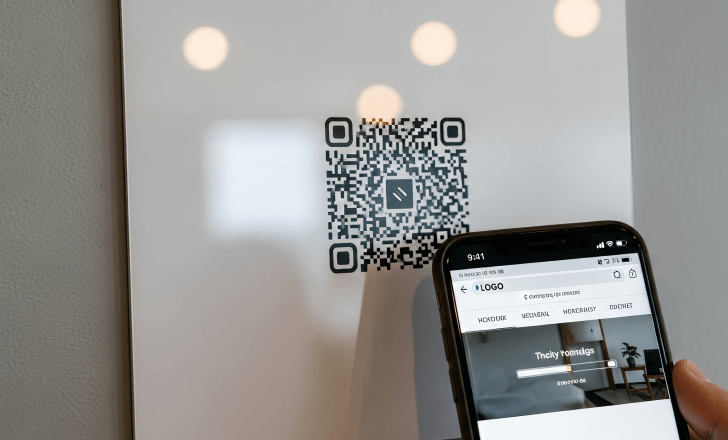
Static vs. dynamic QR codes: what’s the difference?
When creating a QR code to a website, you can choose between static QR codes and dynamic QR codes. Static QR codes contain a fixed URL, once created, they can’t be changed. Dynamic QR codes, on the other hand, can be edited anytime, even after printing. This makes them ideal for marketing materials, posters, or packaging where flexibility is key.
With dynamic QR codes, you can:
- Edit your destination link without generating a new code
- Track scan statistics such as time, device, and location
- Customize the QR design and download it in PNG or SVG format
- Manage multiple campaigns under one dashboard
Static codes work for simple, one-time uses, but dynamic QR codes are the go-to choice for anyone who wants to measure and optimize performance.
How to create a QR code to a website
Making a QR code to a website takes less than a minute with QRCodeKIT:
- Go to QRCodeKIT.
- Choose the Website QR code type.
- Enter your website URL.
- Customize the design with your company logo, colors, and frame or create an artistic QR code with our AI.
- Download your QR code image and place it on your printed materials.
That’s it, your code is generated automatically and ready to scan. You can even test it with your smartphone camera to ensure it redirects correctly.
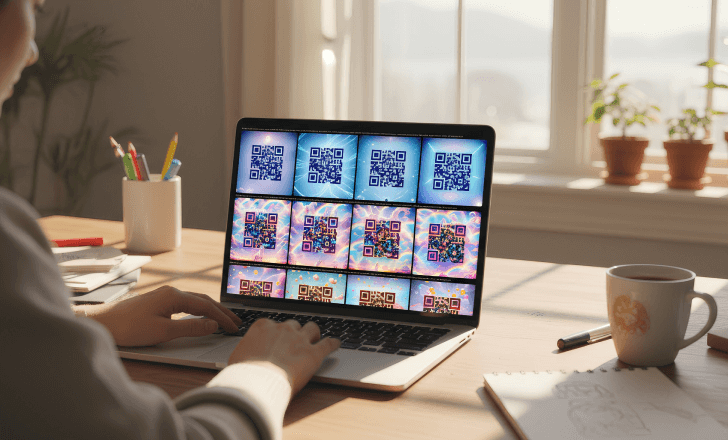
Why use a QR code to a website?
Adding a QR code to your website marketing strategy has several benefits:
- Instant access: Visitors reach your site in seconds by scanning.
- Better customer engagement: People interact more easily with your brand through their phones.
- Smart analytics: With dynamic QR codes, you get real-time scan data.
- Seamless print-to-digital integration: Perfect for flyers, packaging, posters, and menus.
- Eco-friendly marketing: Reduce long URLs on printed materials.
It’s the most direct way to increase visits without friction.
How to keep your QR code valid and scannable
To ensure your QR codes work properly:
- Maintain high contrast between background and foreground colors.
- Use a minimum size of 2 x 2 cm for printed materials.
- Test it with different QR code scanners and mobile devices.
- Avoid embedding long URLs directly, use short links or dynamic redirection.
- Download your QR in SVG or PNG format for the best print quality.
At QRCodeKIT, every generated code is optimized for readability and visual balance, even when customized with logos or frames.
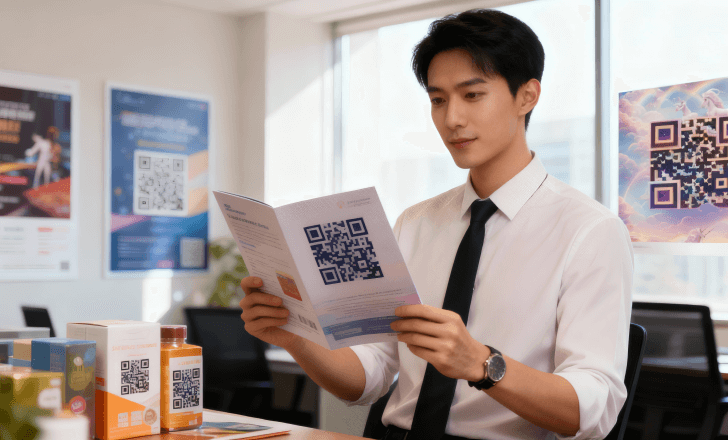
What can you link with a QR code to a website?
You can connect nearly any web destination:
- Your homepage or online store
- Product landing pages
- Social media profiles
- Contact details
- Feedback or survey forms
- File downloads
- Campaign pages
Whether you’re promoting a seasonal offer or collecting feedback, every scan brings people closer to your goal.
Are free QR codes enough for your needs?
If you only need a couple of basic codes, a free QR code generator works fine. With QRCodeKIT’s Free Plan, you can create two free dynamic QR codes with 100 scans per month and basic analytics. For businesses that run larger campaigns or need unlimited scans, upgrading unlocks Pro features like custom domains, scan statistics, and team management.

Can you customize your QR code to match your brand?
Absolutely. QRCodeKIT offers full customization options. You can change colors, add your company logo, choose shapes, or even generate artistic QR codes powered by AI for a creative look. These custom designs make your code stand out on any printed material while maintaining functionality.
Do QR codes to websites work on all devices?
Yes. QR codes work across all major mobile devices, Android, iOS, and others. Modern smartphones have built-in QR code scanning via the native camera app, ensuring universal compatibility.
For users on older phones or with accessibility needs, QRCodeKIT codes can also be scanned through any third-party QR code reader app.
How to track scans from your website QR code
When using dynamic codes, you can view detailed scan analytics:
- Total number of scans
- Unique scans vs. repeated ones
- Time and location of scans
- Device and operating system
These scan statistics help you evaluate which materials drive the most engagement and refine your marketing campaigns accordingly.
How long do QR codes remain valid?
Static codes remain valid indefinitely, as long as the linked page exists. Dynamic codes remain active as long as your plan covers them. At QRCodeKIT, your dynamic QR codes never expire as long as your subscription is active, and you can always create new codes anytime.
Are QR codes safe for commercial purposes?
Yes, all QR codes generated by QRCodeKIT are secure and GDPR-compliant. Since they redirect to HTTPS pages and never store personal data, they’re fully safe for commercial purposes such as packaging, business cards, and marketing materials.

How to make your QR code more engaging
To increase customer engagement, combine your website QR code with a clear call to action. Phrases like “Scan to visit our store” or “Learn more online” invite users to interact. Place your QR where it’s easy to see and ensure it has enough white space around it.
What makes QRCodeKIT the best QR code generator?
QRCodeKIT was one of the first platforms to introduce dynamic QR codes back in 2009. Today, it continues to innovate with:
- AI Artistic QR codes for unique visuals
- A user-friendly interface for fast creation
- Real-time analytics and editable destinations
- Secure cloud storage and team management tools
It’s trusted by marketers, educators, and small businesses worldwide for reliable, customizable QR code creation.
Final thoughts
A QR code to a website might look simple, but it’s a gateway to better customer experiences and smarter marketing. By choosing dynamic QR codes and using a reliable platform like QRCodeKIT, you can build more interactive connections between your physical and digital touchpoints, all while tracking performance and staying in control.
