In today’s fast-paced digital landscape, marketers are constantly searching for innovative tools that not only enhance customer engagement but also streamline the user journey. One such powerful tool that has seamlessly blended into the realm of digital marketing is the QR code. Specifically, the use of QR codes in email marketing has opened new doors for boosting engagement, simplifying access to online content, and driving real-world actions with a single scan.
This article explores the integration of QR codes in email marketing, how to generate QR codes using a QR code generator, and best practices for making your email campaigns more effective. We’ll also introduce QR Code KIT, a leading solution for dynamic, trackable, and brandable QR codes tailored to your marketing strategy.
What are QR codes?
QR stands for Quick Response, a two-dimensional barcode that stores data and can be easily read by a smartphone camera. Whether it’s a landing page, signup form, or direct link to your latest product, users simply scan the code to access content. Unlike traditional barcodes, QR codes can hold much more information, including URLs, contact details, and multimedia files.

Why use QR codes in email marketing?
Incorporating QR codes into email marketing strategies bridges the gap between digital and physical experiences. Here’s why marketers are turning to QR code marketing—especially with tools like QR Code KIT—as a valuable addition to their marketing campaigns:
1. Boost customer engagement
When customers scan QR codes in an email, they’re immediately taken to the next step—be it a product page, video, or signup form. This seamless experience reduces friction and keeps customers engaged.
2. Provide a hassle-free entry point
Whether it’s an event registration or e-commerce sale, a simple scan allows for a hassle-free entry into a new platform or offer, improving the customer experience significantly.
3. Track and measure customer behavior
With tools like QR Code KIT, dynamic QR codes give marketers access to real-time analytics. You can monitor scans, device types, locations, and more—crucial insights for improving future campaigns.
4. Increase click-through rates
QR codes work as visual calls to action. By integrating them into visually appealing marketing emails, you can effectively drive traffic and improve click-through rates.

How to create QR codes for email campaigns with QR Code KIT
You don’t need a design team or technical know-how to create QR codes. With QR Code KIT, the process is quick and user-friendly:
Step 1: Sign Up for QR Code KIT
Go to QR Code KIT and create an account. The platform offers advanced features like branded QR codes, analytics dashboards, and campaign tracking.
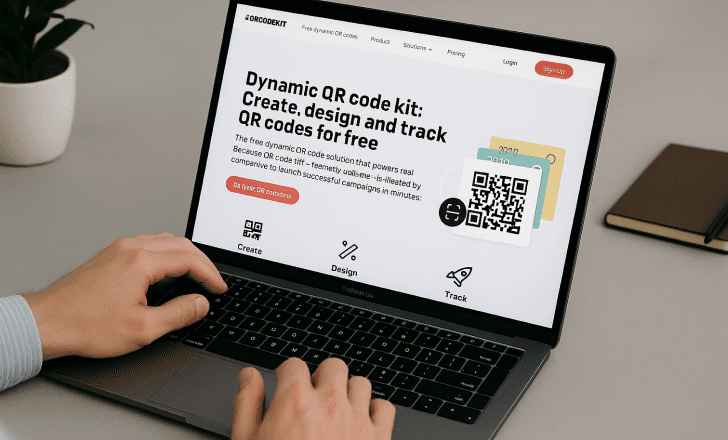
Step 2: Choose the right QR code type
With QR Code KIT, you can choose from various types of QR codes depending on your campaign goals. Whether you want to create a website QR code, share a file, promote your social media, link to a landing page, or offer something entirely unique, there’s a format for every purpose.
Step 3: Customize the code
With QR Code KIT, you can:
- Add your brand logo
- Customize colors and frames
- Use templates aligned with your brand’s identity
- Include a clear call to action like “Scan to shop” or “Scan to register”
Step 4: Generate and download
Once you’re satisfied with your design, click “generate QR code” and download the high-resolution file.
Step 5: Insert in your email campaign
Use your email platform to embed the QR code into your email layout, making sure it’s prominently placed and surrounded by some explanatory text.
Best practices for QR codes in email marketing
1. Strategic placement
Avoid cramming your QR code next to too many images. Leave space and write something like “Scan this code with your mobile device to claim your offer.”
2. Clear context
Tell users exactly what they’ll get after scanning:
- “Scan to claim your 20% discount”
- “Scan for a video demo”
- “Scan to RSVP instantly”
3. Mobile optimization
Since most users scan codes with their phones, ensure your landing page or content is mobile-friendly.
4. Combine with other strategies
Use QR codes alongside email automation, segmentation, and personalized email marketing strategies to maximize the impact.
5. Test everything
Before launching your campaign, make sure the code is successfully scanned across different devices. QR Code KIT allows you to preview and test codes easily.

QR code applications across industries
Retail & eCommerce
Use QR codes in emails to direct shoppers to limited-time offers or exclusive product drops. With QR Code KIT, you can even assign a unique QR code to each subscriber to personalize the shopping experience.
Events & webinars
A single scan can register users, confirm attendance, or display the event itinerary. QR codes also simplify the check-in process and reduce wait times.
App promotions
Encourage app downloads by linking directly to app stores. QR codes work particularly well in email campaigns targeted at mobile-first users.
Lead generation & surveys
Guide users to signup forms or feedback surveys. The quicker the access, the higher the completion rate—QR Code KIT ensures your links remain accessible and up to date.

Tracking and analytics with QR Code KIT
One of the standout features of QR Code KIT is its comprehensive analytics suite. Gain access to:
- Number of scans
- Devices used
- Locations
- Time and date trends
- Referring emails and campaigns
This kind of more data helps marketers tailor future campaigns and understand customer behavior more deeply.

Mistakes to avoid
❌ Low-resolution codes
Don’t use a blurry or tiny code. QR Code KIT ensures your files are optimized for both printed materials and digital formats.
❌ No explanation
Tell users why they should scan. Even something simple like “Scan to learn more” can make a difference.
❌ Dead links
Always use dynamic QR codes when you expect changes in your campaign. This prevents outdated or broken URLs. With QR Code KIT, you can update the destination URL anytime.
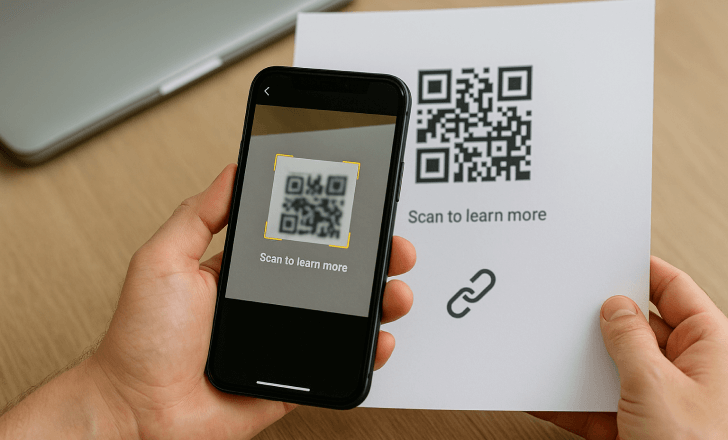
How QR codes bridge offline and online marketing
Though we’re focused on email marketing, QR codes shine across physical materials too:
- Product labels
- Business cards
- Print ads
- Posters and signage
When your email remains unopened, a printed QR code might still spark interest and action. Integrating both approaches ensures your marketing efforts reach your target audience wherever they are.
Why QR Code KIT?
There are plenty of QR code generators, but few offer the full-suite capabilities of QR Code KIT:
- Dynamic editing & tracking
- Campaign-level analytics
- Custom designs with brand logo integration
- API access for bulk generation
- High-performance delivery for both digital marketing and physical campaigns
If you’re serious about integrating QR codes into your marketing strategy, QR Code KIT offers the functionality, design flexibility, and support to elevate your game.

Final thoughts
QR codes in email marketing are more than a passing trend—they are a powerful tool that delivers fast results, bridges digital and physical experiences, and provides real-time insights to refine your strategy.
With a platform like QR Code KIT, you can create QR codes, customize them with your brand identity, and track how well they perform—ensuring each campaign is smarter and more targeted than the last.
Ready to revolutionize your email campaigns?
Start using QR Code KIT today to create, track, and optimize your QR code marketing efforts.
