In a world where speed, accuracy, and accessibility drive success, QR tags have become a game-changer for businesses of all sizes. Whether you run a small business or a large multinational, these compact yet powerful tools offer a versatile solution for labeling, tracking, and managing your assets. By combining the familiarity of a label with the intelligence of a QR code, they open the door to quick data access, secure tracking, and efficient organization across multiple environments.
From QR code labels on retail products to QR asset tags in warehouses, QR tags deliver the flexibility modern businesses need. And with platforms like QRCodeKIT, creating, customizing, and managing these tags has never been easier.
Why QR tags are changing the way businesses operate
Traditional labels have a limit: they can display only as much information as will fit on the surface. QR tags, however, store a digital link to data that can be updated anytime without reprinting. This simple shift transforms how companies label and manage items, offering benefits far beyond what static labels or barcodes can achieve.
With a single scan using a smartphone, a customer, employee, or vendor can instantly access product details, documents, manuals, or inventory records. The experience is quick, intuitive, and works anywhere — whether you’re scanning in an office, warehouse, or outdoor worksite.

The difference between QR tags and traditional QR code labels
At first glance, a QR tag might look like any other QR code label. The difference lies in the durability, data capabilities, and customization options. QR tags are often designed with robust materials to withstand challenging environments, from high-humidity kitchens to dusty warehouses. This makes them especially valuable for companies managing assets across diverse locations.
Unlike a static QR printed on paper, dynamic QR tags let you edit the linked content without replacing the tag itself. This makes them ideal for situations where information changes — such as product specifications, safety guidelines, or user manuals.

QR asset tags for inventory and equipment management
For businesses handling physical inventory, QR asset tags bring order and efficiency. These tags act as digital identifiers for equipment, tools, and products, making it easy to search, locate, and manage them.
In industries like manufacturing or logistics, where assets are constantly moving between facilities, QR asset tags help track their exact location. Employees can scan a tag to check its last known position, usage history, or maintenance records. This not only reduces time wasted looking for misplaced items but also minimizes losses.
How small business owners benefit from QR labels
For a small business, QR labels are a low-cost, high-impact tool. Imagine you own a café and want to provide ingredient lists and allergen information for your baked goods. A small QR tag on the display case can allow customers to scan and view the information on their phone instantly. This level of transparency builds trust and enhances customer satisfaction.
Small retailers can also use QR labels to share product care instructions, warranty registration links, or promotional offers — all without cluttering the packaging. Since QR codes can hold far more data than traditional barcodes, they enable creative, customer-friendly experiences.
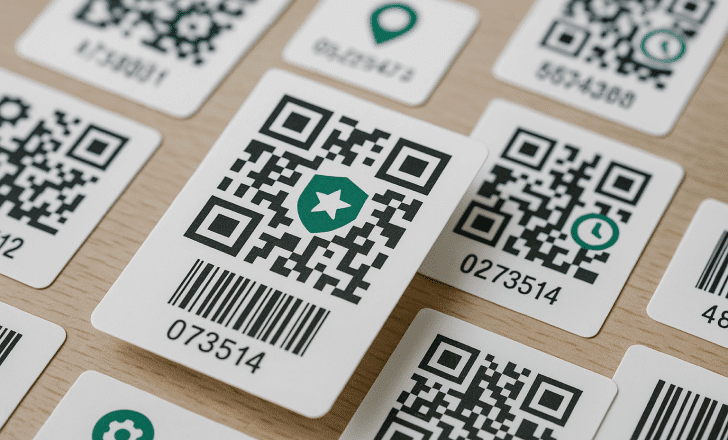
Key features that make QR tags stand out
While all QR codes can store data, QR tags offer specific features designed for real-world use:
- Durability: Built with resistant materials like laminated vinyl, metal, or weatherproof plastic, ensuring long life even in harsh environments.
- Flexibility: Multiple sizes and types available to match different applications — from tiny asset labels to large outdoor tags.
- Security: Dynamic QR tags can include password protection or encryption to secure sensitive data.
- Branding: The ability to add your logo or use your brand colors makes QR tags visually appealing while keeping them functional.
- Ease of use: Scanning works with any modern smartphone, and creating tags is easy with platforms like QRCodeKIT.
Using QR tags in indoor and outdoor environments
One of the strengths of QR tags is their adaptability to both indoor and outdoor environments. In a warehouse, they can label pallets, shelves, or machinery, providing quick access to relevant documents or inventory lists. Outdoors, they can survive rain, heat, and UV exposure, making them ideal for labeling construction equipment or public installations.
For example, a landscaping company might stick QR tags on lawn care machines. By scanning, workers could pull up maintenance schedules, safety checklists, or instructional videos. This eliminates guesswork and reduces downtime.
Choosing the right QR code labels for your needs
When you set out to purchase QR code labels, consider the size, material, and features you require. Will the tags be exposed to moisture or chemicals? Do they need to be removable, or should they be permanent? Are you working in a high-security environment where data must be encrypted?
Your choice will depend on your industry and intended use. In many cases, starting with a small test order allows you to evaluate how the tags perform before rolling them out at scale.
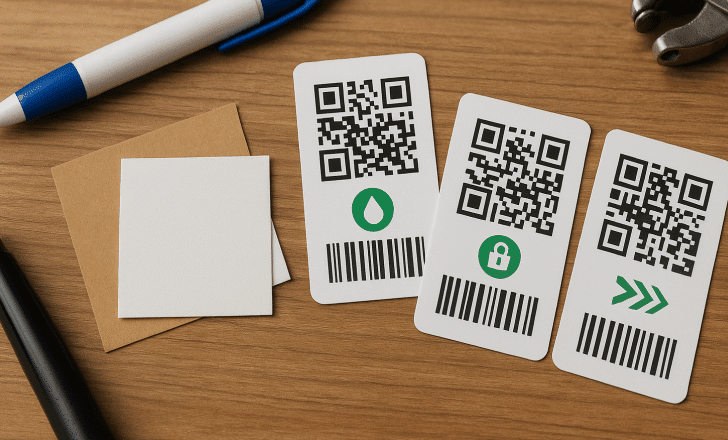
How to create QR tags with QRCodeKIT
Creating professional, branded QR tags is straightforward with QRCodeKIT:
- Choose the QR code type — such as URL, file download, or contact card.
- Add your content or destination link.
- Customize the design by adding your logo, adjusting colors, and selecting a shape that matches your brand identity.
- Select the desired size and order your printed tags, or download the design to print on your own labels.
- Test the code to ensure it scans quickly and displays the right data.
The platform’s built-in flexibility means you can update the code’s destination anytime, making your tags future-proof.
Ensuring security and data protection with QR asset tags
Security is often overlooked when discussing QR codes, but it’s essential for companies handling sensitive data. With QRCodeKIT, you can implement password protection, expiry dates, or user access controls for your QR asset tags. This ensures that only authorized users can view the linked content, protecting business information.
For example, a law firm could use QR asset tags to store confidential case files. Access could be limited to specific team members via a secure login, ensuring compliance with privacy regulations.
QR labels as a marketing and engagement tool
While QR tags are powerful for operational purposes, they also shine in customer engagement. Adding a QR label to product packaging can lead customers to exclusive content, discount codes, or personalized recommendations. Businesses can track scan numbers and date stamps to analyze engagement over time.
Since dynamic QR tags can be edited, you can refresh campaigns without reprinting — ideal for seasonal offers or limited-time promotions.
The role of durability in high-traffic environments
In high-traffic environments like public venues, retail stores, or manufacturing plants, QR tags must be built to last. Here, material choice is crucial. Resistant plastics or anodized aluminum can handle repeated scanning, physical contact, and exposure to cleaning agents.
A sports facility, for instance, could use robust QR tags on gym equipment to display workout tutorials. Even with constant use, these tags would continue to perform without fading or peeling.
How QR code labels enhance efficiency in the office
In an office setting, QR code labels simplify document management, equipment tracking, and internal communications. By sticking a QR label on meeting room doors, you can link directly to booking systems, seating charts, or video conferencing links. Printers, laptops, and other office assets can also carry QR tags linking to service logs or warranty info.
The result is a more organized workspace, where users can find the information they need without delays.

Making the most of QR tags for compliance and audits
In regulated industries, QR tags make compliance checks faster and more reliable. Inspectors can scan a tag to instantly read and verify certifications, maintenance logs, or safety records. This reduces paperwork and ensures the information is always up to date.
During audits, the ability to quickly pull up accurate data can be the difference between a smooth process and costly delays.
Why businesses recommend QR tags for asset management
Many businesses now recommend QR tags as a standard tool for asset management. They’re designed to hold the right balance of physical durability and digital intelligence, allowing companies to manage assets more efficiently and cost-effectively.
By combining real-time data with physical labeling, QR tags create a bridge between the physical and digital worlds — a bridge that’s easy to implement and delivers measurable results.
Future trends in QR tags and QR code labels
As technology evolves, QR tags will become even more versatile. We can expect deeper integration with barcode systems, AI-driven analytics, and IoT devices. For example, an advanced QR asset tag might automatically update its location whenever it’s scanned, creating a live map of assets across multiple facilities.
Integration with mobile apps could also allow users to search for specific assets, check their condition, and request maintenance directly from their phone.
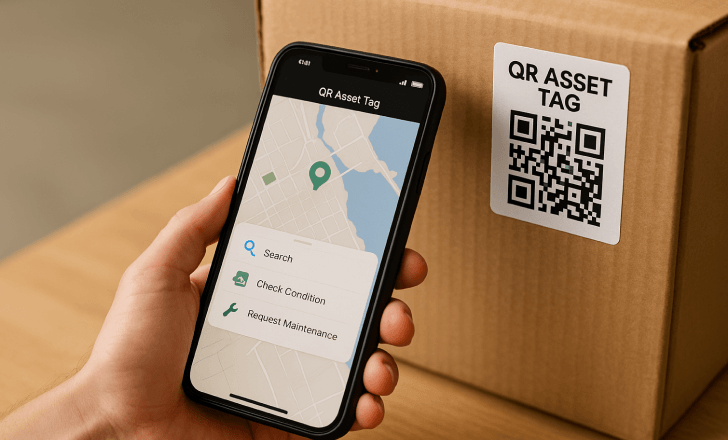
Conclusion: QR tags as a must-have business tool
From the warehouse to the boardroom, QR tags are redefining how organizations label, track, and interact with their assets. Their ease of use, durability, and ability to hold and update vast amounts of data make them an invaluable resource for companies aiming to stay efficient and connected.
Whether you’re a small business owner looking for a cost-effective way to improve inventory control, or a large enterprise in need of robust asset tracking, QR tags deliver the flexibility and performance you need. And with QRCodeKIT, creating and managing them is as simple as it gets.
