If you’ve seen the latest wave of artistic QR codes on packaging, social media, or ads, there’s a good chance many were created using Stable Diffusion. But here’s the catch: not all stable diffusion QR codes actually scan. The difference between a visually appealing image and a fully functional code comes down to a smart mix of technique, tools, and testing.
In this guide, we’ll break it all down — from how QR codes work inside generative models, to how you can generate a QR code with Stable Diffusion (or with more control, using specialized tools). Whether you’re curious about ControlNet settings or looking for the best balance of art and functionality, this blog post will help you navigate the possibilities.
Why use stable diffusion for QR codes?
Stable Diffusion’s rise as a text to image model opened the door for far more creative uses of QR codes. Instead of the familiar black-and-white pattern, creators can now embed artistic elements, textures, colors, and even full illustrations around the QR code while keeping it scannable.
Brands are already experimenting: adding artistic QR codes to product packaging, posters, and even fine art prints. This fusion of form and function is giving quick response codes a new role — not just as data carriers but as design assets.

How stable diffusion QR codes work under the hood
At a basic level, QR codes encode data — usually a URL — into a grid of black and white squares. When you generate QR codes using conventional tools, they prioritize fault tolerance and scan reliability.
But when you run that same code through Stable Diffusion, which is trained to denoise an image and add creative flourishes, you introduce a tension: too much transformation, and the QR code stops working. That’s why models like ControlNet — an extension for Stable Diffusion — are critical. They allow you to enable ControlNet, using a reference image (your QR code) to guide the diffusion process.
Think of it this way:
- ControlNet unit: anchors the image generation to your original QR
- Control steps / control type: define how strictly the model should respect the code
- Denoising strength: determines how much creative “freedom” the AI can apply

Choosing the right models and checkpoints
One common mistake when using Stable Diffusion for QR codes is relying on general checkpoint models or models tuned for photorealism. These tend to produce low quality or worst quality QR results.
Instead, use specialized models or extensions that support ControlNet well — or even a qr code monster model trained specifically for QR generation.
Your goal is ultra detailed output, but with high fault tolerance. Look for checkpoints that balance best quality with control fidelity.
Key ControlNet settings for reliable QR generation
To keep your QR code scannable, pay close attention to the following:
- Control type / control mode: Use tile or lineart modes to preserve the QR grid
- Control weight: Start around 1.2–1.5 for firm guidance
- Denoising strength: Generally keep it below 0.5 for pixel perfect results
- Sampling steps: Aim for 30–50 to ensure stable convergence
- Sampling method: Euler A or DPM++ can work well
- CFG scale: 7–9 often provides a good balance between creativity and code integrity
- Starting control step: 0
- Ending control step: 1 (full guidance through the process)
These settings give you more control while avoiding low quality or unreadable outputs.

Why error correction is your best friend
QR codes have built-in error correction, allowing them to tolerate some distortion or missing data. Depending on the code’s error correction level (L, M, Q, or H), up to 30% of the code can be altered — which is why Stable Diffusion can “paint over” portions of the code and still allow it to scan.
That said, high fault tolerance doesn’t mean unlimited distortion. Pay attention to:
- Maintaining a quiet zone (clear white margin) around the QR
- Preserving essential black elements of the grid
- Avoiding resize mode distortions that warp the code’s geometry

Using different prompts to guide generation
Prompts play a big role in the final look of your generated QR. But prompts can also make or break scanability.
Tips:
- Avoid full body or upper body human figures that occlude the grid
- Skip ultra-dense scenes like cityscapes or crowd scenes
- Stick to artistic elements that flow around the QR code, not over it
- Keep color contrast high between QR elements and background
For example, “An artistic QR code surrounded by cherry blossoms, soft lighting, white background, 16:9 ratio” gives you a visually appealing result with good readability.
Can you use your own image to guide the style?
Yes — in fact, many creators use own image or original image as an input to stylize their QR codes. Combined with ControlNet, this lets you blend a brand illustration, texture, or theme into the QR design.
Just remember: the stronger the style transfer, the higher the risk of reduced scanability. Always test.

Testing your stable diffusion QR codes
Before you post or print, test, test, test:
- View your generated image on multiple screens
- Print it at various sizes
- Try different scanning apps, not just your phone’s default
- Ensure the png file you export is crisp, with no compression artifacts
- Check for the required quiet zone
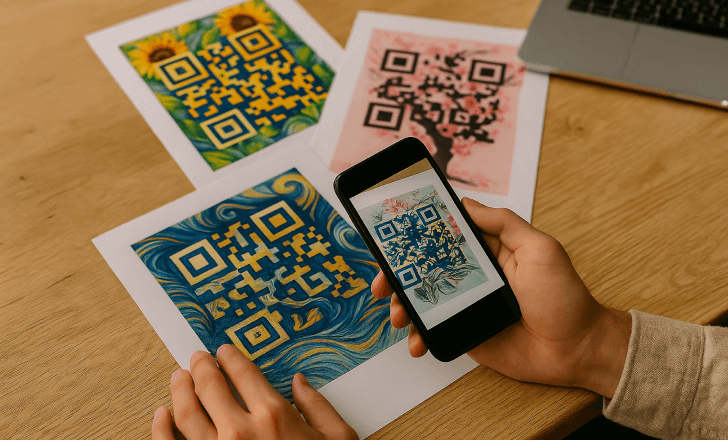
Why artistic QR codes are trending now
The demand for artistic QR codes is booming — not just because they’re beautiful, but because they serve a dual purpose:
- As functional quick response codes
- As a branded design asset
This trend is reshaping packaging design, event marketing, and social media campaigns. With the right workflow, you can create QR codes that stop the scroll — and get scanned.

Can you generate a QR code from scratch using stable diffusion?
Technically, no — Stable Diffusion generates images, not raw QR data. You still need to generate a QR code first (using a qr generator or QR Code KIT), then feed it into the AI workflow as a reference image.
Stable Diffusion is the enhancement layer — not the code creator.

What are the risks of using stable diffusion QR codes?
The biggest risk is poor scanability. If you push the artistic side too far or misconfigure ControlNet settings, your QR code may look great but fail to scan — frustrating users.
That’s why professional platforms (like QR Code KIT) provide more control and automatic previews to help you avoid these pitfalls.
How do different ControlNet models affect the result?
ControlNet models can vary widely:
- Some prioritize best quality visual output
- Others enforce stricter grid preservation
- Some balance between normal quality and artistic flexibility
Choosing the right ControlNet section, model, and settings lets you steer the outcome for your needs — from print-ready designs to web visuals.
Should you tweak brightness and contrast?
Many creators overlook the importance of tuning brightness and contrast. Using a brightness model or adjusting contrast manually can dramatically improve scan reliability — especially on complex backgrounds.

How do you avoid common pitfalls when using stable diffusion for QR codes?
Common issues include:
- No quiet zone (white margin)
- Overly busy prompts
- Incorrect controlnet extension settings
- Too low control weight
- Unintentional cropping during resize mode
By watching for these, you’ll avoid the typical “looks good but doesn’t scan” trap.
Can stable diffusion QR codes work on packaging and print?
Absolutely — but print introduces new variables:
- Ink quality
- Lighting conditions
- Surface reflections
For best results:
- Export png files at high resolution
- Print tests on final materials
- Use higher error correction levels for packaging QR codes

Final thoughts
Stable diffusion QR codes open up an exciting new frontier for blending art with function. But remember: it’s still a code first. Beauty matters — but reliability matters more.
If you want both, use a professional QR platform (like QR Code KIT) to generate your QR code, then apply AI styling with care.
That way, when someone scans your artistic QR code, the experience won’t end in frustration — it’ll launch exactly as you intended.
