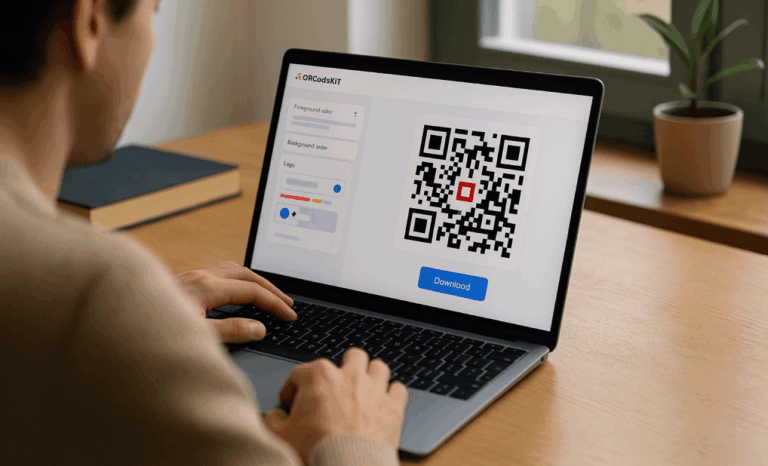Introduction
When you create a QR code for print or digital use, image quality isn’t just a matter of aesthetics—it’s about functionality, trust, and brand impact. A blurry or pixelated code can be harder to scan, frustrate users, and even make your business appear unprofessional. For companies investing in mobile marketing, every detail matters, including the clarity of a quick response code.
That’s why many businesses, designers, and marketers turn to an SVG QR code generator for high resolution. SVG (Scalable Vector Graphics) files are resolution-independent, meaning your QR code image stays crisp and scannable at any size—from a small label on product packaging to a massive banner on the side of a building.
With QRCodeKIT, you can create QR codes in SVG format that are not only visually sharp but also dynamic, editable, and perfect for a wide range of image formats and marketing applications. Whether you need a custom QR code with your brand logo for a digital business card or a high-quality code for a printed brochure, SVG ensures precision without sacrificing scanability.
Why use SVG QR codes
SVG is a vector graphics file format. Instead of pixels, it uses mathematical paths to define shapes, meaning it can be scaled infinitely without losing quality. This gives SVG unique advantages over raster formats like JPG or PNG:
- Infinite scalability – High quality QR codes stay sharp no matter how much you enlarge them.
- Perfect for print – Ideal for high-resolution printing in magazines, marketing materials, or PDF documents.
- Editable in design software – Adjust colors, add a company logo, or integrate your code into a design.
- Lightweight files – Faster downloads compared to high-resolution PNGs, especially useful for mobile users.
When combined with dynamic QR codes, SVG becomes even more powerful. Your design remains perfect, while the QR code content—such as a website link, Google Maps location, or contact details—can be updated without needing to reprint the code.

Dynamic QR codes in SVG format
A dynamic QR code is not fixed to a single piece of content. Instead of hardcoding the target URL directly into the code, it points to a redirect that you can change anytime from your management platform.
Benefits of dynamic QR codes in SVG format
- Editability – Change the QR code content at any time, whether it’s a landing page, PDF file, or digital business card.
- Scan statistics – Track scans by time, location, and device, giving insight into your mobile marketing campaigns.
- Error correction – SVG format keeps the visual quality high, even if you embed a brand logo or custom colors.
- Consistency – You can use the same design across different marketing materials and simply update the link when needed.
For example, you might print a dynamic QR code on your product label today that links to a seasonal promotion, and next year update it to a new campaign—without reprinting the packaging.

Custom QR code designs for branding
A custom QR code enhances recognition and increases scan rates. With QRCodeKIT’s QR generator, you can:
- Add your brand logo or company logo directly in the code.
- Use brand colors to match your corporate identity.
- Apply design frames and CTAs to encourage users to scan a QR code.
- Ensure QR codes valid for both mobile devices and QR code readers across platforms.
Customizing isn’t just about looks—it’s a strategic choice. A custom QR integrated into your business cards, product tags, or marketing materials strengthens trust and makes your campaigns more memorable.
How to create QR codes in SVG format
To create a QR code in SVG format with QRCodeKIT:
- Log in to your QRCodeKIT account.
- Select create QR and choose the type—website link, PDF document, vCard QR code, Google Maps location, or others.
- Customize the design with colors, logos, and frames.
- Download your SVG file for print, or choose other image formats like PNG, EPS, or PDF.
SVG is especially useful for commercial usage where the same code may appear on everything from digital business cards to large-format signage.
Use cases for SVG QR codes
SVG QR codes are versatile and maintain a professional look across all media. Here’s how they can be applied:
1. Product packaging
High-quality QR codes on labels or boxes can link to PDF files, manuals, or promotional content. With SVG, they stay sharp at any size.
2. Event posters
Large-format posters benefit from high resolution QR codes that remain scannable from a distance, perfect for linking to ticket sales or event schedules.
3. Business cards
Small surfaces require precision. A vCard QR code in SVG format ensures every pixel-equivalent is sharp, delivering contact details instantly.
4. Restaurant menus
Integrate static QR codes or dynamic ones linking to seasonal menus. SVG ensures clean lines in both print and digital formats.
5. Billboards
Massive scale requires vector clarity—an SVG QR code can be printed as big as needed without losing definition.
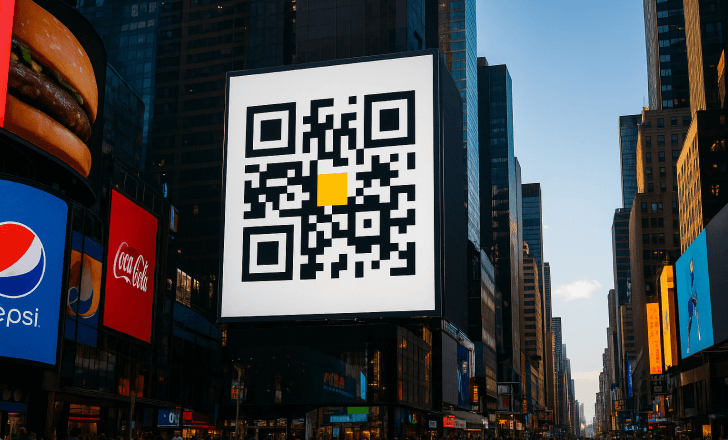
6. Magazine and newspaper ads
Editorial layouts demand visual consistency; SVG integrates seamlessly with text and images.
7. Retail signage
From window decals to shelf talkers, SVG QR codes adapt to frequent resizing without quality loss.

8. Clothing tags
Fine-print hangtags need sharp, scannable QR codes to link to styling guides or e-commerce listings.
9. Museum exhibits
Codes linking to audio guides or extra content must look good under close inspection.
10. Brochures and flyers
Tight layouts demand precision—SVG avoids jagged edges.
11. Trade show booths
Large banners and displays benefit from the scalability of SVG, linking attendees to product demos or lead forms.
12. Certificates and tickets
Sharp codes ensure smooth scanning at event check-ins.
13. Real estate signs
Outdoor visibility requires large, clear codes linking to listings or Google Maps routes.
14. Product manuals
Technical documents with diagrams benefit from vector clarity for embedded QR codes.
15. Corporate reports
Annual reports and investor decks look more polished with branded SVG QR codes.
Choosing the right image formats
While SVG is ideal for print and scalability, other formats have their uses:
- PNG – Best for web pages, email marketing, and digital presentations.
- EPS – Preferred for professional printing with CAD systems and large layouts.
- PDF document – Useful for embedding within multi-page brochures or white papers.
Free QR code generation for testing
If you’re starting small, QRCodeKIT’s free QR code generator allows you to create up to two QR codes created with basic features. You can export them in SVG format, test them with various QR code scanner apps, and refine your design before committing to a paid plan.

Conclusion: The value of SVG QR codes for any business
An SVG QR code generator for high resolution is the best choice for anyone needing high quality QR codes that are scalable, editable, and professional. Whether you need them for digital business cards, marketing materials, Google Maps locations, or vCard QR codes, SVG ensures your design stays perfect and your scans stay reliable.
With QRCodeKIT, you can produce dynamic QR codes in multiple image formats, integrate your brand logo, and manage your campaigns from one management platform—keeping your QR codes valid for years to come.