Educators are constantly exploring new ways to improve learning outcomes and make lessons more engaging. One powerful solution growing in popularity is QR codes. The benefits of using QR codes in the classroom range from streamlining classroom management to enhancing student engagement and simplifying access to digital resources. Whether you’re teaching science, literature, or art, QR codes offer practical, flexible ways to enrich every lesson.
Why dynamic QR codes are transforming classroom learning
The modern classroom thrives on flexibility and engagement. That’s where dynamic QR codes shine. Unlike static codes, dynamic QR codes let teachers update destinations anytime — making them ideal for evolving educational materials or rotating online resources.
Whether you’re managing a shelf space of printed handouts or transitioning to fully digital content, QR codes allow you to seamlessly integrate technology without disrupting your teaching flow. With a quick scan using a mobile device or QR code reader, students can access videos, assignments, or interactive tools in seconds.
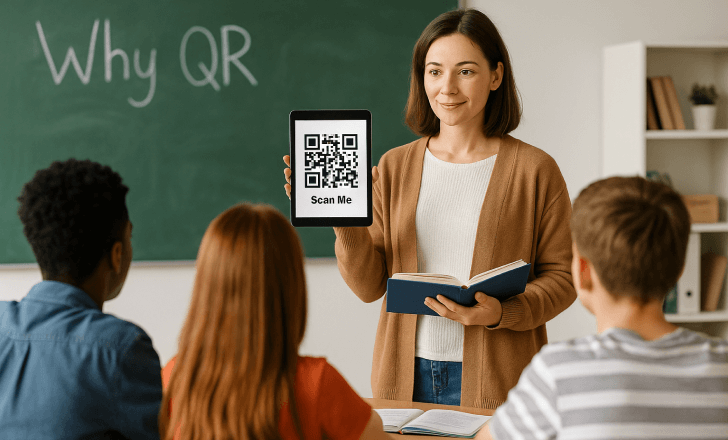
How teachers can create QR codes for interactive learning
Creating a QR code for classroom use is easy. Using a platform like QR Code KIT — one of the best QR code generators available — teachers can:
- Choose the type of digital content (like Google Docs, audio clips, short video clips, or educational videos)
- Create a QR code or a URL QR code that links directly to it
- Customize the design to reflect your class theme
- Post QR codes on bulletin boards, worksheets, or doors
When students can scan QR codes instead of typing long links, classroom activities become more fluid, and student engagement rises.
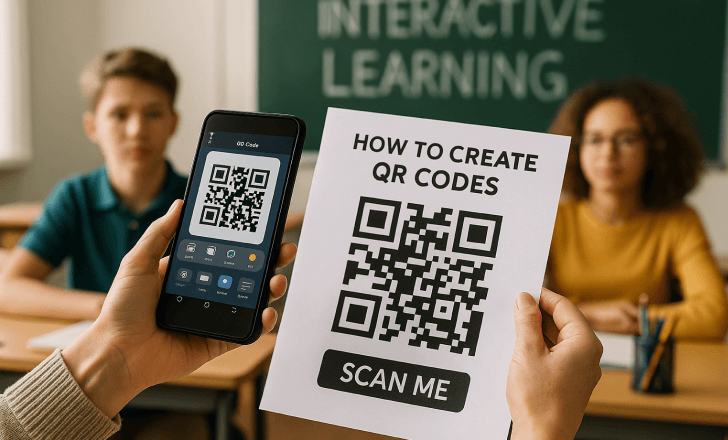
Implementing QR codes to support student learning
There are countless ways to use QR codes in your classroom. Here are a few that enhance learning with QR:
- Link to supplemental reading or audio files for differentiated learning
- Share feedback forms or exit tickets that students can scan at the end of a lesson
- Use QR codes in scavenger hunts to make review days interactive and fun
- Provide quick access to classroom expectations or schedules with posted QR codes
These strategies promote both independent work and collaborative learning. Teachers can use QR codes to guide an entire class or tailor resources for individual students.
Boosting engagement with customizable QR codes
Customizable QR codes aren’t just functional — they’re visually engaging. By incorporating classroom themes, icons, or color schemes, teachers can draw attention to codes for your classroom and make scanning part of the learning experience.
Want to showcase student work? Add QR codes next to projects or posters so classmates and parents can view digital portfolios. This turns hallway displays into rich, multimedia showcases.
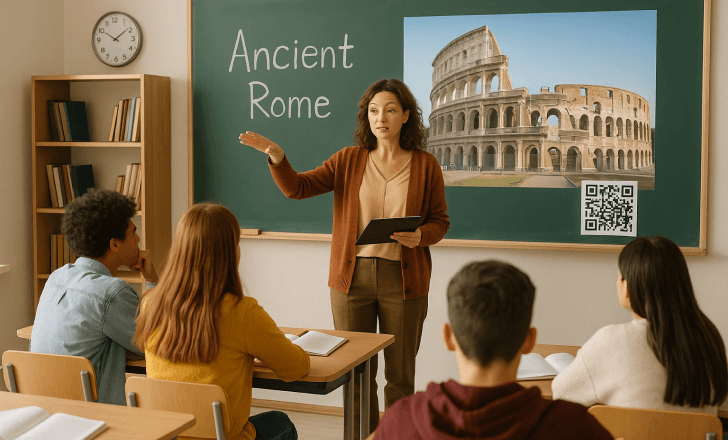
Making digital resources more accessible
Access to digital resources shouldn’t be limited by complex URLs or third-party apps. QR codes offer easy access to files, lessons, and feedback forms directly from printed materials. This is especially helpful in educational settings where students use different devices or work online from home.
Students can scan QR codes printed on worksheets or classroom posters to:
- Review important concepts
- Watch related video clips
- Explore software engineering concepts in real-world applications
- Hear audio clips for language learning or music class
- Receive extension activities that encourage an entrepreneurial and growth mindset
The goal is to offer digital content that complements your lesson while allowing students to explore at their own pace.
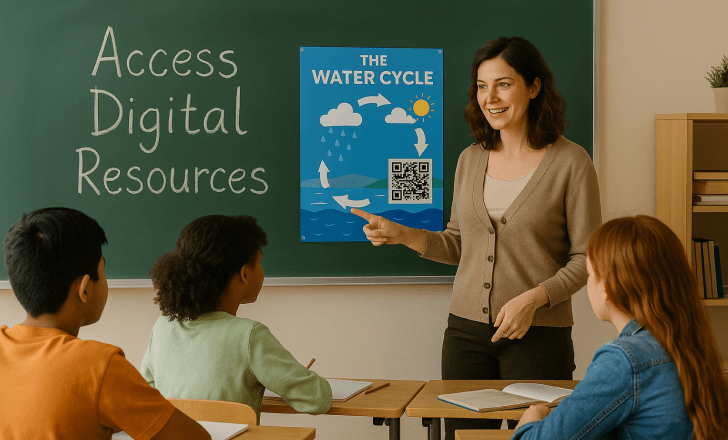
Supporting inclusive learning with QR technology
An inclusive learning environment means offering multiple pathways to engage students. QR codes make that easier. You can:
- Translate instructions or lessons using linked Google Docs
- Provide audio summaries or screen-reader-friendly materials
- Use visual prompts paired with QR code space to reduce cognitive load
For ESL students or learners with different needs, being able to scan the QR and get exactly what they need — when they need it — can dramatically improve learning outcomes.
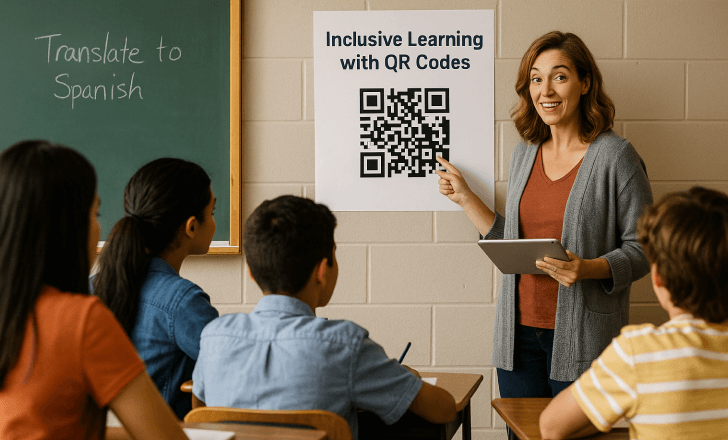
Reducing clutter while adding functionality
Using QR codes in the classroom can also help reduce paper waste and reclaim physical space. Instead of handing out printed packets, teachers can post QR codes that link to cloud-based folders or forms.
This frees up shelf space and simplifies classroom organization. Plus, dynamic codes eliminate the need to reprint when links change. Teachers can quickly direct students to updated resources without adding clutter.
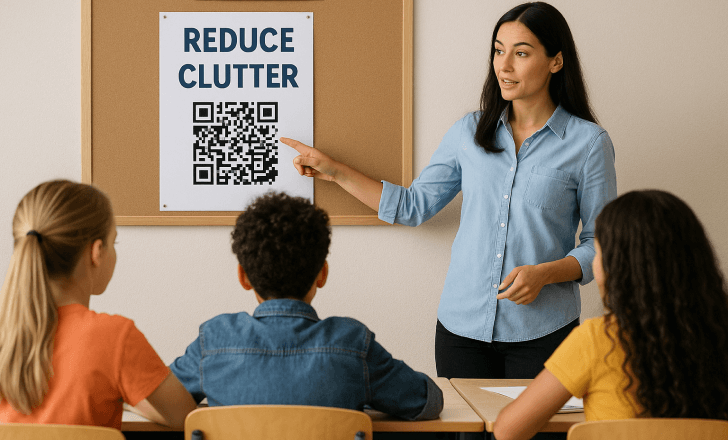
Classroom management made easier with QR codes
QR codes can simplify classroom management by helping organize the flow of people and information. For example:
- Students can scan QR codes for attendance as they enter
- Post QR codes on the wall for bathroom sign-out or materials check-out
- Use a QR code generator to link class rules, emergency plans, or schedules
- Offer quick response codes for extra practice or enrichment without interrupting your teaching
These small touches add up to smoother day-to-day operations.
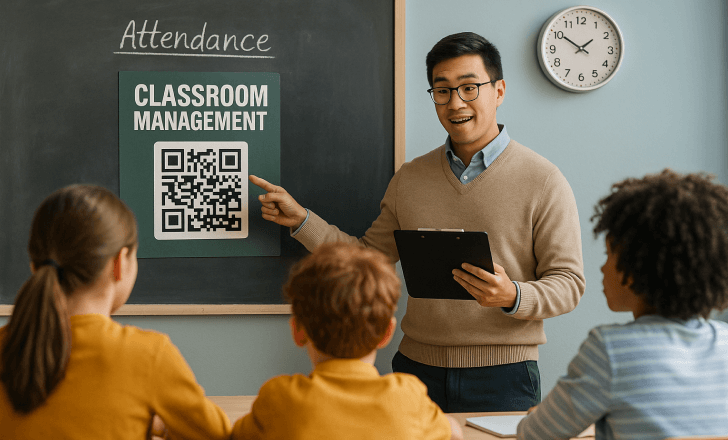
Encouraging creativity and ownership through QR code use
Giving students the opportunity to create QR codes themselves can foster creativity and ownership of their learning. In group projects, students can:
- Add QR codes to slideshows, posters, or science fair exhibits
- Share digital reflections or video introductions
- Create an interactive gallery walk where classmates scan the QR codes to learn more
In this way, QR codes support student learning while encouraging a sense of agency and pride.
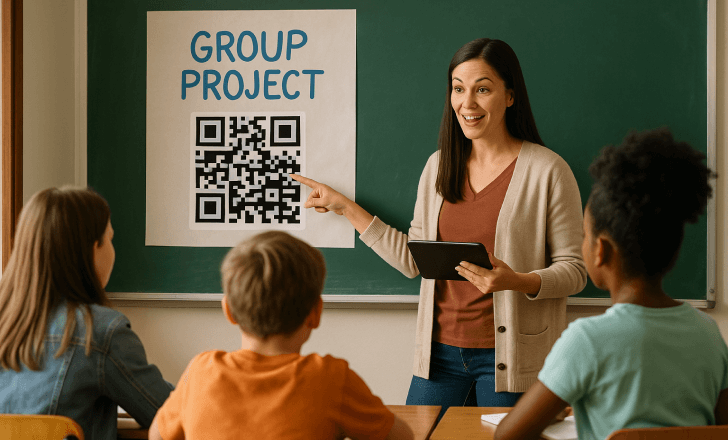
Are QR codes secure and reliable for educational use?
Yes — especially when created through trusted platforms. The best QR code generator tools, like QR Code KIT, ensure security, link accuracy, and scan reliability. Teachers can implement important considerations like password protection or limited access when needed.
And because dynamic codes can be updated, teachers retain control over what students can access at any time, supporting safe, appropriate use in educational settings.
Can I use QR codes at school events or parent-teacher conferences?
Absolutely. QR codes aren’t just for students — they’re a powerful tool for communication across the entire school community. You can:
- Add QR codes to flyers or posters for parent-teacher conferences
- Share schedules or sign-up sheets for school events
- Provide digital maps or directions for new families
By using QR, you reduce reliance on printed materials and ensure families can quickly find what they need with just a scan.
How do I teach younger students to scan QR codes?
Start with simple tasks. Show how to scan the QR code using the device’s built-in camera or a trusted QR code reader. Choose large, colorful codes and explain the purpose clearly. Activities like scavenger hunts or matching games help them learn while having fun.
With consistent use, scanning QR codes becomes intuitive — even for early learners.
What are the best ways to post QR codes in your classroom?
Where you place QR codes matters. For maximum visibility and usability:
- Post QR codes at eye level on doors, bulletin boards, or group stations
- Include them in printed handouts so students can access help at home
- Create visual signage to encourage students to scan the QR code as part of a routine
- Use QR code space on posters, hallway displays, or even classroom furniture creatively
Make scanning feel like a natural part of everyday learning.

How can I measure whether students are actually using the QR codes?
With dynamic QR codes, you get scan data — even on free or basic plans. Teachers can check how often students scan the QR codes, what devices they used, and when they engaged with the content. This helps refine lesson planning and gauge how digital resources are landing with students.
What’s the best QR code generator for educational materials?
While there are many popular QR code generators, platforms like QR Code KIT stand out for classroom use. You can create QR codes that are:
- Dynamic and editable
- Customizable for visual clarity
- Trackable for scan metrics
- Easy to print or embed in digital documents
You don’t need to be a software engineering expert to get started — it’s designed to be intuitive for educators at all levels.
