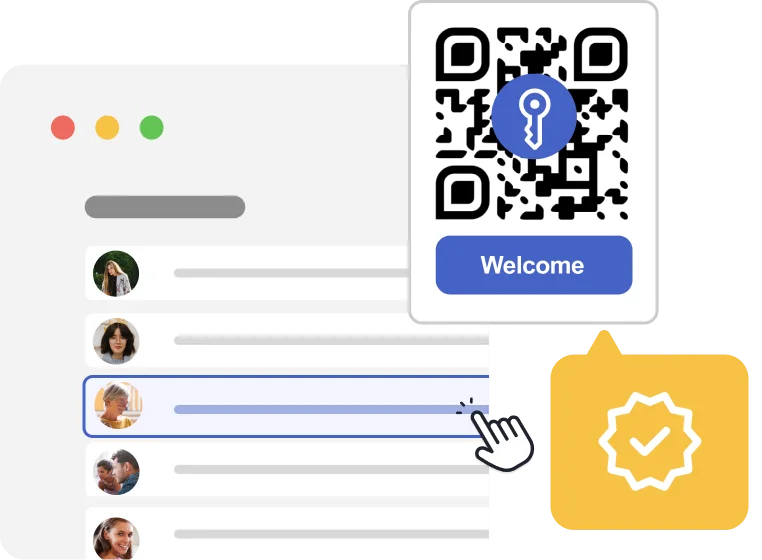Step 1: Set up your PayPal link
Create a payment link in your PayPal account. You can define the amount, the currency, or leave it open so customers decide how much to pay. Copy the link, you’ll use it to build your QR.

Step 2: Generate your QR code
Paste the link into QRCodeKIT and instantly create a PayPal QR code. Personalize it with your brand colors, logo, or a clear frame that tells people “Scan to Pay.”

Step 3: Accept payments
Print your QR on menus, receipts, posters, or display stands—or share it online. With one scan, customers can pay you through PayPal without handling cash or cards.

Why use a PayPal QR code?
Because payments should be simple. A PayPal QR code saves time, reduces errors, and makes transactions effortless. Customers don’t have to type anything—they just scan, confirm, and pay.
Faster checkout, happier customers
Nobody likes waiting in line. A PayPal QR code speeds up every transaction, letting people pay instantly with their phone. The result: smoother service and better customer experiences.
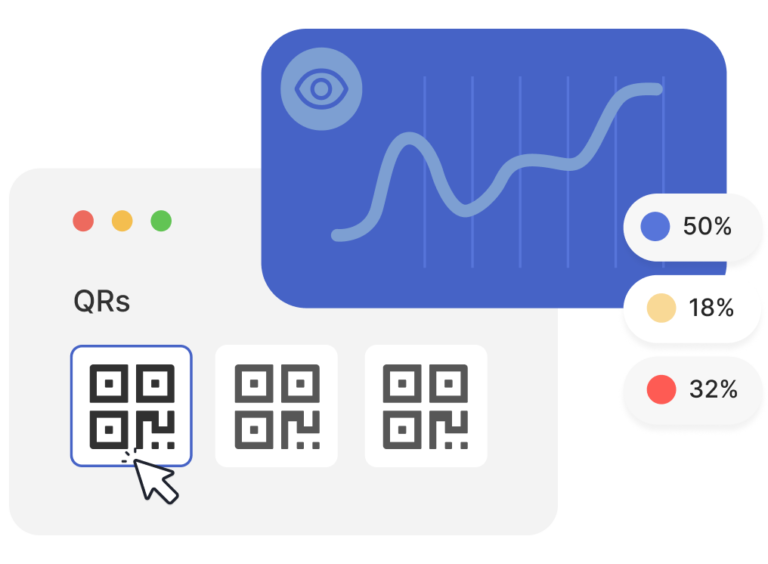

Contactless payments made easy
Whether you’re selling at a market stall, running a café, or freelancing, a PayPal QR code gives you an easy way to accept payments without cash or card readers. It’s safe, hygienic, and designed for today’s mobile-first customers.
AI artistic QR codes included
Why settle for plain black-and-white? With QRCodeKIT’s own AI, you can transform your PayPal QR code into an artistic design that matches your brand. Unique, eye-catching QRs encourage more scans and make your payment process stand out.
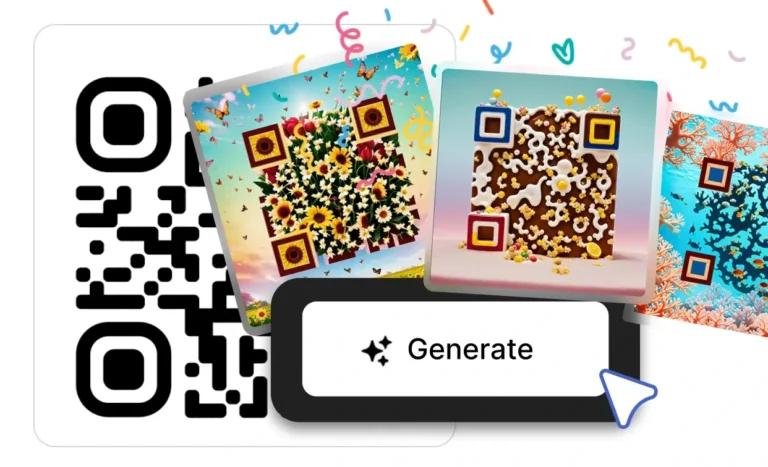

Perfect for small businesses and events
From food trucks to craft fairs, fitness classes to charity fundraisers, a PayPal QR code is the simplest way to get paid. No extra hardware, no complicated setup, just generate, display, and start receiving money with a scan.
Track every transaction
With PayPal and QRCodeKIT, you can monitor payments in real time. Each scan equals a payment, giving you instant confirmation and full transaction history.
Built on trust and security
PayPal is already one of the most trusted payment platforms worldwide. Combined with QRCodeKIT’s ISO-27001 certified infrastructure, your PayPal QR codes are secure, encrypted, and reliable, giving peace of mind to both you and your customers.
FAQs
What is a PayPal QR code?
It’s a QR code that lets customers pay you directly through PayPal. They scan the code with their phone, enter the amount (if not preset), and complete the payment instantly.
Do I need special equipment to use a PayPal QR code?
No. All you need is a PayPal account to generate the link. Your customers only need their smartphone with the PayPal app or a QR scanner to pay.
Where can I use a PayPal QR code?
Anywhere you want to accept payments: restaurants, events, retail shops, freelancers, or even online invoices. Just print it or share it digitally and start getting paid.