QR codes have become part of everyday life, from scanning restaurant menus to making payments or logging into a Wi-Fi network. But this convenience raises an important question: can QR codes be hacked?
Technically, QR codes don’t carry viruses or malicious code themselves. But they can be used as gateways to dangerous websites, malware downloads, or phishing scams that trick users into handing over personal information. As more companies use QR codes for marketing and logistics, mobile users need to be aware of the potential risks.
How QR codes work and how hackers exploit them
A QR code (short for “quick response”) is simply a pattern of black squares that encodes information. It can store a website URL, phone number, payment details, contact info, or even Wi-Fi credentials. When you point your camera or QR scanner at it, your device decodes the information and acts on it, usually by opening a web page or prompting an action.
This seamless process is also the weakness. Unlike typing a URL manually, you don’t see where a QR code is taking you until it’s too late. Hackers exploit this by embedding malicious links in QR codes that lead to phishing sites, fake login pages, or malware-laced downloads. The QR code itself isn’t malicious, it’s the destination that poses the threat.
Common QR code scams to watch out for
Hackers don’t need to hack the QR code itself. All they need to do is place a malicious code where users will scan it.

Replacing public codes with malicious ones
Imagine a poster advertising a giveaway with a QR code. A scammer could stick their own QR code over the original, sending users to a phishing site or malware download instead.
Fake restaurant menu links
There have been incidents where attackers replaced QR codes on restaurant tables. Instead of viewing the menu, diners were redirected to sites that asked for personal or financial information.
Phishing via text messages and emails
Cybercriminals are increasingly sending phishing emails or SMS messages that include a QR code. These lead to fake websites that collect login credentials or prompt users to install malicious apps.
Wi-Fi network traps
Some QR codes are designed to connect users to a Wi-Fi network. If the network is malicious, hackers can intercept traffic and capture sensitive data.
Why mobile users are more vulnerable
QR codes are made for mobile devices, and that’s part of the problem. Mobile browsers often hide full URLs, making it harder to spot red flags like misspellings or suspicious domains. Plus, scanning a QR code feels fast and frictionless — which can lead users to skip the usual caution they might apply on a desktop.
Security software isn’t always active on mobile devices either. And once a user is tricked into clicking a bad link, there’s often no way to undo the damage.

What makes a QR code safe or dangerous
A QR code by itself is neither safe nor dangerous, it’s all about the link or action it triggers. That makes visual inspection impossible: all QR codes look similar on the surface.
However, these signs can help you assess the risk:
- Safe codes are usually displayed in clear, branded contexts (on packaging, receipts, or official materials)
- Malicious codes are often pasted in random locations, such as over another code or in public areas with no clear source
- Always be cautious with QR codes received via email or SMS from unknown senders
What happens when you scan a malicious QR code
Scanning a malicious QR code might:
- Open a phishing site that looks like a real login page
- Trigger a malware download
- Prompt for login credentials or financial information
- Connect your device to a rogue Wi-Fi network
- Send SMS messages or initiate suspicious activity without your full awareness
And often, the user has no idea they’ve just been scammed. The fake site might look polished. The form might look official. That’s what makes it so effective.
How to scan QR codes safely
You don’t need to avoid QR codes completely — just approach them with care. These simple steps can help protect your device and data:
Preview the URL before visiting
Many QR scanner apps allow you to preview the website before you open it. Check the link carefully. Look for subtle changes or typos in the domain name.
Use a trusted QR scanning app
Avoid apps that open links automatically. Look for QR readers with security checks and the ability to verify links before opening them.
Install security software on your device
Antivirus apps for mobile phones can detect known phishing sites, block malicious URLs, and provide an extra layer of protection.
Avoid entering sensitive information after scanning
If a QR code sends you to a page asking for passwords, banking info, or phone numbers, think twice. Navigate manually instead if you’re unsure.
Watch for tampered QR codes in public
If you see a QR code sticker placed over another or taped up with no branding or context, don’t scan it.
Can scanning a QR code install malware on your device?
Not directly. A QR code can’t install anything just by being scanned — it can only send you to a location or trigger a prompt. But if it leads you to a malicious site that persuades you to install an app or accept permissions, that’s where the risk lies.
Android users are particularly at risk if they allow installs from outside the Play Store. iOS has more safeguards, but no system is completely immune.
Can hackers really steal your data through a QR code?
Absolutely — not through the code itself, but through what happens next. If you’re tricked into entering credentials on a fake site, or if you install a bad app, hackers can access personal or financial information from your device.
This can include everything from login details and contact lists to payment credentials and GPS location. The more trust you place in a random QR code, the higher the risk.
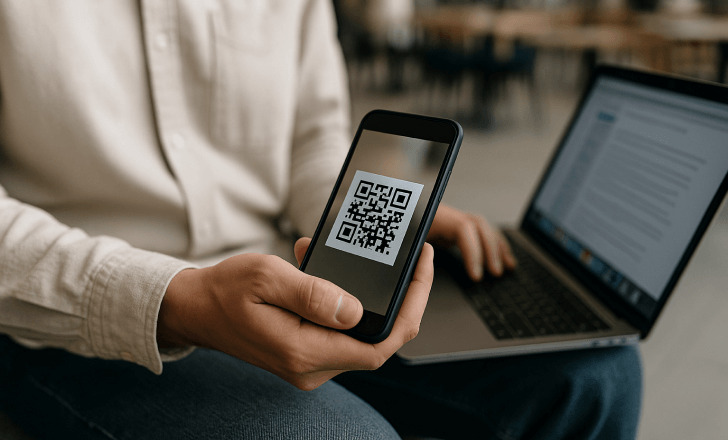
Are QR codes still safe to use?
Yes, QR codes are safe — when you use them with awareness. Most legitimate QR codes are printed by brands you trust, used in secure apps, or placed in reliable physical environments. It’s the anonymous, unverified codes — or ones sent in phishing emails — that require caution.
QR codes remain a convenient, fast way to connect users to digital content. The goal isn’t to stop using them. It’s to use them smartly.
How can businesses make QR codes more secure for their users?
Companies that use QR codes should take steps to reduce the risk of misuse:
- Use dynamic QR codes that can be updated or deactivated
- Choose a secure QR code platform that monitors traffic, like QR Code KIT
- Avoid pasting codes in locations where they can be tampered with
- Add context — let users know what to expect after scanning
- Use branded designs or custom frames that are harder to fake
By securing the use of QR codes at the source, businesses help protect their customers — and their reputation.

What should you do if you scan a suspicious QR code?
If you think you’ve scanned a malicious QR code, act quickly:
- Close the site immediately
- Run a malware or antivirus scan on your device
- Change any passwords you might have entered
- Check financial accounts for suspicious activity
- Report the QR code if it was in a public place or branded setting
A fast response can help prevent further damage and protect your data.
Can QR codes be hacked, or are users just being tricked?
QR codes themselves don’t get hacked — but users do. Hackers use QR codes as tools to exploit trust, curiosity, and speed. The code is just a wrapper. It’s the site, link, or app it points to that determines whether a scan is safe or dangerous.
The bottom line: stay alert, scan smart, and treat QR codes like you would any other online link — with a healthy dose of skepticism.
