Yes! You can edit QR codes with a QR code generator, as long as they’re dynamic. With QR Code KIT, updating your QR codes is simple, fast, and doesn’t require reprinting. Whether you need to change the URL, switch the type of content, or refresh the design, your code remains the same. That means one printed QR code can evolve as your content does, saving you time, money, and headaches.
In this article, we’ll explain what makes a QR code editable, how to edit QR codes using QR Code KIT, and what customization options are available, including custom QR code designs. If you’ve ever asked “can I edit my QR codes,” this guide has the answer. Flexibility matters whether you’re running a marketing campaign, managing product labels, or sharing restaurant menus, and this guide shows you how to get it.
What does it mean to edit QR codes?
When people ask about “editing” QR codes, they usually mean two things:
- Updating the content the QR code points to (like changing a URL, switching a PDF, or linking to a new video).
- Customizing the visual design (like adding your logo, changing colors, or adjusting the frame).
If your new QR code is static, it’s locked in place once it’s printed; you can’t change what it does. But if you’re using dynamic QR codes, like the ones created with QR Code KIT, you can edit them anytime.
That’s the key difference.

Why dynamic QR codes are the smart choice
With dynamic QR codes, the code doesn’t store your actual content; it stores a short redirect destination URL hosted by QR Code KIT. That means you can change the destination or content without changing the code itself. Here’s why that’s a big deal:
- No reprinting: Update the QR code’s function without touching the physical materials it’s printed on.
- Real-time changes: Make updates on the fly if content becomes outdated or incorrect.
- Trackability: Access scan analytics like location, time, and device; only possible with dynamic codes.
- Flexibility: Switch content types completely, from a website to a contact card, for example.
Once you go dynamic, you don’t go back.

How to edit QR codes in QR Code KIT
Editing your QR codes in QR Code KIT is designed to be intuitive, even if you’re not tech-savvy. Here’s a step-by-step walkthrough:
1. Log in to your QR Code KIT account
Visit www.qrcodekit.com and log in with your credentials. If you don’t have an account yet, signing up only takes a minute.
2. Locate the QR code you want to edit
From your dashboard, browse or search through your existing QR codes. Hover over the one you want to modify.
3. Click the “Edit content” icon to change or update the content
You’ll see an option to edit the QR code. Here, you can:
- Update the URL
- Change the type of linked content (e.g., from a PDF to a video)
- Replace files or update text
Once saved, the QR code’s scan behavior will change immediately; there is no need to touch the printed version, so you avoid costly reprints.
4. (Optional) Customize the design
Want your QR code to stand out? Hover over it and click the “Customize QR” icon to access the design editor. You can:
- Change the color palette
- Add your logo or image
- Select a different frame
- Adjust eye shapes and patterns
Design changes don’t affect the functionality; they enhance how your QR code looks in the wild once you download it.

What kinds of content can I switch to?
With QR Code KIT, you’re not locked into one destination. You can update your dynamic QR code anytime to point to any of the following, and more:
- A different website URL
Direct users to a new webpage, whether it’s your homepage, a product page, a blog post, or a special promotion. Change the link whenever your focus shifts. - A new PDF brochure
Share updated brochures, menus, flyers, catalogs, or event programs in PDF format. Ideal for businesses that regularly update printed materials without wanting to reprint QR codes. - A YouTube or Vimeo video
Link to a video demo, commercial, tutorial, or customer testimonial. This is great for engaging your audience with multimedia content. - A contact card
Instantly provide a downloadable contact card so users can save your phone number, email, and address with one tap. This is perfect for networking or business signage. - A social media profile
Send users directly to your Instagram, Facebook, TikTok, or LinkedIn profile to grow your audience and engagement. - A custom landing page
Create and link to a simple, branded landing page with more details, images, and calls to action. This is great for targeted promotions or campaigns.
Suppose you run a restaurant and originally linked your QR code image to a seasonal menu. When the menu changes, upload the new PDF or update the link; your table signs stay the same. That’s the flexibility of dynamic QR codes, especially for promotional offers.
Can I customize the look of an existing QR code?
Absolutely. QR Code KIT lets you redesign your existing codes without changing how they work. This is ideal if you’re rebranding, launching a campaign, or want to refresh your visuals.
Here’s what you can customize:
- Colors: Use your brand’s palette or something eye-catching.
- Logos and icons: Place your company logo in the center.
- Shapes: Choose from various frame and eye designs.
- Labels: Add short text prompts like “Scan me” or “View menu.”
And yes, it still scans perfectly.
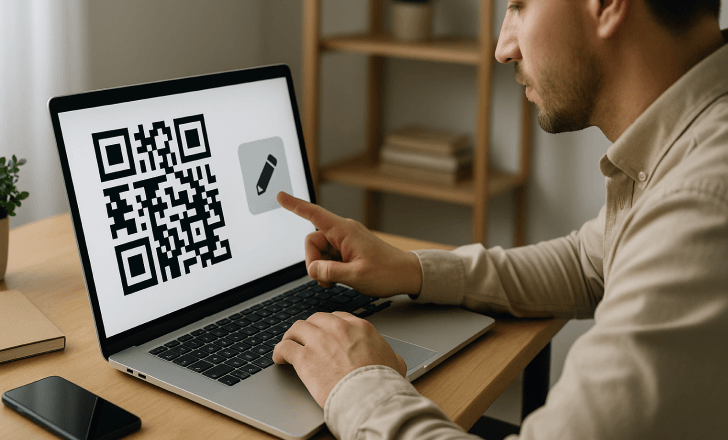
How often can I edit QR codes?
As many times as you want, there are no limits on how often you can update a dynamic QR code’s content or design. QR Code KIT is built for agility, so you’re free to iterate, test, and adapt.
For example:
- Daily restaurant specials? Update every morning.
- Marketing A/B testing? Swap landing pages weekly.
- Seasonal branding? Refresh the design for every campaign.
You’re never locked in.
Do I need to reprint my QR code after editing?
Nope. That’s the beauty of dynamic QR codes. As long as the physical code itself hasn’t changed (which it won’t), the scan behavior updates instantly. This saves you both time and print costs, especially for materials like:
- Product packaging
- Business cards
- Flyers and posters
- Menus
- Billboards
Change the content behind the code, not the code itself.
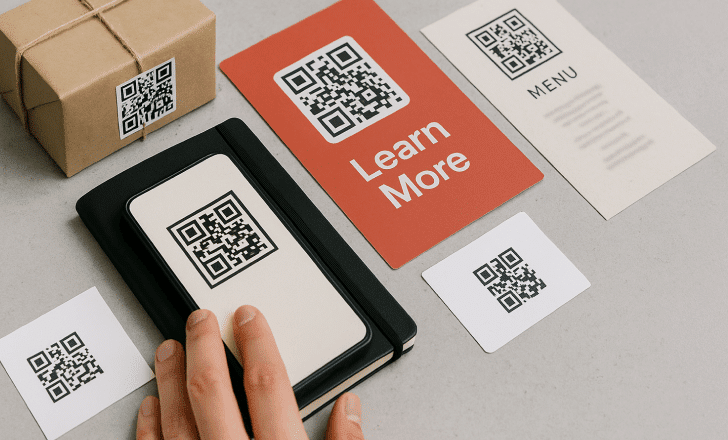
Is it safe to edit QR codes?
Yes, QR Code KIT ensures your data is secure and that your changes go live safely and reliably. Plus, you have complete control; you can update or revert at any time.
QR Code KIT also provides scan statistics, so you can monitor how each version performs and make data-informed decisions.
What happens to analytics when I edit QR codes?
Your scan history remains intact. The analytics stay connected to the same code even when you change the destination or content. That means:
- You can track performance over time
- You can compare results before and after an update
- You don’t lose valuable user data when making changes
Editing content doesn’t break the data chain, it enhances it.

Can I switch my QR code to a different type?
Yes, you can even change the type of content your dynamic QR code leads to. For example, you can turn a website link into a digital business card or a YouTube video into a coupon.
Here’s how:
- Find your QR code
- Click “Edit”
- Select a new type (e.g., video, contact, document)
- Enter the new content
And just like that, your QR code has a whole new function, with zero reprinting.
How do I know if my QR code is editable?
Good question. If you created your code in QR Code KIT, and it’s listed as a dynamic QR, you’re good to go. You’ll see the word “dynamic” in the code’s details. If it’s static, you’ll need to create a new code to change its content.
To avoid this hassle in the future, always choose dynamic QR codes for anything public-facing or printed.
When would you need to edit a QR code?
Here are three practical scenarios where editable QR codes prove invaluable:
Event promotions that evolve over time
Events often involve last-minute changes—whether it’s a venue switch, a schedule adjustment, or a lineup update. Organizers who’ve printed posters or distributed flyers with a dynamic QR code don’t need to worry. They can simply update the link behind the QR code to reflect the new information, ensuring attendees always have access to the latest details.
Restaurants updating digital menus
Many restaurants have adopted QR codes for touchless digital menus. With editable QR codes, they can easily change menu items, update prices, or add daily specials without changing the printed code on tables. This is especially useful for seasonal offerings or weekly chef’s picks.

Marketing campaigns that shift with the season
Brands often run multiple campaigns throughout the year. A QR code printed on a product label or magazine ad can start by linking to a summer sale and later be edited to redirect users to a fall promotion or holiday event. This flexibility maximizes the lifespan and ROI of printed materials.
Final thoughts: Why editing QR codes is a game-changer
Being able to edit QR codes isn’t just a convenience; it’s a strategic advantage. It gives you flexibility, saves on printing costs, and lets you respond quickly to new opportunities or mistakes. With QR Code KIT’s intuitive tools, updating both content and design is as simple as logging in, clicking your code, and making the change.
FAQs
Can I edit QR codes after printing them?
Yes. If they are dynamic. QR Code KIT’s dynamic QR codes let you change content and design without reprinting.
How many times can I edit my QR code?
There’s no limit. You can update your generated QR code’s content or appearance as often as needed.
Will my scan history be preserved when I edit a QR code?
Yes. Even when you update your code’s destination, your analytics remain intact in QR Code KIT.
Can I change a QR code from one type to another?
Yes. You can switch from one QR code type (e.g., URL) to another (e.g., video, digital business card, coupon) anytime within your QR Code KIT dashboard.
Can I edit my QR codes on mobile?
Yes. QR code editing is mobile-friendly, so you can manage and edit your codes from your phone or tablet.

Can I edit static QR codes?
No. Static QR codes are permanent and cannot be edited after creation. Use a dynamic QR code solution for flexibility.
Conclusion
Editing QR codes with QR Code KIT is not just possible, it’s incredibly easy and practical. By using dynamic QR codes, you gain the flexibility to update your content or design anytime, without the hassle of reprinting. Whether you’re managing marketing campaigns, product packaging, or restaurant menus, the ability to quickly adapt your QR codes keeps your materials relevant and your audience engaged. With just a few clicks, you stay in control. So if you’re looking for a smarter, more efficient way to manage your QR strategy, QR Code KIT has you covered.
