Design your QR code for maximum marketing impact
If you’re looking for how to create custom QR codes for marketing, here’s the first truth: basic black-and-white QR codes just don’t cut it anymore. In a digital world where every detail counts, your QR code needs to do more than function—it needs to represent your brand.
That’s where a customized QR code steps in. With QR Code KIT’s QR code generator, you can design dynamic QR codes that grab attention and fit perfectly into your visual identity. Add your brand logo, adjust the color scheme, and fine-tune the shape until your QR code looks less like tech and more like marketing magic.
The real payoff? A well-branded QR code doesn’t just look great—it gets more scans. That translates into higher engagement, better performance across your marketing campaigns, and a smoother bridge between your physical materials and your digital touchpoints.
So if you want to stand out in crowded environments—whether it’s on a flyer, product packaging, or a digital business card—start with a unique QR code design that speaks your brand’s language.
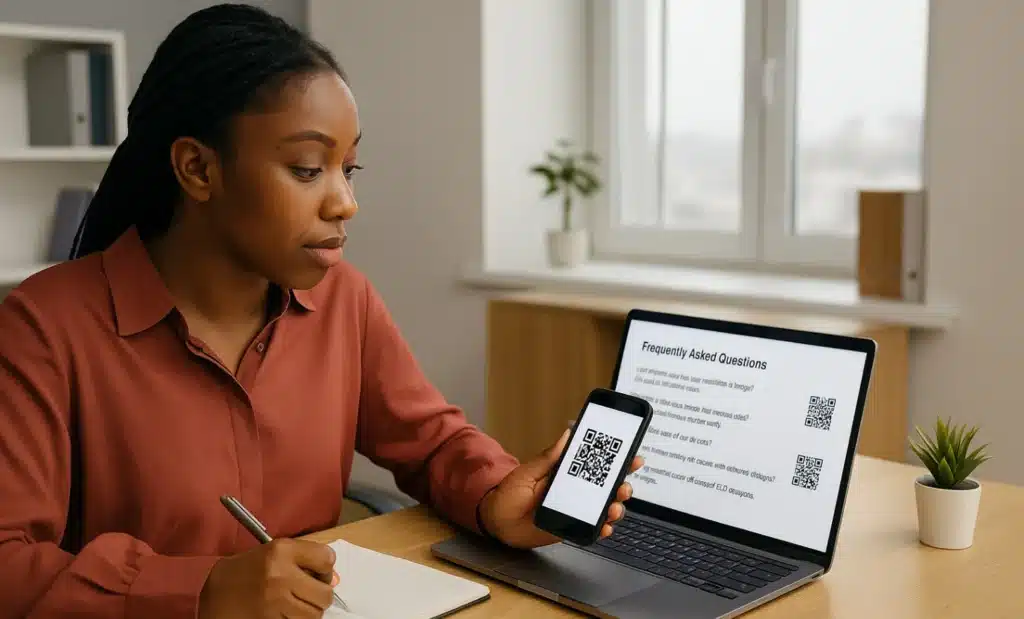
Boost your marketing with more scans
Custom QR codes aren’t just about branding—they’re a smart marketing move. Studies show that customized QR codes can generate up to 200% more scans than plain static ones. Why? Because they feel purposeful. They look like they’re part of the experience.
When someone sees a quick response code in your brand’s colors with your company logo embedded, their curiosity spikes. The result? More people scan QR codes, and more scans mean more visits, more conversions, and more insight into what’s working.
Need multiple QR codes for different campaigns? No problem. Our platform helps you create QR codes at scale, manage QR codes efficiently, and keep your entire marketing system organized. Whether you’re promoting a website URL, or directing users to a pdf file or landing page, a custom QR is the smarter way to get there.
Don’t forget to test how your QR codes appear on different mobile devices—using both the native camera app and any common QR code scanner. That way, you ensure your codes remain valid and functional for every scan.
Make your own QR code with logo
You’ve probably seen a QR code with a brand logo in the center. But have you ever made one yourself? It’s easier than you think—and way more impactful than you might expect.
When you create your own QR code with QR Code KIT, you can insert your logo, icon, or even a headshot if you’re crafting a digital business card. These visual touches turn generic generated QR codes into branded experiences. A custom QR code with logo doesn’t just tell people where to go—it shows them who’s behind it.
Want to build trust and drive more clicks? Use a unique QR code that features your brand logo prominently. To maintain a consistent look across all channels, save your design as a reusable template. Our QR code generator lets you preview your customized code in real time. You can adjust the shape, test different QR code styles, and switch color palettes—so you know exactly what your audience will experience. This ensures that every QR code you publish stays aligned with your brand identity and marketing strategy.

Create QR code with logo in center (or image)
A QR code with a logo in the middle is the most common custom QR design—but you can also insert an image, an icon, or even text as a call-to-action. Whether you’re using a QR code generator for a digital business card, a product link, or mobile marketing campaigns, customizing your QR code adds a powerful branding touch.
To generate a custom QR with a logo or image:
- Choose or upload your brand logo, icon, image, silhouette, or text. Make sure it’s optimized for mobile-first experiences—clear, recognizable, and aligned with your brand.
- Resize and preview the design. Square images usually work best for a balanced QR code image.
- You’re all set to share your quick response code across your marketing materials, packaging, or digital spaces.
With QR Code KIT, you’re not just using another QR code generator — you’re using the only platform that offers a truly free plan with no expiration. You can create up to two dynamic QR codes at absolutely no cost, and they’ll stay valid forever. No hidden fees, no time limits — just smart, reliable QR code creation with all the essentials built in.
From custom frames and file format options to Google Analytics tracking and scan statistics, everything you need to manage trackable QR codes starts right here.
Pro tip:
If you don’t add a logo, you can still make your code stand out by using a recognizable icon—like a social media logo or a shopping bag symbol for product promos. These small details help your customized QR code feel intentional and trustworthy before anyone even scans it.
And here’s the best part: QR Code KIT is the only free QR code generator that lets you create two dynamic QR codes that never expire. You can personalize them with your brand colors, custom shapes, or CTA frames—no credit card, no countdown, just full creative freedom. Want even more? Our QR Code Generator Pro features unlock things like dynamic redirects, multi-factor authentication, and deep analytics.

Set a custom color QR code
Color is a powerful part of your brand—and your QR code should reflect that. With QR Code KIT’s QR code generator, you can fully customize your code’s color scheme to match your branding or a specific campaign theme.
You can apply solid hues or gradients to the pattern, the background, and even the QR “eyes” (those little blocks in the corners). Want a transparent background to layer the QR on top of marketing materials? Totally doable. Want a gradient that fades from your brand’s primary to secondary colors? Go for it.
Just remember: contrast is key. Your custom QR needs to be readable by qr code scanners and native camera apps on mobile devices. Avoid inverting light/dark values—some qr code readers struggle with it. Always scan your code on different mobile phones before launch to be sure your quick response code stays valid and scannable.
Design a custom shape QR code
Want to take your custom QR to the next level? Go beyond color—change the shape. With QR Code KIT, you can customize the geometry of the code’s pattern and the eye markers to reflect your style.
Choose rounded corners for a soft, modern look. Prefer something edgier? Try spikes or crosses. These design tweaks help your QR code blend beautifully into your graphics while standing out from boring, default codes.
But a word of advice: don’t go overboard. Mixing too many styles can affect scan readability or clash with your brand aesthetic. Aim for a clean, intentional look that complements your business branding and works well on printed marketing materials like flyers, packaging, or signage.
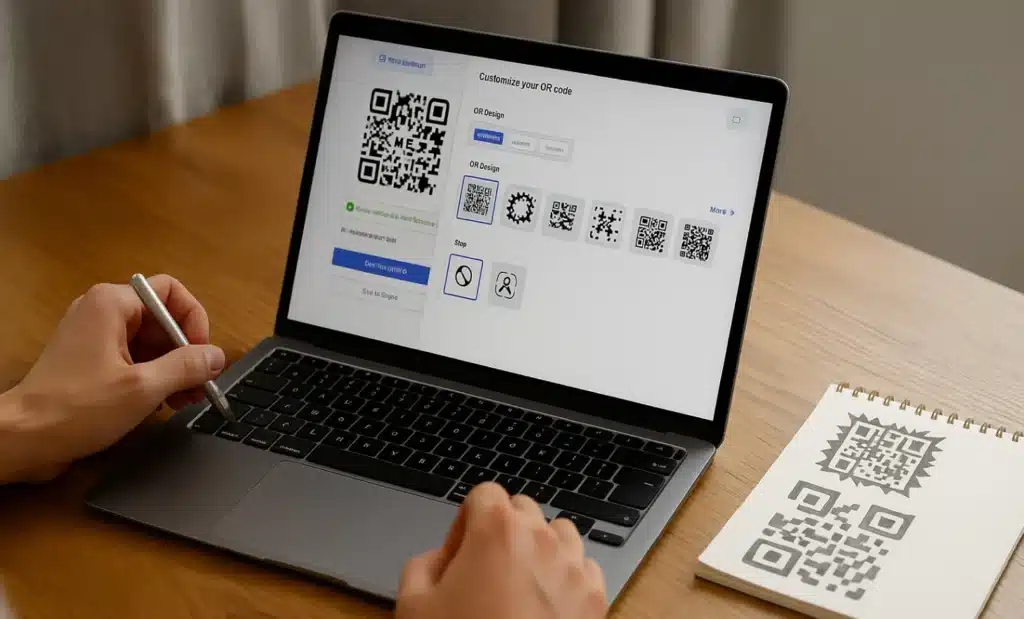
Use a QR code frame and add a CTA
Even the best-designed QR code can go unnoticed without a little context. That’s where frames come in. A frame with a strong call-to-action (CTA) tells people exactly what to do—“Scan to order,” “Open menu,” “Get your coupon.”
QR Code KIT lets you add frames to your custom QR code, making your message clear at a glance. Choose from pre-made templates or design your own, then match the frame color to your brand identity.
Framed QR codes perform better, especially in busy marketing materials where your audience might overlook a plain black-and-white box. So go ahead—guide the user. It’s the easiest way to increase scan rates without changing your entire QR code design.
Select the file format you need
Once your QR code is designed, you’ll want to download it in the format that best fits your project. Need something crisp for print? Go with SVG or EPS for high-resolution results. Adding your code to digital assets? PNG works great for websites, email campaigns, or landing pages.
QR Code KIT gives you control over output formats so you can match the final qr code image to your campaign. That includes transparent backgrounds, different dimensions, and scalable vector formats.
It’s all about flexibility—whether you’re printing a business card or uploading to your mobile marketing platform. And yes, you can always generate a free QR code to test before launching your full campaign.
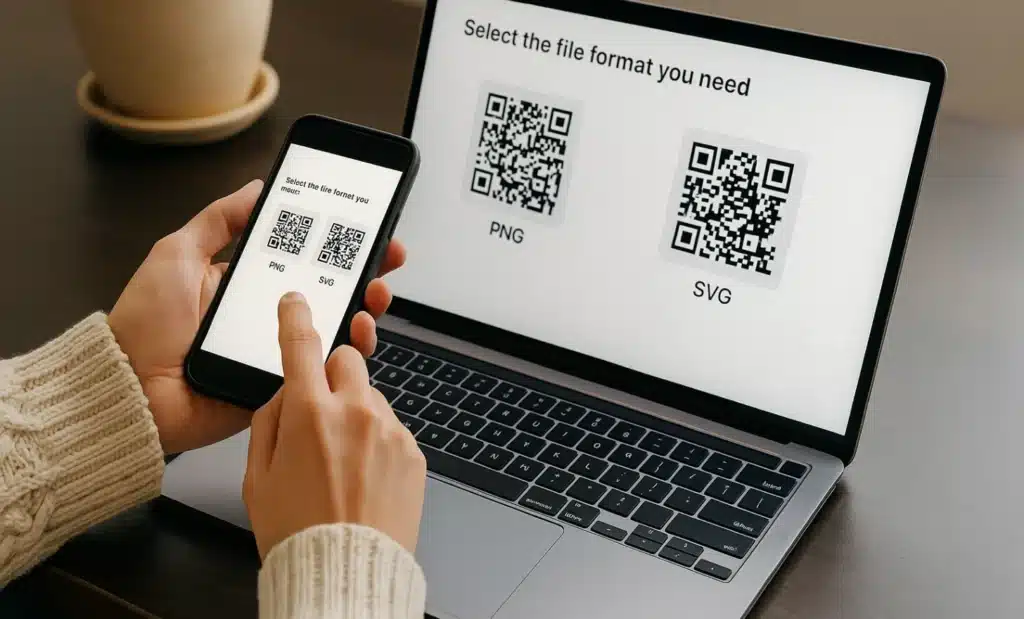
Test it on your mobile phone
Before sending your QR code out into the world, make sure it actually works where it matters most: on a mobile phone. Pull out your device, open the native camera app or your favorite qr code scanner, and give it a real-world test.
Check that the scan leads to the correct destination, whether it’s a website URL, PDF file, Google Maps location, or digital business card. If you’re using a dynamic QR code, confirm the link can be edited later and that the analytics are tracking properly.
Also consider scan limits and reader reliability. Your code needs to work across different mobile devices, browsers, and lighting conditions. This step ensures your QR codes are valid, functional, and optimized for customer engagement—before they hit the public eye.Always test your custom QR code readability
Before rolling out your QR codes, thorough testing is crucial:
- Test on multiple devices, including both iOS and Android.
- Ensure the code is scannable from various distances and angles.
- Verify that the linked content is correct and functional.
If you discover any issues, dynamic QR codes allow you to update the content without altering the design or reprinting materials.

Download your customized QR code
Once you’re happy with your QR code design, it’s time to download and put it to work. With QR Code KIT, you can export your customized QR code in the file format that best suits your needs—PNG for digital use, or SVG for high-quality print materials.
And don’t worry—if you’re using a dynamic code, you can always return later to tweak the destination URL or update your campaign without reprinting anything.
Share it across your marketing materials
Now comes the fun part: spreading your custom QR code across your marketing universe. Add it to flyers, posters, product packaging, email footers, landing pages—even staff name tags if you’re going for a high-touch campaign.
Dynamic QR codes are perfect for this, because you can use one unique QR code across multiple channels and still track performance. Whether you’re sending people to your website URL, a digital business card, or a limited-time offer, you’ll be able to track QR codes in real time and optimize based on actual scan data.
And if you’re managing multiple QR codes at once, QR Code KIT makes it easy to organize, label, and monitor them all from one dashboard.

Update your QR code destination if needed
Plans change—and thankfully, so can your QR codes. If you’ve created a dynamic QR code, you can update its destination anytime, even after it’s been printed. Just log into your QR Code KIT dashboard and change the URL, file, or direct link behind the code.
This means you can run long-term marketing campaigns without worrying about outdated content or broken links. Want to redirect users from a seasonal landing page to a new one? Need to swap a pdf file for a product page? It only takes a few clicks.
That flexibility is what makes dynamic codes so powerful in modern marketing. You’re not just printing a QR—you’re launching a living, trackable link.
See scan statistics
Want to know how your QR codes are really performing? With QR Code KIT, you don’t have to guess. Every dynamic QR code comes with detailed scan statistics—so you can track QR codes by date, location, device type, and more.
Curious which campaign got the most engagement? Or what mobile browser your audience prefers? All that data is available in your dashboard. You can even connect your QR codes to Google Analytics for deeper insights into user behavior.
This kind of feedback loop is what separates guesswork from strategy. It turns your QR codes into a real-time customer engagement tool.

Manage all your QR codes
Whether you’re running one campaign or juggling a dozen, QR Code KIT helps you stay organized. You can create multiple QR codes, label them by purpose or project, and manage QR codes from a single, intuitive dashboard.
Need to edit a dynamic code? Replace a landing page? Clone a design for a new campaign? It’s all built in. Even if you’re switching between static QR codes for simple uses and dynamic ones for tracking and flexibility, you can keep everything in one place.
This is especially helpful for teams—marketing departments, agencies, or retailers managing product packaging across SKUs and regions. Everything stays consistent, trackable, and easy to update.
Custom QR code FAQs
How do I make a QR code with an image?
Upload an image or logo to insert at the center of your QR code. Make sure it’s clear and high-resolution—blurry images can affect readability. You can also design your QR code around a background image or icon that reflects the purpose of your code, whether it’s for social media, an event, or a promo.
Are custom QR codes better than regular ones?
Yes—especially for marketing. A plain black-and-white QR code gets the job done, but it won’t grab attention. Custom QR codes with logos, colors, and CTAs are more likely to be scanned, shared, and remembered. They turn a functional tool into a visual asset for your brand.
Can I update my custom QR code after printing it?
With our dynamic QR codes, definitely. You can update the destination URL anytime—without changing the design or printing new materials. It’s perfect for long-term campaigns, seasonal offers, or correcting links on the fly.
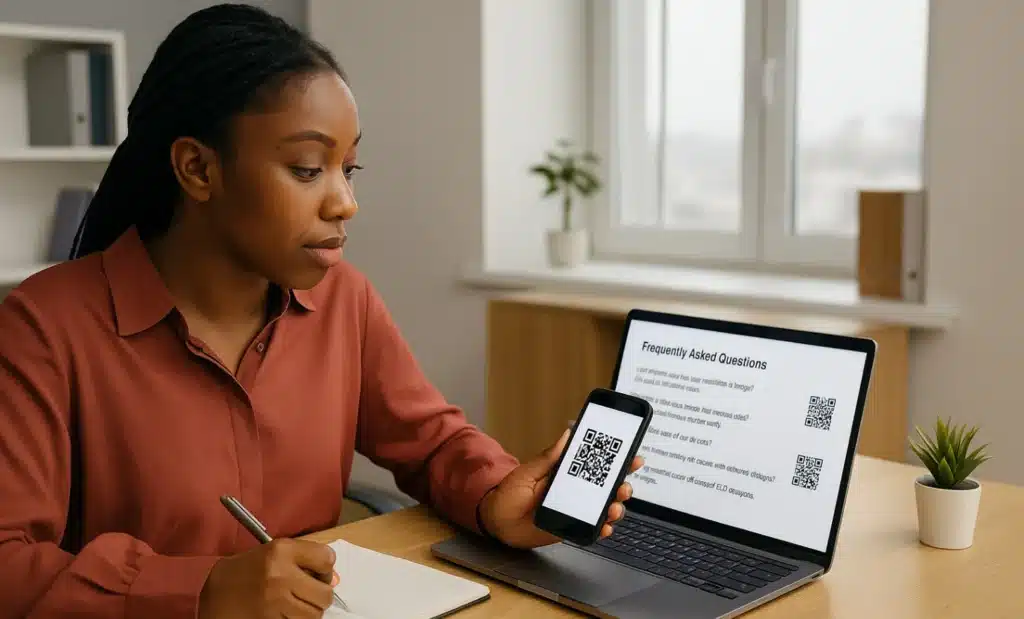
Can I track scans of my custom QR code?
Yes! With dynamic QR codes, you’ll get real-time scan analytics: how many times your code was scanned, when, and where. You can track engagement across campaigns, compare performance, and adjust your strategy accordingly—all from your dashboard.
Can I make different custom QR codes for the same content?
You can—and it’s a smart strategy. Create multiple codes with different designs or frames for the same URL, then test which one gets more scans. A/B testing your custom QR codes helps you refine design decisions based on real user behavior.
👉 Ready to create your own? Get started here—it’s free!, and you can design your first QR code in minutes.



