Understanding QR code static and its applications
Step into the world of QR codes, and one of the first terms you’ll encounter is QR code static. These aren’t flashy or flexible—but that’s the point. A static QR code is built to hold unchanging information, making it the go-to option when your message is meant to stay put.
Unlike dynamic QR codes, which can be updated anytime, static QR codes lock in their content from the moment they’re created. Think of them as digital ink: reliable, permanent, and perfect for things like contact details, WiFi credentials, or linking to a website URL that won’t change.
So, how exactly do they work? And more importantly, when should you use one over a dynamic alternative? In this guide, you’ll learn how to create, apply, and get the most out of static QR codes—whether you’re running marketing campaigns, printing business cards, or just experimenting with your first QR code generator.
What is a QR code static?
QR code static is a type of quick response code that stores fixed, unchangeable information. When you use a QR code generator to create one, the data—like a website URL, contact details, or plain text—is permanently encoded into the pixel pattern of the image. No edits, no updates. Once it’s made, it’s set in digital stone.
Because of that, static QR codes are ideal for content that won’t need revisions over time. They’re simple, stable, and ready to be printed or shared without worry.

Are QR codes static?
Some are. QR codes fall into two main categories: static and dynamic. Static codes are locked once created, while dynamic QR codes give you more flexibility—they can be updated, tracked, and redirected.
Want to compare them side by side? We’ve got a full breakdown in our guide: Static QR codes vs. dynamic QR codes.
How to create a static QR code
Getting started with a static QR code is quick—and free in many cases. Here’s how to do it:
Choose a QR code generator
Start with a trustworthy tool like or a platform. Look for one that supports high-resolution output and customization.
Enter your data
Paste in what you want to embed. It could be a vCard QR code with your contact info, a text QR code, or a link to your Facebook page, landing page, or other website URL.
Customize the design
Give it a personal touch. Add your company logo, tweak the colors, and create custom QR codes that match your brand or project.
Generate and download
Once it’s ready, hit generate. Download the QR code image file in your preferred file format—use SVG format if you need scalability or go for high resolution QR codes if you’re printing marketing materials.
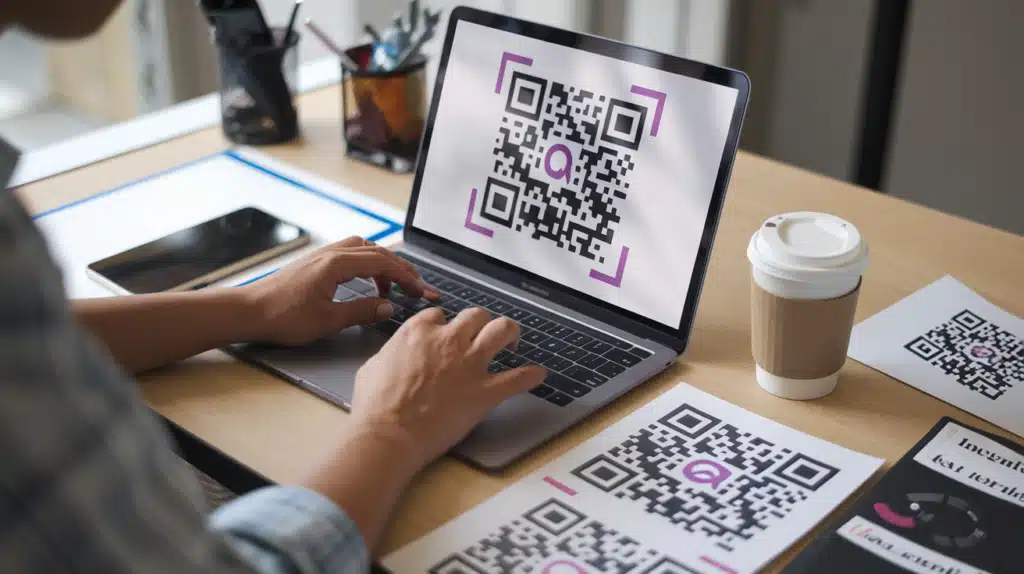
Key uses of static QR codes
Static QR codes may be simple, but that’s exactly what makes them so useful. They shine in situations where the content won’t need to change—and they’re easy to implement across a wide range of applications.
Here are some of the most popular ways to use them:
Sharing contact details
Skip the paper trail. With a vCard QR code, you can instantly share your name, number, email, and more—perfect for networking events or onboarding new clients. It’s a smarter way to drive customer engagement.
Marketing materials
Add a QR code static to your business cards, flyers, or product packaging. When customers scan QR codes, they’ll land on your Facebook page, landing page, or website URL without needing to type a thing.
WiFi access
Ditch the WiFi password sticky note. A WiFi QR code lets guests or customers connect with a single scan—fast, secure, and frustration-free.
Text messages
Want to share instructions or a short promo message? Use a text QR code. It’s a no-fuss way to communicate directly through printed signs or packaging.
Fixed links
Have a page that won’t change—like event details, legal disclaimers, or long-term resources? A QR code static keeps that link permanently embedded, ideal for consistent access without edits.
All generated QR codes are free for commercial use, and they work beautifully across industries—from marketing campaigns to event management and everything in between.
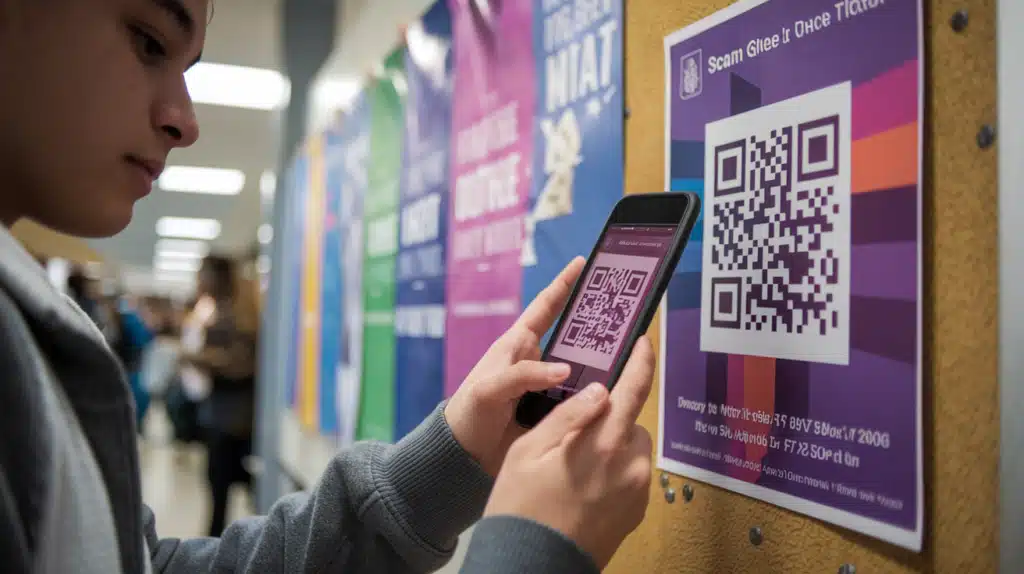
How QR codes work
A QR code is more than just a square full of tiny black and white blocks—it’s a compact, scannable tech shortcut. Technically speaking, it’s a two-dimensional barcode designed to store data in a grid of modules. But here’s the real magic: the moment someone points a smartphone at it, the code delivers instant access to whatever information you’ve embedded.
When you scan a QR code using your phone’s camera or a QR code scanner app, the device reads the pattern and decodes the data inside. That data might be a website URL, a text message, contact details, or even WiFi credentials—whatever you programmed into it using a QR code generator.
The process is seamless:
- Your phone captures the QR code image file.
- The app recognizes the data pattern.
- It instantly displays or redirects you to the stored content.
No typing, no waiting—just a quick scan and go.

FAQs about QR code static
Can I change a static QR code to a dynamic one?
No—once created, a static QR code is set in stone. The embedded data can’t be edited, redirected, or updated. If there’s a chance you’ll need to tweak the destination or content later, go with a dynamic QR code solution from the beginning. It’ll save you time (and printing costs) down the line.
Can a static QR code be deactivated?
Not really. A static QR code doesn’t expire or shut down—it simply keeps working as long as the QR code image file is intact and scannable. There’s no kill switch. If you need control over access or usage, consider switching to a dynamic QR code that offers scan limits and content control.
How do static QR codes differ from dynamic ones?
Static codes are straightforward: what you embed is what you get. Dynamic QR codes, on the other hand, are built for flexibility. They support QR code tracking, scan statistics, real-time updates, and even multi URL QR code functionality. If you’re managing a marketing campaign, need insights via Google Analytics, or want to change the destination after printing, dynamic is the way to go.
Advantages of QR code static
So why choose static QR codes? Here’s where they shine:
Cost-effective
Most QR code generators offer free QR code creation for static types. If your budget is tight—or you’re just testing things out—static is the most economical choice.
Permanent data
Need to embed a website URL, contact details, or text QR code content that won’t change? A QR code static gets the job done, no maintenance required.
Offline functionality
Static codes work without relying on servers. That means your customers scan and access the content even if there’s no internet—perfect for menus, signs, or marketing materials in low-connectivity areas.

Practical tips for using static QR codes
Using a QR code static is simple—but using it well? That takes a little finesse. Follow these tips to get the most out of your static QR codes and avoid common pitfalls:
Optimize for mobile devices
If your QR code destination isn’t mobile-friendly, you’re setting users up for frustration. Make sure your landing page, Facebook page, or website URL loads smoothly on mobile devices. A clunky experience means lost engagement.
Test with a QR code scanner app
Never assume it works—check it yourself. Scan your code with a few different QR code scanner apps (on both Android and iOS) to ensure it decodes properly. A quick test today saves you from broken links tomorrow.
Choose the right size and format
Don’t let blurry printing ruin a great campaign. Use high-resolution QR codes or export in SVG format for crisp results—especially if you’re adding the code to posters, banners, or other large marketing materials.
Advanced uses of QR code static
Static QR codes may seem basic, but don’t underestimate their potential. With a little creativity, you can turn these fixed-format tools into powerful assets for long-term engagement and brand visibility.
Multi URL QR code (with a twist)
Technically, a true multi URL QR code requires dynamic QR codes to redirect users based on device type, location, or language. But if you’re working with static, you can still create separate codes for different platforms—just design and label them clearly. It’s a manual workaround, but it works.
Mobile marketing
Drop a QR code static into your mobile marketing assets to link users directly to static resources—think product manuals, digital brochures, or onboarding PDFs. These assets don’t change, so a static solution fits perfectly.
QR code campaigns
Running a long-term promo? Use static QR codes in your QR code campaigns where the content stays the same throughout. Whether it’s a fixed landing page or a seasonal offer, you’ll keep the message consistent and cut down on management overhead.
Custom designs
Give your code personality. With most QR code generators, you can create customized QR codes that include your company logo, brand colors, or unique shapes—without affecting the underlying data pattern. It’s a subtle way to stay on brand while boosting customer engagement.

Technical considerations for QR code static
Choosing the right QR code type
When generating a static QR code, the QR code type you select depends on your intended use. Here are some options:
- URL QR code: Perfect for linking to a website or landing page.
- Text QR code: Embed static text information that users can read directly.
File format and resolution
For professional use, ensure your QR code image files are high-quality and versatile. Formats like SVG are ideal for scaling without losing clarity, while high-resolution QR codes are crucial for print materials. Avoid low-resolution images, as they may lead to scanning issues.
Troubleshooting QR code static issues
Even though static QR codes are simple, issues can arise. Here’s how to address common problems:
- Code not scanning: Check the size and contrast. Ensure your QR code is large enough and uses a dark color against a light background.
- Data errors: Double-check the embedded data before generating the code. Static codes cannot be edited after creation.
- Mobile compatibility: Test with multiple devices and operating systems to ensure broad compatibility.

Integrating QR code static into marketing materials
Boosting customer engagement
Static QR codes can be a powerful tool for customer engagement. For example:
- Add a QR code to brochures to direct users to a landing page with product details.
- Use QR codes on product packaging to share information about marketing campaigns or contact details.
Leveraging for mobile marketing
QR codes are highly effective in mobile marketing campaigns. With most android users and smartphone users equipped with QR code scanner apps, you can easily reach a broad audience.
Combining static and dynamic QR
While static codes serve specific use cases, pairing them with dynamic QR codes in your strategy offers flexibility. Use static and dynamic codes for permanent information and campaigns requiring scan tracking or data updates.
QR codes for operational efficiency
Inventory and logistics
Static QR codes can be used to label items in warehouses and embed fixed information, such as product IDs or storage locations.
Digital business cards
With a vCard QR code, you can share your contact details effortlessly during meetings or events.
Supporting marketing campaigns
QR codes can enhance printed materials, making them interactive. For instance:
- Include a QR code on posters to redirect users to your Facebook page or website.
- Use customized QR codes with your company logo to align with your brand.

QR code applications
QR codes have found a wide range of applications across various industries, thanks to their versatility and ease of use. Here are some common uses of QR codes:
- Marketing and advertising: QR codes are a powerful tool for promoting products, services, or events. Businesses can use QR codes on flyers, posters, and business cards to give customers quick access to additional information, special offers, or event details.
- Education: In educational settings, QR codes can enhance learning by providing students with access to supplementary resources. Teachers can use QR codes to link to videos, articles, or interactive content, making it easier for students to engage with the material.
- Healthcare: QR codes are increasingly used in healthcare to store and share medical information. For example, QR codes can be used on patient wristbands to provide quick access to medical records or on medication packaging to offer detailed usage instructions.
- Finance: QR codes facilitate mobile payments, making transactions faster and more convenient. They can be used for person-to-person payments, bill payments, and even in retail settings to streamline the checkout process.
QR codes for education
In the realm of education, QR codes offer a wealth of opportunities to enhance learning and communication. Here are some practical ways QR codes can be used in educational settings:
- Providing access to online resources: Teachers can use QR codes to link to online resources that supplement classroom instruction. For example, a QR code on a worksheet can direct students to a video tutorial or an interactive quiz, providing additional support and engagement.
- Creating interactive lessons: QR codes can be used to design interactive lessons that make learning more engaging. For instance, teachers can create scavenger hunts where students scan QR codes to receive clues or complete tasks, promoting active learning and critical thinking.
- Facilitating communication: QR codes can streamline communication between teachers and students. A QR code on a syllabus or classroom poster can link to the teacher’s website, email address, or a class forum, making it easier for students to access important information and stay connected.

By integrating QR codes into educational practices, teachers can create a more dynamic and interactive learning environment that caters to the needs of modern students.
Maximizing the benefits of QR code static
Marketing materials
- Embed static QR codes in marketing materials like flyers or packaging for direct engagement.
- Use them to share promotional text or provide access to specific resources.
Advanced features with QR Code KIT
QR Code KIT provides tools to create custom QR codes that stand out. You can even design codes with unique data patterns or combine static and dynamic options in your marketing strategy.
Improving customer experience
- Ensure all QR codes are mobile-friendly and lead to optimized landing pages.
- Test with various devices and QR code scanner apps to ensure smooth functionality.

Final thoughts on QR code static
Static QR codes remain a valuable tool for embedding fixed information in a secure and cost-effective way. Many QR code generators offer free QR codes, making them an affordable solution for various applications. Whether you’re looking to share a website URL, provide WiFi access, or enhance marketing campaigns, static QR codes are versatile and reliable.
For more advanced use cases, explore how dynamic QR codes allow for added flexibility, including tracking and updates. To learn more about the difference between static and dynamic QR codes, visit our guide: Static QR codes vs. dynamic QR codes.
With tools like QR Code KIT, you can create high-quality, customized QR codes tailored to your needs. Start integrating QR codes into your strategy today and watch your engagement soar!