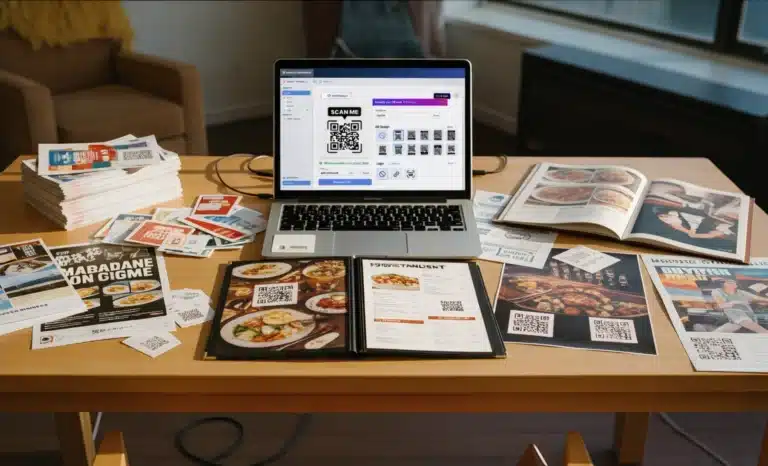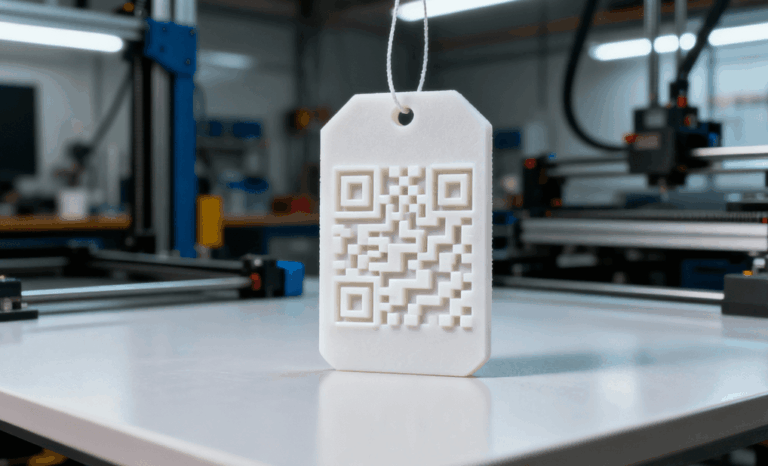The Readers
We talk a lot about QR codes, it’s kind of our thing. But today, let’s shine a light on the other half of the magic: the QR code readers. Without a reliable QR scanner or code reader, even the most brilliantly designed code is just a weird little square sitting there, doing nothing.
What is a QR code reader?
To read QR codes, think of it like using a translator, just much faster and made for the digital world.
Just like someone fluent in multiple languages can flip between English and French, a QR scanner takes that pixelated, square-shaped matrix of lines and dots and instantly decodes it. Inside that QR code? Real information is stored in patterns your eye can’t make sense of, but your device’s camera can.
A QR code reader scans the code, extracts the hidden data, and turns it into something useful: a URL, a phone number, a digital menu, or a mobile browser link. All it takes is a tap and a few seconds.
QR codes can hold information in four main formats:
- Alphanumeric – letters and numbers mixed together
- Numeric – just numbers
- Binary – pure 0s and 1s (hello, computers)
- Kanji – characters used in Japanese text.

Exactly how a QR reader pulls this off is a bit complex — we’re talking error correction, grid alignment, and digital wizardry. But in simple terms? It works a lot like the barcode scanners at your local grocery store. The difference is, QR scanners are smarter, more versatile, and already built into most phones via the camera app or a free online QR code scanner.
Where can I read QR codes?
If you’ve got a smartphone, you already have the tool you need to read QR codes — no special gear required. Most modern phones come with a QR code reader built right into the camera app. Just open the camera, point it at a dynamic QR code, and it’ll scan automatically. Simple as that.
If it doesn’t work right away, head into your camera settings — some devices need you to enable the QR scanner manually. And if you’re using an older phone that didn’t come with a reader, don’t worry. You can download a QR code scanner app or use an online QR code scanner — many are completely free and take just seconds to set up.
Once it’s ready to go, your device can scan QR codes directly from your surroundings, your screen, or even from a saved image or screenshot. With just one scan, you can unlock websites, contact info, phone numbers, and more — all while collecting helpful scanned data to power up your marketing campaigns.
What happens when I read QR codes?
When you scan a QR code, your device’s QR reader jumps into action. It decodes the info hidden inside those tiny squares and instantly follows the code’s instructions. That could mean opening a landing page, launching a website, starting a WhatsApp conversation with a pre-filled message, pulling up a YouTube video, or even loading a PayPal link. It all happens in a few seconds.
Behind the scenes, your QR scanner is guided by built-in visual cues within the code — patterns that help it orient and interpret the content accurately. These are universal elements that ensure even a slightly blurry or oddly angled QR code can still be scanned with confidence.
Whether you’re using a built-in code scanner, a free QR code scanner online, or a third-party app, the result is the same: fast, frictionless access to digital content, right from your device’s camera.

QR code areas
A QR code might just look like a random collection of squares, but under the hood, there’s a smart, structured system at work. These built-in zones help your QR code reader or scanner decode the content accurately — even in a split second. Let’s break down the key elements that make scanning QR codes so seamless:
Position markers
These are the three large square-shaped blocks you’ll spot in the corners of almost every QR code. They help the QR reader detect the edges and properly orient the code — so your device’s camera knows which way is up.
Timing patterns
These alternating light and dark squares sit between the position markers. They serve as a kind of grid map, showing the QR code scanner how to locate each row and column of data.
Information type
Around the position markers, there are areas that clue in the QR scanner about what type of data it’s dealing with — whether it’s a URL, phone number, or a digital business card. It also signals if the data is alphanumeric, numeric, binary, or Kanji.
Version number
QR codes come in 40 different versions. If the code is version 6 or higher, specific markers near the corners help the code scanner identify which one it is. For versions 1 through 5, the layout itself gives it away.
Alignment marker
You’ll also notice a smaller square — usually away from the corners. That’s the alignment marker, which helps the QR code reader stay properly lined up when interpreting the code. Bigger or more complex QR codes might include multiple alignment markers to keep everything stable and readable.
Error correction
One of the coolest things about QR codes? They’re surprisingly tough. Even if up to 30% of the code is scratched, smudged, or partially blocked, a good QR code reader can still decode the message. Pretty wild, right?
Imagine trying to read a book where 30% of the words are blacked out. Total chaos. You’d have no idea what’s happening. But QR codes? Thanks to built-in error correction, they can bounce back from damage and still deliver the goods.

How do QR code readers interpret a code that is damaged or obscured?
It all comes down to a clever bit of tech called Reed-Solomon error correction — a system that’s been around since the 1960s. Originally developed for digital communications, it’s now a vital part of how we scan barcodes and QR codes.
Thanks to Reed-Solomon, a QR code scanner can still read a code even if it has a logo slapped in the middle, or if some squares are distorted, stylized, or missing. (We’ll get into custom designs in a bit.)
How much of the code can be obscured without losing data depends on the QR code’s version and the number of modules it contains — but generally, you’ve got some solid wiggle room.
There are four levels of error correction in QR codes, labeled L, M, Q, and H. Each level lets you cover or alter a certain percentage of the code without breaking it. Here’s how it breaks down, using a QR code with 120 squares as an example:
-
L (Low) – Up to 7% of the code can be altered
That’s about 8–9 squares you can safely cover and still scan a QR code without issues. -
M (Medium) – Up to 15% of the code
Around 18 squares can be changed, blocked, or customized. -
Q (Quartile) – Up to 25%
You’ve got room to cover 30 squares and still expect a successful scan. -
H (High) – Up to 30%
Even with 36 squares obscured, a good QR code reader should have no trouble decoding it.
These levels are what make creative or branded QR codes possible — but always test before you print!
Checking your QR code
Trying to figure all this out manually? That’d be a headache. Luckily, QR Code KIT takes the guesswork out of the process. Any time you add an image or tweak your design, the platform automatically checks your QR code to make sure it’s still readable.
That said, a quick scan test is always smart — especially before printing. Better safe than sorry!
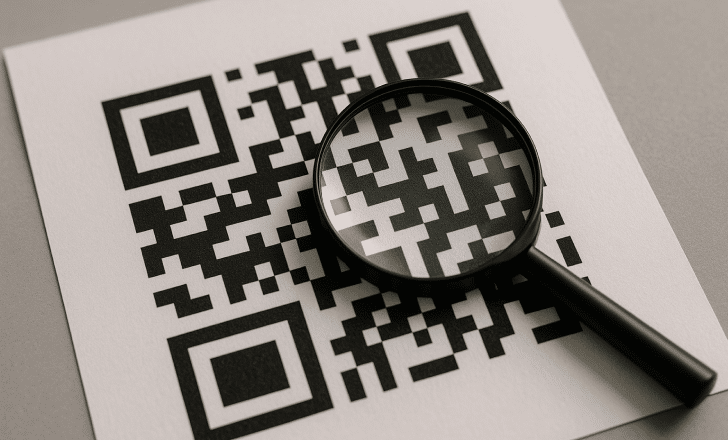
Images, shapes and color
Thanks to error correction, QR code readers can still scan your code even if you add a logo, tweak the shapes, or play with color. While we’ve been calling them “squares,” most of those little modules inside the QR code don’t have to be square at all.
Want to round the edges? Go for it. Prefer dots, diamonds, or tiny plus signs? Totally fine. As long as you leave the timing and position markers intact, the rest is up to your style.
You can also match your code to your brand by adding color, using gradients, or placing your logo in the center. A custom design not only looks great — it grabs attention. And more scans? That’s what it’s all about.

QR code readers are a fabulous little piece of technology
These days, a QR code reader is built right into most smartphones — usually through the camera app — which makes them just as common as the QR codes themselves. That means your audience already has a QR scanner in their pocket, ready to go.
For marketers, this is gold. With just a scan, users can open links, watch videos, save phone numbers, or visit your website — all without downloading anything. Using QR codes for marketing is one of the simplest ways to drive engagement. All it takes is a camera and curiosity.
Brand interaction is literally one scan away.