If you’ve ever launched a campaign to promote your mobile app, you know how frustrating it can be to send users through multiple steps before they actually open it. A deeplink QR code solves that. It’s a single, dynamic QR code that recognizes the user’s device and takes them straight to the right app store—or even inside your app, to a specific screen. No confusion, no extra clicks, and no wasted engagement opportunities.
As mobile experiences evolve, deep linking has become a must-have for app marketers and developers who want to create frictionless paths between offline and digital channels. And QRCodeKIT makes this easier than ever by allowing you to generate, customize, and track deep link QR codes in just a few steps.
What is a deeplink QR code and why does it matter?
A deeplink QR code—sometimes written as deep link QR code—is a dynamic QR code that connects users directly to your mobile app. When scanned, it determines whether the user already has the app installed. If so, it opens the app directly at the right page or feature. If not, it redirects them to the appropriate app store—either the Apple App Store for iOS users or Google Play for Android.
This automatic routing turns one QR into a universal entry point. It’s ideal for marketing campaigns, product packaging, direct mail, events, or even printed ads. Whether users scan from a poster or a flyer, they’ll land in the right place every time.

How do deep link QR codes work behind the scenes?
The secret behind deep link QR codes is how they manage conditional redirection. When you create a code on QRCodeKIT, you can specify three main destinations:
- A link for iOS devices (the App Store)
- A link for Android devices (Google Play)
- A fallback web URL for desktop users
When someone scans the QR, the system identifies their device type and sends them to the correct link automatically. If your app is already installed, the deep link opens it directly. If not, the user is redirected to download it.
This seamless logic works thanks to mobile app deep linking—a technology that maps your app’s internal structure so that users can land on a specific screen rather than a generic homepage.
For example, if you’re promoting a shopping app, a deep link QR could take users directly to a “Black Friday deals” section instead of just the app’s main page. That’s what makes this feature such a game changer for modern mobile apps.
Why should app developers and marketers use deep link QR codes?
For app developers, a deep link QR code eliminates one of the biggest barriers to adoption: confusion. Users don’t have to search manually for your app or wonder if they’re in the right store.
For marketers, it simplifies campaign management. You only need a single QR code for all devices, platforms, and regions. Whether your audience scans from a printed brochure, social media post, or email, they’ll always reach the correct destination.
Beyond convenience, the benefits go much deeper:
- Maximize conversions: Reduce drop-offs between interest and installation.
- Simplify analytics: Track scan data and measure which channels drive the most app downloads.
- Enhance user engagement: Send users to the right in-app content or experience.
- Enable retargeting: Re-engage users who have the app installed by linking to new promotions or updates.
Every scan provides valuable attribution information, helping you understand where your audience comes from and how they interact with your brand.

How does a dynamic QR code improve deep linking?
Static QR codes are limited because they point to one fixed destination. But a dynamic QR code can be edited anytime without changing the printed design.
That means your deep links remain flexible:
- You can update app store URLs after a rebrand or app relaunch.
- You can change the fallback web page to reflect seasonal offers or campaign messages.
- You can monitor scan performance and refine your targeting strategy.
With QRCodeKIT, every dynamic QR comes with analytics that reveal where and when your code was scanned, the user’s device type, and their approximate location. This insight allows you to optimize future campaigns and tailor them to real-world behavior.
What happens if the app isn’t installed?
A deeplink QR code always ensures that users reach a meaningful destination. If the app isn’t installed, it will redirect to the corresponding app store link. If the scan comes from a desktop device, users will see the fallback URL—usually a web page with download buttons or promotional content.
This flexibility prevents dead ends. Even if someone scans from their laptop, they can still learn about your app, click the download links later, or share the page.
For brands using multi-channel marketing, this consistency across all platforms ensures that no user is left behind, regardless of device or context.

How do deep links enhance user experience?
The main strength of deep links lies in their ability to shorten the user journey. Instead of sending people to a homepage or app listing, you deliver them to the exact point of value.
Imagine scanning a QR on a coffee cup and landing directly on your loyalty program page—or scanning a poster to open an artist’s playlist inside the music app. That’s deep linking in action: it removes friction, saves time, and feels effortless.
For end users, this experience is invisible yet powerful. For brands, it’s an opportunity to guide behavior intentionally and maximize conversions with every scan.
How can you customize your deep link QR code?
With QRCodeKIT, you can turn every link QR code into a branded asset. You can:
- Add your logo to make the QR instantly recognizable.
- Choose your brand colors for borders, backgrounds, or data patterns.
- Add a frame with a subtle call to action like “Scan to open app”.
- Use AI-generated artistic QR codes for a more creative look.
Custom QR codes blend perfectly into your product packaging, posters, or digital campaigns, maintaining visual consistency while driving traffic directly to your app.
What makes a deep link QR code different from a regular app link?
While an app link works within digital environments, a deep link QR code connects the physical world to your app. That’s crucial for offline marketing, where users can’t click a URL.
By scanning a QR on printed materials, they can access the same experiences they would from an online ad. This ability to bridge offline and online engagement is what gives QR codes their ongoing relevance in mobile marketing.

How do app developers integrate deep linking with analytics?
Deep linking isn’t just about convenience—it’s about measurement. When you use dynamic QR codes with analytics, you can see:
- How many users scanned the code.
- Which platforms (iOS, Android, desktop) generated the most traffic.
- When and where users interacted with your campaign.
This data helps app developers and marketers refine their strategy, allocate budgets effectively, and continuously improve user acquisition. Many brands combine QRCodeKIT’s analytics with their attribution tools to track app downloads, installs, and engagement over time.
Can you use deep link QR codes for specific in-app actions?
Yes. You can design a deep link QR code to trigger specific in-app actions or pages. For example:
- Open a checkout page in an e-commerce app.
- Direct users to a profile or rewards screen.
- Launch an event registration form within the app.
- Display a special offer to users who already have the app installed.
This flexibility makes deep link QR codes a powerful marketing tool for event organizers, retailers, and content creators alike.

What about desktop users or printed campaigns?
Not all scans come from smartphones. That’s why every deep link QR code includes a fallback web URL for desktop users.
If someone scans the QR from a computer, tablet, or unsupported device, they’ll land on a responsive web page instead of getting an error. This ensures your audience always has a next step, no matter how they access your content.
Printed materials like flyers, brochures, or packaging become far more interactive with this setup. Instead of static information, you’re offering a dynamic experience that can adapt over time.
How can deep link QR codes increase app downloads?
A key benefit of deep link QR codes is their ability to accelerate app downloads. By removing obstacles in the user journey, they transform casual interest into immediate action.
Each scan becomes a moment of decision—scan, download, open, engage. For app marketers, this direct path improves both conversion rates and return on investment.
Whether you’re promoting a new launch or re-engaging inactive users, deep link QRs ensure your message reaches the right page at the right moment.
How to create your first deeplink QR code
Creating a deeplink QR code on QRCodeKIT is simple:
- Go to QRCodeKIT and choose the App Store QR option.
- Paste your App Store and Google Play URLs.
- Add your fallback web link for other devices.
- Customize your design—logo, colors, frame, or artistic style.
- Download the code and print or share it.
Each scan is tracked in real time, letting you monitor results and make updates instantly. And since these are dynamic QR codes, you can edit destinations anytime without changing the printed code.
What are some good examples of deep link QR code use cases?
Retailers: Include deep link QRs on packaging to guide users to the product’s companion app for recipes, loyalty points, or how-to videos.
Event organizers: Add them to tickets or posters so attendees can open your event app instantly.
Brands: Use them in direct mail campaigns to promote exclusive offers.
Developers: Share beta versions or app updates directly with testers.
Marketers: Add QRs to digital ads to track performance and re-engagement.
In every case, the result is the same: one smart, user-friendly code that connects directly to the right destination.
How do deep link QR codes support long-term engagement?
Beyond the initial download, deep link QR codes help sustain engagement by bringing users back into your app through re-activation campaigns. A simple scan can open a special offer, unlock content, or lead to new app features.
Over time, this reinforces brand loyalty and encourages repeat interactions—essential for apps that rely on regular user activity.
By combining dynamic QR capabilities with deep linking, you’re not just driving downloads; you’re building an ongoing relationship between your app and your audience.
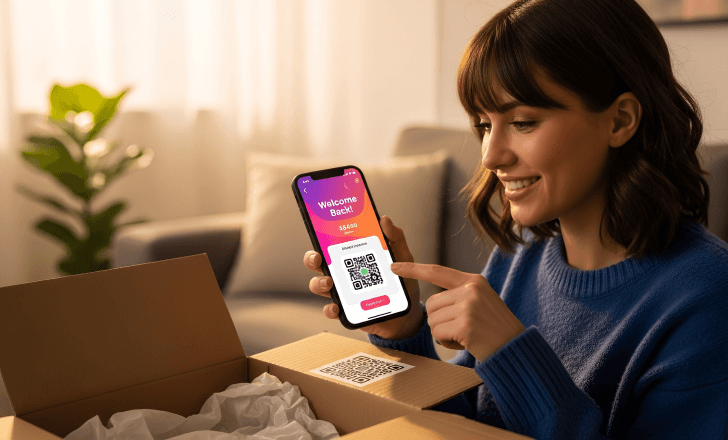
Final thoughts: Making every scan count
A deeplink QR code is more than a shortcut—it’s a bridge between the offline and digital worlds. It transforms ordinary interactions into measurable opportunities for engagement.
With QRCodeKIT, you can create, customize, and track these codes easily while maintaining your brand’s identity and flexibility. Whether your goal is to increase app downloads, simplify onboarding, or connect packaging with digital experiences, a deep link QR code makes it possible in one quick scan.
Ready to try it yourself?
Start for free at QRCodeKIT and create your first deeplink QR code today. Connect your users seamlessly to your app and watch your engagement grow.
