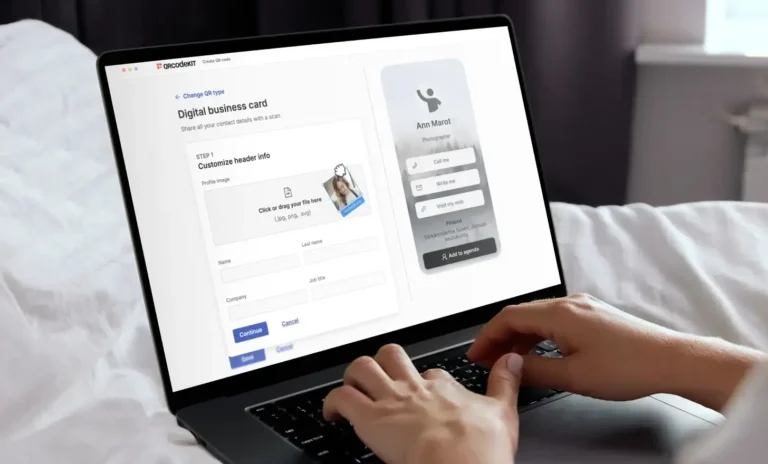We are excited to introduce the latest version of our QR code app, designed to make creating and managing QR codes easier and more intuitive than ever before. Our modernized platform offers a streamlined experience, ensuring you can generate, customize, and track your QR codes effortlessly. Let’s go over the different sections of the app.
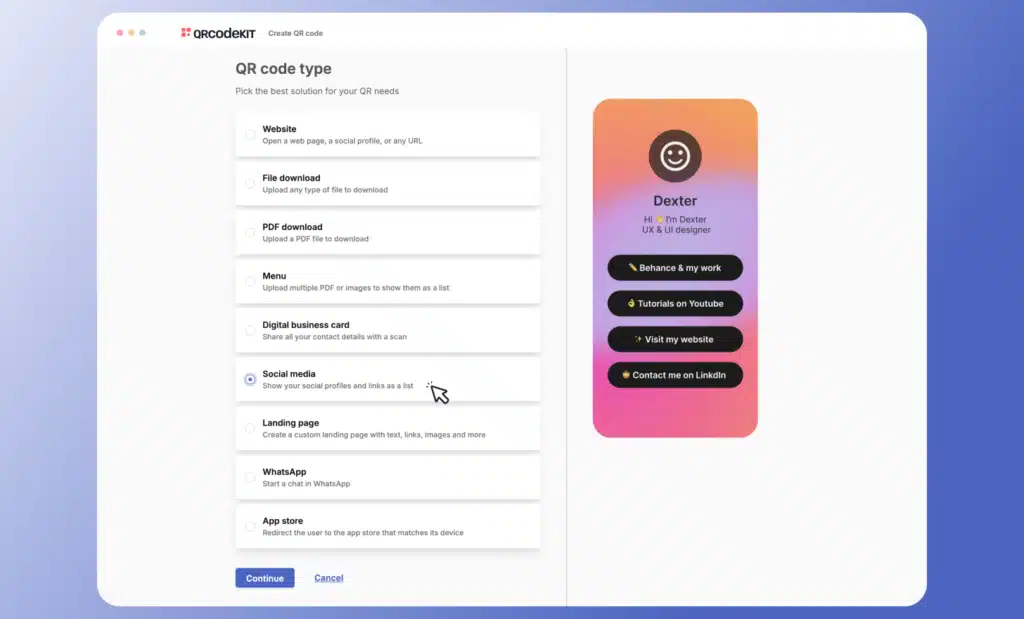
The new dashboard: A modern and intuitive experience
The redesigned dashboard provides a sleek, user-friendly environment for managing QR codes more efficiently. With a focus on simplicity and functionality, the updated layout offers a clean workspace with powerful new tools.
The dashboard now features an organized structure that allows for quick access to QR codes by status (active or paused), projects which can contain multiple QR codes, and general settings for workspaces, invited users, custom domains and more.
Within the list of QR codes, it is now clearly shown how many visits they have received, what is their short URL and type of content, if they are stored within a given project, their status (active or paused), and their last update date. Also, the context menu for each QR code provides quick access to edit their content, customize their looks, view their stats, download them and more.
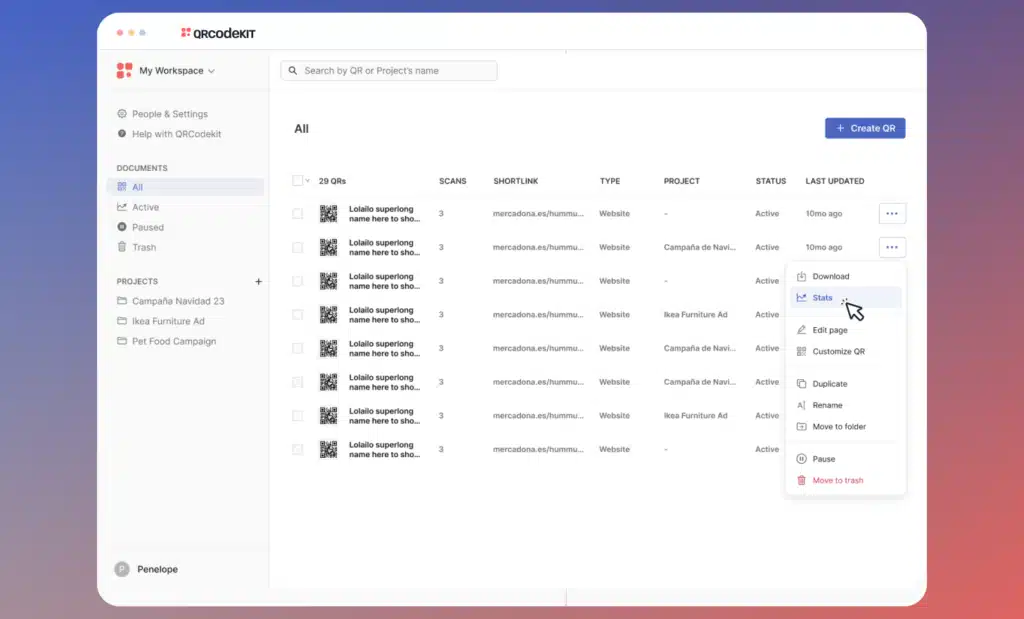
Streamlined QR code setup: Faster and more efficient
The QR code creation process has been optimized to reduce complexity while offering a wide range of customization options. The new version introduces a step-by-step approach, guiding users through content input, design selection, and deployment in a logical sequence.
QR Code KIT now provides pre-configured solutions for various use cases, including website links, downloadable files, menus, business cards, social media and more. These solutions include templates that simplify the process, reducing setup time while maintaining flexibility for further customization.
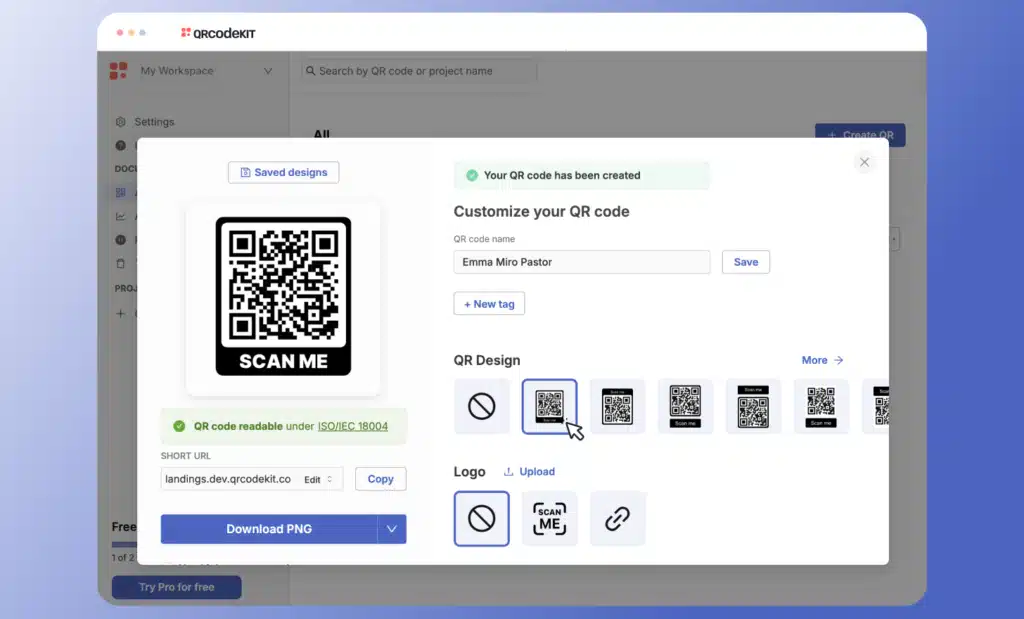
Advanced design options for QR codes and landing pages
Customize to your heart’s content is our new name! The new QR Code KIT experience offers extensive design capabilities for both QR codes and the landing pages they direct to.
QR code customization features:
- Colors and patterns: use your brand’s colors for your QR codes and change their patterns to make them stand out.
- Logos: add your logo into your QR codes to boost brand identity.
- Frames: select a frame and edit its call-to-action to engage with your target audience.
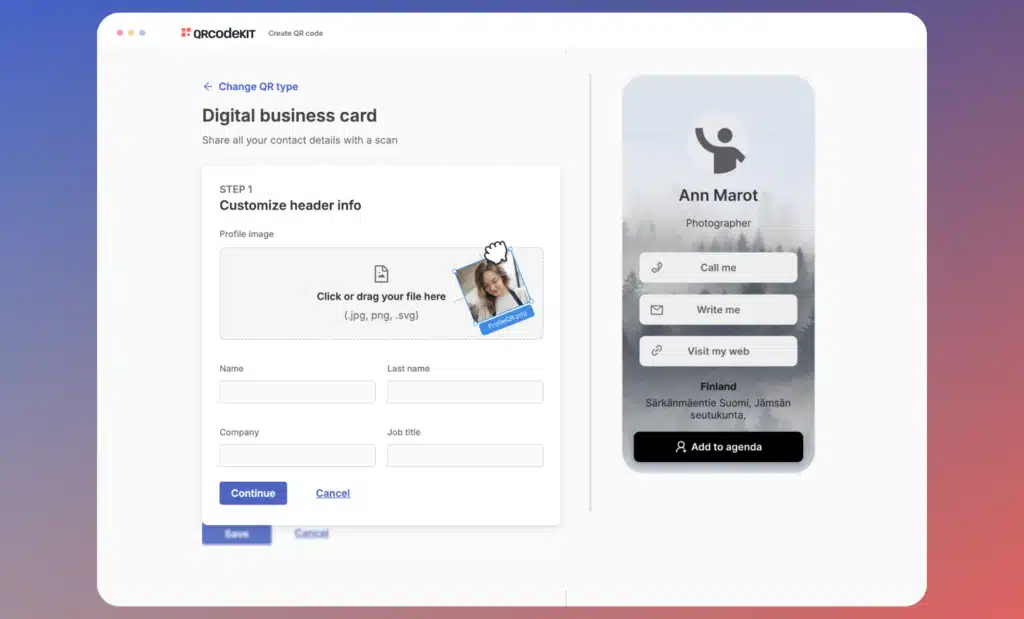
Landing page customization features:
- Drag-and-Drop: add, edit and move elements such as texts, images, embedded videos, social media icons and more to create your QR code’s landing page.
- Pre-designed templates: use one of our landing page templates or create your own with its colors and background.
Real-time analytics and performance insights
Creating QR codes is one part of the equation. Tracking how well they are performing is the other. Having said that, we have overhauled the way you can see and filter the statistical data of QR codes and their respective short URLs. The updated analytics dashboard displays metrics such as:
- Visits: Track the number of times a QR code has been scanned as well as how many times its link has been clicked on.
- Filtering options: View the stats of your QR codes by specific dates and by frequency.
- Device and OS insights: Understand which devices and operating systems are being used to scan the QR codes.
- Geolocation data: Identify where scans are occurring to target specific regions more effectively.
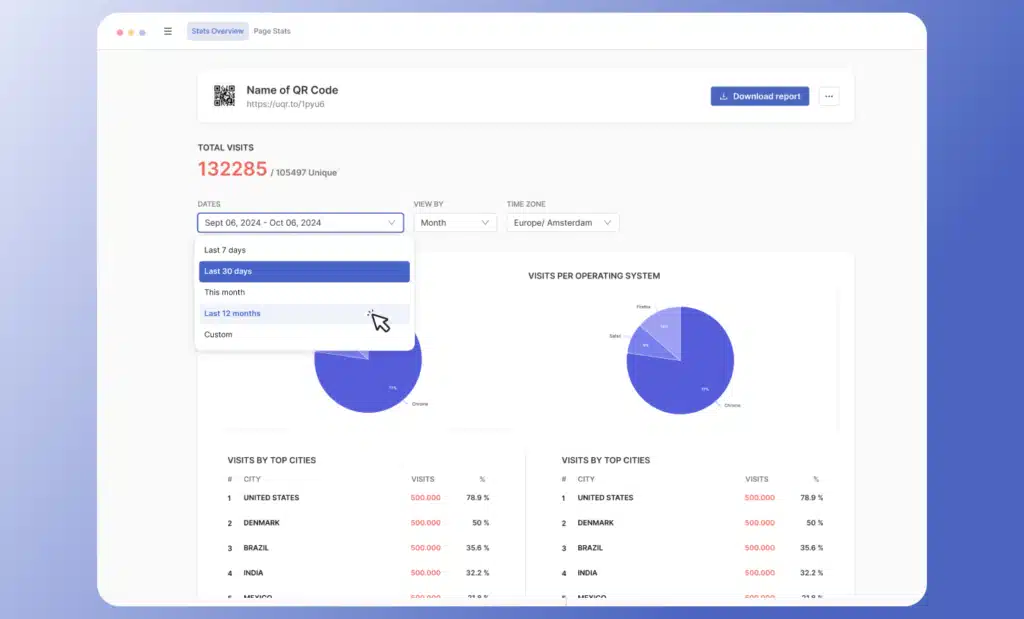
Seamless collaboration and team management
The new version introduces enhanced collaboration features, allowing teams to work together more effectively on QR code projects. Multiple users can access and edit QR codes, designs, and analytics within a shared workspace, streamlining workflow and improving efficiency.
Role-based permissions ensure that only authorized team members can modify QR codes or view sensitive analytics data. This is particularly useful for businesses running large-scale QR code campaigns across different departments.
Cross-platform functionality for greater accessibility
The new QR Code KIT app is designed to work seamlessly across multiple platforms, including desktop, mobile, and tablet devices. Whether in the office or on the go, users can access their QR codes and manage campaigns without limitations.
The responsive design of the web platform ensures that users experience a consistent and optimized interface, regardless of the device they are using.
Key benefits of the new and modern QR Code KIT App
- User-friendly interface: A modern, intuitive design that simplifies QR code management.
- Enhanced customization: Expanded design options for QR codes and landing pages.
- Improved stats display: Advanced analytics for optimizing campaigns.
- Seamless collaboration: Multi-user access with role-based permissions.
- Cross-platform accessibility: Work from any device with cloud-based synchronization.
The new and improved QR Code KIT app empowers users with the tools they need to create impactful QR code campaigns with greater efficiency, creativity, and security.