In today’s fast-paced world, signage with QR code technology has become one of the smartest ways to connect physical spaces with digital experiences. Whether you’re promoting a store, event, or restaurant, adding a QR code to your sign gives customers instant access to websites, menus, videos, or social media pages, turning every display into an interactive touchpoint.
What makes signage with QR codes so effective?
Traditional signs capture attention but rely on the viewer to take action later. A QR code bridges that gap. With a quick scan, people can visit your website, follow your social media handles, or even complete a payment process on the spot. This seamless experience keeps users engaged in real time, improving conversions and brand recall.
The combination of signage and QR codes transforms static images into interactive gateways. It gives your audience immediate access to digital content, reducing friction between discovery and action. And when using dynamic QR codes, you can update the destination anytime, no need to reprint your signage.
How to create signage with QR codes that attract and convert
A well-designed QR code sign starts with clarity. Your design should include a clear call to action, such as “Scan to learn more” or “Scan for discounts.” Keep enough white space around the code to ensure it remains scannable. Upload your logo or choose custom colors that match your brand identity.
When creating your signage, consider the following:
- Use dynamic QR codes so you can change links without reprinting.
- Test your code at different distances and lighting conditions.
- Ensure your landing page loads quickly and looks great on mobile devices.
- Include your website address as a backup for users who can’t scan.
The goal is to create a professional, functional sign that looks appealing while working flawlessly.
What can you link to with signage QR codes?
QR code signage works across multiple touchpoints. A single scan can lead to:
- Your website or online shop
- A social media connection page
- An embedded video or product demo
- Customer feedback or review forms
- Digital event registration or payment process
- A PDF menu, price list, or brochure
By customizing each QR code for its environment, you can make every banner, table stand, or poster a digital extension of your brand.

How do dynamic QR codes improve customer experience?
Dynamic QR codes make signage flexible and data-driven. Unlike static ones, they can be edited after printing, giving you complete control over the linked content. For example, a restaurant can update its digital menu every day, or a trade show exhibitor can replace links depending on the event.
Dynamic codes also provide analytics. You can track scans by date, location, and device type, giving you valuable insights into consumer behavior. That information helps you refine your marketing campaigns and measure real ROI.
At QRCodeKIT, users can even create custom QR codes with logos and frames that fit seamlessly into any design, ensuring both functionality and style.

What types of businesses benefit from signage with QR codes?
Almost every business can use signage with QR codes, but it’s particularly effective for:
- Retail stores linking to online shops or promotions
- Restaurants sharing menus, reviews, or booking pages
- Hotels and tourism venues providing maps and guides
- Real estate agents offering virtual tours or property details
- Trade shows or events connecting visitors with digital content
From storefront windows to exhibition stands, QR codes give physical spaces a digital heartbeat. They let customers interact, explore, and purchase with just one scan.
How to design the perfect QR code sign for your brand
A good QR code sign blends creativity and clarity. Start with a readable font and color contrast that highlights the code without overwhelming the design. Avoid placing the QR over busy backgrounds or dark patterns.
For outdoor signage, print the code at least 3–5 cm wide for close range, or larger for distant viewing. Indoors, smaller codes can work well on tables, counters, or banners.
To make your QR signage stand out:
- Keep the design simple and focused on the QR.
- Add your brand logo inside or beside the code.
- Use a light background with dark QR elements.
- Test the print quality before final production.
A custom QR code created with QRCodeKIT’s design tool can match your brand’s shape, color, and overall aesthetic while remaining perfectly scannable.
Can QR code signage be used for payments and digital interactions?
Yes. Many small businesses now use signage with QR codes for contactless payments, digital receipts, and tips. Customers can scan and pay instantly without needing to download apps or type long addresses.
The same concept works for social media connections or feedback forms. A quick scan lets users follow your accounts or leave reviews, creating a seamless interaction that strengthens relationships.
With dynamic QR codes, you can also update your payment links or feedback pages anytime, keeping your signage functional long term.
What makes QR signage great for trade shows and events?
At trade shows, competition for attention is fierce. QR code signs help your booth stand out and keep visitors engaged even after they leave. Place scannable QR codes on banners, stands, and tables to link to videos, brochures, or digital catalogs.
This strategy simplifies lead collection, eliminates printed materials, and drives traffic to your website. You can even add trackable URLs to measure how many visitors interacted with your booth content.

How to print signage with QR codes correctly
Printing is where many QR campaigns fail. To ensure quality, use vector files such as SVG or EPS instead of low-resolution JPGs. Always verify that your QR code remains scannable after printing.
Avoid glossy materials that reflect too much light, especially for outdoor signs. If your signage will be displayed in variable lighting or weather, test it in similar conditions first.
Remember: a beautiful sign is useless if the code doesn’t scan. Always prioritize functionality over decoration.
What data can QR code signage provide?
One of the biggest advantages of using dynamic QR codes on signage is access to real-time analytics. Each scan generates data about the time, date, and device used. Businesses can track which locations perform best or how many visitors returned to scan again.
These statistics reveal patterns in customer behavior and can guide future campaigns. For instance, if one store location generates more scans, you can replicate its signage design or placement in other branches.
How does signage with QR codes improve offline marketing?
Signage with QR codes connects offline and online marketing effortlessly. You can display a code on banners, billboards, or shop windows, leading directly to landing pages, special discounts, or contact forms.
This strategy eliminates friction between curiosity and conversion. Instead of remembering a web address, users scan and land on the exact page you want them to visit. It’s a simple yet powerful way to drive traffic and collect feedback.

Can QR signage include artistic or creative designs?
Absolutely. QR codes no longer need to be just black and white squares. With artistic QR codes, you can create visually stunning designs that blend into your signage without losing functionality.
QRCodeKIT offers advanced customization options that let you adjust colors, add gradients, or integrate your logo while keeping the code fully scannable. Creative signage grabs attention and reinforces brand recognition, especially in high-traffic areas.
What are some ideas for using QR signage creatively?
You can apply signage with QR codes in endless ways. For example:
- Display a QR code on a café table linking to the daily menu.
- Use a large QR banner at an event for easy video access.
- Add QR codes to store windows to promote new arrivals.
- Integrate codes in museum exhibits for educational content.
- Create posters with QR links to donation pages or campaigns.
Every physical sign becomes a digital interaction point, giving consumers the convenience and immediacy they expect.
How can businesses measure success with QR signage?
To measure results, track scan numbers, locations, and engagement over time. Use analytics to identify which signs attract the most visitors and which content types drive higher conversions.
Dynamic QR platforms like QRCodeKIT simplify this process with built-in tracking tools. You can view scan data, update links instantly, and refine campaigns based on real behavior, not assumptions.
Why choose QRCodeKIT for creating signage with QR codes?
QRCodeKIT pioneered dynamic QR codes and remains one of the most trusted platforms worldwide. You can start with two free dynamic QR codes on the Free Plan and scale up as your campaigns grow.
The platform lets you generate, customize, and manage QR codes with ease, whether for retail stores, trade shows, or events. You can even download your codes in high-resolution formats and monitor detailed analytics, all from a single dashboard.
With its AI-powered Artistic QR Codes feature, QRCodeKIT gives your signage a creative edge that merges beauty with performance.
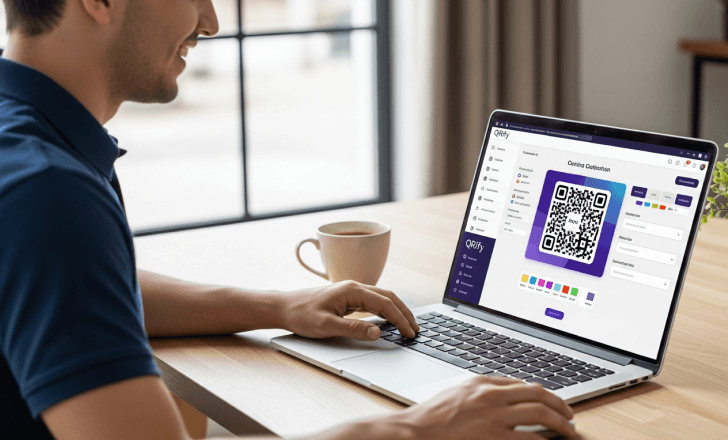
How to start using signage with QR codes today
Creating your first QR code sign takes just a few minutes. Visit QRCodeKIT, choose your QR type (website, social media, file, or payment), and customize it with your logo and colors. Download the file, print it on your signage, and place it where your audience can see it.
Test the code using multiple devices before finalizing your design. Once printed, you can update the destination anytime if you’re using a dynamic QR code, keeping your signage always relevant and effective.
What does the future hold for signage with QR codes?
As consumers expect faster, smarter interactions, QR codes will continue to power real-world engagement. From smart city initiatives to personalized retail experiences, signage with QR codes will remain a key tool for connecting people to information instantly.
The next evolution includes AI-driven personalization, interactive campaigns, and augmented reality experiences. Each innovation builds on the same simple idea: one scan can start a meaningful interaction.
