Share ALL your profiles with a social media QR code!
Reach your audience in all channels, from Influencers to Retailers, from Consumer packed goods to restaurants, find your channel to share with your social media QR code!
How does a social media QR code work?
Make it easy for guests to become followers by having your social media accounts all in one convenient place that is just a scan away.
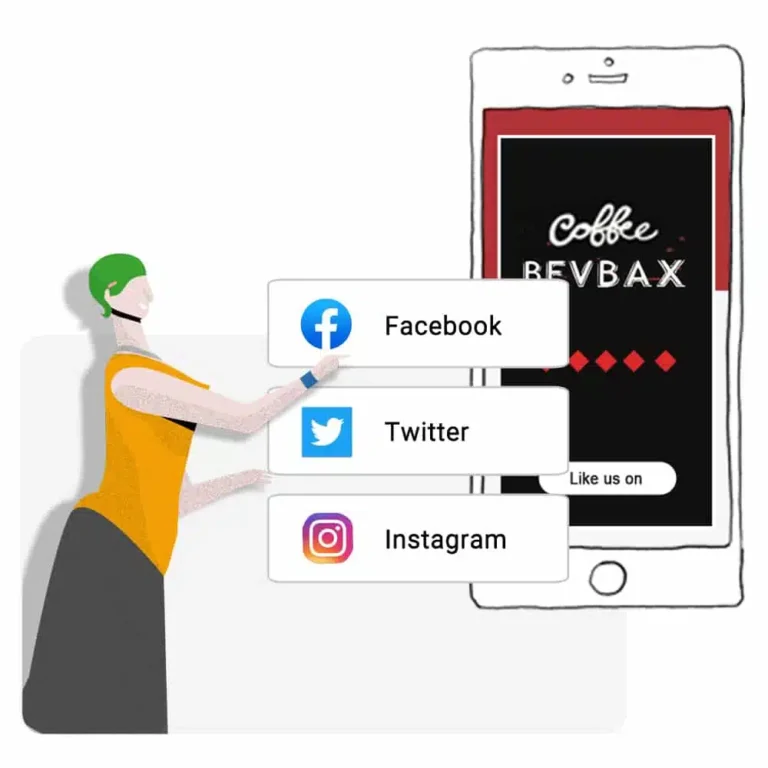
Make it easy to follow you
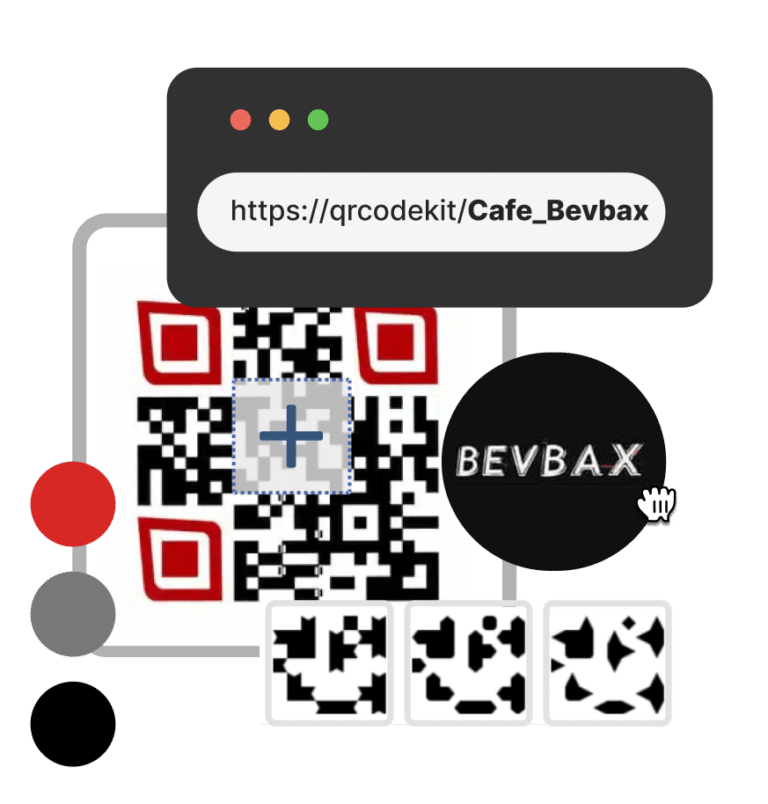
Show your creative side
Entice visitors to your social media accounts by being a creative genius with a customized code:
- Brand your shortened URL.
- Use your own colors.
- Give it a logo.
- More creativity means more scans and more followers
Make it your own!

Get better results
Keep track of your QR’s data so you can get better results from your campaigns. See where, when and how many times they were scanned. Check out how many times they were scanned. Use all the information from your social media QR code to tweak your campaigns and watch your social engagement soar!
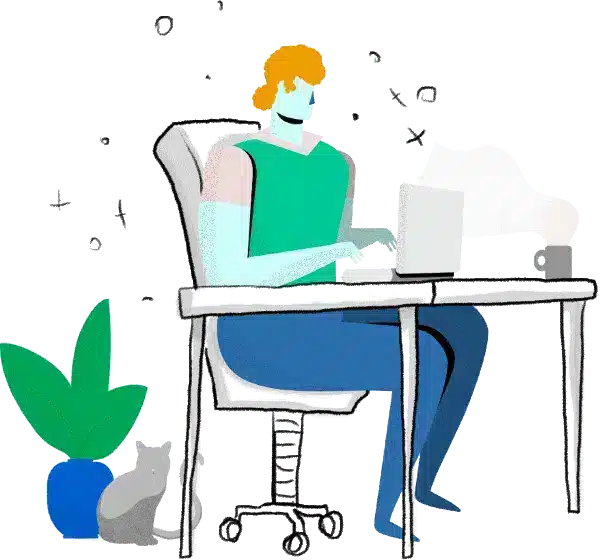
Sounds great! How do I make one?
Step one is to find a dynamic QR code generator, like QR Code KIT!
Next register for a free account with us, or log in your account and follow these steps:
- Click “Create QR code.”
- Select “Social media” as the type.
- Choose the social media account you want to link to.
- Add your profile URL.
- Repeat for as many social media accounts as you have.
- Click “Save and Apply Changes”
And you’re done.
Wasn’t that easy? Arrange the list in any order you want.
Add a header image for the landing page your visitors will see for even more branding opportunities.
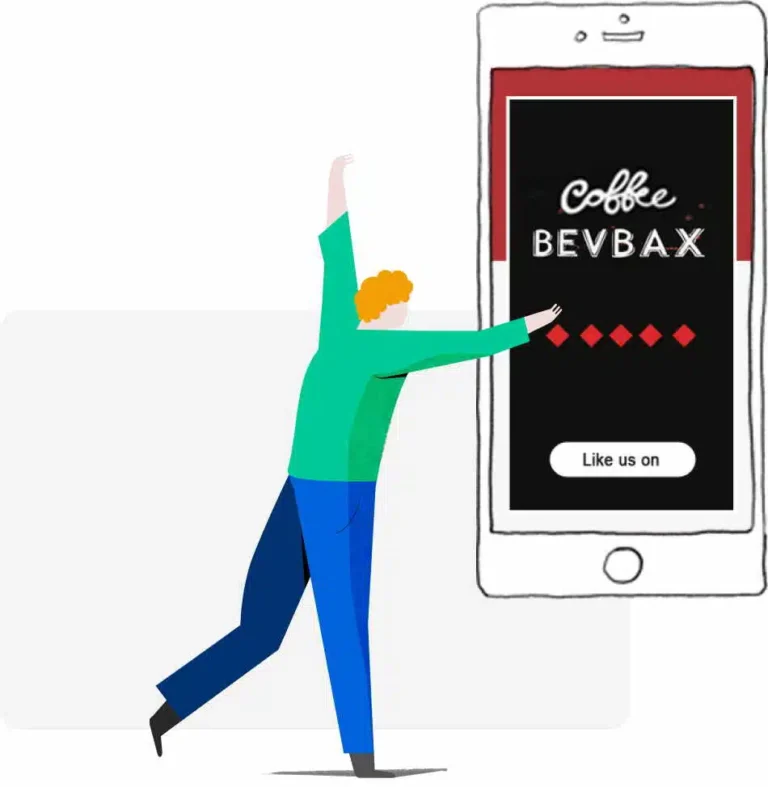
What platforms can I add?
With your social media QR code you can add as much or as little information as you like from the following items:
- TikTok
- YouTube
- Skype
- Flickr
- Dribbble
- Tumblr
- Github

Is there anything else I can do with the code?
When you’re finished creating your social media QR code, you can customize it with your branding and adjust it to suit your needs.
- Try adding your brand’s colors and logo.
Insert your brand name right into the shortened URL. - Download your code in a variety of file formats.
- Password protect it so only certain people can scan it, if necessary.
- Connect your social media QR code to a Google Analytics account.
Create a landing page template to use for your codes and much more. Take a tour of QRcodeKit.com and you’ll see all the great things you can do with your codes.
Why use a social media QR code?

Make your code a star
Print your code in high definition formats that look fantastic big or small. Your code will always look fabulous no matter where you share it. If you need any help at all with choosing a format, please ask us. We love to help.

Spread brand awareness
Adding your brand’s name, colors and logo will not only make the code look snappy, but it will also invite more people to scan it. The more scans you get, the more likes, subscribes, follows, comments.

Keep your flexibility
Change, add or delete social media platform links at your convenience. Got a new account? Add it to the list. Finding that you’re using Instagram more than any other platform nowadays? Edit your list and move Instagram to the top. It’s totally up to you. Edit your QR code as needed.

Improve campaign success
Dynamic social media QR codes give all kinds of super useful data. See when your code was scanned. See how many times it was scanned. View the locations where it was scanned. Now, take that information and use it to improve your campaigns. Behold the power of data!