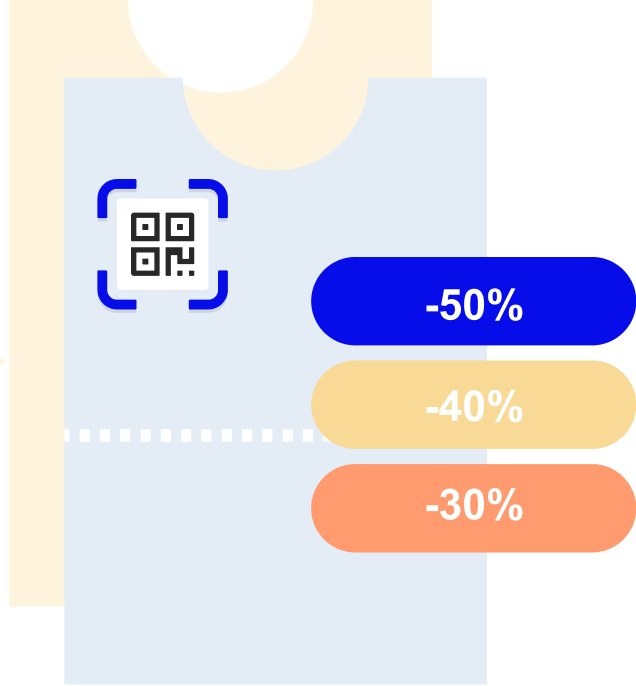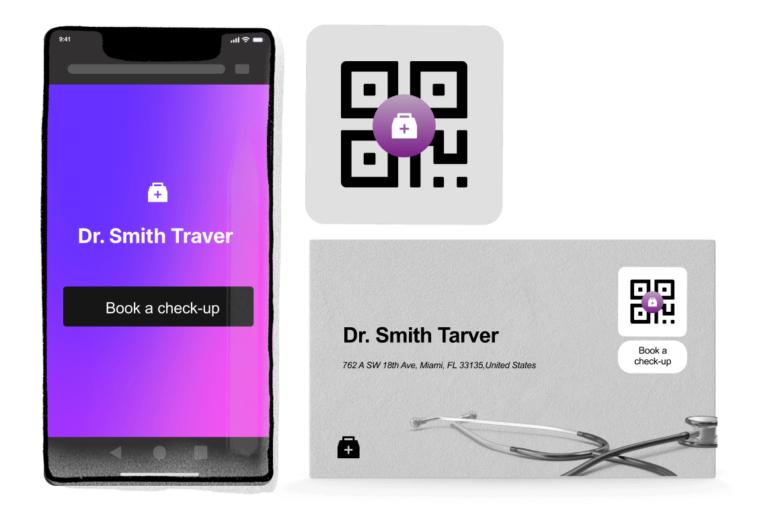Step 1: Create your offer
Decide what type of promotion you want to run: percentage discounts, buy-one-get-one, free trials, or exclusive gifts. Generate a unique coupon link or landing page that explains the deal.

Step 2: Generate your QR
Create a coupon QR code on QRCodeKIT in seconds. Customize it with your logo, brand colors, and a CTA that highlights the offer, like “Scan for 20% off.”

Step 3: Share and boost sales
Print your coupon QR code on posters, flyers, receipts, packaging, or add it to social posts and newsletters. With one scan, customers can claim and redeem your discount right away.

Why use a coupon QR code?
Because promotions only work if people actually use them. A coupon QR code makes your deals easy to access, simple to redeem, and impossible to ignore, driving conversions both online and offline.
Turn curiosity into conversions
A coupon is most effective when redemption is effortless. With a coupon QR code, customers don’t have to type codes or search for links: they just scan and save.
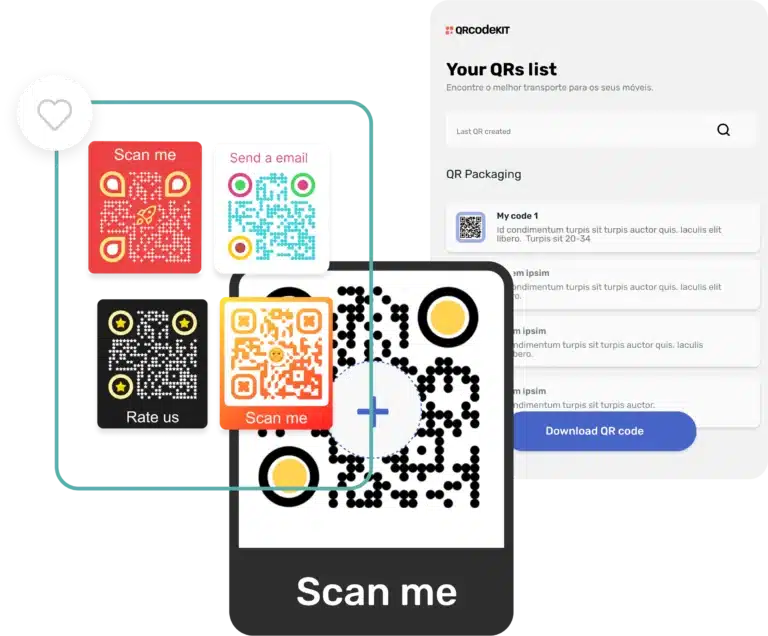

Boost engagement with smarter promotions
Discounts lose their impact if they’re hard to claim. With a coupon QR code, you make the process fast, fun, and mobile-friendly. Every scan is a chance to capture attention, reward loyalty, and encourage repeat purchases, while also tracking how well your promotion performs.
AI artistic QR codes for irresistible offers
Plain QR codes often get overlooked. With QRCodeKIT’s own AI, you can transform your coupon QR code into an eye-catching design that matches your campaign. A beautiful, artistic QR makes your discounts stand out, attracts more scans, and ensures your promotion gets noticed.
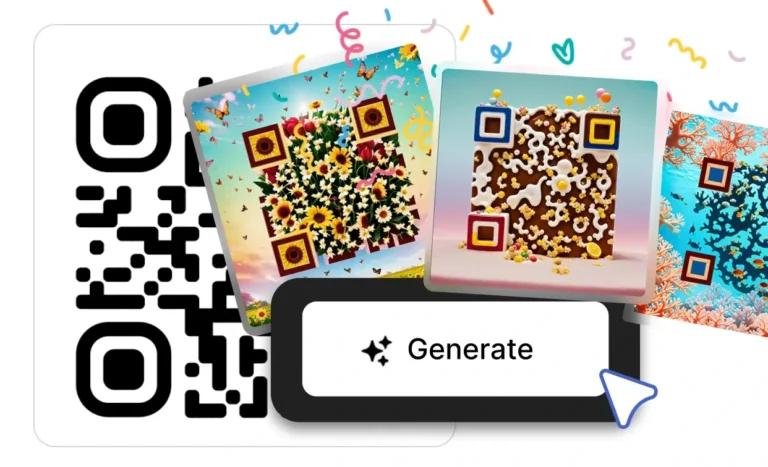

Perfect for retail, e-commerce, and events
From fashion sales and restaurant deals to online shops and trade shows, a coupon QR code works anywhere. Retailers use them to attract shoppers, e-commerce stores to boost cart conversions, and event organizers to reward attendees. Wherever you want more engagement, coupons delivered via QR make it happen.
Measure redemptions in real time
With QRCodeKIT, you can track every scan and measure how many people claim your offer. Analytics give you a clear picture of which campaigns drive the most conversions, helping you fine-tune future promotions.
Safe, reliable, and dynamic
Your coupon QR codes are dynamic, which means you can edit or update the offer anytime without reprinting. Plus, they’re hosted on ISO-27001 certified infrastructure, ensuring every scan is secure and trustworthy.
FAQs
What is a coupon QR code?
It’s a QR code that links directly to a discount, promo code, or special offer. Customers scan it and instantly unlock your promotion.
Can I update my coupon
QR code later?
Yes. With QRCodeKIT, your coupon QR codes are dynamic, so you can change the promotion anytime without reprinting.
Where can I use a coupon
QR code?
Anywhere you promote your brand—flyers, posters, receipts, packaging, social media, or newsletters. Just place your QR where your audience will see and scan it.