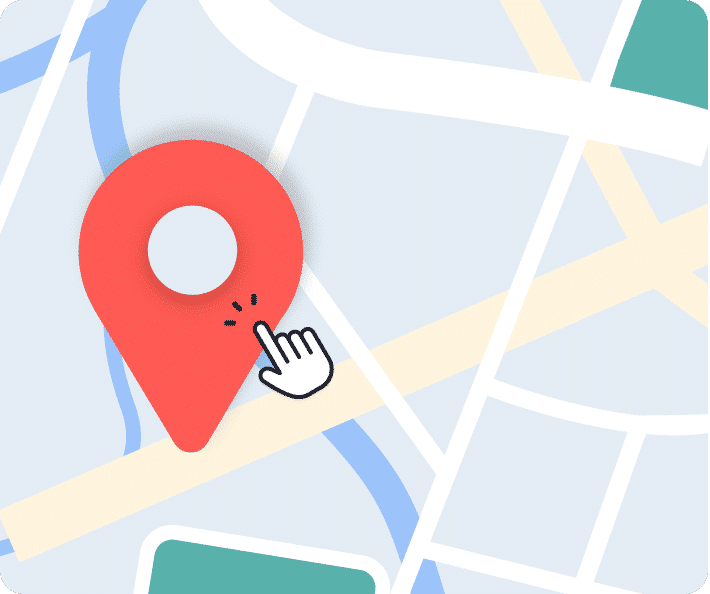Step 1: Choose your location
Open Google Maps and search for the address or coordinates you want to share. Copy the link directly from Maps; this will be the destination of your QR code.

Step 2: Generate your QR
Paste the link into QRCodeKIT and create your Google Maps QR code instantly. Customize the design with your brand’s colors, logo, or a frame with a clear call to action like “Scan for directions.”

Step 3: Share your QR
Print your QR on posters, flyers, menus, business cards, or packaging—or share it digitally. With a quick scan, visitors open Google Maps and get step-by-step navigation to your location.

Why use a Google Maps QR code?
Because being easy to find is key. A Google Maps QR code saves people time and eliminates mistakes. One scan ensures they know exactly where to go, increasing visits and customer satisfaction.
From scan to directions in one step
No more typing addresses or searching on Maps. A Google Maps QR code gives people instant access to directions, helping them reach you faster and without frustration.
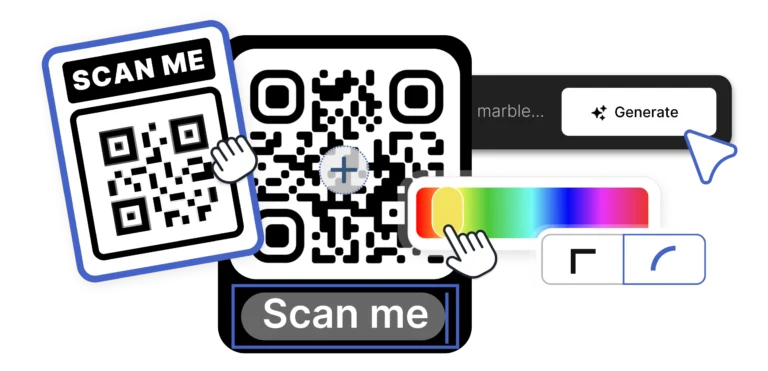

Make your location easy to reach
When someone can’t find your store, office, or event, you risk losing them. A Google Maps QR code guarantees that your visitors arrive at the right spot, ready to buy, attend, or connect. From restaurants and retail shops to trade shows and business meetings, clear directions make all the difference.
AI artistic QR codes that stand out
Directions don’t have to be boring. With QRCodeKIT’s AI, you can turn your Google Maps QR code into an artistic design that blends perfectly with your brand or campaign. These eye-catching codes attract more scans and make sure people actually use your QR to get to you.
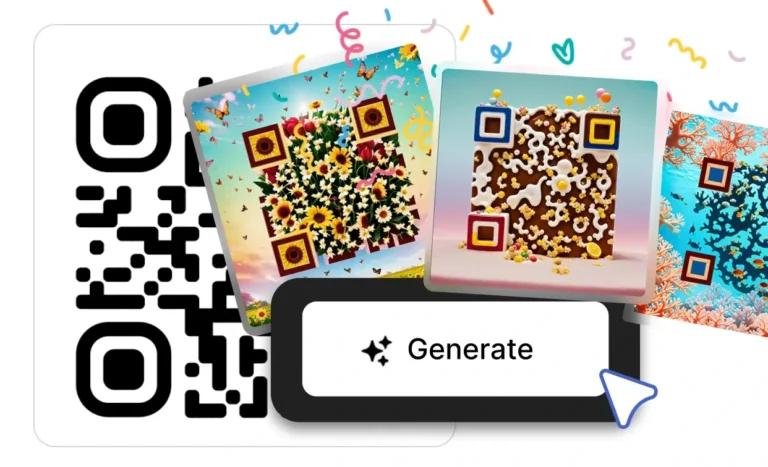

Ideal for businesses, events, and tourism
Restaurants use Google Maps QR codes on menus, hotels add them to booking confirmations, and event organizers print them on tickets. They’re also perfect for tourist guides and brochures—helping visitors explore new places without getting lost. Wherever directions matter, a QR makes it simple.
Track visits with scan analytics
QRCodeKIT lets you see how many people scanned your Google Maps QR code, when, and where. These insights help you measure foot traffic and improve your marketing efforts.
Reliable and secure
Your Google Maps QR codes are dynamic and ISO-27001 certified, meaning you can update the link anytime and know that every scan is encrypted and secure.
FAQs
What if my address changes?
No problem. With QRCodeKIT, your Google Maps QR code is dynamic. If your business moves or the venue changes, you can simply update the link in your dashboard and the same printed QR will point to the new address.
Do Google Maps QR codes work on all devices?
Yes. Whether someone uses iOS or Android, scanning a Google Maps QR code will automatically open the location in their Maps app or in the browser version if the app isn’t installed. It ensures universal access without extra steps.
Can I create a Google Maps QR code for multiple branches?
Of course. You can generate a unique QR code for each location—perfect for franchises, retail chains, or event venues. Each code points to the specific branch, so customers always arrive at the right place.