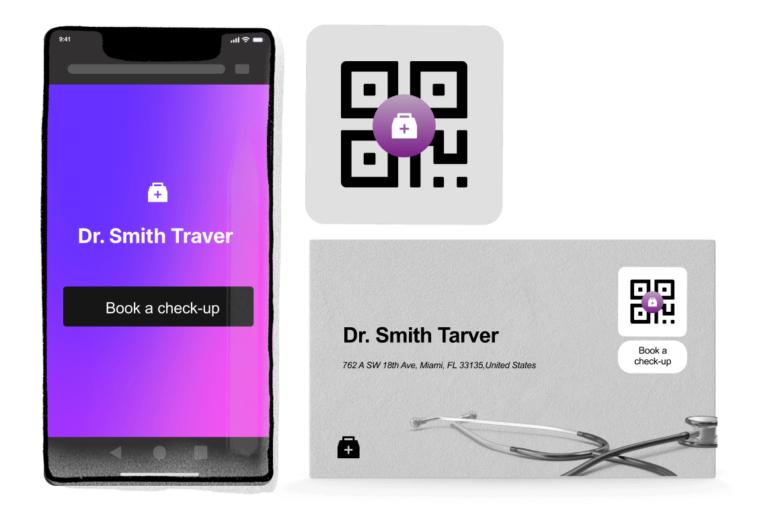Step 1: Link your profiles
Add URLs to all of your social media platforms. Instagram, Facebook, Twitter, LinkedIn, YouTube, and more. Combine them into a single QR code for easy access.

Step 2: Customize your QR
Make your social media QR code reflect your brand by customizing the design. Add your logo, choose brand colors, and select the frame and text that suits your style.

Step 3: Share and track
Download your QR code and print it on business cards, posters, or social media posts. Track scans and engagement data to see how your audience is interacting with your social profiles.

Why use a social media QR code?
A social media QR code makes it easier for your audience to connect with you on all your social platforms. Whether you’re running a campaign, promoting an event, or just growing your following, this QR code simplifies the process and helps boost engagement.
Increase social media engagement through QR interaction
A social media QR code is not just a link; it’s an interactive tool that drives engagement. Encourage users to follow you, participate in contests, or access exclusive content with a single scan. Simplify the process, boost participation, and increase your brand’s visibility.
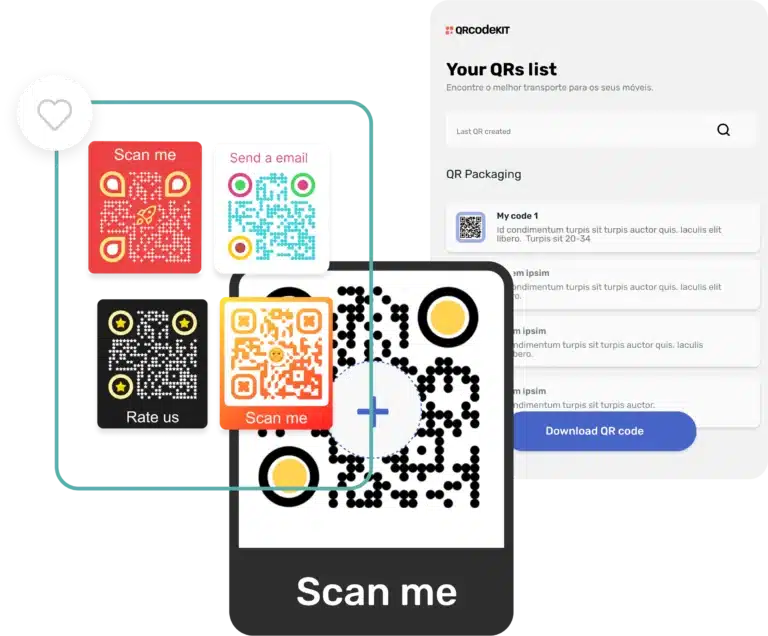

Make your social media profiles easily accessible
QRCodeKIT’s social media QR codes are customizable, trackable, and perfect for driving traffic to your profiles. With one scan, users are directed to your social media pages, improving engagement and visibility.
Edit and update your social media QR code anytime
All of our QR codes are dynamic and fully editable, which means you can change the content anytime without needing a new QR code. Update your social media links, offers, or promotions on the fly and keep your audience engaged with the latest content. It’s flexibility at your fingertips, without the need for reprints or new codes.
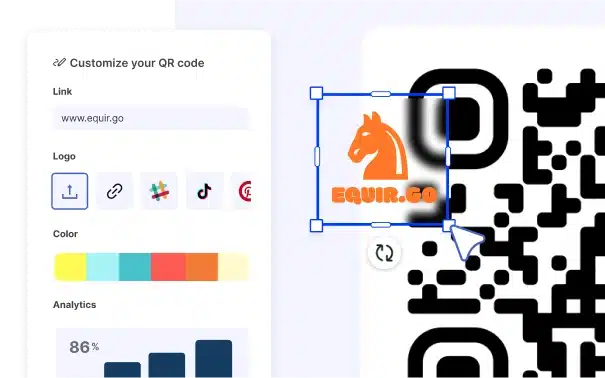

Boost your social presence
Using a social media QR code helps drive more traffic to your profiles. It’s perfect for events, marketing campaigns, or simply growing your followers. Make it easy for your audience to find you and engage with your content across multiple platforms.
Create a unique design for your social media QR code
Use QRCodeKIT’s AI technology to create artistic QR codes. Transform your standard QR code into a visually stunning design that matches your branding, making it more engaging and memorable for your audience.
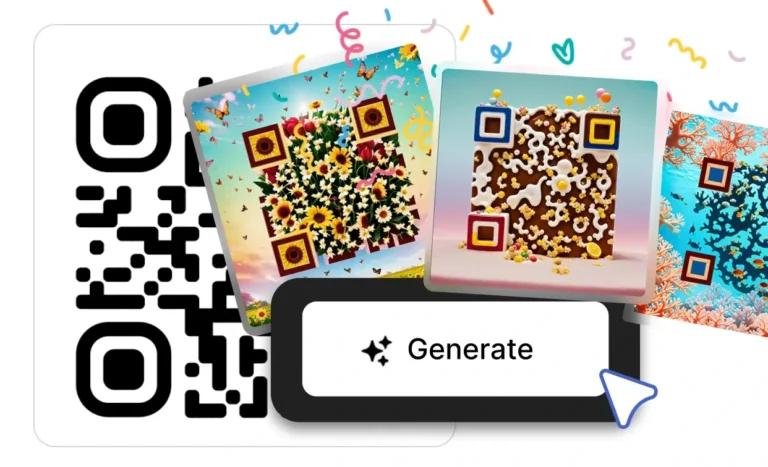
Share your QR code anywhere
Place your social media QR code on business cards, flyers, packaging, social media posts, or event materials. Make it accessible everywhere your audience interacts with your brand.
FAQs
What social media platforms can I link to with a social media QR code?
You can link to any social media platform, including Instagram, Facebook, Twitter, LinkedIn, YouTube, TikTok, and more. Combine all your profiles into one QR code.
Can I customize and secure my social media QR code?
Absolutely. QRCodeKIT allows you to fully customize your QR codes with your brand logo, colors, frames, and call-to-action text. You can also protect your dynamic QR codes with features like password protection or branded domains, giving your audience a secure and trustworthy experience.
How can I track the results of my social media QR code campaigns?
With QRCodeKIT, you get detailed scan analytics showing how many times your QR code was scanned, where it was scanned, and which platform gained the most engagement. This helps you measure campaign performance, refine your strategy, and focus on the channels that deliver the best results.