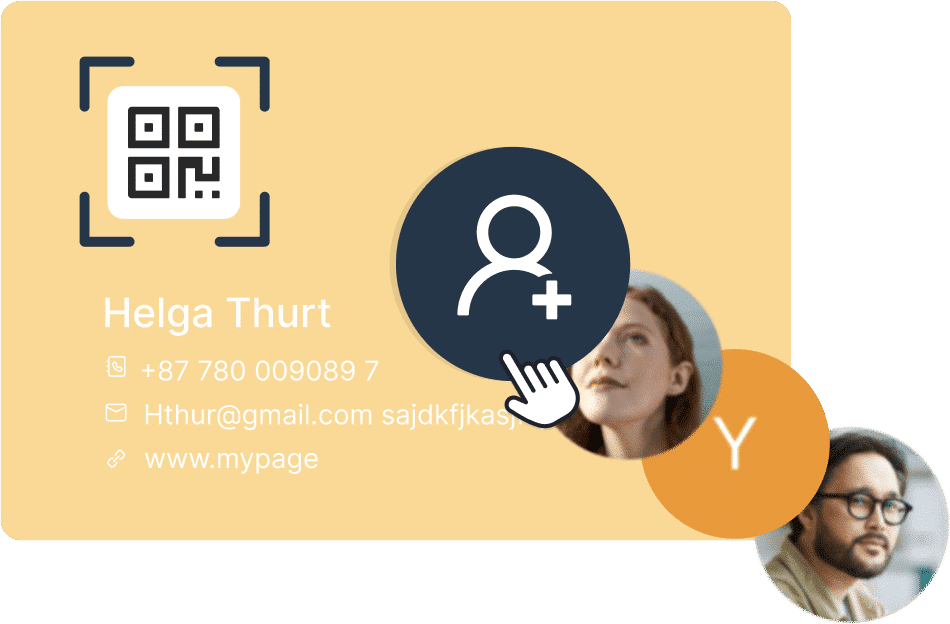Up your networking game with a digital business card
Generate a QR code for contact info and share your email address, phone number, and any details you want with a simple scan.
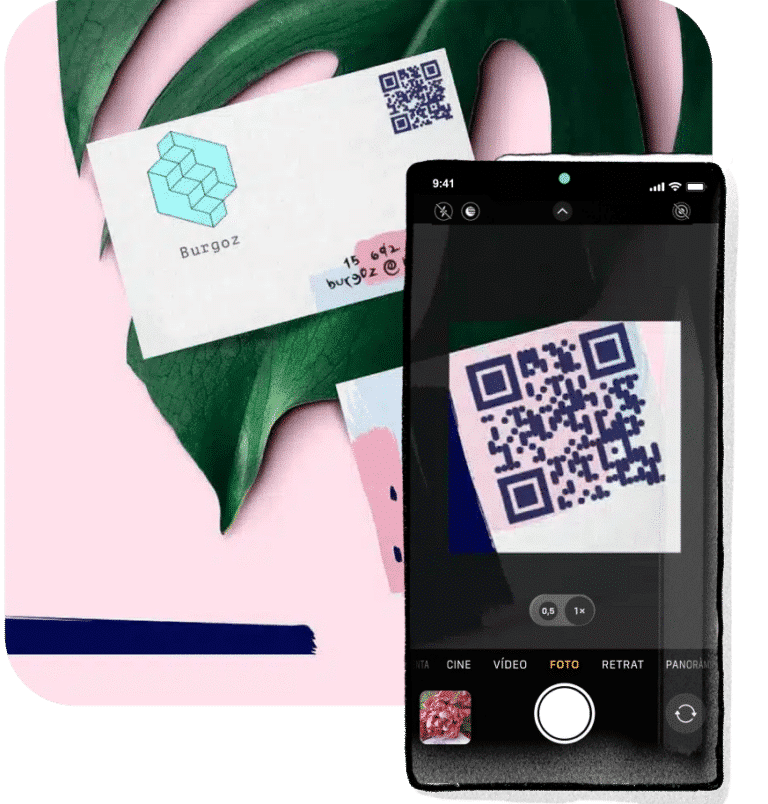
How does a digital business card QR code work?
A digital business card QR code includes your full contact details, making it easy for your customers to reach you. It’s like an extension of your traditional business card, but completely digitized to be shared with a single scan. When visitors scan the code, it opens a landing page with your contact info. They can choose to download your info on a digital business card right to their phones.
Making the code takes just a couple of minutes. Scanning and downloading your digital business card takes just seconds. No fumbling around typing in numbers and addresses. All your information is conveniently downloaded right into their contacts list.
Your digital business card is a time-saver
Visitors save so much time by scanning your digital business card QR code. Instead of typing out your name, phone number, address, email, title, etc., they simply scan it and all that is downloaded right into their phone. Your digital business card can even have your social media links!
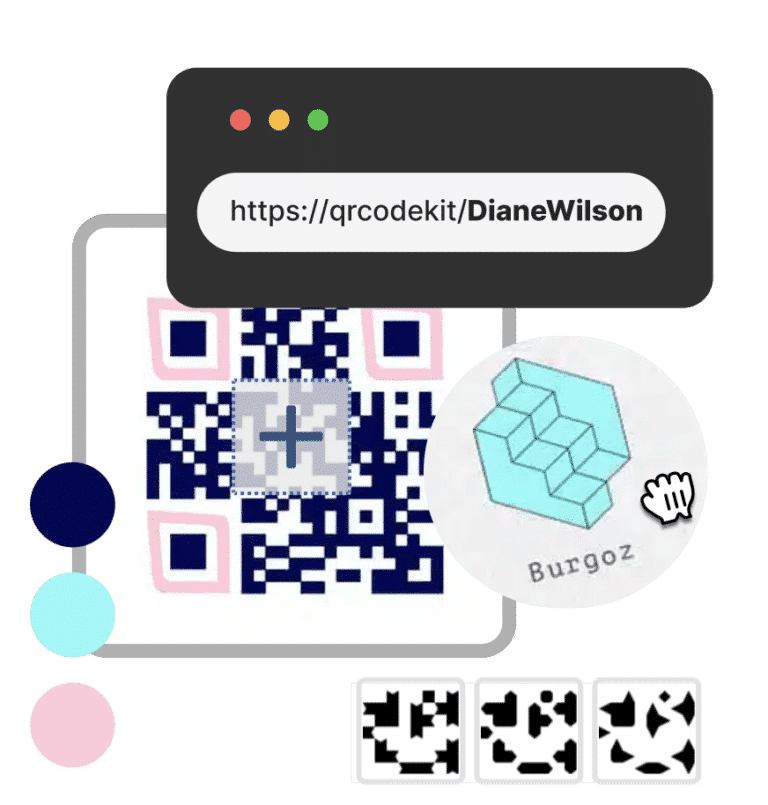
Make a unique custom digital business card QR code

Track the performance of your contact QR code
QR codes can tell you when and where your digital business card has been scanned along with the number of times it’s been scanned. Not only does this allow you to see how many people have downloaded your contact info, it also allows you to use that data to adjust your campaigns and improve those download numbers.
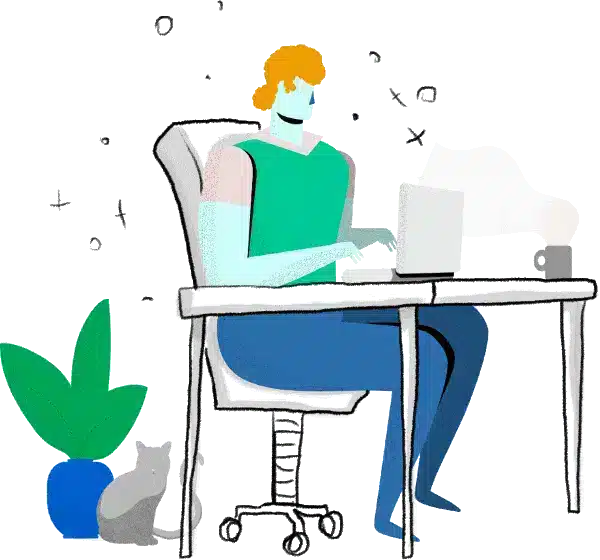
Amazing! How do I make one?
First, you start by finding a dynamic QR code generator.
Fun fact: QR Code KIT is a QR code generator.
Then, you can register for a free trial with us, or if you have an account already, you can log into your account and follow these simple steps:
- Click “Create QR code.”
- Select “digital business card” as the type.
- Upload a photo of your beautiful face (optional).
- Enter the contact information you want to include.
- Click “Save and Apply Changes”
Bada bing, bada boom. You’re done

What info can I include?
You can add as much or as little information as you like from the following items:
✔ Profile pic
✔ First name
✔ Last name
✔ Mobile number
✔ Street Address
✔ City
✔ Zip / Postal Code
✔ Country
✔ Website
✔ Facebook URL
✔ X URL
✔ LinkedIn URL
✔ YouTube URL
✔ Instagram URL
✔ Yelp URL

What else can I do with my contact QR code?
With your brand new digital business card QR code, you can also:
- Add a logo and change the colors.
- Put your name directly into the shortened URL.
- Download your code in different file formats for printing and sharing.
- Give it some password protection if that is required.
- Connect it to your Google Analytics account.
Create landing page templates for your future codes and much more.
We encourage you to have a look around QR Code KIT and find out all the great things you can do with your codes.
Let us know if you need any help.
Why use a dynamic digital business card?

Network
Visitors feel more compelled to scan a code if it looks unique, so boost your networking numbers by adding some color, putting a logo on it and putting your name into the shortened URL. Make your code say: “Scan me,” and watch your network grow.

Share
Print your code as large or small as you want (down to the size of a postage stamp, approximately). We provide you with a variety of file formats so you can choose the best one for the medium you are using to share your code. Ask us for help if you need any.

Improve
Avoid guessing when it comes to using your QR code. Contact QR codes give you valuable information about when and where they were scanned along with how many times they were scanned. You can easily see how many new contacts you’ve made by digging into the numbers. Use these numbers to improve your QR code marketing campaigns.

Adapt
Your code is completely editable, so if your title changes or you move or you get a new phone number or email address, you can simply change the information in the code. Got a new haircut you want to show off? Switch up your photo. Just started using X? Add your X profile to your contact info. Edit it as much as you need to.