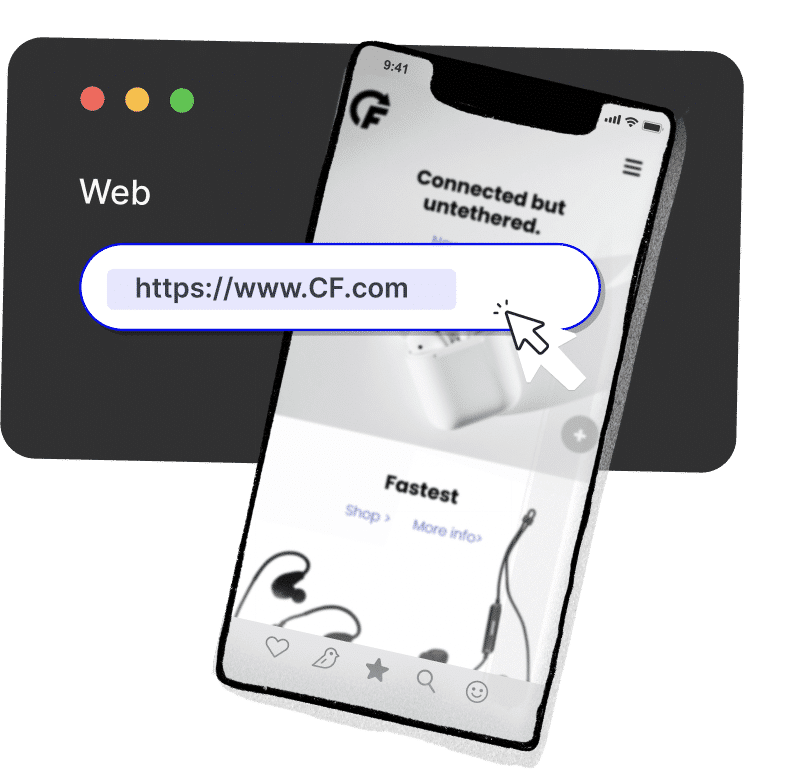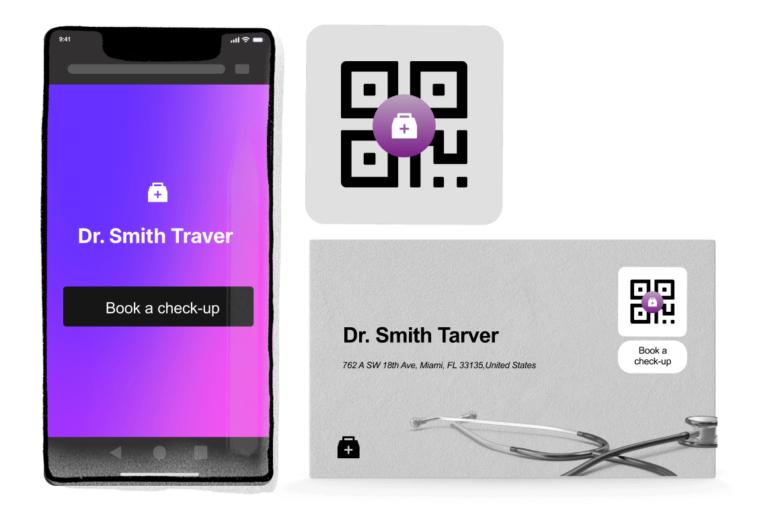Step 1: Link your website
Add the URL of your website, landing page, or any online content you want to share. It’s as easy as pasting a link.

Step 2: Customize your QR
Tailor the look of your QR code with your logo, colors, and a call to action like “Scan to visit our website.” Make it match your brand’s identity.

Step 3:Print and display
Download your website QR code and place it anywhere: on business cards, posters, packaging, social media… It’s always ready for scanning.

Why use a website QR code?
A website QR code makes sharing your online presence easier than ever. Whether you’re driving traffic to your homepage, a special promotion, or a specific landing page, QR codes are a simple, quick, and contactless way to get your audience where you want them.
Track the success of your website QR code
QRCodeKIT gives you full scan analytics. See how many times your QR code was scanned, when, and where. Use this data to refine your marketing efforts and understand customer behavior.
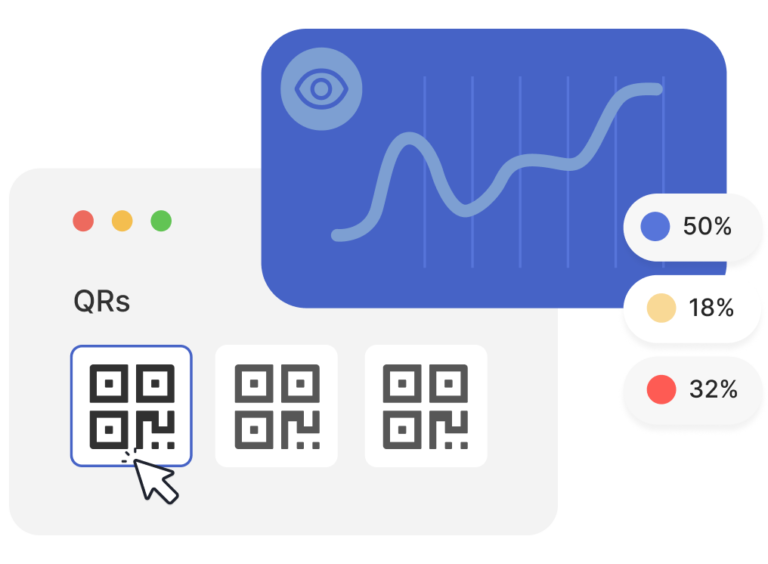

Your website, always a scan away
With QRCodeKIT’s website QR codes, you’re giving your audience a seamless way to access your content. Whether for business, events, or marketing campaigns, your QR code works across any medium, print or digital.
Secure and reliable website QR codes
With QRCodeKIT, your website QR code is not only easy to access but also secure. Whether you’re using it for customer interactions, secure logins, or online transactions, our platform ensures that your QR codes are reliable, encrypted, and ready for business, giving your users peace of mind every time they scan.
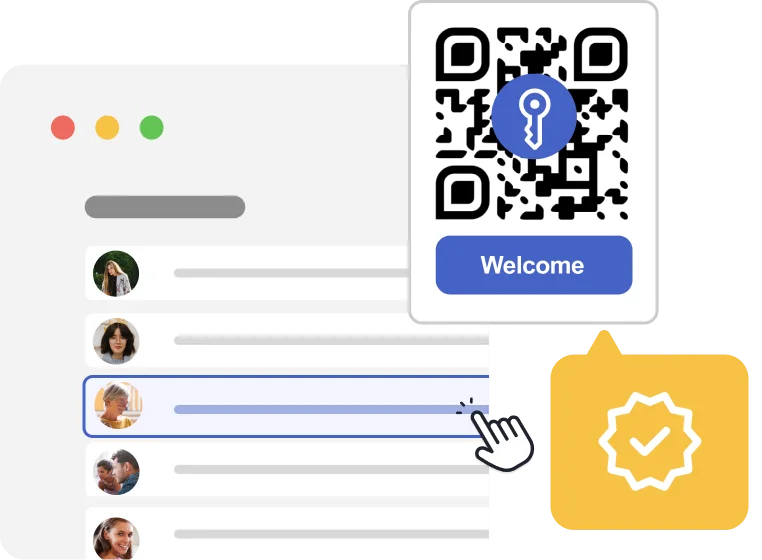

Perfect for all types of promotions
Website QR codes are ideal for both online and offline campaigns. Use them on business cards, flyers, event booths, advertisements, and more. Make your website instantly accessible to your audience wherever they are.
Make your QR code stand out with artistic designs
Transform your website QR code into a unique piece of art. Our AI technology turns simple black-and-white codes into vibrant, customizable designs that match your brand. Make your QR code as attractive as your website.
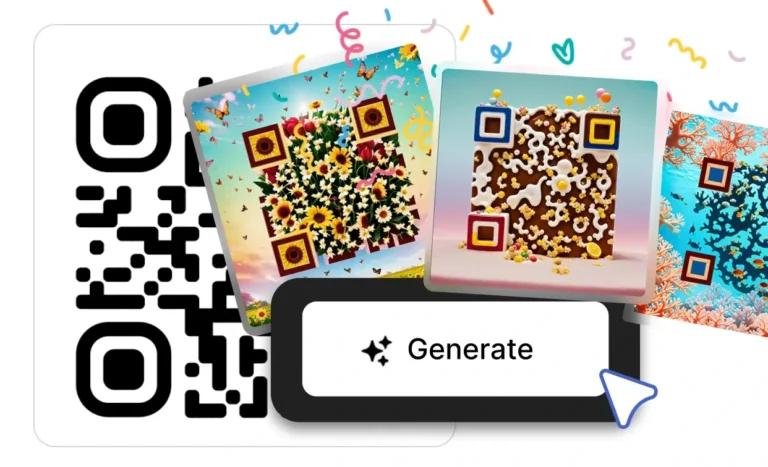
Share your QR code anywhere
From print to digital, share your website QR code on any platform: business cards, brochures, social media posts, or event displays. It’s flexible and works wherever you connect with your audience.
FAQs
Can I track the scans of my website QR code?
Yes! QRCodeKIT provides detailed scan analytics, including the number of scans, time, and location, so you can track how well your QR code is performing.
How do I update the link behind my website QR code?
It’s easy! With QRCodeKIT, you can update the URL behind your QR code at any time—no need to create a new QR code. The code remains the same, but you can change the destination.
Can I customize the design of my website QR code?
Yes, absolutely! QRCodeKIT lets you customize the look of your QR code, adding logos, changing colors, and choosing from various frames and call-to-action text. It’s a perfect way to match your brand’s identity.