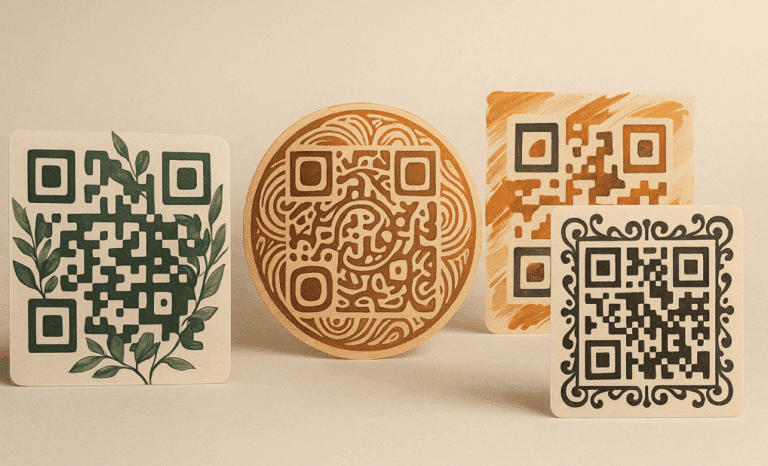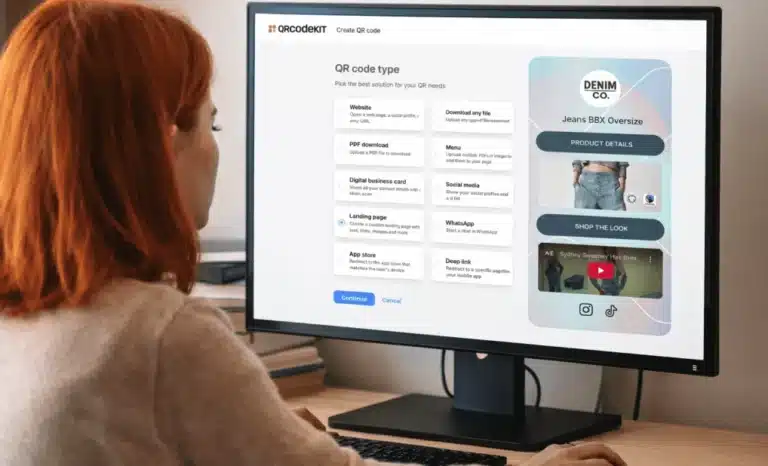A QR code doesn’t have to be dull. In fact, the era of pixelated black-and-white squares is long gone. Today, aesthetic QR codes are redefining how brands communicate, combining visual appeal with smart functionality. Whether you’re creating custom QR codes for a campaign or embedding them into product packaging, design matters more than ever.
What makes a QR code “aesthetic”?
An aesthetic QR code is visually refined, thoughtfully integrated with a brand’s identity, and still easily scannable. It doesn’t shout for attention—it earns it. These QR codes are designed to reflect a brand’s style while maintaining full compatibility with QR code readers. This means they must retain their core machine-readable structure even as design elements are layered in.
Think of them as a perfect blend of form and function. You’ll find aesthetic QR codes in luxury packaging, art installations, boutique marketing materials, and digital business cards. They can be colorful, minimalist, elegant, playful, or bold. The key is balance: too much styling and the code may not scan; too little, and the code fails to make an impression.

Why aesthetic QR codes are more than a trend
The rise of aesthetic QR codes isn’t just a design fad—it’s a reflection of how users engage with brands in the physical and digital worlds. Consumers increasingly expect every visual element to be part of a cohesive story. A plain black QR on a meticulously designed product label disrupts that narrative.
Custom QR codes allow businesses to maintain brand continuity. Logos, color schemes, and even custom shapes like circular QR codes help make every scan feel intentional. They also support better placement in marketing campaigns by reducing visual friction. In an attention economy, attractive QR codes can be the difference between a scanned lead and a missed opportunity.

The anatomy of an attractive QR code
What goes into creating a design-forward QR? Several components must work in harmony:
- Color palette: The colors should complement the brand and contrast enough to ensure scannability.
- Logo placement: A QR code with logo integration should preserve clear zones around essential scan patterns.
- Shape: While standard QR codes are square, many generators now support circular or even freeform edges.
- Quiet zone: This empty margin around the QR is non-negotiable. Designs that violate it often fail.
- Contrast and clarity: Aesthetic QR codes must be readable even under less-than-ideal lighting conditions.
QRCodeKIT’s artistic QR codes are a great example of this balance. Designed using AI and refined by humans, they merge branding with creativity—resulting in QR codes that look like miniature pieces of art.

Static vs dynamic: a design perspective
Static QR codes are one-and-done: once printed, their content is fixed. That limits their use in evolving campaigns or when updates are needed. From a design standpoint, that also means you can’t repurpose the visual asset.
Dynamic QR codes, however, offer more flexibility. These QR codes can redirect to new destinations without changing the printed image. That means a beautifully designed custom QR code can stay consistent across time and platforms, while the underlying link evolves. QRCodeKIT’s dynamic QR code generator supports this approach, enabling long-term brand consistency and adaptability.
Aesthetic meets AI: next-gen creativity
The introduction of AI in QR design unlocks a new level of creative exploration. With QRCodeKIT’s AI QR codes, you can generate visually stunning, functional codes by combining AI image generation with scannable structure. The process results in artwork where the QR pattern is subtly embedded into stylized compositions—a game-changer for campaigns that demand visual impact.
This new generation of QR code design goes beyond templates. It uses AI to ensure aesthetic output while preserving the necessary data structure. Whether you want to embed a QR code in a digital painting, photo-realistic product render, or stylized brand asset, AI makes it possible. Read more in the full guide to AI QR codes.

Key considerations before you print QR codes
Designing a stunning QR code is just the first step. Once it’s ready for the physical world, a few technical considerations come into play:
- Size matters: Ensure the QR code is large enough for the scanning distance.
- Surface compatibility: Glossy, textured, or curved surfaces may impact scan success.
- Print quality: Blurry or pixelated output compromises readability.
- Color printing: Stick with dark foregrounds and light backgrounds for best contrast.
- Material selection: From product packaging to signage, test your design on final materials.
These details determine whether your aesthetic investment pays off. A code that looks great on screen but fails in real-world conditions is a missed opportunity.

QR code templates vs custom design
Many QR code generators offer templates. They’re fast, easy, and usually safe in terms of scan reliability. But for brands that want to stand out, templates can feel generic.
Custom QR code design gives you full control over the code’s visual language. You can align it with seasonal campaigns, product launches, or limited-edition packaging. Tools like QRCodeKIT give you access to both: professional templates for fast results, and robust customization for creative exploration.
Whether you want to create QR codes with brand logos, custom shapes, or embedded textures, it’s worth investing in a platform that supports that level of detail. And if you’re handling multiple QR codes, look for bulk QR code generation features to streamline your workflow.
The hidden power of vector QR codes
When working with high-resolution marketing materials, vector QR codes are essential. These files scale without losing clarity, making them ideal for everything from tiny business cards to massive outdoor banners. Vector formats like SVG also support transparency, enabling seamless integration with diverse backgrounds.
A transparent QR code placed over a product shot or a lifestyle image doesn’t interrupt the visual flow—it complements it. That kind of polish can boost both brand recognition and perceived quality.
QRCodeKIT supports vector QR code export, ensuring your designs retain fidelity no matter where they appear. Whether it’s print, packaging, or digital media, the scan experience remains sharp.

Designing a QR code with logo: best practices
Adding a company logo to a QR code can strengthen brand identity, but it needs to be done with care. Here are some tips to make sure your design works both aesthetically and functionally:
- Keep the logo within the central area of the code.
- Don’t cover the corners, as these are used for orientation.
- Maintain sufficient contrast between the logo and the QR pattern.
- Use vector or high-res images for crisp reproduction.
- Test with multiple QR code readers to verify scanability.
QRCodeKIT’s editor includes an intelligent logo upload feature that optimizes placement automatically. That means fewer errors, and more beautiful, on-brand results.
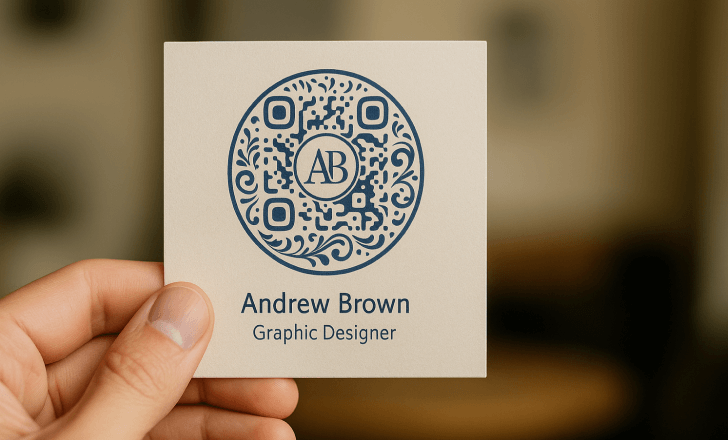
Managing multiple QR codes for branded campaigns
If your business runs many campaigns, you likely deal with multiple QR codes. Managing them effectively means more than just organizing files. You need visibility into performance, easy editing, and fast deployment.
A dynamic QR code generator with dashboard features allows you to:
- See which QR codes are live and which are archived
- Monitor scan statistics by location, device, and time
- Adjust destination URLs without reprinting
- Apply brand themes across all codes
QRCodeKIT offers exactly that. With smart folders, scan analytics, and user permissions, you can keep all your QR code campaigns aligned, responsive, and professional.
From digital business cards to Google reviews
Aesthetic QR codes aren’t just for big campaigns. They shine in everyday applications too. Think digital business cards that reflect your personal style. QR codes on store windows that drive Google reviews. Event badges with embedded contact details.
The goal in each case is to create QR codes that feel native to their environment and aligned with their purpose. The right QR design enhances usability and increases engagement.
With QRCodeKIT, you can design, track, and manage all your QR code solutions in one place. Whether you need a single QR code or a thousand, the platform is built to scale with your vision.
Why QR code aesthetics matter now more than ever
Today’s users expect more. They want experiences that are visually satisfying, smooth, and secure. A QR code that looks like an afterthought signals a lack of care. One that fits your brand, delights the eye, and works flawlessly tells a very different story.
Design isn’t superficial. It’s a strategic advantage. And in a world where QR codes are everywhere—on packaging, posters, menus, and screens—standing out matters.
QRCodeKIT empowers creators, marketers, and businesses to design QR codes that don’t just work—they wow. From AI-powered artistic generation to dynamic editing, it’s the platform where aesthetics meet performance.

Ready to create your own aesthetic QR codes?
Explore the possibilities of design-forward QR code creation with QRCodeKIT. Whether you want to make a QR code that reflects your brand identity, generate a bulk set for product packaging, or try the latest in AI-powered visuals, it all starts here.
Create, customize, and elevate every scan.