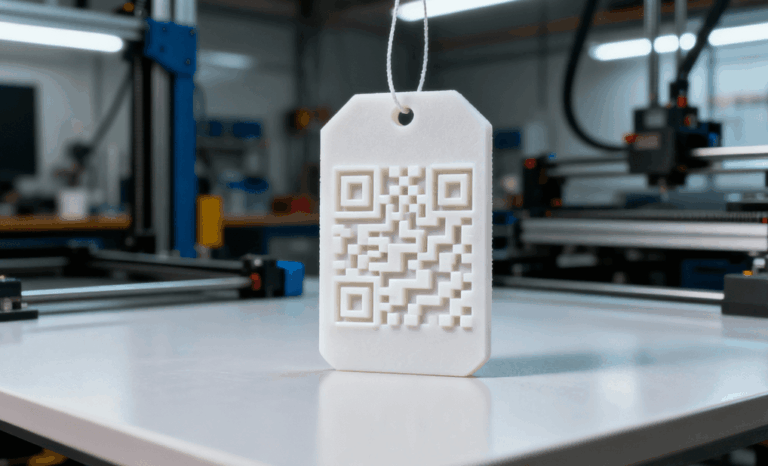Why make a QR code for bank account?
If you want to simplify how people pay you, learning how to make QR code for bank account details is the most practical step. A QR code turns your payment information into a simple scan, making it faster and safer for customers to transfer money without typing long account numbers. With a dynamic QR code, you can update your payment details anytime without reprinting or redesigning your materials.
How QR codes work for payments
A QR code (short for quick response code) stores data in black and white squares that can be instantly read by a smartphone camera. When you make QR code for bank account use, the code contains your payment information or a direct link to your preferred payment method. Users simply scan it with their camera app or a QR code scanner to complete the payment process in a few seconds.
Dynamic QR codes go a step further. They can redirect to a landing page, a website URL, or a payment gateway where your details are stored safely. You can also track scans, analyze data, and measure customer behavior across marketing campaigns and retail stores.

Static vs dynamic QR codes: Which should you choose?
Static QR codes have fixed data. Once created, they cannot be edited or updated. They work for one-time uses like print campaigns or menus online. However, if you plan to use your code for recurring transactions, dynamic QR codes are better. They allow you to change the linked payment information without generating a new QR code, and they provide comprehensive analytics to monitor scan activity.
QRCodeKIT lets you create free dynamic QR codes under its Free Plan with up to two dynamic QR codes that include tracking and editing features. This flexibility ensures that your printed QR code always works even if your bank account or payment method changes.
How to create a QR code for your bank account
To create a QR code for bank account use, start with a reliable QR code generator like QRCodeKIT. Choose the QR code type based on what you want people to do when they scan it, such as open a direct link, view payment details, or access your website.
- Go to https://qrcodekit.com/
- Click “Create QR” and select your preferred format
- Enter your payment information, such as your account number or payment URL
- Customize your QR code design with your brand colors and logo
- Download the code and place it on marketing materials or receipts
Once your QR code is live, you can track scans through QR code analytics, see where users are scanning from, and optimize your payment process based on real data.

Where to place your payment QR code
Placing QR codes strategically helps maximize customer engagement. Include them on printed invoices, shop counters, online menus, or even product packaging. In retail stores, QR code payments let customers complete purchases instantly with contactless payments using Apple Pay or Google Pay. For freelancers and small businesses, you can add your QR code to digital content like PDFs, websites, or email signatures to receive payments easily.
How dynamic QR codes improve customer experience
Dynamic QR codes improve the customer experience by removing friction from the payment process. With a simple scan, customers can access your payment details, confirm transactions, and move on. They don’t need to type account numbers or download an app. You can also personalize each QR code to reflect your brand identity and include short URLs that make the design cleaner and more professional.
With QRCodeKIT, every dynamic QR code can be edited in real time. This means if you change banks or switch to a different payment method, the same code will still work. You can also use advanced analytics or connect Google Analytics for deeper insights into scan behavior.
What are the customization options?
QRCodeKIT allows full control over your QR code design. You can adjust the colors, shapes, and frame to match your marketing materials. Add your logo to make it recognizable and professional. The intuitive platform also lets you generate unlimited static QR codes or dynamic codes with advanced analytics depending on your plan. Whether you need one unique QR code or hundreds for a large campaign, customization ensures your codes stand out and fit your visual identity.
Can you track QR code payments?
Yes, when you make a QR code for bank account payments using a dynamic QR code generator, you can track transactions and scan activity. QRCodeKIT’s analytics dashboard shows how many times your code was scanned, when, and where. You can analyze data by device type, scan frequency, or location to understand customer behavior and refine your strategy. These insights are especially useful for businesses using QR codes in retail, events, or marketing campaigns.
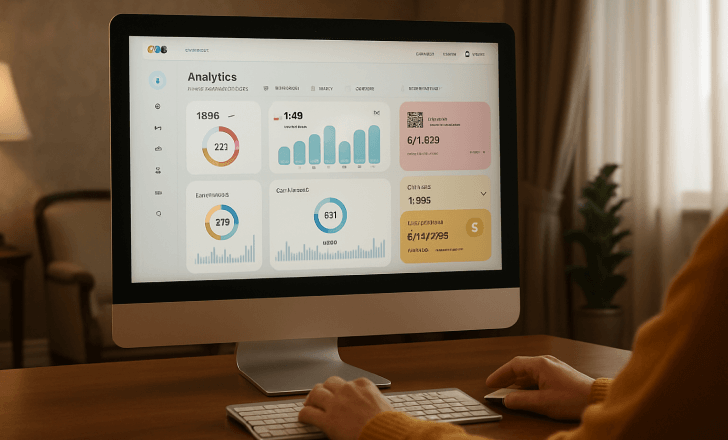
Examples of how to use QR codes for payments
Here are a few examples of how businesses use QR codes for payments:
- Restaurants use them for contactless payments directly on tables
- Service providers print them on invoices for faster transfers
- Charities place them on posters for instant donations
- Small shops use them at checkout counters for easy mobile payments
Each single QR code helps speed up transactions and builds trust with customers who value convenience and security.
How secure are QR code payments?
QR code payments are as secure as the systems they connect to. QRCodeKIT uses dynamic QR technology that links to encrypted destinations such as verified payment gateways or secure bank pages. Users scan the code and are redirected directly to the official payment source, reducing the chance of errors or fraud. You can further enhance security by using HTTPS links and updating your QR code destination as needed.
How to analyze performance and customer behavior
Once your payment QR code is active, you can monitor its performance using QR code analytics. View scan statistics, detect peak hours, and identify which materials generate more engagement. By tracking scans, you can optimize where to place your codes, from printed receipts to social media. Combining these insights with Google Analytics helps create a full picture of your customers’ journey and how QR codes contribute to conversions.
Why QRCodeKIT is the best option to make QR code for bank account
QRCodeKIT is one of the most intuitive platforms to generate QR codes for payments and business use. It offers dynamic QR codes, customization options, and detailed analytics all in one place. You can create your own QR code in a few seconds, test different QR code types, and manage all your codes from a single dashboard. The platform also offers a Free Plan that includes two dynamic QR codes, so you can start creating without cost.
Whether you need to make QR code for bank account payments, share digital content, or manage contactless transactions, QRCodeKIT gives you full control and flexibility.

What are the next steps?
Creating your first payment QR code is simple and free. Visit QRCodeKIT to create a QR code, customize it, and start tracking your scans today. Whether you are running a small shop or managing a larger business, QRCodeKIT helps you bring your payment process to the next level with secure, trackable, and brand-ready QR codes.