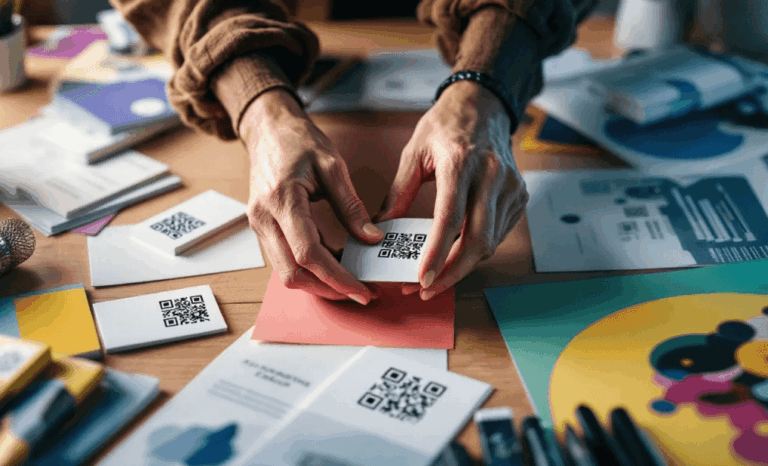What is a QR code serial number?
A QR code serial number is a unique identifier encoded inside a QR code that connects each individual item to its own digital record. Instead of relying on plain barcodes, you can use dynamic or static QR codes to store serial data that can be scanned and tracked through your entire supply chain.
Every scan of a QR code serial number links to stored data—like production dates, batch info, or product status—allowing real time updates and detailed insight. This turns ordinary black and white squares into a smart traceability system for your business.
How does a QR code work in this context?
Each QR code can contain different types of data, such as a serial number, a URL, or encoded text. When scanned with a smartphone or any QR code scanner, it reveals or redirects to that information instantly.
Using a dynamic QR code, you can modify what’s behind the code later, while a static one remains fixed.
Dynamic QR codes are perfect for serial numbers because they allow real time changes without printing new labels. If a product status changes, you simply update the data linked to that QR, not the image itself.
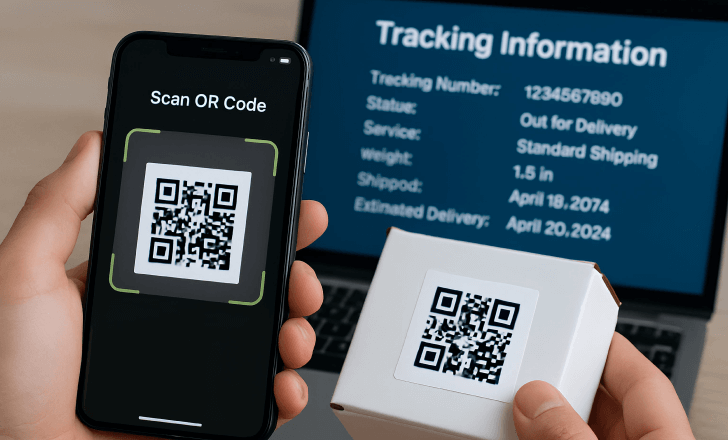
Why use a QR code generator for serial numbers?
A QR code generator like QRCodeKIT helps you create hundreds or even thousands of codes, each with a distinct serial number embedded. You can design, download, and manage all of them from a single dashboard.
With full customization options, you can change colors, logos, and even adjust font family and font size for better readability when printing.
The generator ensures each code is scannable, even at low resolution or small print size, by following the correct QR code type and format standards.
How to create QR codes with serial numbers
You can create QR codes individually or in bulk. For serial numbers, bulk creation is the most efficient. Here’s how it typically works:
- Prepare a CSV file or spreadsheet containing your list of serial numbers.
- Upload it to the bulk QR code generator.
- Choose between static or dynamic QR codes, depending on whether you want to edit them later.
- Add your branding elements like logo, color, and style.
- Export your finished QR codes as a ZIP file for printing or sharing.
All files can be saved in multiple formats (like PNG or SVG) for high-quality printing on packaging or labels.
What is a bulk QR code generator?
A bulk QR code generator allows you to generate many unique QR codes in one go. Each one can carry a different serial number, product name, or link.
For instance, a manufacturer can upload a CSV file with 10,000 serials and receive 10,000 unique QR codes within minutes.
This saves hours of manual work and ensures consistent traceability across all units.
Dynamic QR codes vs static QR codes: which should you use?
While static QR codes are fixed, dynamic QR codes give you flexibility. You can update their destination, collect real time scan statistics, and manage campaigns from your dashboard.
For serial tracking, dynamic codes are superior—they let you record each scan, monitor product movement, and even integrate with inventory management systems.
Static codes, however, are ideal for permanent identifiers where no data changes are required.
How do serial numbers improve inventory management?
Adding a serial number to every product gives you complete visibility across your inventory management workflow.
You can track stock levels, monitor movement between warehouses, and reduce losses or misplacements.
When combined with dynamic QR codes, your system updates automatically with each scan—no manual logging needed.
Every scan can generate a log entry in your database, showing when and where the product was accessed or sold.
How to integrate QR code serial numbers into your packaging
On product packaging, QR code serial numbers connect physical goods with digital data.
When customers scan the code, they can verify authenticity, check warranty information, or access promotional content.
Brands can customize the code design to match their packaging style—adjusting font family, logo, and layout for a seamless look.
This approach not only improves traceability but also enhances customer engagement and trust.

Can QR code serial numbers support marketing campaigns?
Yes. By turning every product into an interactive touchpoint, a QR code serial number becomes part of your marketing campaigns.
Each scan provides valuable insights into customer behavior, helping you understand where and when products are being used.
It’s a simple way to blend operational control with mobile marketing.
How to track QR codes in real time
With real time tracking, you can monitor scans as they happen. Each scan records the location, device type, and timestamp.
You can visualize this data through built-in analytics tools or export it to your inventory management software.
This data helps optimize distribution and detect irregularities or counterfeit attempts instantly.
How do CSV and ZIP files simplify large-scale QR creation?
When generating multiple QR codes, you’ll often export them as a ZIP file containing all your image assets or download them using a CSV file that includes each serial’s corresponding URL.
This structured approach keeps data organized for easy integration with your internal systems or printing services.
Example: Implementing serial number QR codes in your supply chain
Imagine a cosmetics brand producing 50,000 units per batch. By assigning a QR code serial number to each item:
- Each code is stored in a CSV file linked to a database.
- Logistics teams can scan and confirm movement through the supply chain.
- Customers can authenticate products upon purchase.
- Marketing can track engagement rates from different regions.
This unified process streamlines everything—from production to end-user experience.

What are the best practices for printing QR codes with serial numbers?
To ensure high scanning reliability:
- Keep strong color contrast (black on white).
- Use a clear sans serif font for labels.
- Avoid distortion or low resolution during printing.
- Test scans on multiple devices before mass printing.
These simple guidelines help guarantee that every barcode remains scannable and visually consistent.
How do QR code serial numbers enhance traceability?
Traceability is all about visibility. Each QR code acts as a digital fingerprint, linking physical objects to a digital database.
With QRCodeKIT, you can update or deactivate any code instantly, ensuring your entire inventory stays synchronized and secure.
This real time connectivity reduces errors and keeps customers informed about product origin and authenticity.

How to create a real time connection between products and data
Using dynamic QR codes, every scan connects to cloud data in real time.
This connection allows automatic updates, quality checks, and instant feedback loops between your packaging and backend systems.
By integrating these codes into your management tools, you achieve total operational transparency.
Final thoughts: the power of QR code serial numbers
Whether you’re managing inventory, launching marketing campaigns, or improving traceability, a QR code serial number gives you the control and insight you need.
With QRCodeKIT’s bulk QR code generator, you can design, generate, and track thousands of codes in a few seconds, each customized to your brand’s identity.
Smart packaging, accurate data, and easy scalability—all start with one scan.