Get inspired by these various ways of using
QR codes for government services to make life easier for citizens
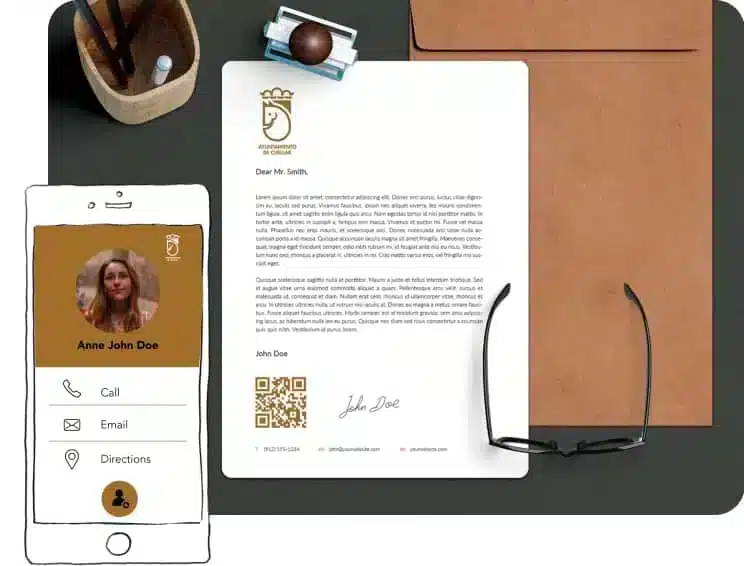
Bridge the gap with QR codes for government services
QR codes for government are a helpful way to convey information to residents at any level, especially for local councils. Because of their dynamic nature, QR Code KIT’s QR codes can be used and reused without the need to reprint them.
See how you can use QR codes for government and maintain a healthy, informed democracy

Easily share info
Provide crucial information to the public by using a landing page QR code. This code comes with a completely customizable mobile page that you can edit into virtually anything you like. Use text, photos, video, links and lists to turn the attached mobile page into a treasure trove of information for residents.

Digitize your networking
Networking is a highly important part of any government employee’s job. That’s why QR codes for government with a digital business card QR code are such a great fit for government organizations. Print them on all employees’ business cards and with a quick scan, their contact details can be saved in anyone’s phone. If an employee’s information changes, simply sign into your QRcodeKit.com account and update the info on the back end. Use the short URL in email signatures. Clicking or tapping it works the same as scanning the code.
Most government branches have dozens or even hundreds of employees, so giving them all a digital business card QR code would be prohibitively difficult if it weren’t for QR Code KIT’s batch actions. Using a batch action, you can upload a CSV file with all your employees’ information and create digital business card QR codes for all of them at once. Now that’s efficient!
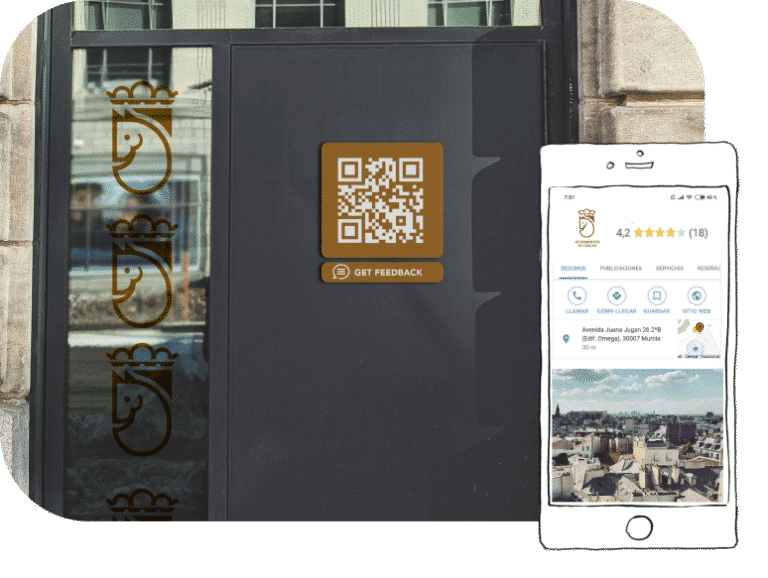
Collect feedback
Listening to the voices of constituents is imperative so you know if a policy is working or what issues you need to focus on next. A website QR code connected to an online survey can be a fantastic way to collect feedback from residents. They can scan the code and complete the survey on their own time. You can even reuse your code for multiple surveys by switching out the link. Find out what residents are really thinking.
Join 500,000+ brands building success stories with QR Code KIT





Give people advice
Residents can feel lost sometimes between different offices and procedures, without proper directions. Make sure they are fully informed with QR codes for governemtn with a file download QR code that connects to a PDF explaining all the documents they require and all the rules they’ll need to follow. You can also use an MP3 file if you think people would be more receptive to listening to the information. Many different types of file can be used in the Download File QR code, as long as the files are a maximum size of 10 MB. If you need to change or update the file, simply upload a new one. The code stays the same.
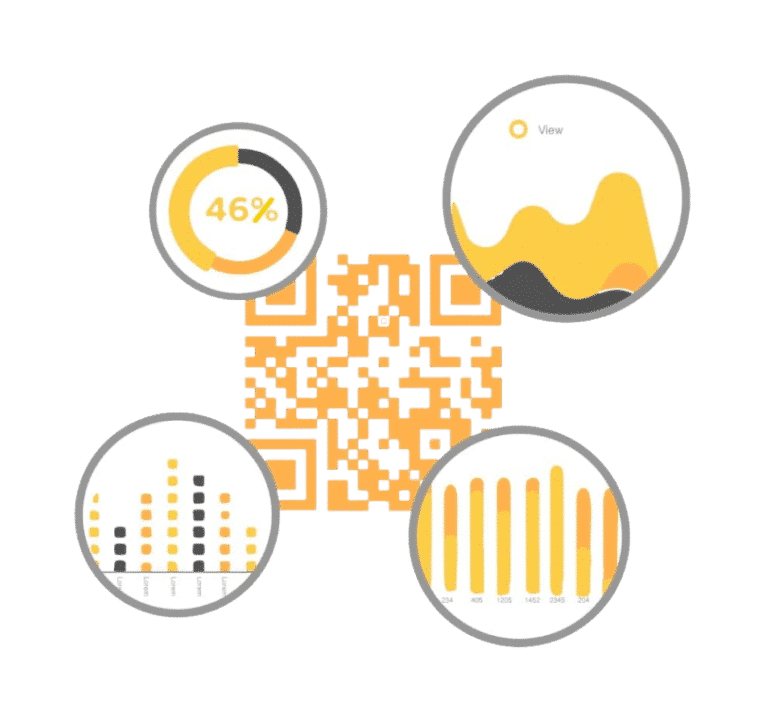
Your one-stop QR code marketing platform
From your QR Code KIT dashboard, take care of all your QR code marketing with as many team members as you like.
Customize your QR codes with logos and brand colors and dig into the tracking data to see when and where your codes are being scanned and more.