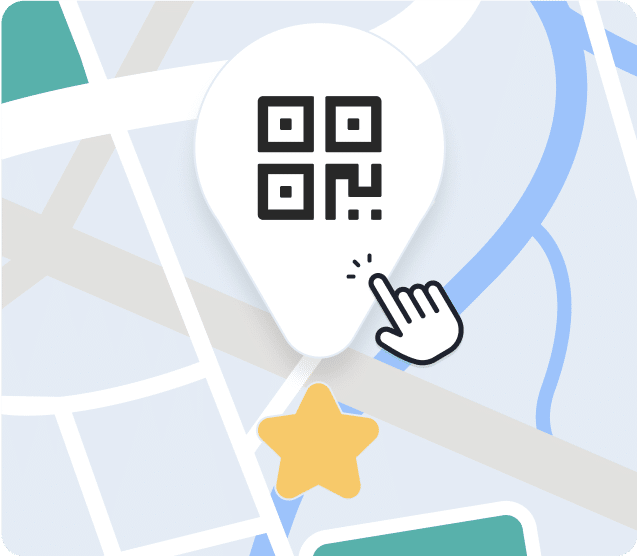Get inspired about how to use QR codes for tourism to make a big impact on your business
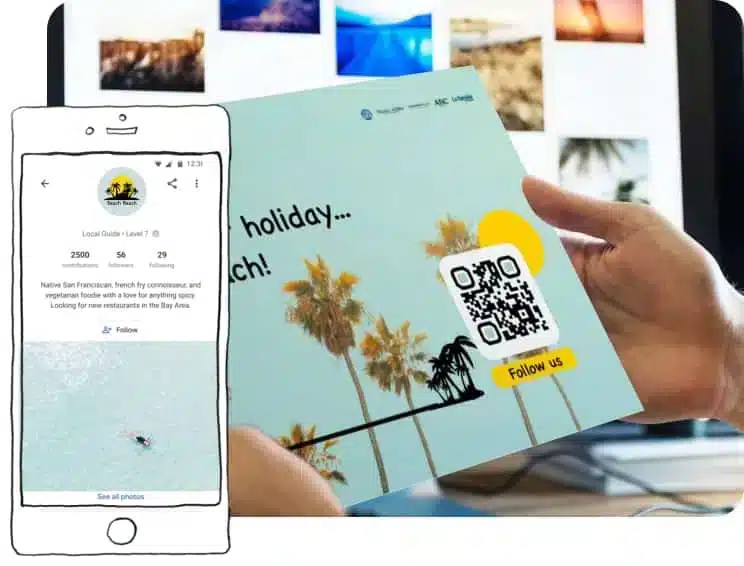
QR codes for tourism get your business to the place of your dreams.
Whether you run a travel agency, a tour operation or a tourist hotspot like a ziplining center, QR codes for tourism will help you attract visitors to your business. Provide discounts, gather feedback and collect followers with the help of QR codes.
Let’s look at some ways you can do this with QR codes for tourism

Highlight unique experiences
Printing leaflets and flyers is an effective way to promote your offerings, but the problem with doing that is you need to reprint them if anything changes, like your pricing.
Using QR codes for tourism with a file download QR code, you can forego the reprinting costs. Put your catalog into PDF form and link it to the code. With a simple scan, visitors can save the entire document to their phones and peruse it at their leisure. If you need to update it, upload a new PDF. The code stays the same.
Print it on posters and put them around town where potential customers will see them. The code’s tracking data will show you the best spots.
Join 500,000+ brands building success stories with QR Code KIT





Bump up your followers
Often, social media can be the easiest way for visitors to keep up to date with what’s happening at your business. Invite folks to follow you on your various accounts by using a social media QR code.
With this code, visitors scan it, and they’re taken to a landing page (hosted by us) that lists all your social media accounts (even TikTok if you have an account there). Then, guests can choose which platforms to follow you on. Place your dynamic QR code for tourism on your equipment and around your shop and ask guests to scan it, follow you, and tag your business in all the fun photos they upload.
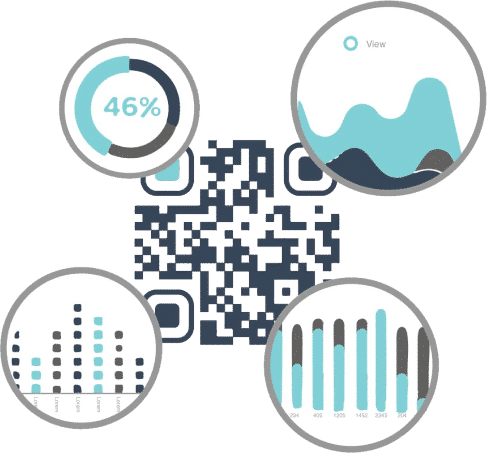
Your one-stop QR code marketing platform
From your QR Code KIT dashboard, take care of all your QR code marketing with as many team members as you like.
Customize your QR codes with logos and brand colors and dig into the tracking data to see when and where your codes are being scanned and more.