Why AI-generated QR codes are taking marketing by storm
Until recently, a QR code was little more than a utilitarian black-and-white square. Today, a new wave of AI-generated QR codes is changing that. These artistic QR codes are designed to be as visually appealing as they are functional — turning a simple utility into a creative brand asset.
Thanks to this evolution, it’s now possible to create QR codes that not only connect users to digital experiences but also enhance your brand identity across print and digital platforms. Whether used on packaging, flyers, or online, these AI QR codes can significantly boost engagement and performance.
Platforms like QR Code KIT make it easier than ever to design and deploy stunning AI-generated QR codes for your marketing campaigns. In this guide, we’ll show you how they work, where to use them, and why they’re becoming an essential part of modern marketing.

What are AI-generated QR codes?
At their core, AI-generated QR codes (also called AI QR codes) are a form of custom QR code enhanced with artificial intelligence. They blend traditional QR patterns with creative visual elements, resulting in designs that look beautiful — yet remain fully scannable on any mobile device.
Rather than relying on a basic QR code generator that produces standard black-and-white patterns, AI tools generate unique, brand-aligned codes. The result is a new kind of QR code art that goes far beyond ordinary designs.
By using AI, you can incorporate textures, gradients, colors, logos, and even complex backgrounds into your generated QR code — all while ensuring it remains functional. These codes are ideal for marketing materials where visual impact matters.

How are AI-generated QR codes different from regular QR codes?
Basic QR codes generated by traditional tools look almost identical: rows of black-and-white squares arranged in a set grid. They work, but they don’t stand out.
AI-generated QR codes, on the other hand, combine that same functional structure with creative elements. You can upload logos, choose custom colors, or direct the AI with a creative prompt to produce an entirely new style.
Despite their artistic flair, these codes remain scannable on all modern mobile devices. The underlying data — whether a URL, vCard, or contact details — is preserved, while the visual appearance is elevated to match your brand aesthetic.
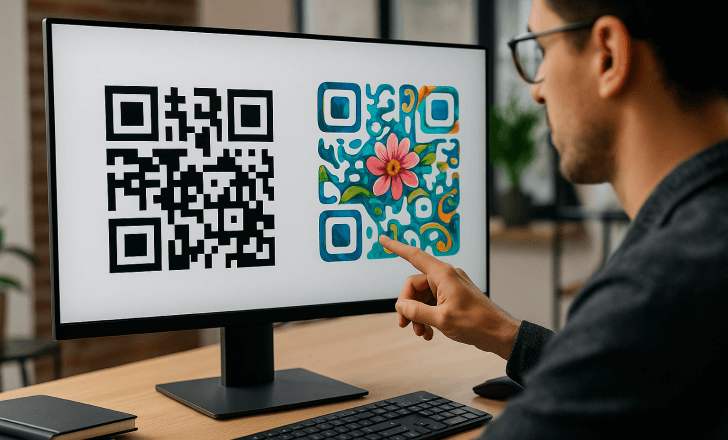
Why should you use AI-generated QR codes?
Marketers are turning to AI-generated QR codes for a simple reason: they perform better. Visual appeal draws attention, which increases the chances of a user engaging with your content.
Here are just a few key benefits:
- Stronger branding: QR codes that match your visual identity
- Higher engagement: people are more likely to scan attractive codes
- Greater flexibility: designs can be adapted to any marketing campaign
- Versatility: usable across both print and digital platforms
- Consistency: ensures your QR codes complement other brand assets
By transforming a functional tool into a branded visual element, AI-generated QR codes can dramatically enhance the effectiveness of your marketing materials.

How do AI-generated QR codes work?
The process of creating an AI QR code is simple. With QR Code KIT, you start by entering the content you want the code to point to — such as a website URL, digital vCard, downloadable file, or social media profile.
Next, you choose a design approach. You can select a ready-made template, upload your logo, define brand colors, and provide an AI prompt to guide the design. The AI then generates a unique artistic QR code that balances creativity with scan reliability.
Once your generated QR code is complete, you can review it, make adjustments, and download it as a high quality PNG or vector file, ready for use across all digital platforms and print formats.
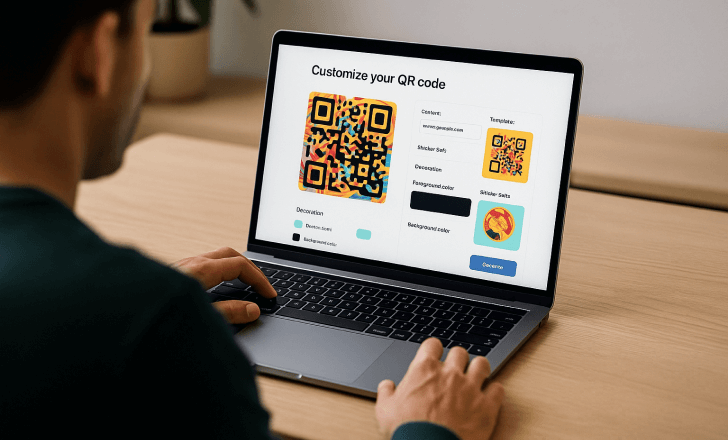
Where can you use AI-generated QR codes?
These new QR codes are extremely versatile. You’ll see them on product packaging, flyers, posters, event tickets, menus, and even in storefront displays. They’re equally at home online, embedded in websites, landing pages, and social media profiles.
Because they’re visually appealing, AI-generated QR codes are particularly effective in spaces where design matters. Whether you’re creating a luxury product label or an eye-catching poster, an AI QR code can enhance your message while still providing a scannable gateway to your digital content.
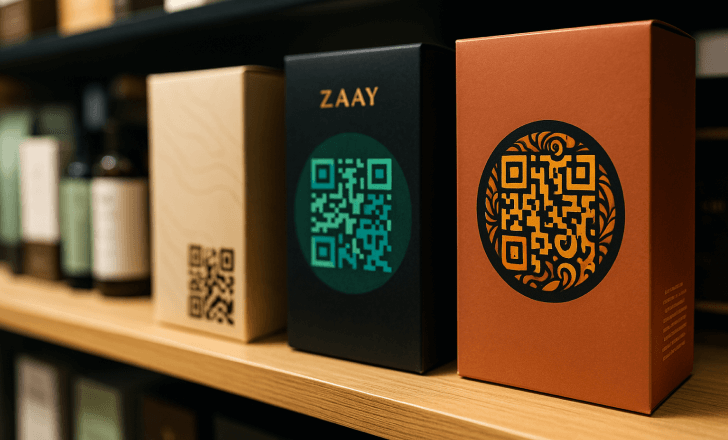
What content can AI-generated QR codes link to?
With QR Code KIT, you can easily link your AI QR codes to a wide variety of content. This includes simple links and URLs, product pages, portfolios, special offers, app downloads, and more.
Whether you want to share a digital business card, promote a new product line, or offer exclusive content, you can do it with an AI-generated QR code that reflects your brand’s style.
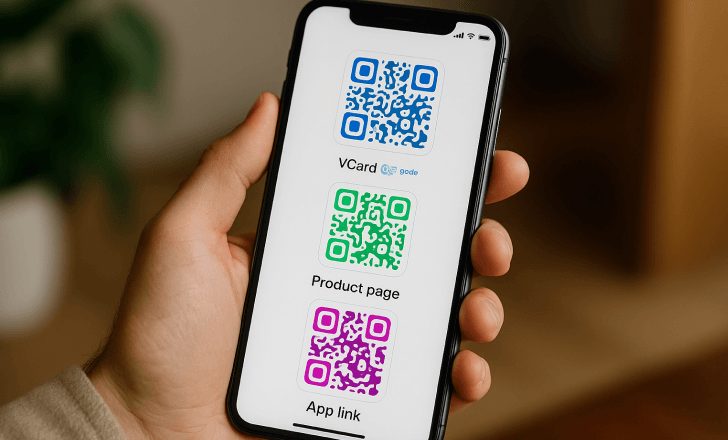
Are AI-generated QR codes safe to scan?
Yes. When created using a reputable platform like QR Code KIT, AI-generated QR codes are perfectly safe. The tool ensures that the functional QR structure is preserved, so your code can be scanned reliably on any mobile device.
What’s more, you control the URL or content that the code links to. If you opt for a dynamic QR, you can also deactivate the code or change its destination if needed — giving you an extra layer of security.
How can you print AI-generated QR codes?
Printing AI QR codes is simple. Once generated, you can download your code as a high quality PNG or vector file suitable for print. Just make sure the code is printed at a size that remains easily scannable and includes an adequate margin (or “quiet zone”) around it.
You can then use the code across flyers, posters, product labels, packaging, or any other printed format. Testing the printed code with several mobile devices before finalizing your materials is always recommended.
Can you customize AI-generated QR codes with your logo?
At this stage, current AI-generated QR codes don’t yet support direct logo integration — we’re actively working on that feature.
If including your logo is essential, you can still use the full custom QR code design tools already available in QR Code KIT. These let you upload your logo, adjust colors, apply backgrounds, and generate beautifully branded QR codes — fully compatible with AI-designed styles in the future.
In the meantime, you can experiment with AI prompts to develop creative directions for your codes. This way, when logo integration becomes available, you’ll already have the perfect prompt ready to generate unique and on-brand AI QR codes.
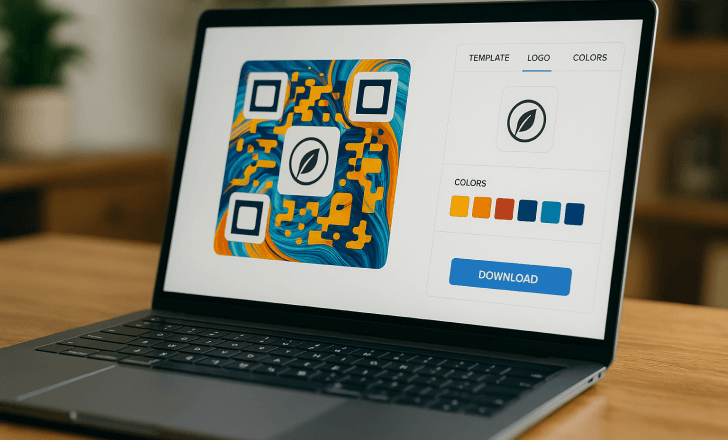
Do AI-generated QR codes work on all mobile devices?
Yes — provided they are created using a reliable QR code generator like QR Code KIT. The platform ensures compatibility across all modern smartphones and tablets, whether using native camera apps or third-party QR code scanners.
Testing your code across a few common mobile devices is still a good habit — especially if you’re using particularly intricate or experimental designs — but well-made AI QR codes perform consistently in real-world conditions.
Can I generate AI QR codes for free?
You can get started with AI-generated QR codes using QR Code KIT’s Free Plan — with no credit card required. This allows you to experiment with AI styling, test different designs, and download QR code images for use in both print and online contexts.
To unlock advanced features such as tracking, editable destinations, bulk creation, or API access, upgrading to a paid plan is recommended.
How do AI QR codes improve tracking and analytics?
When you create dynamic AI QR codes, you gain access to valuable scan data. This includes information such as scan counts, geographic location, time of day, device type, and even campaign attribution.
Armed with these insights, you can refine your marketing efforts — testing different code placements, creative approaches, and marketing materials to discover what drives the best results.
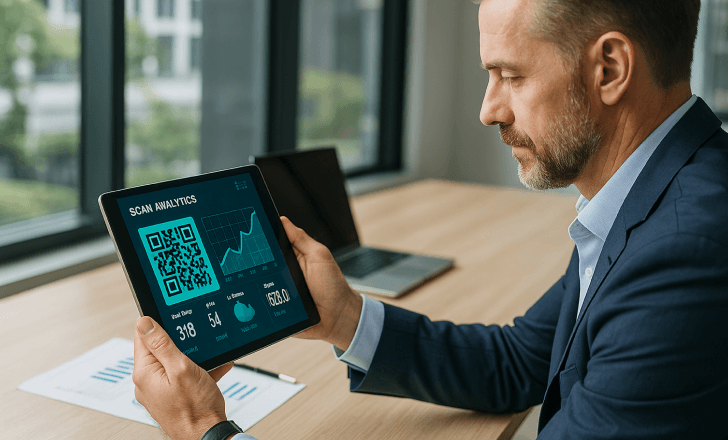
Can I use AI-generated QR codes via API?
Yes. If you need to automate code generation or integrate with your existing systems, QR Code KIT offers robust API options.
For example, you can programmatically create batches of AI-generated QR codes, dynamically update code destinations, or personalize codes for individual customers — making it easy to scale your QR initiatives across large campaigns or product catalogs.
Can I embed AI-generated QR codes on websites?
Definitely. Once you’ve created your AI QR code, you can embed it on any web page, blog post, product listing, or landing page. This expands the code’s reach — allowing users to scan from a screen as well as from printed materials.
You can also include AI-generated QR codes in email campaigns, giving recipients a quick way to engage with your content using their mobile device.
Can I use AI QR codes with templates?
QR Code KIT provides both customizable templates and full creative control. You can start with a base template, then refine the design by uploading logos, adjusting colors, and using AI prompts to guide the style.
Whether you’re looking for speed or maximum creative expression, the system lets you tailor your AI-generated QR codes to suit your exact needs.
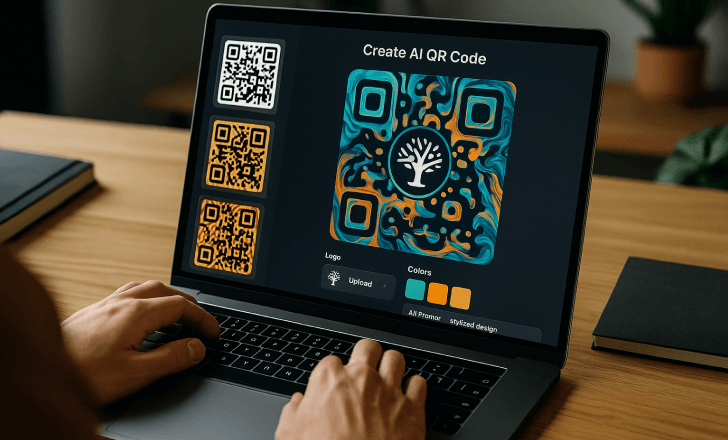
What types of businesses can benefit from AI-generated QR codes?
Any business that uses QR codes can benefit from this new generation of AI-enhanced designs. Retailers can create on-brand codes for packaging. Restaurants can design stylish menu QR codes. Event organizers can produce memorable ticketing codes.
From small startups to major brands, anyone seeking better engagement through QR codes will find value in the visual appeal and flexibility of AI-generated QR codes.
How do I get started with AI-generated QR codes?
Getting started is easy. Simply sign up for a Free Plan on QR Code KIT — with no credit card required. Enter your link or URL, choose your design direction, and let the AI do the rest.
You’ll be able to preview and download your new AI-generated QR code, ready for use across print and digital platforms. In just a few minutes, you can turn a functional tool into a beautiful branded asset that enhances your marketing.
