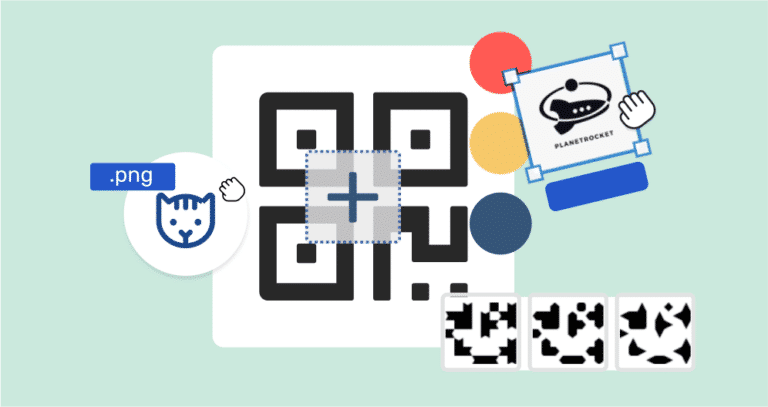Why does customization matter in a business QR code strategy?
If you want your QR codes to do more than just work — if you want them to stand out, build trust, and drive results — customization is essential.
A plain black-and-white square gets overlooked. But great custom QR codes with your company logo, brand colors, and a clear call-to-action? That gets scanned and remembered. QR Code KIT makes this easy with powerful customization features that let you tailor everything from the shape to the frame, no design team required.
This matters even more in a business context. Your QR codes often appear on packaging, flyers, menus, product labels, or store windows — and in all these cases, they’re part of your customer’s first impression. A clean, branded custom QR isn’t just more attractive — it signals professionalism and reliability.
QR Code KIT also helps you scale. Whether you’re managing five codes or five hundred, you can organize, tag, and group them by campaign, region, or goal. Add to that the ability to create digital business cards, link to smart landing pages, and track results in real time — and you’ve got more than a QR code. You’ve got a business-ready engagement tool.
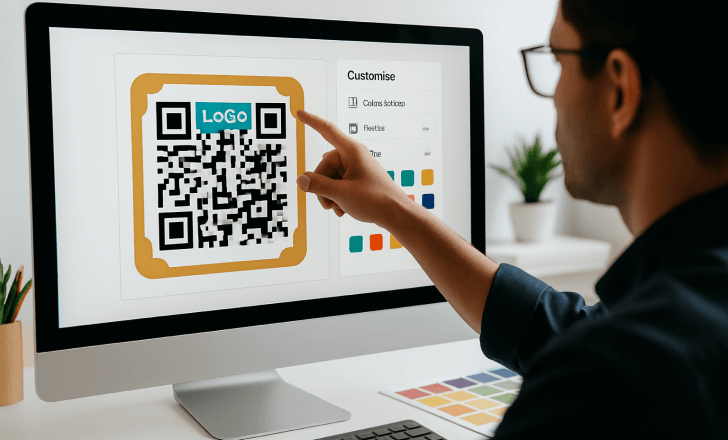
What’s the difference between static and dynamic QR codes?
The QR code you choose isn’t just about looks — it’s about flexibility. And that’s where the static vs dynamic debate comes in.
A static QR code is fixed. Once you generate it, the destination URL can’t be changed. These are best for one-time uses — like linking to a PDF or a menu that won’t ever change. They’re simple, reliable, and yes, sometimes enough.
But if you want more control, you need a dynamic QR code.
With a dynamic QR code generator, you can change the target link after the code has been printed or published. That means no reprinting, no wasted materials, and no panic if your website URL changes. You also unlock features like qr code tracking, scan statistics, and even A/B testing different pages — all from a single code.
Here’s the bottom line: different QR codes suit different needs. But if your goal is agility, insight, and scale, dynamic QR codes are the way to go. They’re not just valid longer — they evolve with your campaign.
How can you create and manage multiple QR codes at once?
If you’re running more than one campaign — or handling dozens of product variants — creating codes one by one just won’t cut it. That’s where bulk features come in.
With a bulk QR code generator, you can create multiple QR codes in one go. Whether you’re linking each code to a unique landing page, digital business card, or tracking link, the process is fast, scalable, and stress-free.
But creating them is only half the equation — you also need to manage them. That’s why top platforms include dashboards that let you manage QR codes in real time. You can group them, filter by performance, update the destination URL for dynamic QR codes, or even pause ones you no longer need.
This is especially useful for businesses that need many QR code generators working across departments, locations, or markets. From event passes to product packaging, managing multiple QR codes doesn’t have to mean chaos.
And yes, you can even export everything in one click — whether you need each qr code image as a PDF file, in SVG format, or ready for print.

How do you track what happens after someone scans your QR code?
Creating a QR code is step one — knowing what happens after it’s scanned is where the real value begins.
With a dynamic QR code, you can access detailed scan analytics that tell you when, where, and how your codes are being used. You’ll see scan statistics like total scans, unique visitors, device types, and even location data (when available). This turns a basic qr code into a powerful tool for real-time insights.
Need to compare performance between two campaigns? With trackable QR codes, you can monitor and optimize results in just a few clicks. Want to know which version of a flyer drove the most traffic? Your qr code tracking dashboard will show you.
This kind of feedback loop is critical in mobile marketing, where timing, messaging, and format can make or break engagement. And the best part? All of this happens behind the scenes. Your users just scan a QR code — and you get the data you need to improve.
In short: tracking isn’t just helpful. It’s the difference between guessing and growing.
What QR code formats work best for print and digital use?
Whether you’re launching a campaign online or printing 10,000 product labels, format matters. The right file type ensures your great custom QR codes stay crisp, scannable, and professional—wherever they appear.
For high-resolution printing, go with vector format files like SVG or PDF. These scale without losing quality, making them perfect for everything from business cards to billboards. Want your code to blend seamlessly into your design? Choose transparent QR codes so the background shows through cleanly.
When it comes to digital use, PNG and JPG files work well—especially if you’re embedding a qr code image on a website, email, or mobile app. Just make sure it’s sharp enough to avoid scan issues, particularly on mobile devices.
And don’t forget about file size. A blurry code is just as bad as a broken link. So whether you’re planning print campaigns or digital rollouts, always test your format before going live.
Bottom line: your code’s format can make or break its performance. If you’re aiming for high quality QR codes, start with the right file—and keep it clean, crisp, and compatible.

How do you create great custom QR codes step by step with QR Code KIT?
Creating a great custom QR code doesn’t have to be complicated — especially with QR Code KIT. Whether you’re running a campaign, sharing a digital business card, or linking to your website URL, you can go from idea to scan-ready in minutes. Here’s how:
- Sign up and log in to QR Code KIT
Get started with our free plan, which lets you create up to two free dynamic QR codes — completely free. No credit card required. - Click “Create QR” and choose your destination
You can link to a landing page, a PDF, contact info, video, form, or any destination URL. Just pick the type that fits your goal. - Customize your QR code
This is where the magic happens. Upload your logo image, choose your brand colors, tweak the shape and frame, and make it yours. QR Code KIT gives you full control over the look of your customized QR codes — no design skills required. - Save and download your QR code
Download a high resolution QR code in SVG format, PNG, or PDF file, ready for both print and digital use. - Test it and go live
Scan it with a mobile phone or camera app to make sure everything works. Then share it wherever you want — from print campaigns to social media. - Track performance
Because you’re using a dynamic QR code, you can monitor scan analytics, update the destination later, and even run multiple versions. It’s easy to manage everything in your dashboard.
And if you’re ready to grow? Upgrade to unlock advanced tools like bulk QR code generation, full analytics, and deeper branding options.
What can you link to with a great custom QR code?
With QR Code KIT, your great custom QR codes can link to almost anything — and they’re built to adapt to how people actually use their phones.
Want to share your website URL? Done. Promote a limited-time offer, direct users to a product page, or guide them to a custom landing page — all in a single scan.
You can also create a digital business card, giving people instant access to your contact details, social media, and brand. It’s perfect for networking events or physical brochures.
And because QR Code KIT uses dynamic QR codes, you can change the destination anytime without having to reprint your materials. That’s ideal for seasonal promotions, updated links, or A/B testing.
Whatever your goal, we make it easy to connect your audience to the right content — with a custom QR that looks great and performs even better.

How do you make sure your QR codes work on all devices?
The best QR codes aren’t just good-looking — they work every time, on every device. That’s why QR Code KIT is built for full compatibility across all major platforms and smartphones.
Every code you create is tested to be readable by standard QR code readers, default camera apps, and modern mobile phones. No special software, no guessing — just point, scan, and go.
To keep your QR codes universally scannable, we:
- Ensure high contrast and proper sizing for both print and digital
- Support high resolution QR codes in scalable formats like SVG
- Optimize links for fast loading on mobile devices
- Let you preview and test every code before you go live
And if something changes — say, your link breaks or your content needs an update — you’re covered. With dynamic QR codes, you can fix the destination without reprinting or starting over.
So whether someone scans from a billboard or a business card, your QR code will work — fast, clean, and glitch-free.
Why should your brand invest in great custom QR codes?
Because first impressions matter — and your QR codes are often the first interaction someone has with your brand.
With QR Code KIT, you’re not just generating links. You’re creating great custom QR codes that reflect your identity, build trust, and drive real results. Every detail — from your logo upload to your scan analytics — is designed to help you stand out and scale with confidence.
Whether you’re launching a campaign, labeling products, or updating a digital business card, your audience expects more than just a working code. They expect something that feels polished, intentional, and easy to use.
QR Code KIT gives you all of that — plus the power of dynamic QR codes, detailed tracking, and the ability to design QR codes that actually get scanned.
So go beyond basic. Go custom. Because when your QR codes look better, perform better, and adapt to your needs — they don’t just connect. They convert.

Are QR codes free to use forever?
They can be — but it depends on where you create them and what you need them to do.
At QR Code KIT, we offer a free plan that gives you up to two dynamic QR codes, complete with customization and tracking. These free QR codes come with no watermark, no expiration date, and no hidden costs. You can update the link, monitor scans, and download your QR code in high quality — all for free.
But as your needs grow, so do the benefits of upgrading. Paid plans unlock:
- Unlimited code creation
- Advanced scan analytics
- Team access and scan limit controls
- Support for bulk QR code generation and campaign management
So while QR codes free are great for simple use cases, if you’re launching a campaign, running a business, or need to create QR codes at scale, upgrading is worth it.
Think of the free plan as your foundation — and the pro tools as your full toolkit.
What role do QR code readers play in user experience?
A QR code is only as good as the experience it delivers — and that starts with how easily people can scan it.
Most modern smartphones now come with a built-in camera app that doubles as a QR code reader, so there’s no need for users to download anything extra. But that means your code has to be instantly recognizable and scannable — no glitches, no delays.
To ensure a smooth scan experience, QR Code KIT automatically optimizes your qr code image for all major mobile phone brands and camera types. We test for contrast, spacing, and sizing so users can scan a QR code in seconds, even on the move.
We also recommend previewing and testing every code in real-world conditions — low light, high glare, odd angles. Why? Because a failed scan isn’t just a missed click — it’s a lost customer.
The takeaway? Great design is part of it, but accessibility and usability are what turn a scan into a connection.

What makes a new QR code ready for launch?
Before you put your new QR code out into the world, there are a few final steps to make sure it’s truly launch-ready — and built to perform.
At QR Code KIT, we recommend this simple pre-launch checklist:
- Test on multiple devices
Use different mobile phones and browsers to scan the QR code. Make sure it loads fast and leads to the right website URL, landing page, or content. - Check the design in context
Does the qr code image stand out on your flyer, label, or screen? Is the company logo visible? If you’re printing, use high resolution or SVG format for clarity. - Verify tracking and edits
If you’re using a dynamic QR code, test the link editing feature and confirm scan analytics are being recorded properly. - Review the CTA and destination
Is your message clear? Is the landing page optimized for mobile devices? Every second counts once the code is scanned.
When everything checks out, hit launch. With QR Code KIT, your generated QR codes aren’t just ready — they’re built for results.