Ever snapped a photo of a QR code and wondered what else you could do with it? It turns out, quite a lot. From sharing a photo album to linking someone straight to your website or image gallery, a single QR code image can make things surprisingly simple.
In this guide, you’ll learn how to scan a QR code from a picture or screenshot, how to create QR codes for photo sharing, and the easiest ways to use them on both iPhone and Android. We’ll also show you how to turn your favorite images into scannable links using a QR code generator — and all it takes is one scan.
How to scan a photo of QR code or printed image
Wondering if you can scan a QR code from a picture, screenshot, or something you printed out? The answer’s yes — and it’s easier than you think. Whether it’s a digital photo, a screenshot, or a flyer taped to the wall, your smartphone can handle it in just a few steps.
On iPhone
Open the Photos app and tap on the image with the QR code. If it’s scannable, your iPhone will recognize it and pop up a link right away. You can also try Google Photos, which has a built-in QR code scanner that works well for this.
On Android
Android users can use Google Lens or even the default camera app. Open the photo, and in most cases, it’ll scan the code automatically. If not, just tap the QR code on your screen to prompt the scan manually.
For printed images
Got a code printed on a flyer or photo? Just point your camera app or QR scanning app at it, and let your device do the work. As long as the image is clear and well-lit, it should scan with no issues.
Whether you’re scanning from your screen or from a printed picture, QR codes make it easy to get where you need to go — no typing, no guessing, just one scan.
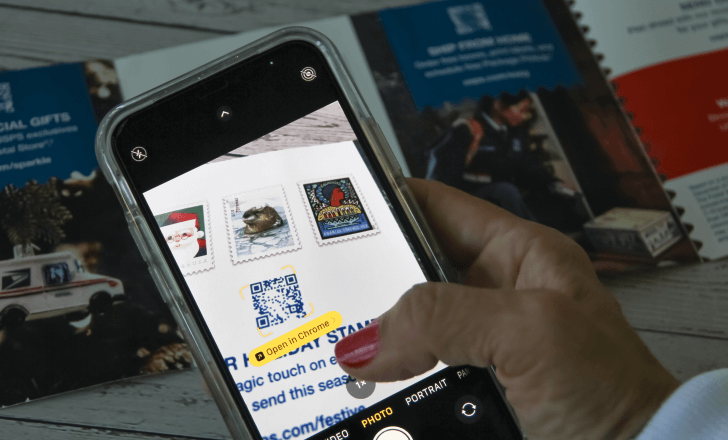
Using QR codes in marketing and event photos
Want to make your event photos or marketing materials work harder? Add a QR code. With just one scan, people can jump straight to your website, photo gallery, or any online content you want to share.
Whether it’s a QR code link on a poster, a flyer, or a branded event photo, it’s a simple way to boost user engagement and make photo sharing effortless. Need to share a batch of images, a contact card, or a promo video? A quick scan gets them there—no typing, no searching.
And when you use a QR code online, it’s even easier to update or manage the content behind the scenes. It’s one small code with big potential, especially when it’s tied to memorable visuals your audience already connects with.
How to create a photo QR code
If you want to share photos, albums, or even marketing materials in a fast and scannable way, creating a photo QR code is the way to go. Here’s how to do it in just a few simple steps:
1. Choose your content
Start with the image, photo gallery, or online album you want to share. It could be event photos, a portfolio, or visuals for a campaign — whatever you want people to access with just one scan.
2. Use QR Code KIT’s QR code generator
With QR Code KIT, you can generate a dynamic QR code in just a few minutes. Dynamic QR codes allow you to update the content linked to the code without reprinting it, making them perfect for evolving campaigns, seasonal content, or any content you plan to change over time. Plus, with the Free Plan, you can generate up to two dynamic QR codes completely for free!
3. Download and distribute
Once your QR code is ready, download it and add it to your flyers, posters, brochures, photo albums, or anywhere you want to share your images. When someone scans the code, they’ll go directly to your content — no extra steps.
It’s a quick and effective way to connect people with your visuals. One code. One scan. Instant access.

QR code for photo sharing
Looking for an easy way to share photos from your event or gathering? A QR image is the perfect solution. For example, you can create a QR code that links directly to a Google Photos album — giving everyone instant access to your event photos.
Whether it’s a wedding, a company party, or any special occasion, your guests can simply scan the QR code and view the photos, no hassle. It’s like having a virtual photo booth that’s always just a scan away.
Using QR codes in marketing and photography
QR codes are changing the game for marketers and photographers who want to share their visual content easily. Whether you’re pushing a new product, covering an event, or showing off your latest shots, QR codes make it simple to get people to your work — with just one scan.
Imagine this: you’ve got flyers, posters, business cards, or event materials out there, and each one features a QR code. Instead of asking people to type in a long URL or search for your social media pages, they just scan and boom — they’re taken straight to your photo gallery, promotional album, or a social media post. No hassle, no mistakes.
For event photography, QR codes are a lifesaver. Instead of bombarding guests with email attachments or handing out USB drives, you can simply generate a QR code that links to an online album. Guests can scan it, view, and download their photos — it’s that easy.
On social media, QR codes are your shortcut to engagement. You can link directly to your Instagram, Facebook, or Pinterest boards — or even specific posts. It’s the perfect way to drive traffic and grow your audience, especially when you tie it to your physical marketing materials or digital campaigns.
Whether you’re a professional photographer, a small business, or part of a marketing team, QR codes are the modern, contactless solution for getting your visuals into the hands (or devices) of your audience — and boosting engagement along the way.

QR codes in photo albums and galleries
Take your photo albums and galleries to the next level with QR codes. Imagine slipping a QR code into a physical photo album that links directly to an online gallery. Suddenly, your viewers have access to even more images with just a quick scan — making the experience interactive and far more engaging.
It’s like offering a virtual extension of your photo collection, all wrapped up in a simple, scannable code.
QR codes for data collection and analytics
But there’s more — QR codes aren’t just about sharing content. They can also track how people interact with your links. By measuring how many times a QR code gets scanned, you get valuable data on user behavior. This is gold for businesses looking to tweak and optimize their marketing strategy.
Want to know what’s working and what’s not? Follow the numbers — your QR code will tell you everything you need to know.

QR codes for easy access to online content
QR codes are your shortcut to online content. Whether you’re sharing photos, videos, or documents, a QR code streamlines the process for your audience, cutting out the need for long URLs or clunky navigation.
With just one scan, your audience can access what matters most — fast and hassle-free.
QR codes in photography
The rise of QR codes in photography is a game-changer. Photographers can now easily use QR codes to share their portfolio, guide clients to booking pages, or even add extra details about the photos they’ve taken. It’s a simple, efficient way to add a new dimension to your traditional photography business.
The future of QR codes in photography
As technology evolves, the role of QR codes in photography will only expand. With smartphones and QR code scanning apps becoming second nature, more people are becoming comfortable with this technology. This makes it an even more powerful tool for photographers and marketers looking to engage their audiences and streamline their processes.

Summary: Use QR codes
To wrap it up, a photo of a QR code isn’t just a simple image — it’s a powerful tool for everything from easy photo sharing to boosting user engagement. Whether you’re a photographer looking to showcase your work or a business aiming to connect with customers, QR codes offer a simple, effective solution.
By mastering how to scan, create, and use QR codes, you’re unlocking a world of opportunities to grow your digital presence and reach a wider audience.
