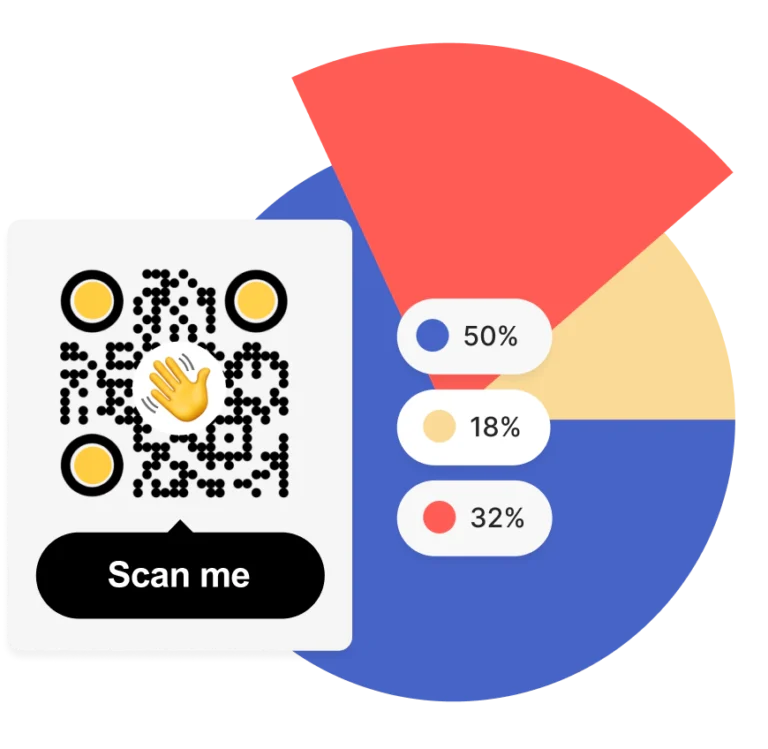Step 1: Link directly
Add the URL of your app in the Apple App Store or Google Play Store. Combine both in one smart QR code that detects the user’s device and sends them to the right store automatically.

Step 2: Customize your QR
Make your App Store QR code match your brand with your logo, colors, frames, and a call-to-action. A branded code builds trust and increases scans.

Step 3: Share it everywhere
Place your QR code on app marketing materials: flyers, packaging, posters, websites, email signatures, and social media posts—to reach users wherever they are.

Why use an App Store QR code?
An App Store QR code shortens the path from discovery to download. Instead of searching manually, users get instant access to your app, boosting conversions and reducing drop-off rates.
Detect the right store automatically
QRCodeKIT’s App Store QR codes are smart. They recognize the user’s device and redirect them to the correct app store, Apple App Store for iOS and Google Play Store for Android, so you never lose a potential download.
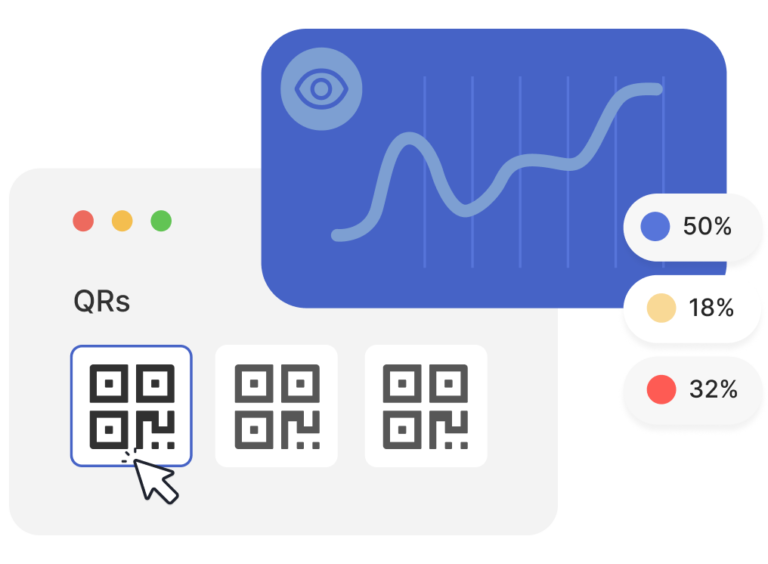

Make downloading your app effortless
QRCodeKIT’s App Store QR codes remove the friction from app installs. One scan is all it takes for your audience to land exactly where they need to be, ready to download your app.
Track downloads and measure campaign success
Get detailed analytics on where and when your QR code is scanned, and which platform is generating the most downloads. Use this data to refine your marketing strategy and grow your user base.

Boost installs from any channel
From events to packaging to online ads, an App Store QR code turns every touchpoint into a direct path to your app. Reach potential users wherever they interact with your brand.
Create an AI-powered design for your App Store QR code
With QRCodeKIT’s AI customization tools, you can transform your App Store QR code into a unique, visually striking design that matches your brand. Add artistic effects, integrate your logo, and choose colors or frames that make your QR code stand out—without sacrificing scan reliability.
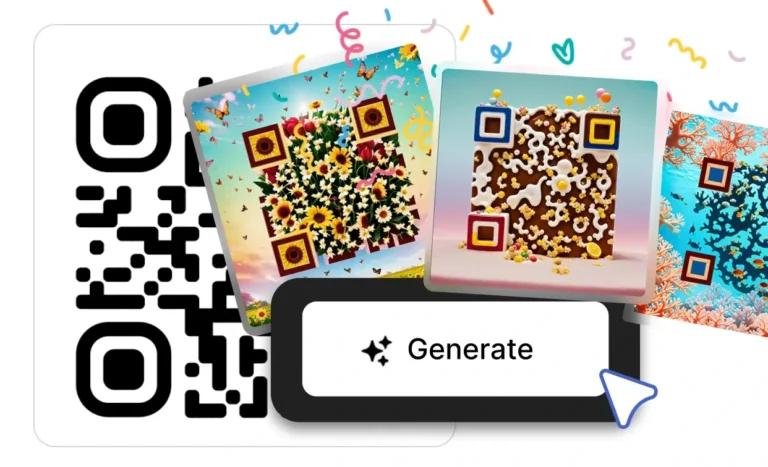
Integrate with your marketing tools
Connect your QR code analytics with Google Analytics, Meta Pixel, or your CRM to track conversions and retarget users effectively.
FAQs
How does an App Store QR code work?
An App Store QR code detects the user’s device and opens your app listing in the correct store, Apple App Store for iOS or Google Play Store for Android—, nstantly.
Can I track the performance of my App Store QR code?
Yes. QRCodeKIT provides real-time scan analytics so you can measure how many downloads come from each campaign and channel.
Can I change the link in my App Store QR code later?
Absolutely. With QRCodeKIT’s dynamic QR codes, you can update your app link anytime without reprinting, keeping your campaigns flexible and up to date.