The fastest app store QR code
From app developers to finance companies, it brings amazing benefits to all industries!
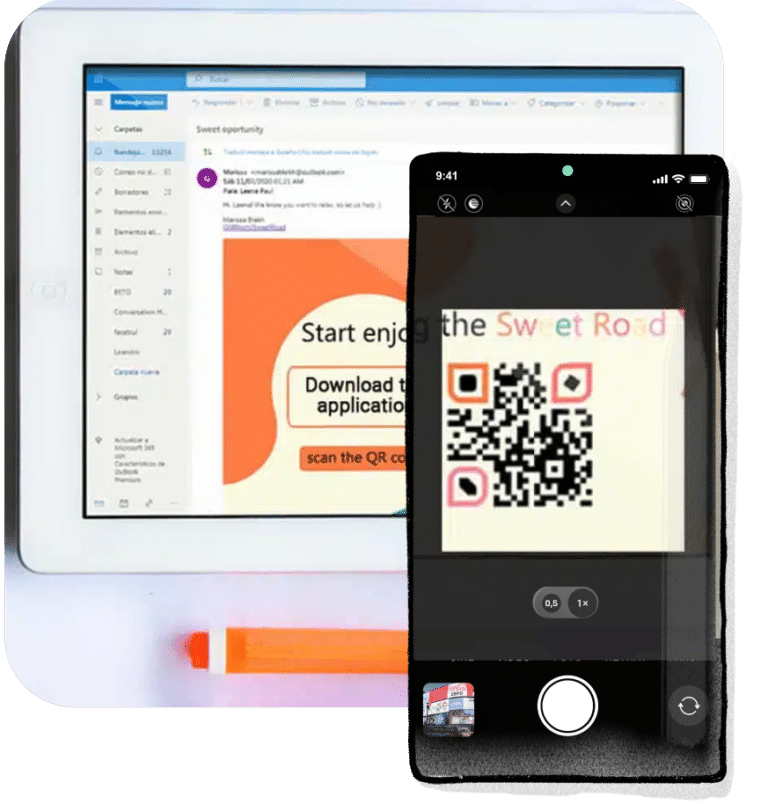
How does an app store QR code work?
You provide the link to your iPhone, iPad or Android app to us.
If an iPhone scans the code, the person is taken to the Apple App Store. If an Android device scans the code, the person is taken to Google Play Store or whichever other Android app store hosts your app.
This makes it so easy for people to scan your dynamic QR code and download the appropriate version of your app.
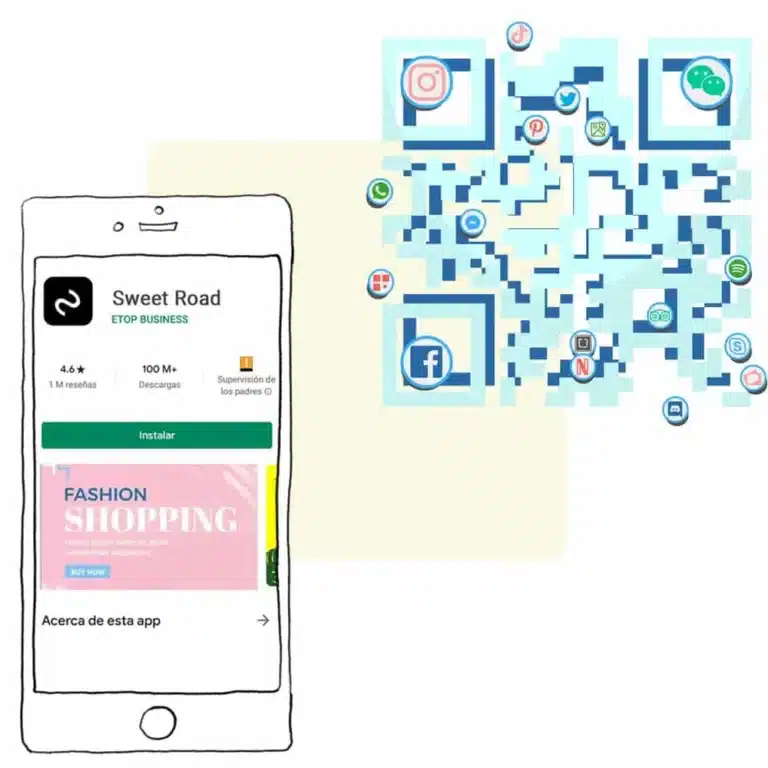
Share your apps, games, and fun!
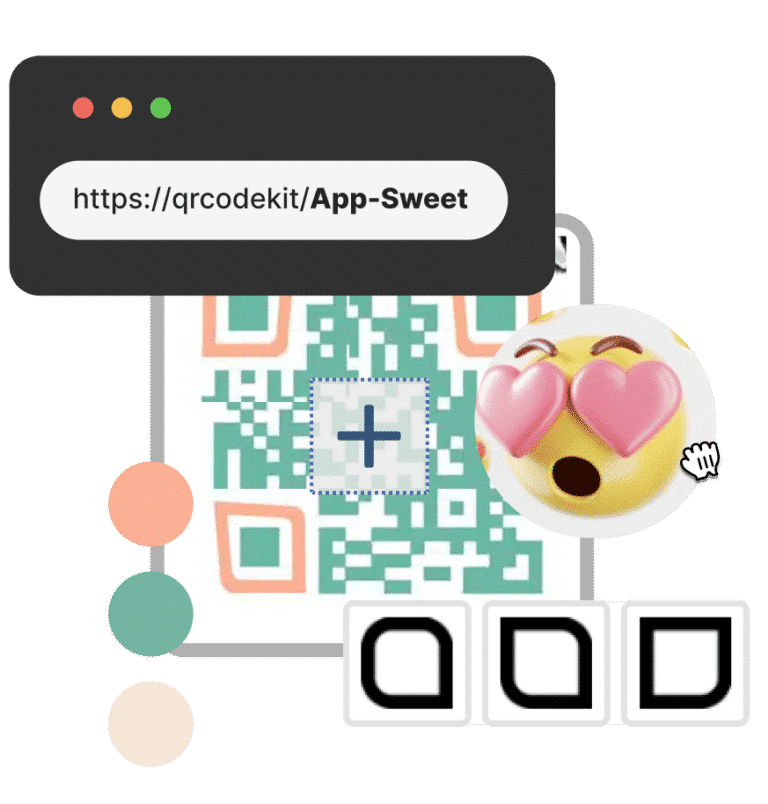
Make it unique
Branded short URL +
Your brand’s colors +
Your brand’s logo =
A QR code that says: “Scan me!”
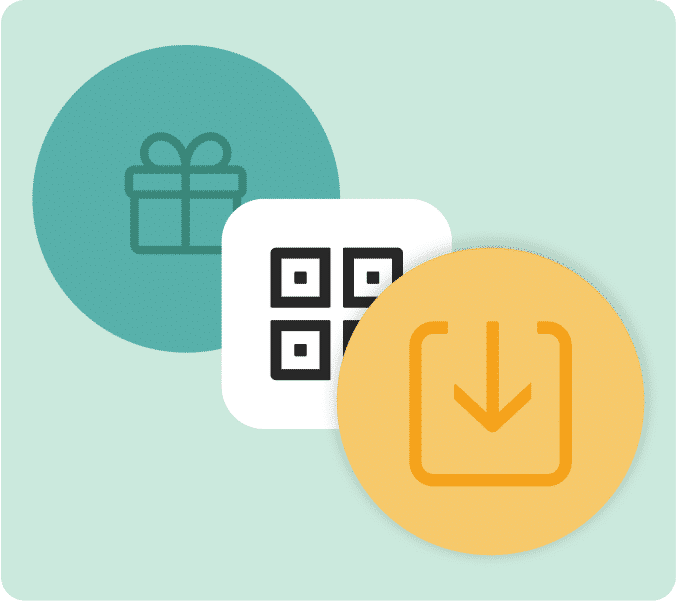
App store instant detection
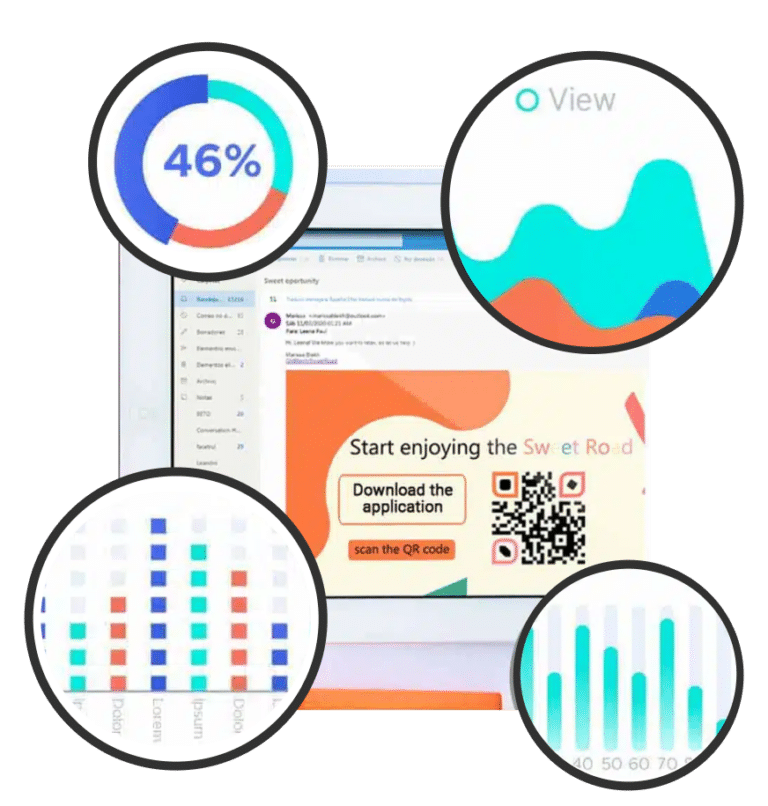
Measure your success
Follow the stats to see how well your dynamic QR code is doing. Find out when, where, and how many times it was scanned. See how many people clicked through to download your app!
How do I make one?
You need a tool called a QR code generator. QR Code KIT just happens to be a dynamic QR code generator for app stores, so that works out well since you’re already here.
Register for a free account or, if you already have an account with us, log in and follow these steps:
- Click “Create QR code.”
- Select “App store” as the type.
- Enter the links to your app.
- Give your QR code a title so you can keep track of it.
- Click “Save and Apply Changes”
Voila! That’s all you need to do to make an App Store QR code.

What else can I do with it?
Once you have created your dynamic QR code, you can adapt it to your specific branding and needs.
- Customize it with colors and logos.
- Edit the shortened
- URL to include your brand name.
- Download it in a variety of file formats.
- Password protect it if necessary.
- Connect your Google Analytics account.
- Add a redirect page with a branded message.
You can also create a landing page template to use for your codes and so much more.
Why use an app store QR code?

One for ALL
You don’t need to occupy valuable space in your printed materials with 2 QR codes. One QR will do all the job!

Express uniqueness
Add your brand name to the URL and your colors and logo to the code. Be creative to increase brand awareness. People are more likely to notice and scan a customized code

Assess progress
Dynamic QR codes provide you with useful information like when and where and how many times they are scanned. Track your campaign’s success in real-time!

Remain flexible
Change the link your QR code points to any time you like. If you want to use the same code for a completely different app, just change the links in the QR code.