Connecting is easy with a WhatsApp QR code!
From boutique stores to financial advisors, a WhatsApp QR code can help any type of businesses!
How does a WhatsApp QR code work?
You enter your phone number and pre-written message to start the conversation.
When a person scans the QR code, WhatsApp opens on their phone with the message you have pre-written. The person taps “Send” and starts a WhatsApp conversation with you.
The message is optional. If you prefer, you can just have the QR code open WhatsApp and let the person type their own message.

Open WhatsApp instantly after scanning
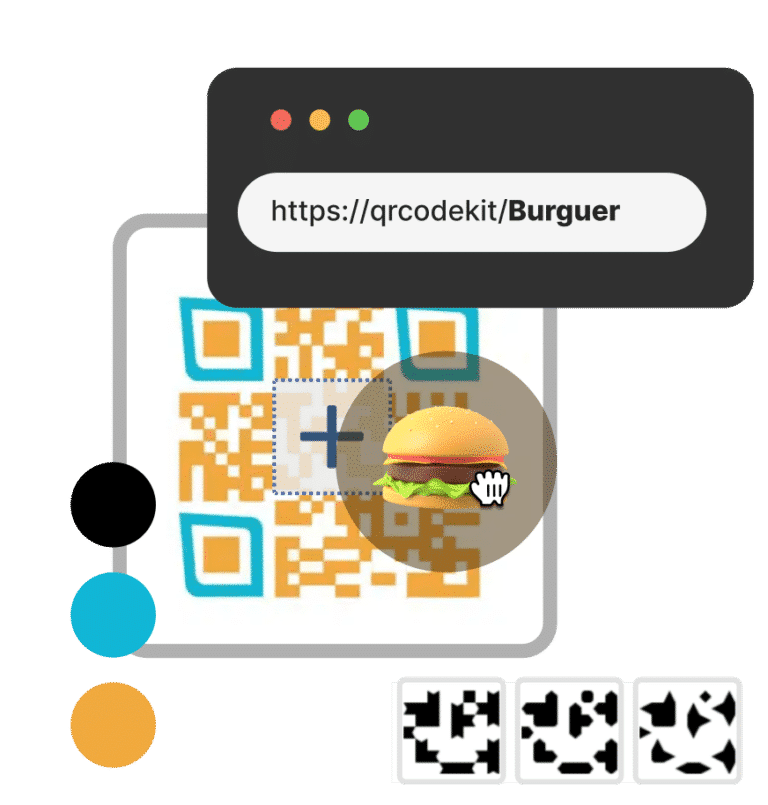
Build brand awareness by making it your own!
Branded short URL +
Your brand’s colors +
Your brand’s logo =
An inviting QR code

Communicate effortlessly with a scan while doing a live follow up
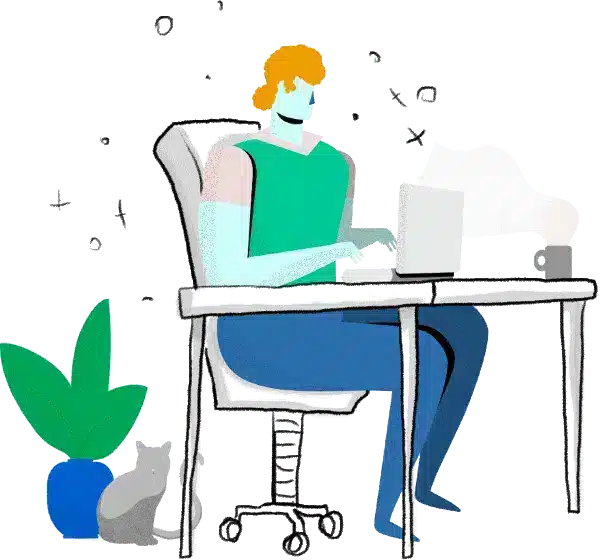
How do I make one?
First, you need a WhatsApp QR code generator. We suggest QR Code KIT, since you’re already here.
Then, you can register for a free account or, if you already have an account, log in and follow these steps:
- Click “Create QR code.”
- Select “WhatsApp” as the type.
- Enter your phone number.
- Put in an optional message to send. (This message will be sent to you.)
- Give your QR code a title so you can keep track of it.
- Click “Save and Apply Changes”
Done! That’s all you need to do to make a WhatsApp QR code.
The magic of a WhatsApp QR code
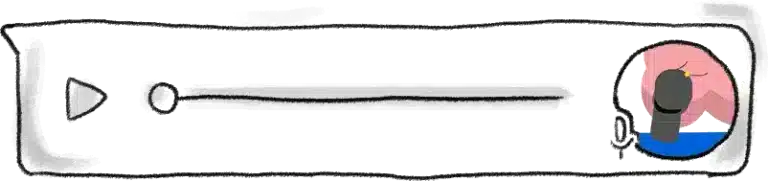

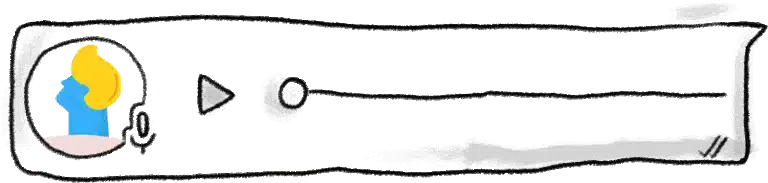
All in REAL-TIME.

What else can I do with it?
- Customize it with colors and logos.
- Edit the shortened URL.
- Download it in a variety of file formats.
- Password protect it if necessary.
- Connect your Google Analytics account.
- Add a redirect page with a branded message.
You can also create a landing page template to use for your codes and so much more.
Why use a WhatsApp QR code?

Instant contact

Express uniqueness

Assess progress
A dynamic QR code provide you with useful information like when and where and how many times they are scanned. See your campaign’s success in real time!