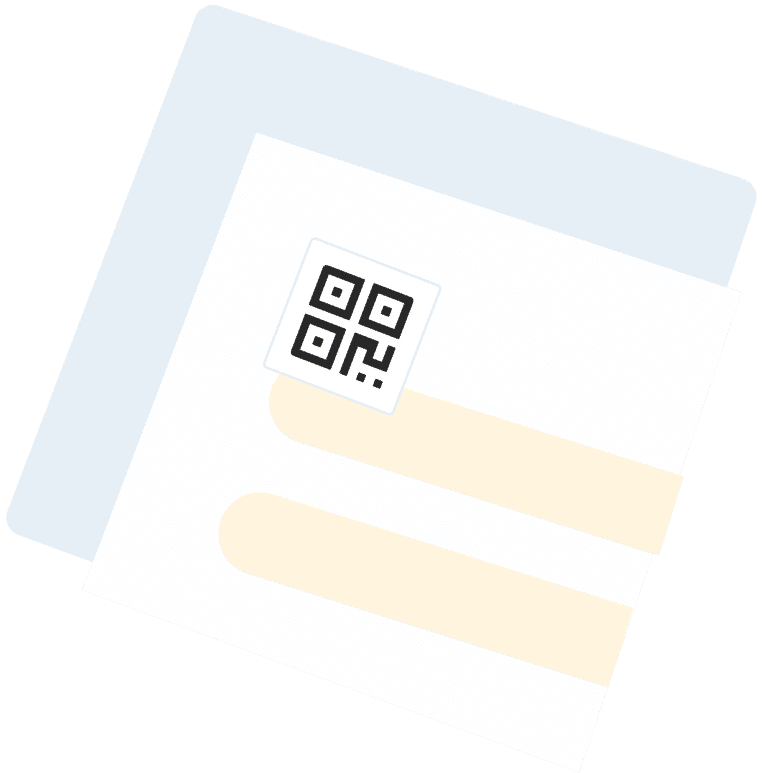Best practices for QR codes on flyers
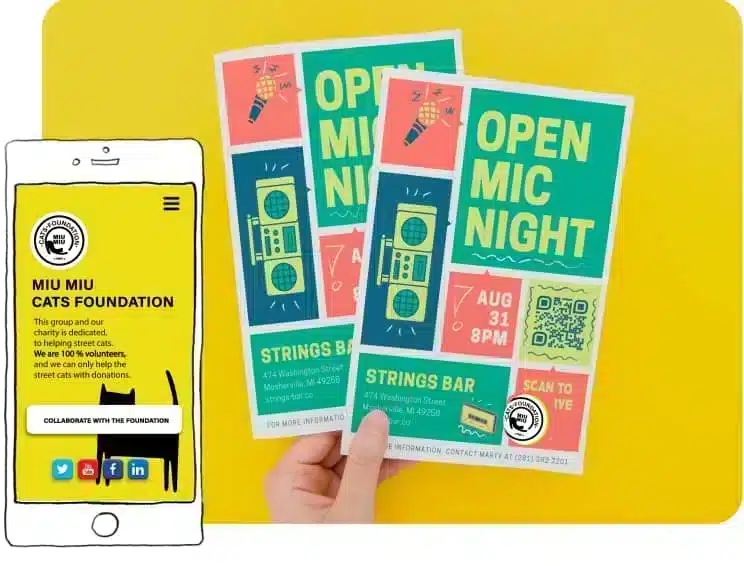
1. Make it eventful
If you’re planning an event, make sure folks can get to it by adding a dynamics QR code to your flyer. Make sure you know how many people are planning on coming by connecting a website QR code to a page where visitors can RSVP. There are so many options!

2. Make it performative
Sure, flyers can show your audience photos, but add a dynamic QR code and let them watch videos of whatever you have on offer. There’s nothing like a video to get folks excited about what you’re selling. Show them video reviews of products or promotional videos explaining how your products will improve their lives.

3. Make it promotional
Coupon cutting is a time-honored tradition among people who love to save money and now coupon scanning is the 21st century equivalent of that. Place a coupon QR code on your flyer to give visitors a holiday discount or a deal on new arrivals or money off of old stock that needs to go.

4. Make it work for you
Take control of your marketing with the help of our dynamic QR codes on flyers, which you can recycle and reuse at any time. You can alter the content of them without having to reprint them. Simply sign into QRcodeKit.com and change what you need to on the back end of the code. The printed code can stay the same.
In addition to that, a dynamic QR code give you all kinds of useful data like when they were scanned, where they were scanned and how many new and total scans they’ve received, along with the type of device and operating system used to scan them.

5. Make it stand out
Yet another huge advantage of dynamic QR codes on flyers is their customizability. Change the colors to match your brand, add a gradient for some artistic flair, put a logo in it and alter the short URL to your brand name. A customized QR code invites scans.
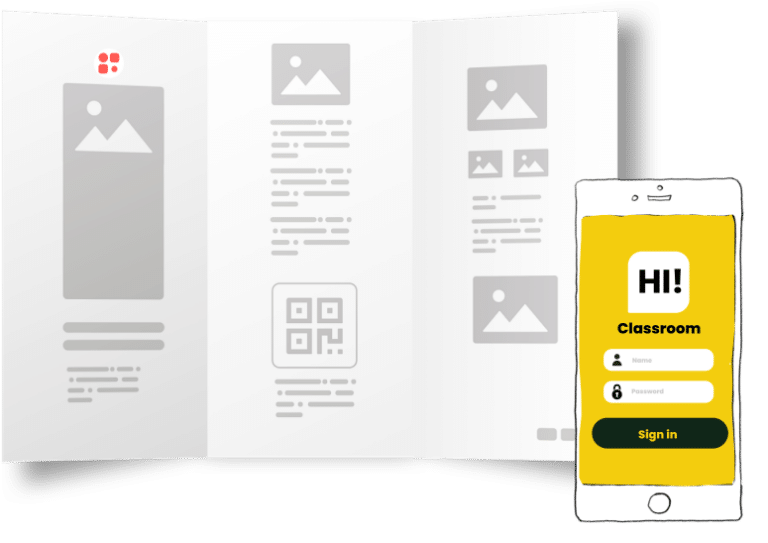
QR codes on Flyers: the benefits
Easy and affordable to print, flyers have been a mainstay of advertising for decades. These humble little paper advertisements can pack even more of a punch by adding a dynamic QR code to them and connecting them to online content. With just a scan, they can help you gain social media followers, promote special offers, collect donations, show customers where you are on the map and so much more.
How to generate QR codes
on flyers

1. Create a free account with QR Code KIT and choose the type of QR code you want on your flyer.

2. Enter the necessary information for that QR code type.

3. Customize your QR code by editing the short URL and creating a template for it. Add your brand’s name, logo and colors.

4. Download your QR code in the file format you need. (We can help you choose the right one.)

5. Integrate your newly-created QR code into your flyer design.

6. Watch the magic happen.
Because the QR codes are dynamic, you can change them at any time. It’s super easy.