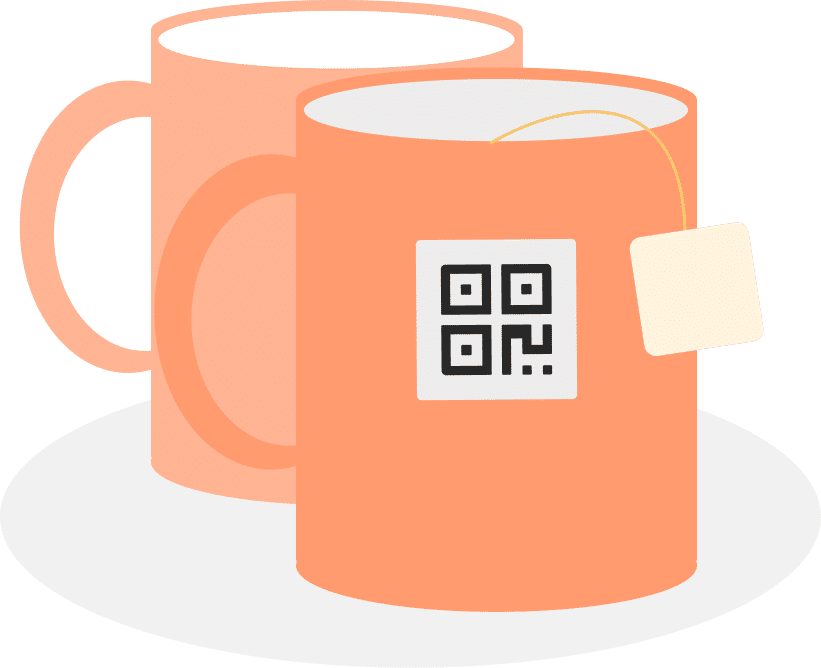Best practices for QR codes on giveaways
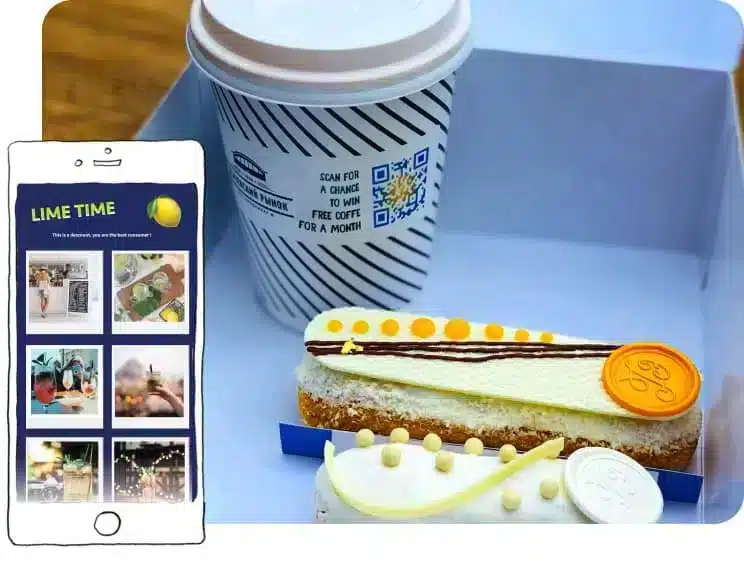
1. Choose the right QR codes
QR codes on giveaways are ideal for promoting your online giveaway via your printed advertising. With a simple call to action and a website QR code, you can point people to your giveaway and let them sign up with just a scan.

2. Outline metrics and track progress
Get valuable, real-time statistics about your dynamic QR code, which can help you make adjustments to your giveaway campaigns. The numbers can tell you what worked, what didn’t work and what you should try in the future.
Find out how many total and new scans your QR codes on giveaways received each day, see where they were scanned, when they were scanned and even what type of devices and operating systems customers used to scan them.

QR codes on Giveaways: the benefits
Brands always want to expand their reach and giveaways are a superb tool for doing this. If you’re targeting a new market segment, giving them the opportunity to get something for nothing is a surefire way to drum up interest and attract new customers. If done right, giveaways can bring in a whole new batch of brand fans and QR codes on giveaways will help you do them right.
How to generate QR codes
for giveaways

1. Create a free account with QR Code KIT and choose the type of QR code you want on your giveaways.

2. Enter the necessary information for that QR code type.

3. Customize your QR code by editing the short URL and creating a template for it. Add your brand’s name, logo and colors.

4. Download your QR code in the file format you need. (We can help you choose the right one.)

5. Integrate your newly-created QR code into your giveaways design.

6. Watch the magic happen.
Because they’re dynamic in nature, all of QRcodeKit.com’s codes can be changed on the back end without affecting the printed code. Simply sign into your account and make the necessary changes. Your printed code will stay the same.