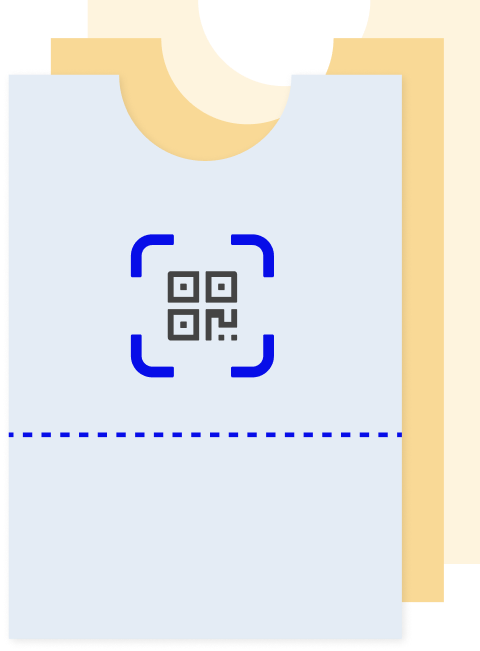Best practices for QR codes on tickets
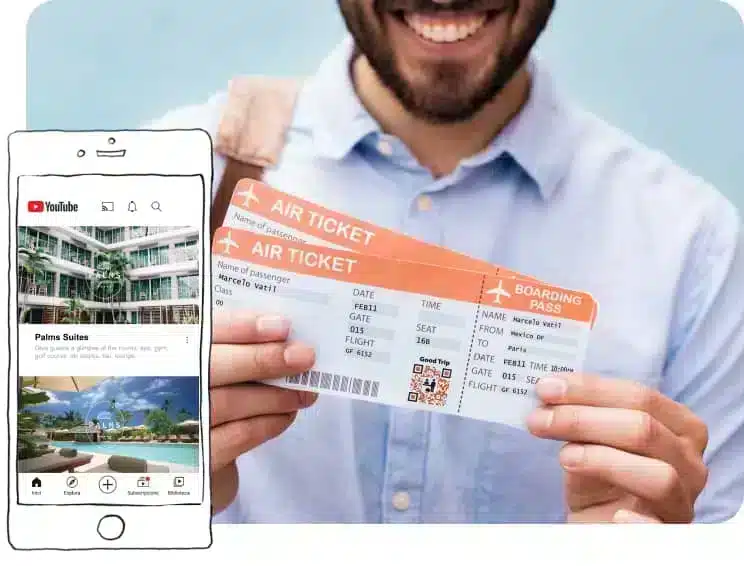
1. Optimize events with QR codes on tickets
Connect attendees to your social media accounts with the help of a Social Media QR code. Edit the page with text, photos and videos to make it look eye-catching. (You don’t even need any coding experience.) Update the events list on the page regularly so it’s always up-to-date.

2. Get real time statistics
Track and measure the metrics of your QR codes on tickets with QR Code KIT handy tracking feature for our dynamic QR codes. See how many times your codes get scanned, see where they’ve been scanned and find out how many new and total scans they receive in a day. Here’s a little something extra; they also tell you what type of device and operating system are used to scan them.
The data helps you make adjustments to your marketing campaigns by allowing you to see what works and what requires a different approach.

QR codes on tickets: The benefits
QR codes are leaders in mobile marketing, which is marketing aimed at handheld devices. Since tickets are in people’s hands and their phones are also in their hands, it makes sense to have a mobile marketing tool on your tickets.
With a quick and easy scan, ticket holders can experience a whole new world of content linked to the little pieces of paper they’re holding.
How to generate QR codes
on tickets

1. Create a free account and choose the type of dynamic QR code you want on your tickets.

2. Enter the necessary information for that QR code type.

3. Customize your QR code by editing the short URL and creating a template for it. Add your brand’s name, logo and colors.

4. Download your QR code in the file format you need. (We can help you choose the right one.)

5. Integrate your newly-created QR code into your ticket design.

6. Watch the magic happen.